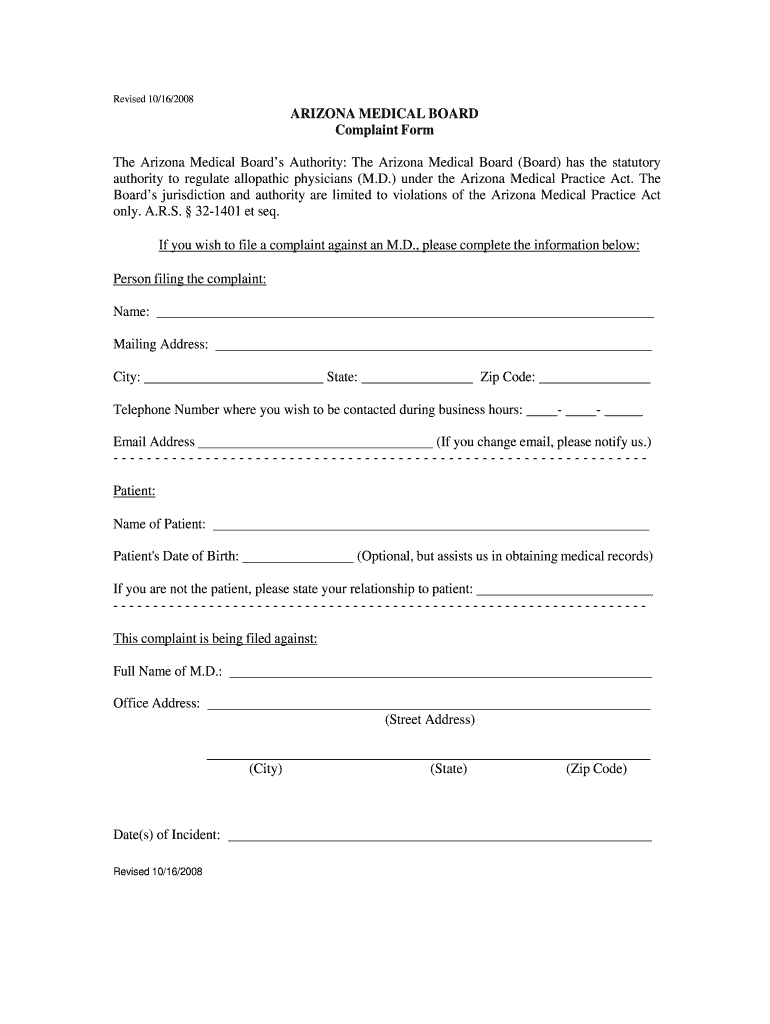
Arizona Medical Board Complaint 2008


What is the Arizona Medical Board Complaint?
The Arizona Medical Board Complaint is a formal document used to report concerns regarding the conduct or competency of a medical professional in Arizona. This complaint can be filed by patients, colleagues, or any individual who believes that a physician has violated medical standards or laws. The Arizona Medical Board reviews these complaints to ensure that all licensed medical practitioners adhere to ethical and professional guidelines, maintaining the integrity of healthcare in the state.
Steps to Complete the Arizona Medical Board Complaint
Completing the Arizona Medical Board Complaint involves several key steps to ensure that your concerns are documented properly. Begin by gathering all relevant information, including the physician's name, license number, and details regarding the incident. Next, fill out the complaint form, providing a clear and concise description of your concerns. It is important to include any supporting documents or evidence that can substantiate your claims. Finally, review the completed form for accuracy before submitting it to the Arizona Medical Board.
Legal Use of the Arizona Medical Board Complaint
Filing a complaint with the Arizona Medical Board is a legal process that requires adherence to specific guidelines. The complaint must be based on factual information and should not be filed frivolously. Legal protections are in place for both the complainant and the physician, ensuring that the process is fair and just. Complaints can lead to investigations, and if warranted, disciplinary actions against the physician, reinforcing the standards of medical practice in Arizona.
Who Issues the Form?
The Arizona Medical Board is the authoritative body responsible for issuing the complaint form. This board oversees the licensing and regulation of medical professionals in Arizona, ensuring they meet the required standards of practice. The form is available through the board's official channels, allowing individuals to easily access and submit their complaints regarding medical practitioners.
Required Documents
When filing a complaint with the Arizona Medical Board, certain documents may be required to support your case. These can include copies of medical records, correspondence related to the incident, and any other evidence that substantiates your claims. Providing comprehensive documentation can strengthen your complaint and assist the board in conducting a thorough investigation.
Form Submission Methods
The Arizona Medical Board Complaint can be submitted through various methods to accommodate different preferences. Individuals can file their complaints online via the board's website, ensuring a quick and efficient process. Alternatively, complaints can be mailed directly to the board's office or submitted in person, allowing for flexibility based on the complainant's needs.
Quick guide on how to complete arizona medical board complaint
Manage Arizona Medical Board Complaint easily on any device
Digital document management has gained traction among businesses and individuals. It offers an ideal eco-friendly substitute for conventional printed and signed papers, allowing you to access the necessary form and securely save it online. airSlate SignNow equips you with all the resources you need to create, modify, and electronically sign your documents quickly and without hold-ups. Handle Arizona Medical Board Complaint on any device using airSlate SignNow's Android or iOS applications and simplify any document-related task today.
How to adjust and electronically sign Arizona Medical Board Complaint with ease
- Obtain Arizona Medical Board Complaint and click Get Form to begin.
- Utilize the available tools to complete your document.
- Highlight pertinent sections of your documents or obscure sensitive details with tools specifically provided by airSlate SignNow for that purpose.
- Create your electronic signature using the Sign tool, which takes seconds and holds the same legal validity as a traditional wet ink signature.
- Review all the information and click the Done button to save your modifications.
- Choose how you wish to send your form, via email, text message (SMS), invite link, or download it to your computer.
Say goodbye to missing or lost files, exhausting form searches, or mistakes that require printing new document copies. airSlate SignNow meets all your document management needs in just a few clicks from your preferred device. Modify and electronically sign Arizona Medical Board Complaint and ensure seamless communication at every stage of the form preparation process with airSlate SignNow.
Create this form in 5 minutes or less
Find and fill out the correct arizona medical board complaint
Create this form in 5 minutes!
How to create an eSignature for the arizona medical board complaint
How to create an electronic signature for a PDF online
How to create an electronic signature for a PDF in Google Chrome
How to create an e-signature for signing PDFs in Gmail
How to create an e-signature right from your smartphone
How to create an e-signature for a PDF on iOS
How to create an e-signature for a PDF on Android
People also ask
-
What is azmd and how does it relate to airSlate SignNow?
Azmd is a term that encompasses the advanced features and capabilities of airSlate SignNow. This platform allows users to effortlessly send and eSign documents, streamlining business processes. By leveraging azmd, businesses can enhance their operational efficiency and improve their overall document management.
-
How much does airSlate SignNow cost under the azmd model?
The pricing for airSlate SignNow under the azmd model is designed to be cost-effective while providing robust features. Plans typically start at a competitive rate, enabling businesses of all sizes to utilize its eSigning capabilities. This flexibility ensures that users can find a solution that fits their budget without compromising on quality.
-
What are the key features of airSlate SignNow that incorporate azmd?
Key features of airSlate SignNow that incorporate azmd include real-time document tracking, customizable templates, and secure cloud storage. These functionalities empower users to manage their documents with ease while ensuring compliance and security. The azmd approach emphasizes user-friendliness, making it accessible for everyone.
-
What are the benefits of using azmd with airSlate SignNow?
Using azmd with airSlate SignNow offers signNow benefits such as faster document turnaround times and decreased manual errors. With this platform, businesses can streamline workflows, leading to increased productivity and reduced costs. The integration of azmd into your document processes ensures a seamless experience for users.
-
Can I integrate airSlate SignNow with other tools while using azmd?
Yes, airSlate SignNow supports integrations with a variety of tools while leveraging azmd. This allows users to connect their existing systems and enhance their document workflows seamlessly. The integrations expand capabilities, making it easier for teams to collaborate effectively.
-
Is airSlate SignNow secure when utilizing azmd features?
Absolutely, airSlate SignNow ensures high-level security when utilizing its azmd features. The platform employs advanced encryption and security protocols to protect sensitive documents. Businesses can trust that their information is safeguarded, allowing for safe eSigning and document management.
-
How user-friendly is airSlate SignNow with azmd functionalities?
AirSlate SignNow is designed with user-friendliness in mind, particularly under the azmd functionalities. Users can navigate the platform with ease, whether they're sending documents or accessing signatures. The intuitive interface reduces the learning curve, enabling teams to adopt the tool quickly.
Get more for Arizona Medical Board Complaint
- Wv 120 response to petition for workplace violence restraining courts ca form
- Transcript request kauai community college info kauaicc hawaii form
- Acknowledgement rate form
- Form va 8453 virginia department of taxation tax virginia
- St 9 2013 form
- Vpdes industrial stormwater general permit var05 registration statement 2014 reissuance deq virginia form
- Us usda form usda rus 276 us federal forms
- Rd 1956 1 form
Find out other Arizona Medical Board Complaint
- eSign Idaho Generic lease agreement Online
- eSign Pennsylvania Generic lease agreement Free
- eSign Kentucky Home rental agreement Free
- How Can I eSign Iowa House rental lease agreement
- eSign Florida Land lease agreement Fast
- eSign Louisiana Land lease agreement Secure
- How Do I eSign Mississippi Land lease agreement
- eSign Connecticut Landlord tenant lease agreement Now
- eSign Georgia Landlord tenant lease agreement Safe
- Can I eSign Utah Landlord lease agreement
- How Do I eSign Kansas Landlord tenant lease agreement
- How Can I eSign Massachusetts Landlord tenant lease agreement
- eSign Missouri Landlord tenant lease agreement Secure
- eSign Rhode Island Landlord tenant lease agreement Later
- How Can I eSign North Carolina lease agreement
- eSign Montana Lease agreement form Computer
- Can I eSign New Hampshire Lease agreement form
- How To eSign West Virginia Lease agreement contract
- Help Me With eSign New Mexico Lease agreement form
- Can I eSign Utah Lease agreement form