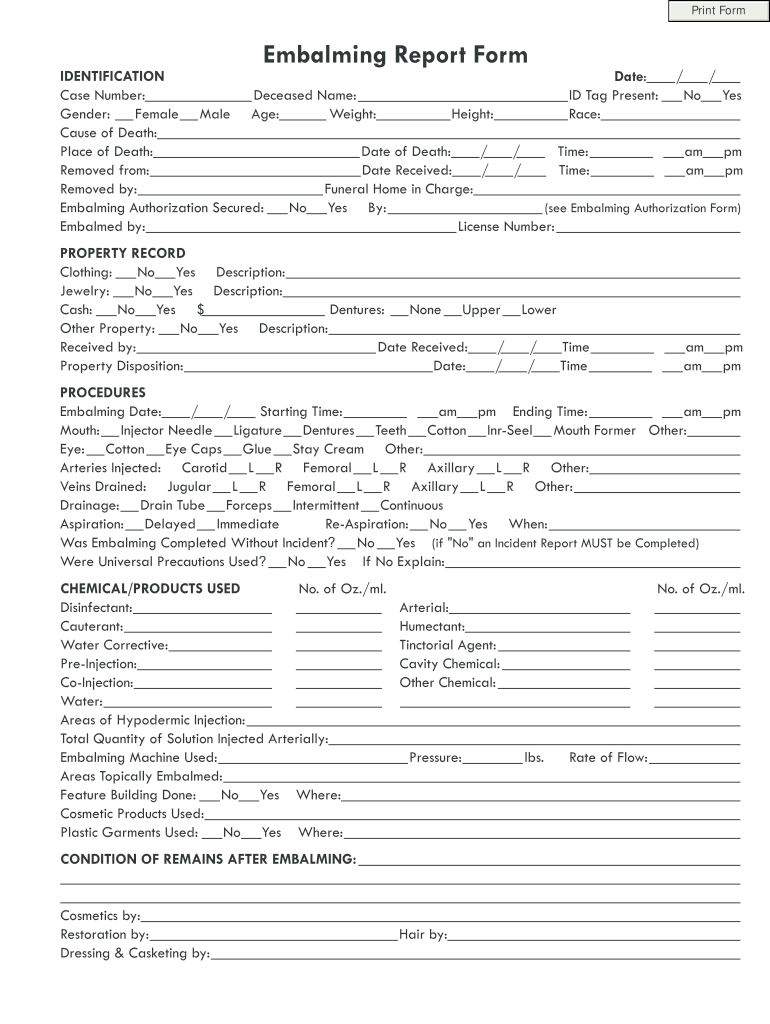
Embalming Permission Forms


What is the embalming permission form?
The embalming permission form is a crucial document that authorizes a licensed embalmer to perform the embalming process on a deceased individual. This form is typically required by funeral homes and mortuaries to ensure that the family or legal representative of the deceased has given explicit consent for the procedure. It outlines the responsibilities of the embalmer and the rights of the family, making it a vital part of the embalming process.
Steps to complete the embalming permission form
Completing the embalming permission form involves several important steps to ensure accuracy and compliance with legal standards. Here are the key steps:
- Gather necessary information about the deceased, including full name, date of birth, and date of death.
- Identify the legal representative or family member who will provide consent and ensure they have the authority to do so.
- Fill out the form with accurate details, including the embalmer's name and license number, if applicable.
- Review the completed form for any errors or omissions before submission.
- Sign and date the form to validate the consent.
Legal use of the embalming permission form
The embalming permission form serves as a legally binding document that protects both the embalmer and the family of the deceased. It ensures that the embalming process is conducted only with proper authorization, adhering to state and federal regulations. This form may be subject to scrutiny in legal situations, such as disputes over the deceased's wishes or when verifying compliance with industry standards. Understanding its legal implications is essential for both parties involved.
Key elements of the embalming permission form
Several key elements must be included in the embalming permission form to ensure its validity and effectiveness. These elements typically include:
- The full name and contact information of the legal representative or family member providing consent.
- Details about the deceased, including their name, date of birth, and date of death.
- A clear statement of consent for embalming, outlining any specific requests or considerations.
- The signature of the consenting party, along with the date of signing.
- Information regarding the embalmer, including their name and license number, if applicable.
How to use the embalming permission form
Using the embalming permission form correctly is essential for ensuring that the embalming process proceeds smoothly. Once the form is completed and signed, it should be submitted to the funeral home or mortuary handling the arrangements. The embalmer will then keep this document on file as part of the official records. It is advisable for the family to retain a copy for their records as well, ensuring that all parties have access to the necessary documentation.
State-specific rules for the embalming permission form
Each state may have specific rules and regulations regarding the embalming permission form. It is important to be aware of these variations to ensure compliance. Some states may require additional information or specific wording in the consent statement. Checking with local funeral service regulations or consulting with a licensed embalmer can provide clarity on any state-specific requirements that must be met.
Quick guide on how to complete embalming report form kevin e armstrong
Discover how to effortlessly navigate the Embalming Permission Forms completion with this straightforward guide
Submitting and completing paperwork online is becoming increasingly favored and is the preferred choice for a diverse range of clients. It presents numerous benefits over traditional printed documents, such as convenience, time savings, enhanced precision, and safety.
With tools like airSlate SignNow, you can locate, modify, validate, enhance, and dispatch your Embalming Permission Forms without getting caught up in endless printing and scanning. Follow this quick guide to initiate and complete your document.
Utilize these steps to acquire and complete Embalming Permission Forms
- Begin by pressing the Get Form button to access your document in our editor.
- Follow the green marker on the left that indicates required fields to ensure you don’t miss them.
- Employ our professional tools to annotate, modify, sign, secure, and enhance your document.
- Secure your file or convert it into an interactive form using the appropriate tab features.
- Review the document and verify it for errors or inconsistencies.
- Hit DONE to complete your edits.
- Rename your document or leave it as is.
- Choose the storage service where you wish to keep your document, dispatch it via USPS, or click the Download Now button to save your document.
If Embalming Permission Forms isn’t what you needed, you can explore our extensive selection of pre-uploaded forms that you can complete with minimal hassle. Give our tool a try today!
Create this form in 5 minutes or less
FAQs
-
Is it true that Neil Armstrong had to fill out an immigration form when he returned to the United States soil from the Moon?
No, but all three astronauts (not just Neil Armstrong) filled one out as a joke.Back from the Moon, Apollo Astronauts Had to Go Through CustomsToday’s astronauts have to go through Customs when they come back to the United States, not because they have been to space, but because they have come back from Kazakhstan! The partnership with Russia means they do a lot of international travel.Buzz Aldrin did seriously fill out a NASA travel expenses claim form that covered his trip to the moon. That’s because he had some travel expenses on Earth before they went up.
-
What tax forms do I need to fill out for reporting bitcoin gains and loses?
IRS1040 and 1099 forms.“For instance, there is no long-term capital gains tax to pay if you are in the lower two tax brackets (less than $36,900 single income or less than $73,800 married income). The capital gains rate is only 15% for other tax brackets (less than $405,100 single income) with 20% for the final bracket.”Reference: Filing Bitcoin Taxes Capital Gains Losses 1040 Schedule DOther References:IRS Virtual Currency Guidance : Virtual Currency Is Treated as Property for U.S. Federal Tax Purposes; General Rules for Property Transactions ApplyHow do I report taxes?Filing Bitcoin Taxes Capital Gains Losses 1040 Schedule Dhttps://www.irs.gov/pub/irs-drop...
-
How can I make it easier for users to fill out a form on mobile apps?
I’ll tell you a secret - you can thank me later for this.If you want to make the form-filling experience easy for a user - make sure that you have a great UI to offer.Everything boils down to UI at the end.Axonator is one of the best mobile apps to collect data since it offers powerful features bundled with a simple UI.The problem with most of the mobile form apps is that they are overloaded with features that aren’t really necessary.The same doesn’t hold true for Axonator. It has useful features but it is very unlikely that the user will feel overwhelmed in using them.So, if you are inclined towards having greater form completion rates for your survey or any data collection projects, then Axonator is the way to go.Apart from that, there are other features that make the data collection process faster like offline data collection, rich data capture - audio, video, images, QR code & barcode data capture, live location & time capture, and more!Check all the features here!You will be able to complete more surveys - because productivity will certainly shoot up.Since you aren’t using paper forms, errors will drop signNowly.The cost of the paper & print will be saved - your office expenses will drop dramatically.No repeat work. No data entry. Time & money saved yet again.Analytics will empower you to make strategic decisions and explore new revenue opportunities.The app is dirt-cheap & you don’t any training to use the app. They come in with a smooth UI. Forget using, even creating forms for your apps is easy on the platform. Just drag & drop - and it’s ready for use. Anyone can build an app under hours.
-
How can I fill out Google's intern host matching form to optimize my chances of receiving a match?
I was selected for a summer internship 2016.I tried to be very open while filling the preference form: I choose many products as my favorite products and I said I'm open about the team I want to join.I even was very open in the location and start date to get host matching interviews (I negotiated the start date in the interview until both me and my host were happy.) You could ask your recruiter to review your form (there are very cool and could help you a lot since they have a bigger experience).Do a search on the potential team.Before the interviews, try to find smart question that you are going to ask for the potential host (do a search on the team to find nice and deep questions to impress your host). Prepare well your resume.You are very likely not going to get algorithm/data structure questions like in the first round. It's going to be just some friendly chat if you are lucky. If your potential team is working on something like machine learning, expect that they are going to ask you questions about machine learning, courses related to machine learning you have and relevant experience (projects, internship). Of course you have to study that before the interview. Take as long time as you need if you feel rusty. It takes some time to get ready for the host matching (it's less than the technical interview) but it's worth it of course.
-
How do I fill out the form of DU CIC? I couldn't find the link to fill out the form.
Just register on the admission portal and during registration you will get an option for the entrance based course. Just register there. There is no separate form for DU CIC.
Create this form in 5 minutes!
How to create an eSignature for the embalming report form kevin e armstrong
How to generate an electronic signature for your Embalming Report Form Kevin E Armstrong in the online mode
How to generate an electronic signature for your Embalming Report Form Kevin E Armstrong in Google Chrome
How to generate an eSignature for signing the Embalming Report Form Kevin E Armstrong in Gmail
How to create an eSignature for the Embalming Report Form Kevin E Armstrong from your smartphone
How to make an eSignature for the Embalming Report Form Kevin E Armstrong on iOS
How to generate an eSignature for the Embalming Report Form Kevin E Armstrong on Android
People also ask
-
What is an embalming form, and why is it important?
An embalming form is a vital document used in the embalming process to record information about the deceased and the embalming procedures performed. It ensures compliance with legal and professional standards, making it crucial for funeral homes and practitioners involved in this sensitive service.
-
How can airSlate SignNow simplify the process of handling embalming forms?
AirSlate SignNow allows users to easily create, send, and eSign embalming forms electronically. This simplifies document management, reduces paperwork errors, and ensures faster processing, thus enhancing the overall efficiency of your funeral services.
-
Is there a cost associated with using airSlate SignNow for embalming forms?
Yes, airSlate SignNow offers a variety of subscription plans that can suit different business needs. Our pricing is competitive and designed to provide value by streamlining your workflow, making it a cost-effective solution for managing embalming forms.
-
Are there any features specifically for enhancing the management of embalming forms?
Absolutely! AirSlate SignNow provides features like customizable templates for embalming forms, automatic reminders for signatories, and secure storage options. These features make it easier to manage and track your documents throughout the embalming process.
-
What integrations does airSlate SignNow offer for handling embalming forms?
AirSlate SignNow seamlessly integrates with various CRM systems, cloud storage solutions, and other software that funeral homes typically use. This ensures that your embalming forms can be accessed and managed efficiently alongside your existing systems.
-
How does airSlate SignNow ensure the security of my embalming forms?
The security of your embalming forms is a top priority for airSlate SignNow. We implement robust encryption protocols, secure access controls, and compliant storage solutions to protect sensitive information throughout the signing and management process.
-
Can I track the status of my embalming forms in airSlate SignNow?
Yes, airSlate SignNow provides real-time tracking of all your embedded forms, including embalming forms. You can easily see who has signed, who needs to sign, and the overall status of each document, allowing for better management of your processes.
Get more for Embalming Permission Forms
- Lifetime guest pass form
- Iti fitter resume format pdf download
- Pacific access category 2022 open date form
- Usa drivers license template psd download form
- English file upper intermediate students book answer key form
- Car rental receipt pdf form
- Target publications std 10 question papers pdf form
- Request to register saudi arabia saudiembassy form
Find out other Embalming Permission Forms
- eSignature Rhode Island Rental agreement lease Easy
- eSignature New Hampshire Rental lease agreement Simple
- eSignature Nebraska Rental lease agreement forms Fast
- eSignature Delaware Rental lease agreement template Fast
- eSignature West Virginia Rental lease agreement forms Myself
- eSignature Michigan Rental property lease agreement Online
- Can I eSignature North Carolina Rental lease contract
- eSignature Vermont Rental lease agreement template Online
- eSignature Vermont Rental lease agreement template Now
- eSignature Vermont Rental lease agreement template Free
- eSignature Nebraska Rental property lease agreement Later
- eSignature Tennessee Residential lease agreement Easy
- Can I eSignature Washington Residential lease agreement
- How To eSignature Vermont Residential lease agreement form
- How To eSignature Rhode Island Standard residential lease agreement
- eSignature Mississippi Commercial real estate contract Fast
- eSignature Arizona Contract of employment Online
- eSignature Texas Contract of employment Online
- eSignature Florida Email Contracts Free
- eSignature Hawaii Managed services contract template Online