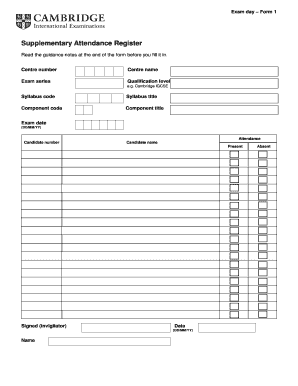
Cambridge Attendance Register Form


What is the Cambridge Attendance Register
The Cambridge Attendance Register is a formal document used to record the attendance of candidates during examinations administered by Cambridge Assessment. This register serves as an official record that verifies which candidates were present for their respective exams. It is crucial for maintaining the integrity of the examination process and ensuring that results can be accurately attributed to the correct individuals.
How to use the Cambridge Attendance Register
Using the Cambridge Attendance Register involves a straightforward process. First, ensure that you have the correct version of the form, which can typically be obtained from the examination authority. Next, fill out the required fields, including candidate names, identification numbers, and the specific examination details. It is important to double-check all entries for accuracy before submission to avoid any discrepancies that could affect candidates' results.
Steps to complete the Cambridge Attendance Register
Completing the Cambridge Attendance Register requires careful attention to detail. Follow these steps:
- Obtain the official Cambridge Attendance Register form.
- Enter the date of the examination.
- List all candidates scheduled to take the exam, including their full names and identification numbers.
- Record the attendance status for each candidate, marking those who are present and noting any absentees.
- Sign and date the form to certify its accuracy.
Legal use of the Cambridge Attendance Register
The Cambridge Attendance Register holds legal significance as it serves as an official record of attendance for examinations. To ensure its legal validity, it must be completed accurately and submitted according to the guidelines set forth by Cambridge Assessment. This includes maintaining confidentiality and complying with any relevant data protection regulations.
Key elements of the Cambridge Attendance Register
Several key elements must be included in the Cambridge Attendance Register to ensure its effectiveness:
- Examination Date: The specific date when the examination takes place.
- Candidate Information: Full names and identification numbers of all candidates.
- Attendance Status: A clear indication of whether each candidate was present or absent.
- Signature: The signature of the invigilator or responsible authority, confirming the accuracy of the record.
How to obtain the Cambridge Attendance Register
The Cambridge Attendance Register can typically be obtained through the examination center or institution administering the exam. It is advisable to request the form well in advance of the examination date to ensure that all necessary information can be accurately recorded. Institutions may also provide digital versions of the form for convenience.
Quick guide on how to complete cambridge attendance register
Complete Cambridge Attendance Register seamlessly on any device
Digital document management has become widespread among entities and individuals. It offers an ideal eco-conscious alternative to traditional printed and signed documents, enabling you to locate the right form and securely save it online. airSlate SignNow provides all the resources necessary to create, modify, and eSign your documents swiftly without setbacks. Handle Cambridge Attendance Register on any platform using airSlate SignNow's Android or iOS applications and simplify any document-related task today.
Effortless way to modify and eSign Cambridge Attendance Register
- Obtain Cambridge Attendance Register and click Get Form to get going.
- Utilize the tools we offer to fill out your form.
- Emphasize important sections of the documents or redact sensitive information with tools specifically provided by airSlate SignNow for that purpose.
- Create your eSignature using the Sign tool, which takes mere seconds and holds the same legal validity as a conventional wet ink signature.
- Review all the details and then click the Done button to save your modifications.
- Decide how you wish to send your form, via email, SMS, or invitation link, or download it to your computer.
Eliminate concerns over lost or misplaced files, tedious form searching, or errors that necessitate printing new document copies. airSlate SignNow takes care of all your document management needs in just a few clicks from your preferred device. Alter and eSign Cambridge Attendance Register and ensure excellent communication at any phase of the form preparation process with airSlate SignNow.
Create this form in 5 minutes or less
Create this form in 5 minutes!
How to create an eSignature for the cambridge attendance register
How to create an electronic signature for a PDF online
How to create an electronic signature for a PDF in Google Chrome
How to create an e-signature for signing PDFs in Gmail
How to create an e-signature right from your smartphone
How to create an e-signature for a PDF on iOS
How to create an e-signature for a PDF on Android
People also ask
-
What is the Cambridge attendance register, and how does it work?
The Cambridge attendance register is an innovative tool designed to simplify the tracking of student attendance. Utilizing airSlate SignNow, schools can seamlessly create and manage these registers electronically, ensuring accuracy and accessibility. This solution eliminates the need for paper forms and integrates with existing systems, making attendance management efficient.
-
How can airSlate SignNow improve the efficiency of my Cambridge attendance register?
By using airSlate SignNow, you can automate the attendance recording process with the Cambridge attendance register. This platform allows for easy eSigning and document sharing, ensuring that attendance records are updated in real-time. As a result, administrators and educators can save time and focus more on teaching rather than paperwork.
-
What features are included with the Cambridge attendance register?
The Cambridge attendance register offered by airSlate SignNow includes features such as electronic signatures, customizable templates, and real-time data tracking. Additionally, it provides secure cloud storage for your attendance records, facilitating easy access and management. These features make it a robust tool for schools and institutions.
-
Is there a mobile app for managing the Cambridge attendance register?
Yes, airSlate SignNow provides a mobile app that allows you to manage your Cambridge attendance register on the go. This means you can take attendance anywhere, anytime, ensuring that you never miss a record. The mobile accessibility enhances flexibility for teachers and administrative staff alike.
-
What pricing options are available for the Cambridge attendance register?
airSlate SignNow offers competitive pricing for the Cambridge attendance register, catering to various budgets. You can choose from different plans tailored to your organization's size and needs, ensuring you get the best value. Additionally, there may be discounts for annual subscriptions or multi-user licenses.
-
Can I integrate the Cambridge attendance register with my existing school management system?
Absolutely! airSlate SignNow's Cambridge attendance register can be integrated seamlessly with a variety of school management systems. This integration allows for automatic updating of attendance records across platforms, ensuring consistency and reducing manual entry errors.
-
What are the key benefits of using the Cambridge attendance register?
Using the Cambridge attendance register through airSlate SignNow offers numerous benefits, such as improved accuracy, enhanced compliance with attendance regulations, and reduced administrative burden. Additionally, it allows for easier data analysis, helping educators to monitor attendance trends over time. This leads to better decision-making when addressing attendance issues.
Get more for Cambridge Attendance Register
Find out other Cambridge Attendance Register
- How Do I Sign Rhode Island Real Estate Form
- Can I Sign Vermont Real Estate Document
- How To Sign Wyoming Orthodontists Document
- Help Me With Sign Alabama Courts Form
- Help Me With Sign Virginia Police PPT
- How To Sign Colorado Courts Document
- Can I eSign Alabama Banking PPT
- How Can I eSign California Banking PDF
- How To eSign Hawaii Banking PDF
- How Can I eSign Hawaii Banking Document
- How Do I eSign Hawaii Banking Document
- How Do I eSign Hawaii Banking Document
- Help Me With eSign Hawaii Banking Document
- How To eSign Hawaii Banking Document
- Can I eSign Hawaii Banking Presentation
- Can I Sign Iowa Courts Form
- Help Me With eSign Montana Banking Form
- Can I Sign Kentucky Courts Document
- How To eSign New York Banking Word
- Can I eSign South Dakota Banking PPT