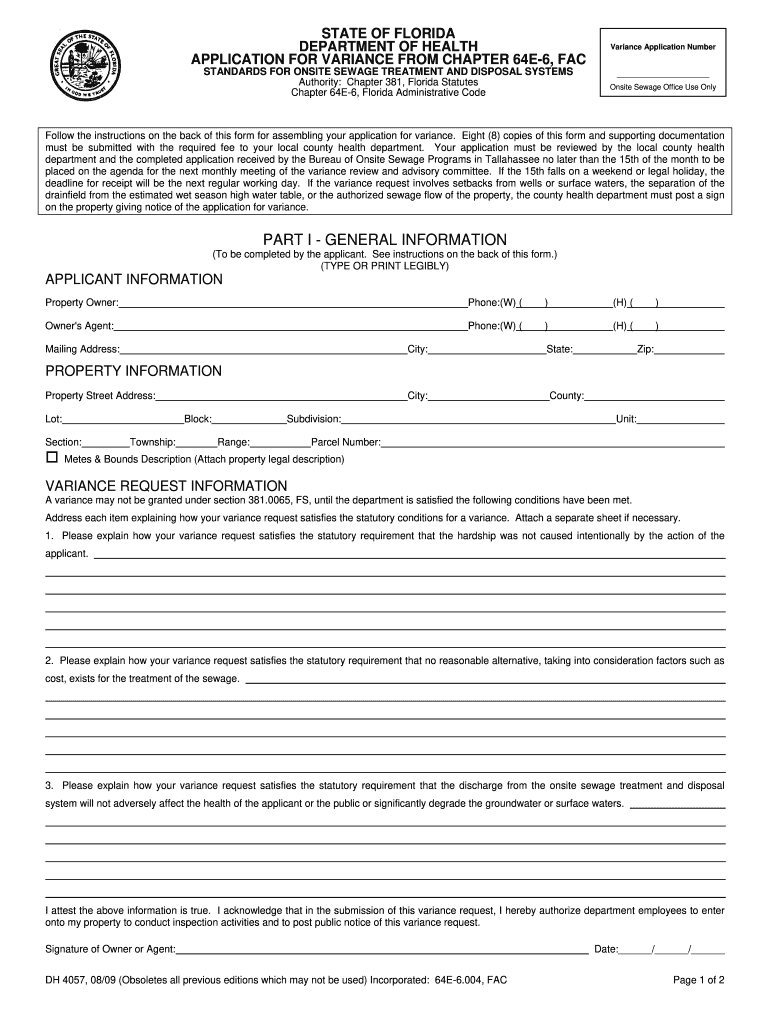
64e 6 2009-2026


What is the 64e 6?
The 64e 6 form, often referred to as the 64e 6 fac, is a specific document used in Florida for various regulatory and compliance purposes. It is essential for individuals and businesses to understand the nature and function of this form to ensure proper usage. The form is primarily related to health and safety regulations, particularly in the context of the Florida Department of Health. Completing the 64e 6 accurately is crucial for compliance with state laws.
How to use the 64e 6
Using the 64e 6 involves several steps to ensure that all required information is accurately provided. Begin by gathering all necessary documentation that supports your application or submission. This may include identification, proof of residency, or other relevant records. Once you have the required materials, fill out the form carefully, ensuring that all sections are completed. It is advisable to review the form for accuracy before submission to avoid any delays or complications.
Steps to complete the 64e 6
Completing the 64e 6 form involves a systematic approach:
- Gather all necessary documents, such as identification and supporting paperwork.
- Carefully fill out each section of the form, ensuring clarity and accuracy.
- Review the completed form for any errors or omissions.
- Submit the form through the appropriate channel, whether online, by mail, or in person.
Following these steps will help ensure that your submission is processed smoothly.
Legal use of the 64e 6
The 64e 6 form must be used in accordance with Florida state regulations. It is important to understand the legal implications of the information provided on this form. Misrepresentation or inaccuracies can lead to penalties or legal issues. Familiarizing yourself with the relevant laws and guidelines will help ensure that your use of the form remains compliant with state requirements.
Required Documents
When completing the 64e 6 form, certain documents may be required to support your application. Commonly required documents include:
- Proof of identity, such as a driver's license or state ID.
- Documentation proving residency in Florida.
- Any additional records pertinent to your specific application type.
Having these documents ready will facilitate a smoother completion process.
Form Submission Methods
The 64e 6 form can be submitted through various methods, depending on the specific requirements of the Florida Department of Health. Common submission methods include:
- Online submission through the official state health department website.
- Mailing the completed form to the designated address.
- In-person submission at local health department offices.
Choosing the appropriate submission method can impact the processing time and efficiency of your application.
Quick guide on how to complete dh 4057 application for variance from chapter 64e 6 fac
Explore the simpler approach to handle your 64e 6
The traditional ways of finalizing and endorsing documents consume an inordinate amount of time compared to modern paperwork management alternatives. Previously, you would search for appropriate paper forms, print them, fill in all the details, and mail them. Nowadays, you can obtain, fill out, and sign your 64e 6 all within a single internet browser tab using airSlate SignNow. Preparing your 64e 6 has never been easier.
Steps to fill out your 64e 6 with airSlate SignNow
- Access the category page you require and locate your state-specific 64e 6. Alternatively, utilize the search bar.
- Verify the version of the form is accurate by reviewing it.
- Click Get form to enter editing mode.
- Fill in your document with the necessary details using the editing tools.
- Examine the entered information and click the Sign tool to validate your form.
- Select the most suitable option to create your signature: generate it, draw your name, or upload an image of it.
- Click DONE to save your updates.
- Download the document to your device or proceed to Sharing settings to send it digitally.
Efficient online tools like airSlate SignNow make it easier to complete and submit your forms. Use it to discover exactly how swiftly document management and approval processes are meant to be. You’ll save a signNow amount of time.
Create this form in 5 minutes or less
FAQs
-
I am 2015 passed out CSE student, I am preparing for GATE2016 from a coaching, due to some reasons I do not have my provisional certificate, am I still eligible to fill application form? How?
Yes you are eligible. There is still time, application closes on October 1 this year. So if you get the provisional certificate in time you can just wait or if you know that you won't get it in time, just mail GATE organising institute at helpdesk@gate.iisc.ernet.in mentioning your problem. Hope it helps.
Create this form in 5 minutes!
How to create an eSignature for the dh 4057 application for variance from chapter 64e 6 fac
How to create an electronic signature for your Dh 4057 Application For Variance From Chapter 64e 6 Fac in the online mode
How to generate an electronic signature for the Dh 4057 Application For Variance From Chapter 64e 6 Fac in Chrome
How to create an electronic signature for signing the Dh 4057 Application For Variance From Chapter 64e 6 Fac in Gmail
How to make an eSignature for the Dh 4057 Application For Variance From Chapter 64e 6 Fac from your mobile device
How to generate an eSignature for the Dh 4057 Application For Variance From Chapter 64e 6 Fac on iOS devices
How to make an eSignature for the Dh 4057 Application For Variance From Chapter 64e 6 Fac on Android devices
People also ask
-
What is airSlate SignNow and how does it relate to 6 fac.?
airSlate SignNow is a powerful eSignature solution that enables businesses to send and electronically sign documents seamlessly. The integration of the '6 fac.' feature enhances the user experience, allowing for greater efficiency and easier management of document workflows.
-
How much does airSlate SignNow cost, and what are the pricing tiers for 6 fac.?
airSlate SignNow offers competitive pricing with several tiers to meet diverse business needs. Each pricing tier includes access to the essential '6 fac.' features, ensuring that you can choose the best fit for your organization's size and document management requirements.
-
What features does airSlate SignNow offer related to 6 fac.?
The '6 fac.' feature within airSlate SignNow encompasses robust tools for eSigning, real-time tracking, and easy document collaboration. These features streamline the signing process, making it simple for users to manage and complete documents from any device.
-
What are the benefits of using airSlate SignNow's 6 fac. capabilities?
Using the '6 fac.' capabilities of airSlate SignNow signNowly reduces the time spent on document processing. The intuitive interface and streamlined features lead to fewer errors, more efficient workflows, and ultimately, faster contract closures for your business.
-
Can I integrate airSlate SignNow with other tools and services using 6 fac.?
Yes, airSlate SignNow allows for seamless integration with various third-party applications through its '6 fac.' functionalities. This capability enables users to connect their favorite tools, enhancing efficiency and creating a cohesive work environment.
-
Is airSlate SignNow secure when using its 6 fac. features?
Absolutely! airSlate SignNow prioritizes security and compliance, providing end-to-end encryption and secure document storage as part of its '6 fac.' offerings. This ensures that your sensitive information remains protected throughout the signing process.
-
How can I get started with airSlate SignNow and utilize the 6 fac. features?
Getting started with airSlate SignNow is easy; simply sign up for a free trial to explore the '6 fac.' features. During the trial, you can test all functionalities, allowing you to see firsthand how the platform can streamline your document management.
Get more for 64e 6
Find out other 64e 6
- eSignature Florida Healthcare / Medical Rental Lease Agreement Safe
- eSignature Nebraska Finance & Tax Accounting Business Letter Template Online
- Help Me With eSignature Indiana Healthcare / Medical Notice To Quit
- eSignature New Jersey Healthcare / Medical Credit Memo Myself
- eSignature North Dakota Healthcare / Medical Medical History Simple
- Help Me With eSignature Arkansas High Tech Arbitration Agreement
- eSignature Ohio Healthcare / Medical Operating Agreement Simple
- eSignature Oregon Healthcare / Medical Limited Power Of Attorney Computer
- eSignature Pennsylvania Healthcare / Medical Warranty Deed Computer
- eSignature Texas Healthcare / Medical Bill Of Lading Simple
- eSignature Virginia Healthcare / Medical Living Will Computer
- eSignature West Virginia Healthcare / Medical Claim Free
- How To eSignature Kansas High Tech Business Plan Template
- eSignature Kansas High Tech Lease Agreement Template Online
- eSignature Alabama Insurance Forbearance Agreement Safe
- How Can I eSignature Arkansas Insurance LLC Operating Agreement
- Help Me With eSignature Michigan High Tech Emergency Contact Form
- eSignature Louisiana Insurance Rental Application Later
- eSignature Maryland Insurance Contract Safe
- eSignature Massachusetts Insurance Lease Termination Letter Free