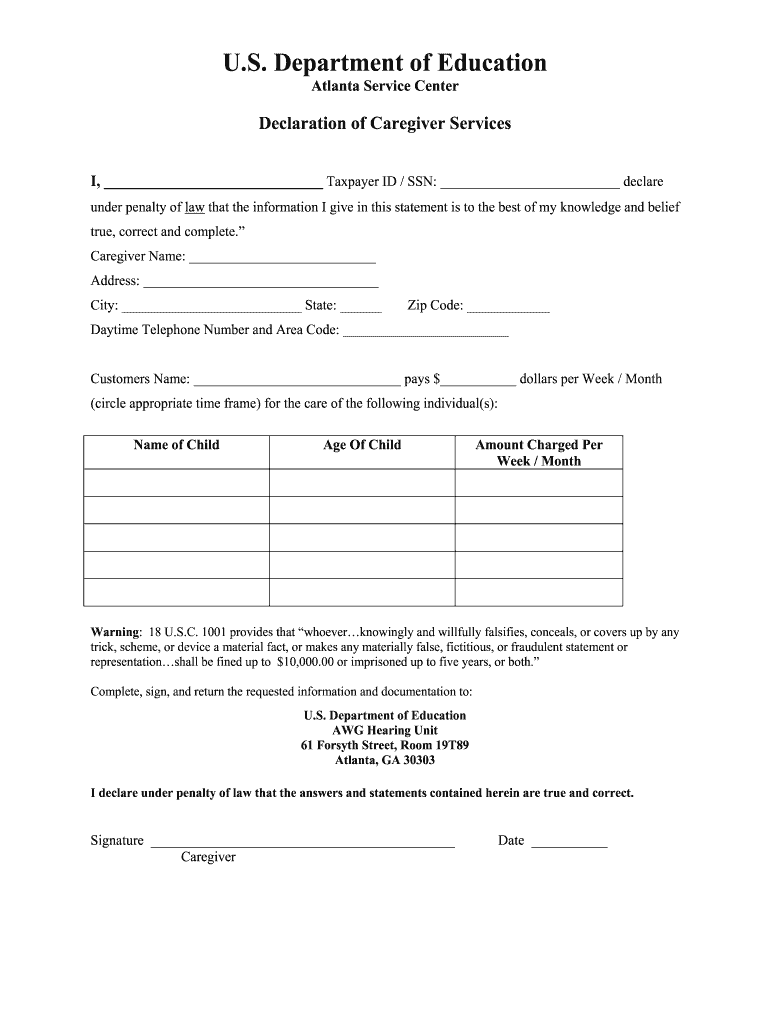
Declaration of Caregiver Services 2003-2026


What is the Declaration of Caregiver Services?
The Declaration of Caregiver Services form is an official document used to outline the services provided by caregivers to individuals requiring assistance. This form is particularly relevant for those involved in caregiving roles, including family members and professional caregivers. It serves as a formal acknowledgment of the caregiver's responsibilities and the services they will provide, ensuring clarity and accountability in caregiving arrangements.
How to Use the Declaration of Caregiver Services
Using the Declaration of Caregiver Services form involves several key steps. First, the caregiver must accurately fill out the form, detailing the specific services they will offer. This may include personal care, medical assistance, or companionship. Once completed, the form should be signed by both the caregiver and the recipient or their legal representative to validate the agreement. Using digital tools for this process can streamline the completion and signing, making it easier to manage and store the document securely.
Steps to Complete the Declaration of Caregiver Services
Completing the Declaration of Caregiver Services form requires attention to detail. Here are the essential steps:
- Gather necessary information about the caregiver and the recipient, including names, addresses, and contact details.
- Clearly list the services to be provided, specifying any particular needs or requirements.
- Ensure both parties review the form for accuracy and completeness.
- Sign the document to confirm agreement, utilizing eSignature tools for a more efficient process.
- Store the completed form in a secure location for future reference.
Legal Use of the Declaration of Caregiver Services
The Declaration of Caregiver Services form holds legal significance when executed properly. It establishes a formal agreement between the caregiver and the recipient, which can be referenced in case of disputes or misunderstandings. To ensure its legal standing, it is essential to comply with relevant regulations, including those set forth by the U.S. Department of Education and other governing bodies. Utilizing a reliable eSignature service can further enhance the document's legal validity by providing a digital certificate and maintaining compliance with laws such as ESIGN and UETA.
Key Elements of the Declaration of Caregiver Services
Several key elements must be included in the Declaration of Caregiver Services to ensure its effectiveness and legality:
- Caregiver Information: Full name, contact details, and any relevant qualifications.
- Recipient Information: Full name, address, and contact details of the individual receiving care.
- Services Provided: A detailed list of caregiving services to be rendered.
- Duration of Services: The timeframe during which the caregiver will provide services.
- Signatures: Signatures of both the caregiver and the recipient or their representative to validate the agreement.
Examples of Using the Declaration of Caregiver Services
The Declaration of Caregiver Services can be utilized in various scenarios. For instance, a family member providing care to an elderly relative may use the form to outline their responsibilities, ensuring that all parties understand the scope of care. Additionally, professional caregivers may use the form to formalize their service agreements with clients, helping to establish trust and clarity in their working relationships. These examples illustrate the form's versatility and importance in caregiving contexts.
Quick guide on how to complete declaration of caregiver services
Accomplish Declaration Of Caregiver Services seamlessly on any device
Digital document management has gained traction among businesses and individuals. It offers an ideal eco-friendly substitute for traditional printed and signed materials, allowing you to obtain the correct form and securely store it online. airSlate SignNow equips you with all the tools necessary to create, modify, and electronically sign your documents promptly without delays. Manage Declaration Of Caregiver Services on any platform with airSlate SignNow Android or iOS applications and simplify any document-related process today.
How to adjust and eSign Declaration Of Caregiver Services with ease
- Acquire Declaration Of Caregiver Services and then click Get Form to begin.
- Utilize the tools we provide to complete your form.
- Emphasize pertinent sections of the documents or obscure sensitive information with tools that airSlate SignNow offers specifically for that purpose.
- Create your electronic signature using the Sign tool, which takes seconds and carries the same legal validity as a conventional wet ink signature.
- Verify the information and click on the Done button to save your modifications.
- Select how you wish to send your form, via email, text message (SMS), or invite link, or download it to your computer.
Say goodbye to lost or mislaid documents, tedious form searches, or mistakes that necessitate printing new document copies. airSlate SignNow fulfills all your document management needs in just a few clicks from any device you choose. Modify and eSign Declaration Of Caregiver Services and guarantee outstanding communication throughout the form preparation process with airSlate SignNow.
Create this form in 5 minutes or less
Create this form in 5 minutes!
How to create an eSignature for the declaration of caregiver services
How to create an electronic signature for a PDF online
How to create an electronic signature for a PDF in Google Chrome
How to create an e-signature for signing PDFs in Gmail
How to create an e-signature right from your smartphone
How to create an e-signature for a PDF on iOS
How to create an e-signature for a PDF on Android
People also ask
-
What is a declaration of caregiver services form?
The declaration of caregiver services form is a document used to outline and verify the services provided by caregivers. This form is essential for ensuring that all parties involved understand the scope and details of care being offered. By utilizing airSlate SignNow, you can create, send, and eSign this form quickly and securely.
-
How does airSlate SignNow help with the declaration of caregiver services form?
airSlate SignNow streamlines the process of creating and managing the declaration of caregiver services form. Our platform allows you to customize the form to suit your needs, ensuring all essential information is captured and transmitted efficiently. With our easy eSigning feature, you can get the form signed by all relevant parties in just a few clicks.
-
What are the pricing options for using airSlate SignNow?
airSlate SignNow offers a range of pricing plans, allowing you to choose one that best fits your business requirements. Pricing includes options for individual users to large teams, ensuring you can effectively manage the declaration of caregiver services form without overspending. Take advantage of our free trial to explore the features before committing.
-
Can I integrate airSlate SignNow with other software for the declaration of caregiver services form?
Yes, airSlate SignNow offers seamless integrations with various applications, making it easy to manage your declaration of caregiver services form within your existing workflows. Whether you use CRM systems or document storage solutions, our platform can be connected to enhance productivity and streamline processes.
-
What features does airSlate SignNow provide for managing documents like the declaration of caregiver services form?
airSlate SignNow provides robust features to assist with managing the declaration of caregiver services form. Features include templates for quick creation, eSignature capabilities, secure cloud storage, and document tracking. These tools empower businesses to ensure compliance and improve the overall efficiency of their documentation processes.
-
Is the declaration of caregiver services form legally binding when eSigned using airSlate SignNow?
Yes, the declaration of caregiver services form is legally binding when eSigned through airSlate SignNow. Our platform complies with electronic signature laws, ensuring that your documents retain validity and enforceability. This provides peace of mind while you efficiently manage important care service agreements.
-
What benefits can I expect from using airSlate SignNow for the declaration of caregiver services form?
Using airSlate SignNow for the declaration of caregiver services form offers numerous benefits, including increased efficiency, reduced paper usage, and improved accuracy in documentation. Our platform also enhances communication between caregivers and clients, fostering a better understanding of care services provided. Additionally, the streamlined eSigning process saves you time and mitigates bottlenecks.
Get more for Declaration Of Caregiver Services
Find out other Declaration Of Caregiver Services
- How To eSignature Vermont Education Residential Lease Agreement
- eSignature Alabama Finance & Tax Accounting Quitclaim Deed Easy
- eSignature West Virginia Education Quitclaim Deed Fast
- eSignature Washington Education Lease Agreement Form Later
- eSignature Missouri Doctors Residential Lease Agreement Fast
- eSignature Wyoming Education Quitclaim Deed Easy
- eSignature Alaska Government Agreement Fast
- How Can I eSignature Arizona Government POA
- How Do I eSignature Nevada Doctors Lease Agreement Template
- Help Me With eSignature Nevada Doctors Lease Agreement Template
- How Can I eSignature Nevada Doctors Lease Agreement Template
- eSignature Finance & Tax Accounting Presentation Arkansas Secure
- eSignature Arkansas Government Affidavit Of Heirship Online
- eSignature New Jersey Doctors Permission Slip Mobile
- eSignature Colorado Government Residential Lease Agreement Free
- Help Me With eSignature Colorado Government Medical History
- eSignature New Mexico Doctors Lease Termination Letter Fast
- eSignature New Mexico Doctors Business Associate Agreement Later
- eSignature North Carolina Doctors Executive Summary Template Free
- eSignature North Dakota Doctors Bill Of Lading Online