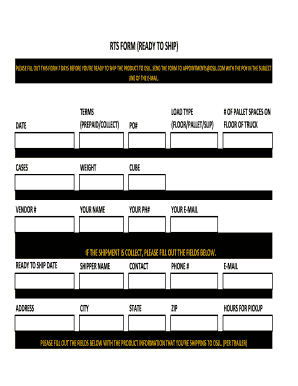
Rts Form 2017


What is the RTS Form
The RTS form, or Request to Substitute Form, is a document commonly used in various administrative processes. It allows individuals or businesses to request a substitution for a previously submitted form or to amend certain details. This form is essential for ensuring that records are accurate and up to date, especially in contexts like tax filings, legal documentation, or business registrations. Understanding its purpose and application can help streamline processes and avoid potential complications.
How to Use the RTS Form
Using the RTS form involves several key steps to ensure proper completion and submission. First, gather all necessary information that may be required on the form, such as personal identification details or specific references related to the original document. Next, carefully fill out the form, ensuring that all sections are completed accurately. After filling it out, review the form for any errors or omissions before submitting it to the appropriate authority. Following these steps can help facilitate a smoother process and reduce the chances of delays.
Steps to Complete the RTS Form
Completing the RTS form requires attention to detail. Here are the steps to follow:
- Obtain the RTS form from the relevant authority or website.
- Fill in your personal information, including name, address, and contact details.
- Provide details about the original form that you are requesting to substitute.
- Clearly state the reason for the substitution or amendment.
- Sign and date the form to validate your request.
- Submit the completed form according to the specified submission methods.
Legal Use of the RTS Form
The RTS form is legally recognized when completed and submitted in accordance with applicable regulations. It is crucial to ensure that the information provided is truthful and accurate, as any discrepancies may lead to legal consequences. Compliance with relevant laws, such as those governing eSignatures and document submissions, is essential to maintain the legal validity of the form. Utilizing a reliable eSignature solution can enhance the security and integrity of the submission process.
Who Issues the RTS Form
The RTS form is typically issued by governmental agencies, regulatory bodies, or specific organizations that require documentation for administrative purposes. Depending on the context in which the form is used, the issuing authority may vary. It is important to identify the correct entity to ensure that the form is valid and accepted for its intended purpose.
Required Documents
When submitting the RTS form, certain documents may be required to accompany your request. These can include:
- A copy of the original form that is being substituted.
- Identification documents, such as a driver's license or Social Security number.
- Any additional documentation that supports your request for substitution.
Ensuring that all required documents are included can help prevent delays in processing your request.
Quick guide on how to complete rts form
Manage Rts Form seamlessly on any device
Digital document management has become increasingly favored by businesses and individuals alike. It offers an excellent environmentally friendly substitute for traditional printed and signed documents, allowing you to locate the correct form and securely store it online. airSlate SignNow provides all the tools necessary to create, modify, and electronically sign your documents swiftly without delays. Manage Rts Form on any platform using airSlate SignNow Android or iOS applications and enhance your document-centric processes today.
The easiest way to modify and electronically sign Rts Form effortlessly
- Locate Rts Form and click Get Form to begin.
- Utilize the tools we offer to complete your form.
- Emphasize pertinent sections of the documents or obscure sensitive information with tools specifically designed for that purpose by airSlate SignNow.
- Generate your electronic signature using the Sign feature, which takes just seconds and carries the same legal validity as a traditional handwritten signature.
- Review all the details and click on the Done button to save your adjustments.
- Choose your preferred method to send your form, whether by email, SMS, invitation link, or download it to your desktop.
Eliminate concerns about lost or misplaced documents, monotonous form searches, or errors that necessitate reprinting new copies. airSlate SignNow fulfills all your document management needs in just a few clicks from any device you choose. Edit and electronically sign Rts Form to ensure excellent communication throughout your form preparation process with airSlate SignNow.
Create this form in 5 minutes or less
Find and fill out the correct rts form
Create this form in 5 minutes!
How to create an eSignature for the rts form
How to create an electronic signature for a PDF online
How to create an electronic signature for a PDF in Google Chrome
How to create an e-signature for signing PDFs in Gmail
How to create an e-signature right from your smartphone
How to create an e-signature for a PDF on iOS
How to create an e-signature for a PDF on Android
People also ask
-
What is an rts form and how does it work in airSlate SignNow?
An rts form is a customizable document that allows users to collect electronic signatures efficiently. With airSlate SignNow, you can create, send, and manage rts forms seamlessly, ensuring that your documents are signed quickly and securely.
-
How much does airSlate SignNow charge for using rts forms?
airSlate SignNow offers competitive pricing plans that cater to different business needs. Users can take advantage of free trials to explore the rts form capabilities, with flexible subscription options available to maximize value without breaking the bank.
-
What features does airSlate SignNow provide for rts forms?
airSlate SignNow offers a range of features for rts forms, including customizable templates, real-time tracking, and automated reminders. These features enhance the signing experience, allowing users to streamline their workflows efficiently.
-
Are rts forms secure when using airSlate SignNow?
Yes, rts forms created in airSlate SignNow are secure and comply with industry standards. The platform employs robust encryption and authentication measures to protect your documents and user information throughout the signing process.
-
Can I integrate rts forms with other applications?
Absolutely! airSlate SignNow offers seamless integrations with various applications such as CRMs, payment gateways, and cloud storage solutions. This allows you to enhance your workflow and utilize rts forms alongside your existing tools.
-
What are the benefits of using rts forms with airSlate SignNow?
Using rts forms with airSlate SignNow saves time, reduces paper usage, and increases efficiency in getting documents signed. It simplifies the signing process, enabling you to focus on core business tasks while ensuring compliance and accuracy.
-
Can I track the status of my rts forms in airSlate SignNow?
Yes, airSlate SignNow provides real-time tracking for all rts forms. You can easily monitor the status of each document, receive notifications when they are signed, and gain insights into the signing process, helping you stay organized.
Get more for Rts Form
- Fulling out quit claim new mexico form
- West virginia fiduciary deed for use by executors trustees trustors administrators and other fiduciaries form
- Hawaii quitclaim deed from individual to husband and wife form
- Ar 05a 09 form
- Michigan articles of incorporation for domestic nonprofit corporation form
- Oregon heirship form
- Missouri real estate contract form
- Maryland limited liability company llc operating agreement form
Find out other Rts Form
- Sign Minnesota Real Estate Rental Lease Agreement Now
- How To Sign Minnesota Real Estate Residential Lease Agreement
- Sign Mississippi Sports Confidentiality Agreement Computer
- Help Me With Sign Montana Sports Month To Month Lease
- Sign Mississippi Real Estate Warranty Deed Later
- How Can I Sign Mississippi Real Estate Affidavit Of Heirship
- How To Sign Missouri Real Estate Warranty Deed
- Sign Nebraska Real Estate Letter Of Intent Online
- Sign Nebraska Real Estate Limited Power Of Attorney Mobile
- How Do I Sign New Mexico Sports Limited Power Of Attorney
- Sign Ohio Sports LLC Operating Agreement Easy
- Sign New Jersey Real Estate Limited Power Of Attorney Computer
- Sign New Mexico Real Estate Contract Safe
- How To Sign South Carolina Sports Lease Termination Letter
- How Can I Sign New York Real Estate Memorandum Of Understanding
- Sign Texas Sports Promissory Note Template Online
- Sign Oregon Orthodontists Last Will And Testament Free
- Sign Washington Sports Last Will And Testament Free
- How Can I Sign Ohio Real Estate LLC Operating Agreement
- Sign Ohio Real Estate Quitclaim Deed Later