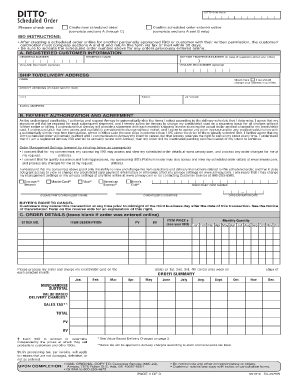
Amway Order Form


What is the Amway Order Form?
The Amway Order Form is a crucial document used by distributors to place orders for products within the Amway business framework. This form allows distributors to efficiently manage their purchases and track their inventory. The Amway Order Form 2017 specifically pertains to the orders placed during that year, incorporating any updates or changes in product offerings and pricing relevant to that period.
How to use the Amway Order Form
Using the Amway Order Form involves several straightforward steps. First, ensure you have the correct version of the form for the year you are operating in, such as the Amway Order Form 2017. Next, fill in the required fields, which typically include personal information, product details, and payment information. Once completed, the form can be submitted electronically or printed for manual submission, depending on your preference and the available submission methods.
Steps to complete the Amway Order Form
Completing the Amway Order Form requires attention to detail to ensure accuracy. Here are the steps to follow:
- Download the Amway Order Form 2017 from the official Amway website or your distributor portal.
- Fill in your distributor ID and personal details at the top of the form.
- List the products you wish to order, including quantities and any specific product codes.
- Review your order for accuracy, ensuring all items are included and correctly priced.
- Provide payment information, selecting your preferred payment method.
- Submit the form according to the specified method, either electronically or by mail.
Legal use of the Amway Order Form
The Amway Order Form is legally binding when filled out correctly and submitted according to Amway's guidelines. To ensure its legal validity, it is important to comply with relevant eSignature laws, such as the ESIGN Act and UETA. These laws affirm that electronic signatures and documents hold the same legal weight as their paper counterparts, provided that certain criteria are met.
Key elements of the Amway Order Form
Understanding the key elements of the Amway Order Form can enhance your ordering experience. Essential components typically include:
- Distributor identification details.
- Product selection with corresponding codes and quantities.
- Payment options, including credit card information or other payment methods.
- Shipping information to ensure timely delivery of products.
- Terms and conditions that govern the order process.
Form Submission Methods
The Amway Order Form can be submitted through various methods to accommodate different preferences. Common submission methods include:
- Online submission via the Amway distributor portal, which allows for immediate processing.
- Mailing a printed version of the form to the designated Amway address.
- In-person submission at Amway events or local offices, if available.
Quick guide on how to complete amway order form
Accomplish Amway Order Form effortlessly on any device
Digital document management has gained traction among businesses and individuals. It serves as an ideal eco-friendly alternative to conventional printed and signed documents, allowing you to access the necessary form and securely store it online. airSlate SignNow provides you with all the tools required to create, modify, and eSign your documents swiftly without delays. Manage Amway Order Form on any platform using airSlate SignNow's Android or iOS applications and enhance any document-related process today.
The simplest method to modify and eSign Amway Order Form effortlessly
- Find Amway Order Form and click on Get Form to begin.
- Utilize the tools we offer to complete your form.
- Emphasize pertinent sections of your documents or redact sensitive information with tools that airSlate SignNow provides specifically for that purpose.
- Generate your eSignature using the Sign feature, which takes seconds and holds the same legal validity as a conventional wet ink signature.
- Review the information and click on the Done button to save your modifications.
- Choose how you wish to send your form, whether by email, SMS, invitation link, or download it to your computer.
Eliminate concerns about missing or misplaced documents, tedious form searches, or errors that require printing new copies. airSlate SignNow fulfills all your document management needs in just a few clicks from any device of your choice. Modify and eSign Amway Order Form while ensuring excellent communication at every stage of your form preparation process with airSlate SignNow.
Create this form in 5 minutes or less
Create this form in 5 minutes!
How to create an eSignature for the amway order form
How to create an electronic signature for a PDF online
How to create an electronic signature for a PDF in Google Chrome
How to create an e-signature for signing PDFs in Gmail
How to create an e-signature right from your smartphone
How to create an e-signature for a PDF on iOS
How to create an e-signature for a PDF on Android
People also ask
-
What is the amway distributor order form?
The amway distributor order form is a document used by Amway distributors to place orders for products. This form streamlines the ordering process, making it more efficient and easier to manage for distributors. By utilizing airSlate SignNow, you can eSign and send your order form quickly and securely.
-
How can I access the amway distributor order form?
You can access the amway distributor order form through the Amway website or your distributor portal. Additionally, with airSlate SignNow, you can create, modify, and save your own versions of the order form to streamline your ordering process. This ensures that you have easy access to the form whenever you need it.
-
What features does airSlate SignNow offer for the amway distributor order form?
airSlate SignNow offers features such as eSigning, document templates, and real-time collaboration for the amway distributor order form. These features simplify the signing process and allow you to discuss changes and track order status seamlessly with team members. It helps to ensure that your orders are processed efficiently.
-
Is there a cost associated with using the airSlate SignNow platform for the amway distributor order form?
Yes, airSlate SignNow offers competitive pricing plans that cater to different business sizes and needs. The cost-effective solution ensures you can create and eSign the amway distributor order form without breaking the bank. You can choose a plan that suits your order volume and business requirements.
-
How does airSlate SignNow enhance the efficiency of the amway distributor order form process?
airSlate SignNow enhances the efficiency of the amway distributor order form process by automating document workflows and providing a secure eSigning platform. This reduces the time spent on manual paperwork and helps you manage orders effectively. With these efficiencies, you can focus on growing your Amway business.
-
Can I integrate airSlate SignNow with other tools for processing the amway distributor order form?
Absolutely! airSlate SignNow offers integrations with various tools such as CRM systems, productivity software, and more. This means you can easily sync your data and manage the amway distributor order form alongside other business operations, enhancing overall productivity.
-
What are the benefits of using the amway distributor order form with airSlate SignNow?
Using the amway distributor order form with airSlate SignNow provides numerous benefits including faster processing times, reduced errors, and improved compliance. The platform also allows for easy tracking of all signed documents, ensuring you always have access to your order history. This helps you maintain smoother operations and customer relations.
Get more for Amway Order Form
- New york commercial building or space lease form
- Personal representative deed new mexico form
- 4 wheeler bill form
- New jersey legal last will and testament form for married person with minor children
- Cohabitation agreement form
- Power of attorney for bank account form
- Ohio request for notice of commencement corporation form
- Expungement forms
Find out other Amway Order Form
- eSign Oregon Government Business Plan Template Easy
- How Do I eSign Oklahoma Government Separation Agreement
- How Do I eSign Tennessee Healthcare / Medical Living Will
- eSign West Virginia Healthcare / Medical Forbearance Agreement Online
- eSign Alabama Insurance LLC Operating Agreement Easy
- How Can I eSign Alabama Insurance LLC Operating Agreement
- eSign Virginia Government POA Simple
- eSign Hawaii Lawers Rental Application Fast
- eSign Hawaii Lawers Cease And Desist Letter Later
- How To eSign Hawaii Lawers Cease And Desist Letter
- How Can I eSign Hawaii Lawers Cease And Desist Letter
- eSign Hawaii Lawers Cease And Desist Letter Free
- eSign Maine Lawers Resignation Letter Easy
- eSign Louisiana Lawers Last Will And Testament Mobile
- eSign Louisiana Lawers Limited Power Of Attorney Online
- eSign Delaware Insurance Work Order Later
- eSign Delaware Insurance Credit Memo Mobile
- eSign Insurance PPT Georgia Computer
- How Do I eSign Hawaii Insurance Operating Agreement
- eSign Hawaii Insurance Stock Certificate Free