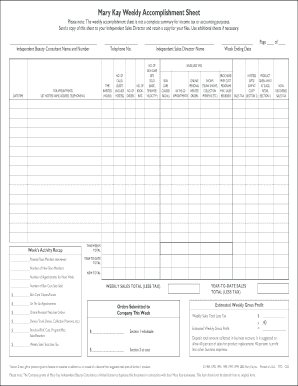
Mary Kay Weekly Accomplishment Sheet Form


What is the Mary Kay Weekly Accomplishment Sheet
The Mary Kay Weekly Accomplishment Sheet is a vital tool for independent beauty consultants. This document helps track weekly sales, customer interactions, and personal goals. It serves as a reflection of achievements and areas for improvement, enabling consultants to assess their performance and plan future activities. By documenting accomplishments, consultants can stay motivated and focused on their business objectives.
How to use the Mary Kay Weekly Accomplishment Sheet
Using the Mary Kay Weekly Accomplishment Sheet involves a few straightforward steps. First, gather all relevant data, including sales figures, customer contacts, and personal goals for the week. Next, fill in each section of the sheet accurately, ensuring that all information is complete. Regularly reviewing this sheet can help consultants identify trends in their business, allowing for better decision-making and strategy adjustments. Finally, it can be beneficial to share this sheet with mentors or peers for additional insights and support.
Steps to complete the Mary Kay Weekly Accomplishment Sheet
Completing the Mary Kay Weekly Accomplishment Sheet can be done effectively by following these steps:
- Start by entering your personal information, including your name and the week’s dates.
- Document your total sales for the week, breaking them down by product categories if necessary.
- Record customer interactions, noting any follow-ups or new contacts made.
- Set personal goals for the upcoming week, focusing on areas that need improvement.
- Review your entries for accuracy before finalizing the sheet.
Key elements of the Mary Kay Weekly Accomplishment Sheet
The Mary Kay Weekly Accomplishment Sheet includes several key elements that are crucial for effective tracking. These elements typically consist of:
- Total sales figures, including breakdowns by product line.
- Customer contact information and notes on interactions.
- Personal goals set for the week ahead.
- A section for reflecting on challenges faced and strategies for overcoming them.
Legal use of the Mary Kay Weekly Accomplishment Sheet
The legal use of the Mary Kay Weekly Accomplishment Sheet hinges on its role in business documentation. While it is not a legally binding document, it can serve as a record of business activities that may be relevant for tax purposes or performance evaluations. Ensuring the accuracy and completeness of the information can help maintain compliance with any applicable business regulations.
Digital vs. Paper Version
Consultants have the option to use either a digital or paper version of the Mary Kay Weekly Accomplishment Sheet. The digital version offers advantages such as easy editing, storage, and sharing capabilities. Conversely, the paper version may be preferred for those who enjoy writing by hand or need a physical copy for meetings. Both formats serve the same purpose, and the choice often depends on personal preference and workflow.
Quick guide on how to complete mary kay weekly accomplishment sheet
Complete Mary Kay Weekly Accomplishment Sheet effortlessly on any device
Digital document management has gained signNow traction among businesses and individuals. It serves as an ideal eco-friendly alternative to traditional printed and signed documents, allowing you to locate the appropriate form and securely store it online. airSlate SignNow equips you with all the necessary tools to create, modify, and eSign your documents promptly without delays. Manage Mary Kay Weekly Accomplishment Sheet on any device using airSlate SignNow's Android or iOS applications and enhance any document-related process today.
The easiest way to modify and eSign Mary Kay Weekly Accomplishment Sheet without stress
- Locate Mary Kay Weekly Accomplishment Sheet and click Get Form to begin.
- Utilize the tools we offer to finalize your form.
- Emphasize important sections of the documents or redact sensitive information with the tools provided by airSlate SignNow specifically for this purpose.
- Create your eSignature with the Sign feature, which takes moments and holds the same legal validity as a conventional wet ink signature.
- Review all the details and click on the Done button to save your modifications.
- Select your preferred method to share your form, whether by email, SMS, invitation link, or download it to your computer.
Forget about lost or misplaced documents, tedious form searches, or errors that necessitate printing new copies. airSlate SignNow addresses your document management needs in just a few clicks from any device you prefer. Modify and eSign Mary Kay Weekly Accomplishment Sheet and ensure excellent communication throughout your form preparation process with airSlate SignNow.
Create this form in 5 minutes or less
Create this form in 5 minutes!
How to create an eSignature for the mary kay weekly accomplishment sheet
How to create an electronic signature for a PDF online
How to create an electronic signature for a PDF in Google Chrome
How to create an e-signature for signing PDFs in Gmail
How to create an e-signature right from your smartphone
How to create an e-signature for a PDF on iOS
How to create an e-signature for a PDF on Android
People also ask
-
What is the Mary Kay weekly accomplishment sheet?
The Mary Kay weekly accomplishment sheet is a tool designed to help beauty consultants track their sales activities and personal goals. By using this sheet, consultants can monitor their weekly performance and maintain focus on their business objectives. It encourages accountability and helps in identifying areas for improvement.
-
How can the Mary Kay weekly accomplishment sheet benefit my business?
Utilizing the Mary Kay weekly accomplishment sheet can signNowly enhance your business efficiency. It allows you to set clear goals and track your progress, thus motivating you to achieve more. Additionally, it provides a structured approach to your weekly activities, ensuring you stay organized and focused.
-
Is the Mary Kay weekly accomplishment sheet available for free?
Yes, the Mary Kay weekly accomplishment sheet is available for free to all consultants. You can easily access and download it from Mary Kay’s official resources. This makes it a valuable tool for every consultant looking to improve their business performance without any costs involved.
-
Can I integrate the Mary Kay weekly accomplishment sheet with other tools?
Yes, the Mary Kay weekly accomplishment sheet can be easily integrated with various digital tools and platforms. Many users combine it with calendar applications or productivity software to streamline their workflow. This integration helps in ensuring that you never miss a deadline and can visualize your goals effectively.
-
How often should I update my Mary Kay weekly accomplishment sheet?
You should update your Mary Kay weekly accomplishment sheet on a weekly basis to track your accomplishments accurately. Regular updates allow you to reflect on your sales activities and adjust your goals as needed. This practice not only keeps you accountable but also enhances your overall productivity.
-
What features does the Mary Kay weekly accomplishment sheet offer?
The Mary Kay weekly accomplishment sheet offers features such as goal setting, daily activity tracking, and performance summaries. These features help you maintain a clear perspective on your business activities and achievements. Additionally, the sheet is straightforward and user-friendly, making it easy to fill out and review.
-
Can beginners benefit from using the Mary Kay weekly accomplishment sheet?
Absolutely! Beginners can greatly benefit from using the Mary Kay weekly accomplishment sheet as it provides structure and clarity in their early stages of business. It helps new consultants understand their sales processes and encourages consistent efforts towards their goals. This foundation can lead to more successful business practices over time.
Get more for Mary Kay Weekly Accomplishment Sheet
Find out other Mary Kay Weekly Accomplishment Sheet
- eSignature Business Operations Document Washington Now
- How To eSignature Maine Construction Confidentiality Agreement
- eSignature Maine Construction Quitclaim Deed Secure
- eSignature Louisiana Construction Affidavit Of Heirship Simple
- eSignature Minnesota Construction Last Will And Testament Online
- eSignature Minnesota Construction Last Will And Testament Easy
- How Do I eSignature Montana Construction Claim
- eSignature Construction PPT New Jersey Later
- How Do I eSignature North Carolina Construction LLC Operating Agreement
- eSignature Arkansas Doctors LLC Operating Agreement Later
- eSignature Tennessee Construction Contract Safe
- eSignature West Virginia Construction Lease Agreement Myself
- How To eSignature Alabama Education POA
- How To eSignature California Education Separation Agreement
- eSignature Arizona Education POA Simple
- eSignature Idaho Education Lease Termination Letter Secure
- eSignature Colorado Doctors Business Letter Template Now
- eSignature Iowa Education Last Will And Testament Computer
- How To eSignature Iowa Doctors Business Letter Template
- Help Me With eSignature Indiana Doctors Notice To Quit