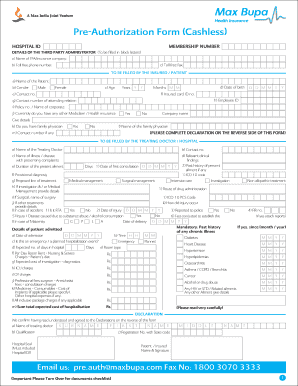
Max Bupa Preauth Form


What is the Niva Bupa Preauth Form?
The Niva Bupa preauth form is a critical document used in the health insurance process to request pre-authorization for medical services. This form is essential for ensuring that certain treatments or procedures are covered under a health insurance policy before they are performed. By submitting this form, policyholders can confirm that their insurance will cover the costs associated with specific medical services, thereby avoiding unexpected expenses.
Key Elements of the Niva Bupa Preauth Form
Understanding the key elements of the Niva Bupa preauth form is vital for successful completion. The form typically includes:
- Patient Information: Details such as name, date of birth, and insurance policy number.
- Provider Information: Information about the healthcare provider or facility where the service will be performed.
- Requested Services: A detailed description of the medical services or procedures being requested.
- Medical Necessity: Justification for why the requested services are necessary, often requiring a physician's input.
- Signature: The policyholder's signature to authorize the request.
Steps to Complete the Niva Bupa Preauth Form
Completing the Niva Bupa preauth form involves several important steps to ensure accuracy and compliance. Follow these steps:
- Gather all necessary documents, including your insurance card and any relevant medical records.
- Fill out the patient information section with accurate details.
- Provide the healthcare provider's information, ensuring it matches what is on file with your insurance.
- Clearly describe the requested services, including any relevant codes or descriptions.
- Include a statement of medical necessity, if required, which may need to be supported by your healthcare provider.
- Review the form for completeness and accuracy before signing it.
- Submit the form through the preferred method, such as online, by mail, or in person.
Legal Use of the Niva Bupa Preauth Form
The Niva Bupa preauth form is legally binding once submitted, provided it meets specific criteria set forth by health insurance regulations. To ensure its legal validity:
- Ensure all information is accurate and truthful.
- The form must be signed by the policyholder or an authorized representative.
- Compliance with applicable healthcare laws and regulations is necessary to avoid penalties.
Who Issues the Niva Bupa Preauth Form?
The Niva Bupa preauth form is issued by Niva Bupa Health Insurance, a provider that offers health insurance solutions in India. This form is part of their process for managing pre-authorization requests for medical services. It is essential for policyholders to use the correct form issued by Niva Bupa to ensure proper processing of their requests.
Eligibility Criteria for the Niva Bupa Preauth Form
Eligibility for submitting the Niva Bupa preauth form typically includes being a policyholder with an active health insurance plan. Additionally, the requested services must be covered under the terms of the insurance policy. Specific eligibility criteria may vary based on the type of insurance plan and the services being requested. It is advisable to review the policy details or contact Niva Bupa for clarification on coverage.
Quick guide on how to complete max bupa preauth form
Effortlessly Prepare Max Bupa Preauth Form on Any Device
Managing documents online has become increasingly favored by both firms and individuals. It offers an ideal eco-friendly substitute for traditional printed and signed documents, allowing you to find the correct form and securely store it online. airSlate SignNow equips you with all the tools required to create, revise, and electronically sign your documents rapidly without delays. Handle Max Bupa Preauth Form on any platform using airSlate SignNow's Android or iOS applications and enhance any document-related procedure today.
How to Edit and eSign Max Bupa Preauth Form with Ease
- Find Max Bupa Preauth Form and click on Get Form to begin.
- Utilize the tools we offer to complete your document.
- Emphasize important sections of your documents or obscure sensitive details using the tools that airSlate SignNow specifically offers for that purpose.
- Create your electronic signature using the Sign function, which takes only a moment and carries the same legal validity as a conventional wet ink signature.
- Review all the information and click on the Done button to save your modifications.
- Choose your preferred method of submitting your form, whether by email, SMS, invitation link, or download it to your computer.
Eliminate the worry of lost or misplaced documents, tedious form searching, or mistakes that require reprinting new document copies. airSlate SignNow meets all your document management needs in just a few clicks from any device you select. Edit and eSign Max Bupa Preauth Form to ensure excellent communication at every step of the form preparation process with airSlate SignNow.
Create this form in 5 minutes or less
Create this form in 5 minutes!
How to create an eSignature for the max bupa preauth form
How to create an electronic signature for a PDF online
How to create an electronic signature for a PDF in Google Chrome
How to create an e-signature for signing PDFs in Gmail
How to create an e-signature right from your smartphone
How to create an e-signature for a PDF on iOS
How to create an e-signature for a PDF on Android
People also ask
-
What is preauth niva bupa?
Preauth niva bupa refers to the pre-authorization process for medical services or treatments under Niva Bupa health insurance. This process ensures that the necessary approvals are in place before services are rendered, helping to avoid any unexpected costs. It's a crucial step for customers to ensure their claims are processed smoothly.
-
How does the preauth niva bupa process work?
The preauth niva bupa process involves submitting a request for authorization to Niva Bupa before receiving medical services. Once the healthcare provider submits the required documents, Niva Bupa evaluates the request to ensure coverage eligibility. This helps customers receive timely approvals and ensures financial protection during medical treatment.
-
What are the benefits of preauth niva bupa?
The primary benefit of preauth niva bupa is the financial security it provides to policyholders. By obtaining pre-approval, customers can avoid out-of-pocket expenses for non-covered services. Additionally, this process helps streamline care delivery by ensuring that all necessary paperwork is completed in advance.
-
Is preauth niva bupa mandatory for all treatments?
Yes, preauth niva bupa is typically mandatory for certain medical treatments and procedures. Niva Bupa specifies which services require pre-authorization, and failing to obtain it may result in denied claims. It's important for customers to check their policy details to avoid any coverage issues.
-
How long does the preauth niva bupa approval take?
The duration of the preauth niva bupa approval process can vary based on the complexity of the treatment requested. Generally, most approvals are processed within 24 to 72 hours. However, for certain cases requiring additional information, it might take longer, so it’s advisable to initiate the process as soon as possible.
-
Can I appeal a preauth niva bupa denial?
Yes, if your preauth niva bupa request is denied, you have the right to appeal the decision. Niva Bupa provides a formal appeals process where you can submit additional information or clarification supporting your case. It helps to have all necessary documentation ready to support your appeal effectively.
-
What documents are needed for preauth niva bupa?
To initiate the preauth niva bupa process, you'll typically need documents such as your insurance policy details, the medical provider's recommendation, and any necessary medical history. Additional tests or lab results may also be required depending on the treatment type. Ensuring you have these documents ready can expedite the approval process.
Get more for Max Bupa Preauth Form
Find out other Max Bupa Preauth Form
- How To eSign Wisconsin Education PDF
- Help Me With eSign Nebraska Finance & Tax Accounting PDF
- How To eSign North Carolina Finance & Tax Accounting Presentation
- How To eSign North Dakota Finance & Tax Accounting Presentation
- Help Me With eSign Alabama Healthcare / Medical PDF
- How To eSign Hawaii Government Word
- Can I eSign Hawaii Government Word
- How To eSign Hawaii Government Document
- How To eSign Hawaii Government Document
- How Can I eSign Hawaii Government Document
- Can I eSign Hawaii Government Document
- How Can I eSign Hawaii Government Document
- How To eSign Hawaii Government Document
- How To eSign Hawaii Government Form
- How Can I eSign Hawaii Government Form
- Help Me With eSign Hawaii Healthcare / Medical PDF
- How To eSign Arizona High Tech Document
- How Can I eSign Illinois Healthcare / Medical Presentation
- Can I eSign Hawaii High Tech Document
- How Can I eSign Hawaii High Tech Document