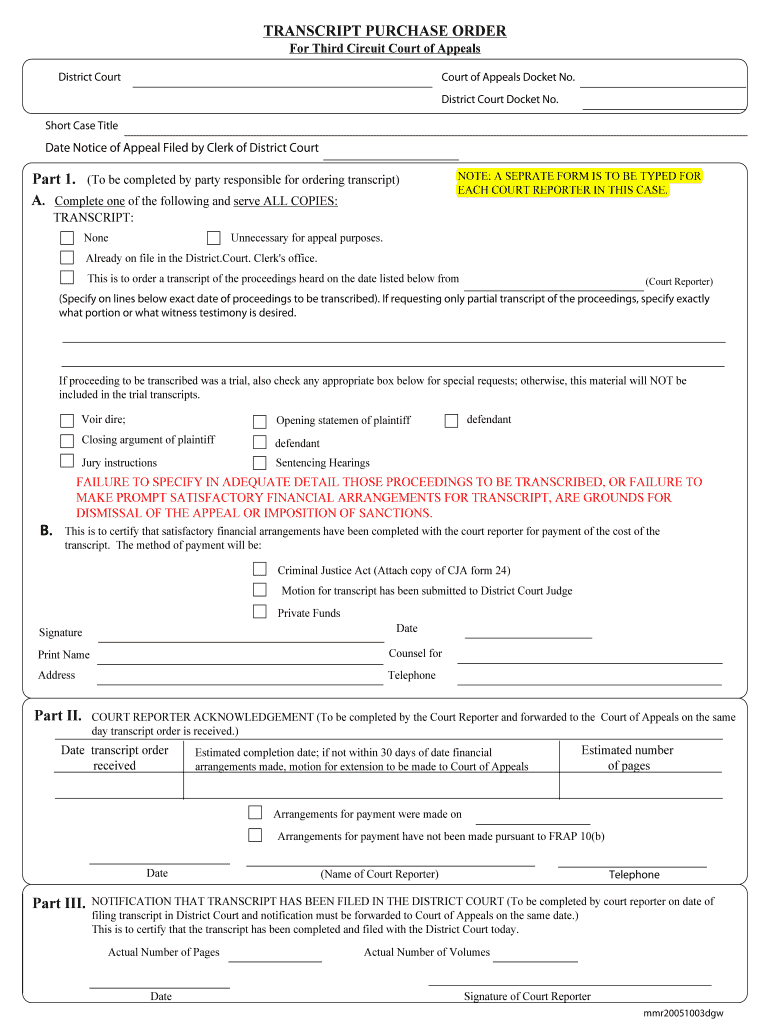
Transcript Purchase Form


What is the njd form?
The njd form, often referred to as the Transcript Purchase form, is a legal document used to request transcripts from the United States courts. This form is essential for individuals or entities needing official records of court proceedings, which may be required for various legal or administrative purposes. It facilitates the acquisition of transcripts in a structured manner, ensuring that all necessary information is collected for processing the request.
How to use the njd form
Using the njd form involves several straightforward steps. First, gather all required information, including case details, parties involved, and the specific transcripts needed. Next, accurately fill out the form, ensuring that all fields are completed to avoid delays. After completing the form, submit it according to the specified submission methods, which may include online, mail, or in-person options. It is crucial to keep a copy of the submitted form for your records.
Steps to complete the njd form
Completing the njd form requires attention to detail. Follow these steps:
- Obtain the latest version of the njd form from the appropriate court's website.
- Fill in your personal information, including your name, address, and contact details.
- Provide case information, such as the case number and the names of the parties involved.
- Specify the transcripts you wish to purchase, including dates and types of hearings.
- Review the completed form for accuracy and completeness.
- Submit the form through the designated method.
Legal use of the njd form
The njd form is legally recognized as a valid request for court transcripts. It complies with U.S. legal standards, ensuring that the information provided is used appropriately within the legal framework. This form's proper use is essential for maintaining the integrity of legal processes and ensuring that all parties have access to necessary documentation for their cases.
Required Documents
When submitting the njd form, certain documents may be required to support your request. These typically include:
- A valid form of identification, such as a driver's license or passport.
- Proof of involvement in the case, which may include court notices or filings.
- Payment information for any associated fees, if applicable.
Ensuring that all required documents accompany the njd form will help expedite the processing of your transcript request.
Form Submission Methods
The njd form can be submitted through several methods, depending on the court's regulations. Common submission methods include:
- Online: Many courts offer an online submission portal for convenience.
- Mail: You can send the completed form via postal service to the designated court address.
- In-Person: Submitting the form directly at the court clerk's office is also an option.
Choosing the appropriate submission method is essential for ensuring timely processing of your request.
Quick guide on how to complete transcript purchase order for third circuit court njd uscourts
The optimal method to obtain and endorse Transcript Purchase
Across the scope of your whole enterprise, ineffective procedures related to document authorization can take up a signNow amount of work time. Signing documents like Transcript Purchase is an inherent aspect of operations in any organization, which is why the effectiveness of each contract’s lifecycle has a considerable impact on the overall performance of the company. With airSlate SignNow, endorsing your Transcript Purchase is as straightforward and swift as possible. You will discover on this platform the most recent version of nearly any document. Even better, you can sign it right away without the need for third-party installation on your computer or printing physical copies.
Steps to obtain and endorse your Transcript Purchase
- Browse our collection by category or utilize the search bar to find the document you require.
- Inspect the document preview by clicking on Learn more to confirm it’s the right one.
- Click Get form to begin editing immediately.
- Fill out your document and insert any essential information using the toolbar.
- Once finished, click the Sign tool to endorse your Transcript Purchase.
- Select the signing option that suits you best: Draw, Create initials, or upload a photo of your handwritten signature.
- Click Done to finalize editing and move on to document-sharing options as required.
With airSlate SignNow, you possess everything necessary to manage your documents efficiently. You can find, fill, modify, and even send your Transcript Purchase all in one tab without any complications. Enhance your workflows with a singular, intelligent eSignature solution.
Create this form in 5 minutes or less
FAQs
-
How do I respond to a request for a restraining order? Do I need to fill out a form?
As asked of me specifically;The others are right, you will likely need a lawyer. But to answer your question, there is a response form to respond to a restraining order or order of protection. Worst case the form is available at the courthouse where your hearing is set to be heard in, typically at the appropriate clerk's window, which may vary, so ask any of the clerk's when you get there.You only have so many days to respond, and it will specify in the paperwork.You will also have to appear in court on the date your hearing is scheduled.Most courts have a department that will help you respond to forms at no cost. I figure you are asking because you can't afford an attorney which is completely understandable.The problem is that if you aren't represented and the other person is successful in getting a temporary restraining order made permanent in the hearing you will not be allowed at any of the places the petitioner goes, without risking arrest.I hope this helps.Not given as legal advice-
Create this form in 5 minutes!
How to create an eSignature for the transcript purchase order for third circuit court njd uscourts
How to make an eSignature for your Transcript Purchase Order For Third Circuit Court Njd Uscourts in the online mode
How to generate an eSignature for your Transcript Purchase Order For Third Circuit Court Njd Uscourts in Google Chrome
How to make an electronic signature for signing the Transcript Purchase Order For Third Circuit Court Njd Uscourts in Gmail
How to generate an eSignature for the Transcript Purchase Order For Third Circuit Court Njd Uscourts from your mobile device
How to generate an eSignature for the Transcript Purchase Order For Third Circuit Court Njd Uscourts on iOS devices
How to create an eSignature for the Transcript Purchase Order For Third Circuit Court Njd Uscourts on Android devices
People also ask
-
What is an njd form and how can it be used?
An njd form is a specific type of document that facilitates the signing and management of agreements electronically. With airSlate SignNow, you can easily create, send, and eSign njd forms, making the entire process faster and more efficient for your business.
-
How much does it cost to use airSlate SignNow for njd forms?
airSlate SignNow offers flexible pricing plans that cater to different business sizes and needs. Whether you're sending a few njd forms or managing thousands, you can choose a cost-effective solution that fits your budget.
-
What features does airSlate SignNow provide for managing njd forms?
airSlate SignNow includes features such as customizable templates, real-time tracking, and audit trails for njd forms. These functionalities ensure that you maintain security and compliance while streamlining your document workflow.
-
Can I integrate airSlate SignNow with other applications for njd forms?
Yes, airSlate SignNow offers seamless integrations with popular applications like Google Drive, Dropbox, and Salesforce. This integration capability allows you to manage njd forms alongside your existing business tools, enhancing productivity.
-
What are the benefits of using airSlate SignNow for njd forms?
The primary benefits of using airSlate SignNow for njd forms include improved efficiency, cost savings, and enhanced security. By digitizing document signing, you reduce turnaround times and minimize the risks associated with physical documentation.
-
Is airSlate SignNow suitable for businesses of all sizes for njd forms?
Absolutely! airSlate SignNow is designed to accommodate businesses of all sizes, from small startups to large enterprises. Its scalability ensures that no matter how many njd forms you need to handle, the solution will adapt to your growing needs.
-
How secure is the process of signing njd forms with airSlate SignNow?
Security is a top priority for airSlate SignNow, which uses advanced encryption and compliance measures to protect your njd forms. Your documents are securely stored and transmitted, ensuring your sensitive information remains confidential.
Get more for Transcript Purchase
- Entrance exam sample papers for class 10 going to 11 science form
- Bar council of assam enrollment online form 2022
- Current events a science or environmental topic only form
- Electrical shop items list with images pdf form
- Nigeria army form
- Parent consent form deped
- Resume rubric template form
- Food request form
Find out other Transcript Purchase
- Can I eSignature New Hampshire Warranty Deed
- eSign Maryland Rental Invoice Template Now
- eSignature Utah Warranty Deed Free
- eSign Louisiana Assignment of intellectual property Fast
- eSign Utah Commercial Lease Agreement Template Online
- eSign California Sublease Agreement Template Safe
- How To eSign Colorado Sublease Agreement Template
- How Do I eSign Colorado Sublease Agreement Template
- eSign Florida Sublease Agreement Template Free
- How Do I eSign Hawaii Lodger Agreement Template
- eSign Arkansas Storage Rental Agreement Now
- How Can I eSign Texas Sublease Agreement Template
- eSign Texas Lodger Agreement Template Free
- eSign Utah Lodger Agreement Template Online
- eSign Hawaii Rent to Own Agreement Mobile
- How To eSignature Colorado Postnuptial Agreement Template
- How Do I eSignature Colorado Postnuptial Agreement Template
- Help Me With eSignature Colorado Postnuptial Agreement Template
- eSignature Illinois Postnuptial Agreement Template Easy
- eSignature Kentucky Postnuptial Agreement Template Computer