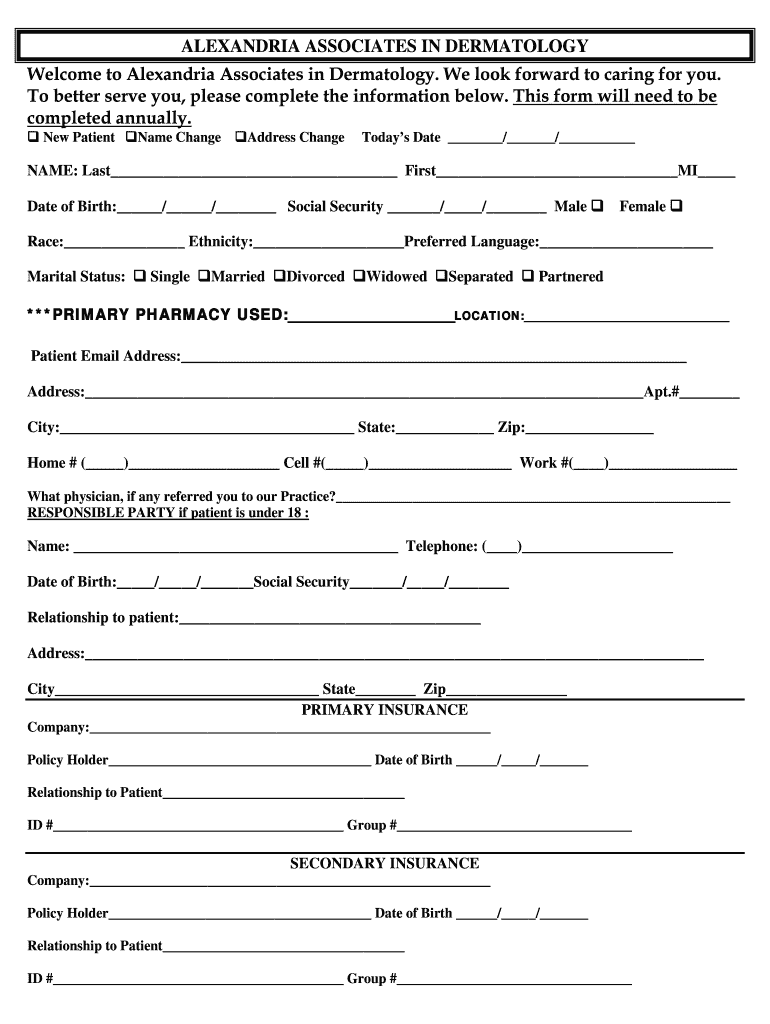
Demographic Form


What is the patient demographic form?
The patient demographic form is a crucial document used in healthcare settings to collect essential information about patients. This form typically includes personal details such as the patient's name, date of birth, address, contact information, insurance details, and emergency contact information. The data gathered helps healthcare providers offer tailored care and ensures accurate record-keeping. Understanding the purpose and components of this form is vital for both patients and healthcare providers, as it lays the foundation for effective communication and care delivery.
Steps to complete the patient demographic form
Completing the patient demographic form involves several straightforward steps. First, gather all necessary information, including personal identification and insurance details. Next, fill out the form accurately, ensuring that all sections are completed. It is essential to review the information for accuracy before submission, as incorrect data can lead to complications in care or billing. After verifying the details, submit the form as instructed, whether online, via mail, or in person. Ensuring that the form is filled out correctly and submitted promptly helps facilitate a smooth healthcare experience.
Legal use of the patient demographic form
The patient demographic form serves as a legally binding document in many healthcare interactions. It is essential for compliance with healthcare regulations, including the Health Insurance Portability and Accountability Act (HIPAA), which mandates the protection of patient information. When completed and signed, this form can be used to verify a patient's identity and eligibility for services. Understanding the legal implications of the form ensures that both patients and providers uphold their rights and responsibilities in healthcare transactions.
Key elements of the patient demographic form
Several key elements are typically included in the patient demographic form. These elements consist of:
- Personal Information: Name, date of birth, gender, and social security number.
- Contact Information: Current address, phone number, and email address.
- Insurance Details: Provider name, policy number, and group number.
- Emergency Contact: Name and phone number of a person to contact in case of an emergency.
- Medical History: Brief overview of previous medical conditions and treatments.
Including these elements allows healthcare providers to effectively manage patient care and ensure accurate billing and communication.
How to use the patient demographic form
Using the patient demographic form effectively involves understanding its role in the healthcare process. Patients should fill out the form completely and accurately, as this information is critical for their care. Healthcare providers use the data to create patient records, verify insurance coverage, and communicate with patients. It is essential for patients to keep their information updated, especially if there are changes in contact details or insurance status. Regularly reviewing and updating the demographic form helps ensure that healthcare providers have the most current information to deliver optimal care.
Form submission methods
The patient demographic form can be submitted through various methods, accommodating the preferences of both patients and healthcare providers. Common submission methods include:
- Online: Many healthcare facilities offer secure online portals for patients to complete and submit the form electronically.
- Mail: Patients can print the form, fill it out, and send it via postal service to the healthcare provider.
- In-Person: Patients may also bring the completed form to their appointment, allowing for direct submission to the healthcare staff.
Choosing the most convenient submission method ensures that the form reaches the healthcare provider promptly, facilitating timely care.
Quick guide on how to complete demographic form 299695076
Complete Demographic Form effortlessly on any device
Online document management has become a favored choice for organizations and individuals alike. It serves as an ideal environmentally-friendly alternative to traditional printed and signed materials, allowing you to locate the necessary form and securely store it online. airSlate SignNow provides you with all the tools required to create, modify, and eSign your documents promptly without delays. Manage Demographic Form on any device using airSlate SignNow's Android or iOS applications and simplify any document-related process today.
The easiest way to modify and eSign Demographic Form seamlessly
- Locate Demographic Form and click Get Form to commence.
- Utilize the tools we offer to complete your form.
- Mark important sections of the documents or obscure sensitive information with tools that airSlate SignNow offers specifically for this purpose.
- Create your signature using the Sign tool, which takes mere seconds and carries the same legal validity as a traditional ink signature.
- Review the details and then click on the Done button to store your modifications.
- Select your preferred delivery method for your form, whether by email, SMS, invite link, or downloading it to your computer.
Eliminate concerns about lost or misplaced files, tedious form searches, or mistakes that necessitate printing new document copies. airSlate SignNow caters to your document management needs in just a few clicks from any device of your preference. Edit and eSign Demographic Form to guarantee excellent communication at every step of the document preparation process with airSlate SignNow.
Create this form in 5 minutes or less
Create this form in 5 minutes!
How to create an eSignature for the demographic form 299695076
How to create an electronic signature for a PDF online
How to create an electronic signature for a PDF in Google Chrome
How to create an e-signature for signing PDFs in Gmail
How to create an e-signature right from your smartphone
How to create an e-signature for a PDF on iOS
How to create an e-signature for a PDF on Android
People also ask
-
What is a patient demographic form and why is it important?
A patient demographic form is a document that collects essential information about a patient, such as their name, contact details, and insurance information. This form is crucial for healthcare providers to streamline patient management, ensure accurate record-keeping, and enhance patient care. Implementing an efficient patient demographic form can signNowly improve the overall patient experience.
-
How can airSlate SignNow help with managing patient demographic forms?
airSlate SignNow offers a user-friendly platform to create, send, and eSign patient demographic forms securely. With customizable templates, you can tailor the forms to your specific needs while ensuring compliance with healthcare regulations. Streamlining this process saves time and reduces the likelihood of errors associated with manual data entry.
-
Is there a cost to use airSlate SignNow for patient demographic forms?
Yes, airSlate SignNow offers flexible pricing plans that cater to various business sizes and needs. You can choose a plan based on your usage requirements, including the number of patient demographic forms you need to manage. The platform provides a cost-effective solution without compromising on features or security.
-
What features does airSlate SignNow offer for patient demographic forms?
airSlate SignNow includes features like customizable templates, secure eSigning, automated workflows, and real-time tracking for patient demographic forms. These tools ensure that the forms are not only easy to complete but also securely stored and accessible whenever necessary. Additionally, the platform supports multiple file formats for added convenience.
-
Can I integrate airSlate SignNow with other software for patient demographic forms?
Absolutely! airSlate SignNow supports integration with a variety of healthcare management and CRM systems. This seamless integration allows you to synchronize data from patient demographic forms directly into your existing systems, enhancing efficiency and reducing the need for duplicate data entry.
-
How secure is the information collected in patient demographic forms?
Security is a top priority for airSlate SignNow. The platform uses industry-standard encryption and compliance measures to protect sensitive information collected in patient demographic forms. You can trust that your data is safe, thanks to secure storage and access controls designed to meet healthcare regulations.
-
What benefits does using airSlate SignNow for patient demographic forms provide?
Using airSlate SignNow for patient demographic forms offers numerous benefits, including improved efficiency, reduced paperwork, and enhanced patient experiences. The ability to quickly collect and manage patient information helps healthcare providers deliver better service and respond promptly to patient needs. Moreover, the electronic format reduces the environmental impact associated with traditional paper forms.
Get more for Demographic Form
Find out other Demographic Form
- How To Integrate Sign in Banking
- How To Use Sign in Banking
- Help Me With Use Sign in Banking
- Can I Use Sign in Banking
- How Do I Install Sign in Banking
- How To Add Sign in Banking
- How Do I Add Sign in Banking
- How Can I Add Sign in Banking
- Can I Add Sign in Banking
- Help Me With Set Up Sign in Government
- How To Integrate eSign in Banking
- How To Use eSign in Banking
- How To Install eSign in Banking
- How To Add eSign in Banking
- How To Set Up eSign in Banking
- How To Save eSign in Banking
- How To Implement eSign in Banking
- How To Set Up eSign in Construction
- How To Integrate eSign in Doctors
- How To Use eSign in Doctors