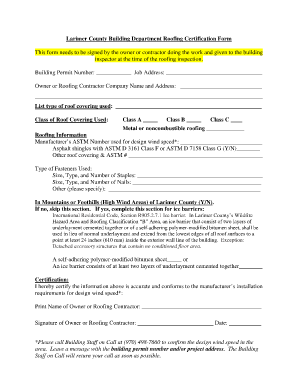
Roofing Certificate of Completion 2013


What is the roofing certificate of completion?
The roofing certificate of completion is an official document that verifies a roofing project has been completed according to local building codes and regulations. This certificate serves as proof that the work meets the required standards, ensuring safety and compliance. It is often required for property transactions, insurance purposes, and when applying for permits. The certificate typically includes details such as the property address, the contractor's information, and a description of the work performed.
How to obtain the roofing certificate of completion
To obtain a roofing certificate of completion, property owners must first ensure that their roofing project is completed by a licensed contractor. Once the work is finished, the contractor will typically submit a request for inspection to the local building department. After the inspection is conducted and the work is approved, the building department will issue the certificate. It is essential to keep a copy of this document for future reference, especially when selling the property or renewing insurance.
Key elements of the roofing certificate of completion
A roofing certificate of completion includes several key elements that validate its authenticity and compliance. These elements typically consist of:
- Property Information: Address and details of the property where the roofing work was performed.
- Contractor Details: Name, license number, and contact information of the contractor who completed the work.
- Description of Work: A brief summary of the roofing services provided, including materials used.
- Inspection Date: The date when the final inspection was conducted by the building department.
- Approval Signature: Signature from the inspector or building official confirming the work meets local codes.
Steps to complete the roofing certificate of completion
Completing the roofing certificate of completion involves several steps to ensure accuracy and compliance with local regulations. The process generally includes:
- Engaging a licensed roofing contractor to perform the work.
- Requesting an inspection from the local building department once the roofing project is finished.
- Undergoing the inspection, where the inspector will evaluate the work for compliance with building codes.
- Receiving the certificate of completion from the building department if the work passes inspection.
- Retaining the certificate for personal records and future needs.
Legal use of the roofing certificate of completion
The roofing certificate of completion holds legal significance, as it confirms that the roofing work complies with local building codes and regulations. This document can be essential in various situations, such as:
- Property sales, where buyers may require proof of completed work.
- Insurance claims, as insurers often request this certificate to validate coverage.
- Permit applications for future renovations or constructions, demonstrating compliance with previous work.
Digital vs. paper version of the roofing certificate of completion
Both digital and paper versions of the roofing certificate of completion are valid, but there are distinct advantages to each format. Digital certificates can be easily stored, shared, and accessed, reducing the risk of loss or damage. They often come with added security features, such as digital signatures and encryption. On the other hand, paper certificates are traditional and may be preferred for official filings or when required by certain entities. Property owners should consider their specific needs and preferences when choosing between formats.
Quick guide on how to complete roofing certificate of completion
Complete Roofing Certificate Of Completion effortlessly on any device
Managing documents online has gained popularity among businesses and individuals. It offers a perfect eco-friendly substitute for conventional printed and signed documents, as you can easily find the correct form and securely store it online. airSlate SignNow provides all the tools you need to create, modify, and eSign your documents quickly without delays. Manage Roofing Certificate Of Completion on any device using airSlate SignNow's Android or iOS applications and enhance any document-based task today.
The simplest way to alter and eSign Roofing Certificate Of Completion without hassle
- Find Roofing Certificate Of Completion and then click Get Form to begin.
- Make use of the features we provide to complete your document.
- Highlight important sections of your documents or redact sensitive information with tools that airSlate SignNow specifically offers for that purpose.
- Create your eSignature using the Sign tool, which takes just a few seconds and carries the same legal validity as a conventional wet ink signature.
- Review the details and then click the Done button to save your modifications.
- Select how you wish to share your form, via email, SMS, or invite link, or download it to your computer.
Forget about lost or misplaced documents, tedious form searches, or mistakes that necessitate printing new document copies. airSlate SignNow meets all your needs in document management in just a few clicks from any device you prefer. Modify and eSign Roofing Certificate Of Completion and ensure excellent communication at every stage of the form preparation process with airSlate SignNow.
Create this form in 5 minutes or less
Find and fill out the correct roofing certificate of completion
Create this form in 5 minutes!
How to create an eSignature for the roofing certificate of completion
How to create an electronic signature for a PDF online
How to create an electronic signature for a PDF in Google Chrome
How to create an e-signature for signing PDFs in Gmail
How to create an e-signature right from your smartphone
How to create an e-signature for a PDF on iOS
How to create an e-signature for a PDF on Android
People also ask
-
What is a roofing certificate?
A roofing certificate is an official document that verifies the condition and safety of a roof. It is typically issued by a licensed inspector and provides assurance to buyers and insurance companies about the roof's integrity and lifespan.
-
How can airSlate SignNow help me obtain a roofing certificate?
airSlate SignNow streamlines the signing process for roofing certificates by allowing you to eSign documents quickly and securely. With our platform, you can easily send and receive roofing certificates without the hassle of printing and scanning.
-
What are the costs associated with getting a roofing certificate?
The cost of obtaining a roofing certificate can vary based on the inspector and the complexity of the roof. However, using airSlate SignNow signNowly reduces administrative costs by enabling a seamless eSigning process, making it a cost-effective solution.
-
What features does airSlate SignNow offer for roofing certificate management?
AirSlate SignNow offers various features for managing roofing certificates, including customizable templates, secure cloud storage, and real-time tracking of document status. These features ensure that you can handle roofing certificates efficiently and keep all stakeholders informed.
-
Are there any benefits to using airSlate SignNow for roofing certificates?
Using airSlate SignNow for roofing certificates provides numerous benefits such as increased efficiency, reduced turnaround time, and enhanced security. Our platform ensures that your documents are signed quickly, giving you peace of mind about your roofing certificate transactions.
-
Can I integrate airSlate SignNow with other tools for roofing certificate processing?
Yes, airSlate SignNow integrates seamlessly with various third-party applications to streamline roofing certificate processing. You can connect to tools such as CRM systems, project management software, and cloud storage services for improved workflow and document management.
-
What types of businesses benefit from using roofing certificates?
Businesses in real estate, insurance, and construction frequently require roofing certificates. By utilizing airSlate SignNow, these industries can ensure that all documentation related to roofing certificates is handled efficiently and securely.
Get more for Roofing Certificate Of Completion
Find out other Roofing Certificate Of Completion
- eSignature New York Police Notice To Quit Free
- eSignature North Dakota Real Estate Quitclaim Deed Later
- eSignature Minnesota Sports Rental Lease Agreement Free
- eSignature Minnesota Sports Promissory Note Template Fast
- eSignature Minnesota Sports Forbearance Agreement Online
- eSignature Oklahoma Real Estate Business Plan Template Free
- eSignature South Dakota Police Limited Power Of Attorney Online
- How To eSignature West Virginia Police POA
- eSignature Rhode Island Real Estate Letter Of Intent Free
- eSignature Rhode Island Real Estate Business Letter Template Later
- eSignature South Dakota Real Estate Lease Termination Letter Simple
- eSignature Tennessee Real Estate Cease And Desist Letter Myself
- How To eSignature New Mexico Sports Executive Summary Template
- Can I eSignature Utah Real Estate Operating Agreement
- eSignature Vermont Real Estate Warranty Deed Online
- eSignature Vermont Real Estate Operating Agreement Online
- eSignature Utah Real Estate Emergency Contact Form Safe
- eSignature Washington Real Estate Lease Agreement Form Mobile
- How Can I eSignature New York Sports Executive Summary Template
- eSignature Arkansas Courts LLC Operating Agreement Now