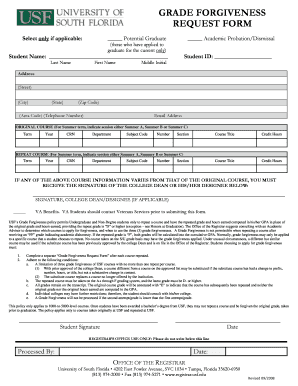
Grade Forgiveness Usf Form


What is the Grade Forgiveness Usf
The grade forgiveness USF policy allows students at the University of South Florida to improve their academic records by retaking courses in which they earned low grades. When a student retakes a course, the new grade can replace the old grade in the calculation of their GPA, provided certain criteria are met. This policy aims to support students in achieving their academic goals and encourages them to enhance their understanding of the subject matter.
How to Use the Grade Forgiveness Usf
To utilize the grade forgiveness USF, students must first confirm their eligibility by reviewing the university's guidelines. Once confirmed, they can submit a request through the appropriate channels, often via an online form. It is essential to follow the specific instructions provided by the university to ensure that the request is processed correctly and efficiently.
Steps to Complete the Grade Forgiveness Usf
Completing the grade forgiveness USF process involves several key steps:
- Review the eligibility criteria outlined by the university.
- Identify the course you wish to retake for grade forgiveness.
- Complete the necessary online form or application.
- Submit any required documentation, such as transcripts or proof of enrollment in the retake course.
- Await confirmation from the university regarding the approval of your request.
Legal Use of the Grade Forgiveness Usf
The grade forgiveness USF policy is legally binding as it adheres to the university's academic regulations. Students must ensure they understand the implications of retaking a course and how it affects their academic standing. Compliance with university policies is essential to maintain eligibility for grade forgiveness and to avoid potential issues with financial aid or academic integrity.
Eligibility Criteria
To qualify for grade forgiveness USF, students typically need to meet specific criteria, including:
- Being currently enrolled at the University of South Florida.
- Having received a grade of C- or lower in the course they wish to retake.
- Not having previously used grade forgiveness for the same course.
It is advisable for students to consult the university's official resources for any updates or changes to these criteria.
Required Documents
When applying for grade forgiveness USF, students may need to provide several documents, such as:
- A completed grade forgiveness application form.
- Official transcripts reflecting the original course grade.
- Proof of enrollment in the retake course, if applicable.
Ensuring all documents are accurate and submitted on time is crucial for a smooth application process.
Quick guide on how to complete grade forgiveness usf
Streamline Grade Forgiveness Usf effortlessly on any device
Digital document management has gained traction among businesses and individuals alike. It serves as an ideal eco-friendly alternative to conventional printed and signed documents, as you can easily locate the necessary form and securely keep it online. airSlate SignNow equips you with all the resources needed to create, alter, and eSign your documents swiftly and without interruptions. Manage Grade Forgiveness Usf across any platform using airSlate SignNow's Android or iOS applications and simplify any document-related task today.
The easiest way to modify and eSign Grade Forgiveness Usf without any hassle
- Find Grade Forgiveness Usf and click Get Form to begin.
- Utilize the tools provided to complete your form.
- Emphasize key sections of the documents or redact sensitive information using tools that airSlate SignNow offers specifically for that purpose.
- Create your eSignature with the Sign feature, which only takes seconds and holds the same legal authority as a conventional wet ink signature.
- Review the information and click on the Done button to save your changes.
- Select your preferred method to send your form: via email, SMS, invite link, or download it to your computer.
Eliminate concerns over lost or misplaced files, tedious form searches, or errors that necessitate printing out new document copies. airSlate SignNow meets your document management needs in just a few clicks, accessible from any device you choose. Edit and eSign Grade Forgiveness Usf, ensuring excellent communication throughout your form preparation process with airSlate SignNow.
Create this form in 5 minutes or less
Create this form in 5 minutes!
How to create an eSignature for the grade forgiveness usf
How to create an electronic signature for a PDF online
How to create an electronic signature for a PDF in Google Chrome
How to create an e-signature for signing PDFs in Gmail
How to create an e-signature right from your smartphone
How to create an e-signature for a PDF on iOS
How to create an e-signature for a PDF on Android
People also ask
-
What is grade forgiveness USF?
Grade forgiveness USF is a policy that allows students to retake a course and replace the previous grade with a new one, improving their GPA. This process can help students recover from poor performance and achieve academic success. By understanding this concept, students can make informed decisions about their academic paths.
-
How can airSlate SignNow assist with grade forgiveness USF documentation?
airSlate SignNow simplifies the process of submitting grade forgiveness applications at USF by allowing students to electronically sign and send their documents quickly. Our platform ensures that all signatures are legally binding, making the submission process efficient and secure. This feature can signNowly reduce the hassle of paperwork for students.
-
Are there any costs associated with grade forgiveness USF applications?
The grade forgiveness USF policy itself does not incur costs for students, but using airSlate SignNow does come with a subscription fee. However, our service is designed to save students time and stress, potentially leading to more successful outcomes in their academic pursuits. We offer competitive pricing for our robust features, which can be beneficial for frequent users.
-
What features does airSlate SignNow provide for grade forgiveness USF?
airSlate SignNow offers features such as secure e-signatures, document templates, and real-time tracking of submissions that can streamline the grade forgiveness USF process. These tools enhance the user experience, ensuring that students can manage their applications effectively. Moreover, our platform's user-friendly interface makes it accessible for all students.
-
How can I integrate airSlate SignNow with other tools for grade forgiveness USF?
Integration with airSlate SignNow is straightforward, allowing connections with various productivity and document management tools used by students. This compatibility enables seamless workflows for submitting grade forgiveness USF documents alongside academic resources. By integrating these tools, students can enhance their productivity and ensure all necessary paperwork is handled efficiently.
-
What are the benefits of using airSlate SignNow for grade forgiveness USF?
Utilizing airSlate SignNow for grade forgiveness USF applications comes with several benefits, including speed, convenience, and security. Students can submit their applications from anywhere using any device, making it a flexible solution. Additionally, our platform's encryption ensures that personal data remains secure throughout the process.
-
Is technical support provided for airSlate SignNow users handling grade forgiveness USF?
Yes, airSlate SignNow offers comprehensive technical support for users navigating grade forgiveness USF applications. Our knowledgeable team is available to assist with any inquiries related to document preparation and submission. This support ensures that any issues encountered during the process are resolved promptly.
Get more for Grade Forgiveness Usf
Find out other Grade Forgiveness Usf
- eSignature Connecticut Outsourcing Services Contract Computer
- eSignature New Hampshire Outsourcing Services Contract Computer
- eSignature New York Outsourcing Services Contract Simple
- Electronic signature Hawaii Revocation of Power of Attorney Computer
- How Do I Electronic signature Utah Gift Affidavit
- Electronic signature Kentucky Mechanic's Lien Free
- Electronic signature Maine Mechanic's Lien Fast
- Can I Electronic signature North Carolina Mechanic's Lien
- How To Electronic signature Oklahoma Mechanic's Lien
- Electronic signature Oregon Mechanic's Lien Computer
- Electronic signature Vermont Mechanic's Lien Simple
- How Can I Electronic signature Virginia Mechanic's Lien
- Electronic signature Washington Mechanic's Lien Myself
- Electronic signature Louisiana Demand for Extension of Payment Date Simple
- Can I Electronic signature Louisiana Notice of Rescission
- Electronic signature Oregon Demand for Extension of Payment Date Online
- Can I Electronic signature Ohio Consumer Credit Application
- eSignature Georgia Junior Employment Offer Letter Later
- Electronic signature Utah Outsourcing Services Contract Online
- How To Electronic signature Wisconsin Debit Memo