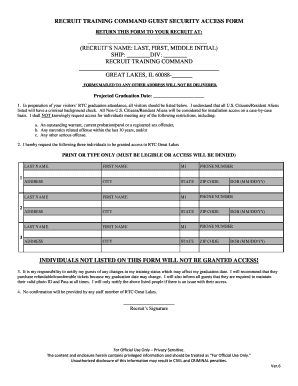
Recruit Training Command Guest Security Access Form


What is the Recruit Training Command Guest Security Access Form
The Recruit Training Command Guest Security Access Form is a critical document designed for individuals seeking access to Navy recruit training facilities. This form ensures that all visitors are properly vetted and authorized to enter secure areas. It includes essential information such as the visitor's name, contact details, and the purpose of the visit. By completing this form, guests help maintain the safety and security of the training environment.
How to use the Recruit Training Command Guest Security Access Form
Using the Recruit Training Command Guest Security Access Form involves a straightforward process. First, obtain the form, which is typically available online or through the training command's administrative office. Next, fill out all required fields accurately, providing personal information and details about your visit. Once completed, submit the form according to the instructions provided, which may include online submission, mailing, or delivering it in person. Ensuring that the form is filled out correctly is crucial for timely processing and approval.
Steps to complete the Recruit Training Command Guest Security Access Form
Completing the Recruit Training Command Guest Security Access Form involves several key steps:
- Access the form through the official Navy website or designated administrative office.
- Fill in your personal information, including full name, address, and contact number.
- Indicate the purpose of your visit, such as attending a graduation or visiting a recruit.
- Provide any additional information requested, such as identification details.
- Review the form for accuracy before submission.
- Submit the completed form according to the specified method.
Legal use of the Recruit Training Command Guest Security Access Form
The Recruit Training Command Guest Security Access Form is legally binding once submitted and approved. It complies with relevant security protocols and privacy regulations. Proper completion of the form ensures that all visitors are screened in accordance with Navy policies, thereby safeguarding sensitive areas. It is essential to understand that submitting false information can lead to legal repercussions, including denial of access or further legal action.
Key elements of the Recruit Training Command Guest Security Access Form
Several key elements are essential for the Recruit Training Command Guest Security Access Form to be valid:
- Visitor Information: Full name, address, and contact details.
- Purpose of Visit: Clear explanation of why access is requested.
- Identification: Any required identification numbers or documents.
- Signature: Acknowledgment of the terms and conditions associated with the visit.
Examples of using the Recruit Training Command Guest Security Access Form
Common scenarios for using the Recruit Training Command Guest Security Access Form include:
- Family members attending a recruit's graduation ceremony.
- Friends visiting recruits during designated visiting hours.
- Official representatives from organizations participating in training events.
In each case, proper completion of the form ensures that visitors are granted access in a timely manner, facilitating their participation in important events.
Quick guide on how to complete recruit training command guest security access form
Finish Recruit Training Command Guest Security Access Form effortlessly on any device
Digital document management has gained traction among businesses and individuals. It serves as an ideal eco-friendly alternative to traditional printed and signed documents, as you can locate the necessary form and securely save it online. airSlate SignNow provides all the tools required to create, modify, and eSign your documents quickly without delays. Manage Recruit Training Command Guest Security Access Form on any device using airSlate SignNow Android or iOS applications and streamline any document-related task today.
How to modify and eSign Recruit Training Command Guest Security Access Form easily
- Obtain Recruit Training Command Guest Security Access Form and then click Get Form to begin.
- Utilize the tools we offer to complete your form.
- Emphasize important sections of the documents or obscure sensitive information with tools that airSlate SignNow specifically provides for that purpose.
- Create your eSignature using the Sign tool, which takes seconds and has the same legal validity as a conventional handwritten signature.
- Review the information and then click the Done button to save your changes.
- Choose how you wish to deliver your form, via email, SMS, or shared link, or download it to your computer.
Eliminate worries about lost or misplaced files, tedious form searching, or mistakes that require printing new document copies. airSlate SignNow meets your document management needs with just a few clicks from any device you prefer. Modify and eSign Recruit Training Command Guest Security Access Form to ensure seamless communication at every stage of your form preparation with airSlate SignNow.
Create this form in 5 minutes or less
Create this form in 5 minutes!
How to create an eSignature for the recruit training command guest security access form
How to create an electronic signature for a PDF online
How to create an electronic signature for a PDF in Google Chrome
How to create an e-signature for signing PDFs in Gmail
How to create an e-signature right from your smartphone
How to create an e-signature for a PDF on iOS
How to create an e-signature for a PDF on Android
People also ask
-
What is recruit training command?
The recruit training command is the process through which new recruits are trained and prepared for military service. It focuses on instilling discipline, teamwork, and essential skills required for effective performance in the field. Understanding this command is crucial for both recruits and their families to grasp the training journey.
-
How can airSlate SignNow aid in managing recruit training command documents?
airSlate SignNow streamlines the process of managing documents related to recruit training command by providing an easy-to-use platform for eSignature and document sharing. It eliminates the need for physical paperwork, thus enhancing efficiency in handling training schedules, progress reports, and other essential documents. This empowers administrators to focus more on training rather than paperwork.
-
What features does airSlate SignNow offer for recruit training command?
airSlate SignNow offers features like customizable templates, bulk sending, and comprehensive tracking for documents related to recruit training command. These features ensure that all necessary documentation is completed accurately and on time. Moreover, the platform is designed to integrate seamlessly with existing training management systems.
-
Is airSlate SignNow cost-effective for recruit training command implementation?
Yes, airSlate SignNow is a cost-effective solution for implementing systems related to recruit training command. Its pricing plans are designed to cater to various organization sizes, making it accessible for military training units and educational institutions. Compared to traditional methods, it signNowly reduces overhead costs associated with managing documentation.
-
Can airSlate SignNow integrate with other tools used in recruit training command?
Absolutely. airSlate SignNow integrates seamlessly with various tools commonly used in recruit training command, such as CRM and project management software. This compatibility enhances the overall workflow, allowing for smooth transitions between different systems and ensuring that all recruit documentation is cohesive and easily accessible.
-
What benefits do organizations gain by using airSlate SignNow for recruit training command?
Organizations benefit from using airSlate SignNow for recruit training command by enhancing operational efficiency and reducing the time spent on document management. Its secure electronic signatures provide a reliable means of obtaining approvals quickly. Additionally, the platform’s user-friendly interface ensures that both trainers and recruits have a smooth experience.
-
How secure is airSlate SignNow for handling recruit training command documents?
airSlate SignNow prioritizes security, employing advanced encryption and compliance protocols to protect sensitive recruit training command documents. Users can be confident that their information is secure throughout the signing process. The platform also allows for audit trails, ensuring transparency and accountability in document handling.
Get more for Recruit Training Command Guest Security Access Form
Find out other Recruit Training Command Guest Security Access Form
- How To eSign Wisconsin Education PDF
- Help Me With eSign Nebraska Finance & Tax Accounting PDF
- How To eSign North Carolina Finance & Tax Accounting Presentation
- How To eSign North Dakota Finance & Tax Accounting Presentation
- Help Me With eSign Alabama Healthcare / Medical PDF
- How To eSign Hawaii Government Word
- Can I eSign Hawaii Government Word
- How To eSign Hawaii Government Document
- How To eSign Hawaii Government Document
- How Can I eSign Hawaii Government Document
- Can I eSign Hawaii Government Document
- How Can I eSign Hawaii Government Document
- How To eSign Hawaii Government Document
- How To eSign Hawaii Government Form
- How Can I eSign Hawaii Government Form
- Help Me With eSign Hawaii Healthcare / Medical PDF
- How To eSign Arizona High Tech Document
- How Can I eSign Illinois Healthcare / Medical Presentation
- Can I eSign Hawaii High Tech Document
- How Can I eSign Hawaii High Tech Document