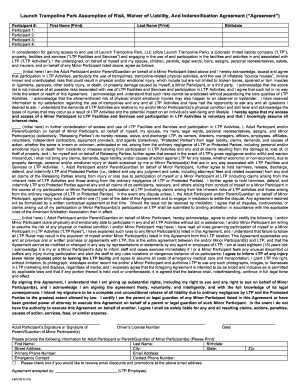
Launch Online Waiver Form


What is the Launch Online Waiver
The launch online waiver is a legal document designed to protect businesses and organizations from liability associated with various activities, particularly those involving physical risks, such as trampoline parks or adventure sports. This waiver outlines the risks involved in the activity and requires participants to acknowledge and accept these risks before engaging in the activity. By signing the launch waiver online, participants provide their consent electronically, which is legally binding under U.S. law, provided that the waiver meets specific legal requirements.
How to Use the Launch Online Waiver
Using the launch online waiver is a straightforward process. First, businesses can create a customizable waiver template that reflects their specific needs and the activities involved. Once the template is ready, it can be shared with participants through email or a direct link. Participants can then access the waiver on their devices, fill it out, and sign it electronically. This process not only streamlines the collection of waivers but also ensures that all necessary information is captured efficiently.
Steps to Complete the Launch Online Waiver
Completing the launch online waiver involves several key steps:
- Access the waiver via the provided link or email.
- Review the terms and conditions outlined in the waiver.
- Fill in personal information, including name, contact details, and any other required fields.
- Read through the risks associated with the activity.
- Provide an electronic signature to confirm understanding and acceptance of the terms.
- Submit the completed waiver for processing.
Legal Use of the Launch Online Waiver
The legal validity of the launch online waiver hinges on several factors. It must clearly outline the risks involved, be signed voluntarily by the participant, and include a statement of acknowledgment regarding the risks. Additionally, the waiver should comply with relevant eSignature laws, such as the ESIGN Act and UETA, ensuring that electronic signatures are recognized as legally binding. Businesses should also retain a copy of the signed waiver for their records, which can be crucial in case of disputes.
Key Elements of the Launch Online Waiver
Several key elements must be included in a launch online waiver to ensure its effectiveness:
- Identification of the parties involved: Clearly state the name of the business and the participant.
- Description of the activity: Provide a detailed explanation of the activity that the waiver covers.
- Assumption of risk: Include a section where participants acknowledge the inherent risks associated with the activity.
- Release of liability: A statement that releases the business from liability for injuries sustained during the activity.
- Signature and date: Ensure that participants can electronically sign and date the waiver.
Examples of Using the Launch Online Waiver
Launch online waivers are commonly used in various settings, including:
- Trampoline parks: Participants sign waivers before engaging in jumping activities.
- Adventure sports: Waivers are used for activities like rock climbing, zip-lining, and bungee jumping.
- Fitness classes: Gyms may require waivers for certain high-intensity classes or personal training sessions.
Quick guide on how to complete launch online waiver
Easily prepare Launch Online Waiver on any device
The management of documents online has become increasingly favored by both businesses and individuals. It serves as an ideal environmentally friendly alternative to traditional printed and signed paperwork, allowing you to find the appropriate form and securely store it online. airSlate SignNow equips you with all the tools necessary to create, modify, and electronically sign your documents quickly and without delays. Handle Launch Online Waiver on any device using the airSlate SignNow Android or iOS applications and enhance any document-related process today.
Effortlessly modify and electronically sign Launch Online Waiver
- Find Launch Online Waiver and click Get Form to begin.
- Utilize the tools we offer to fill out your form.
- Highlight important sections of the documents or redact sensitive information using the tools that airSlate SignNow offers specifically for that purpose.
- Create your signature with the Sign tool, which takes mere seconds and carries the same legal validity as a conventional wet ink signature.
- Verify the information and click the Done button to save your changes.
- Choose how you wish to send your form, whether by email, text message (SMS), invitation link, or download it to your computer.
No more concerns about lost or misplaced files, tedious form searches, or mistakes that require printing new copies of documents. airSlate SignNow meets your document management needs in just a few clicks from your chosen device. Modify and electronically sign Launch Online Waiver and ensure excellent communication throughout your form preparation process with airSlate SignNow.
Create this form in 5 minutes or less
Create this form in 5 minutes!
How to create an eSignature for the launch online waiver
How to create an electronic signature for a PDF online
How to create an electronic signature for a PDF in Google Chrome
How to create an e-signature for signing PDFs in Gmail
How to create an e-signature right from your smartphone
How to create an e-signature for a PDF on iOS
How to create an e-signature for a PDF on Android
People also ask
-
What is the process to launch a waiver online using airSlate SignNow?
To launch a waiver online with airSlate SignNow, simply create your waiver document, upload it to our platform, and then customize it as needed. You can add fields for signatures, dates, and other necessary information. Once set, you can share it through email or a link for your clients to sign electronically.
-
What features does airSlate SignNow offer for launching waivers online?
airSlate SignNow offers a range of features for launching waivers online, including customizable templates, real-time tracking of document status, and secure e-signature capabilities. Additionally, it supports integrations with various third-party applications, enhancing its usability for businesses of all sizes.
-
How much does it cost to launch a waiver online with airSlate SignNow?
The cost to launch a waiver online with airSlate SignNow varies based on the plan you choose, with options suitable for both individuals and businesses. Each pricing tier includes access to essential features like unlimited e-signatures and document storage. You can visit our pricing page for detailed information on the available plans.
-
Can I customize my online waiver launched through airSlate SignNow?
Yes, you can fully customize your online waiver launched through airSlate SignNow. The platform allows you to add or remove fields, adjust the layout, and insert branding elements to make the waiver represent your business accurately. This level of customization ensures that your waivers meet your specific legal and branding requirements.
-
Is it secure to launch a waiver online with airSlate SignNow?
Absolutely, launching a waiver online with airSlate SignNow is secure. Our platform employs industry-standard encryption and complies with regulations to protect your sensitive data. You can confidently send and store waivers, knowing that your information is safeguarded.
-
What types of businesses can benefit from launching waivers online?
Any business that requires consent or liability releases can benefit from launching waivers online using airSlate SignNow. This includes industries like sports, events, healthcare, and more. Digital waivers streamline the process, making it easier for businesses to collect signatures and manage documentation efficiently.
-
Does airSlate SignNow integrate with other applications for launching waivers online?
Yes, airSlate SignNow offers integrations with a variety of applications, enhancing your ability to launch waivers online effectively. These integrations include tools like CRMs, project management platforms, and cloud storage services. This connectivity helps streamline your workflow and improve productivity.
Get more for Launch Online Waiver
Find out other Launch Online Waiver
- How To eSign North Dakota Education Rental Application
- How To eSign South Dakota Construction Promissory Note Template
- eSign Education Word Oregon Secure
- How Do I eSign Hawaii Finance & Tax Accounting NDA
- eSign Georgia Finance & Tax Accounting POA Fast
- eSign Georgia Finance & Tax Accounting POA Simple
- How To eSign Oregon Education LLC Operating Agreement
- eSign Illinois Finance & Tax Accounting Resignation Letter Now
- eSign Texas Construction POA Mobile
- eSign Kansas Finance & Tax Accounting Stock Certificate Now
- eSign Tennessee Education Warranty Deed Online
- eSign Tennessee Education Warranty Deed Now
- eSign Texas Education LLC Operating Agreement Fast
- eSign Utah Education Warranty Deed Online
- eSign Utah Education Warranty Deed Later
- eSign West Virginia Construction Lease Agreement Online
- How To eSign West Virginia Construction Job Offer
- eSign West Virginia Construction Letter Of Intent Online
- eSign West Virginia Construction Arbitration Agreement Myself
- eSign West Virginia Education Resignation Letter Secure