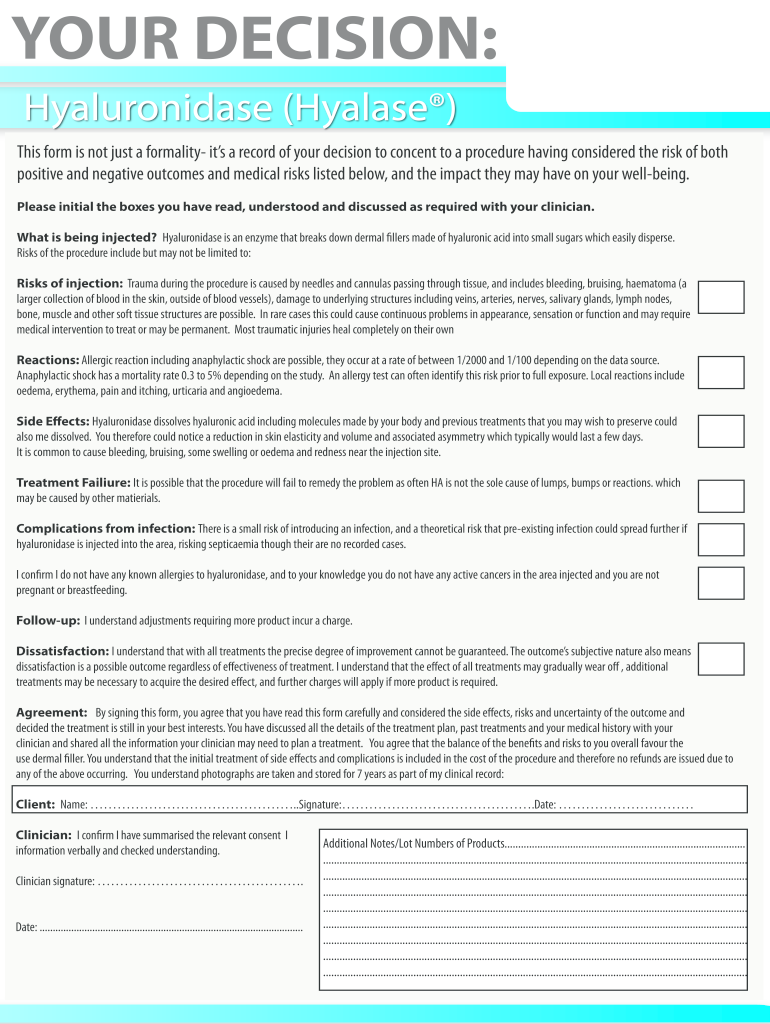
Hyalase Consent Form


What makes the hyalase consent form legally binding?
As the world ditches in-office work, the execution of paperwork more and more occurs electronically. The hyalase consent form isn’t an any different. Dealing with it utilizing digital means is different from doing so in the physical world.
An eDocument can be considered legally binding provided that particular requirements are fulfilled. They are especially critical when it comes to stipulations and signatures related to them. Typing in your initials or full name alone will not guarantee that the organization requesting the sample or a court would consider it executed. You need a reliable solution, like airSlate SignNow that provides a signer with a digital certificate. In addition to that, airSlate SignNow keeps compliance with ESIGN, UETA, and eIDAS - major legal frameworks for eSignatures.
How to protect your hyalase consent form when filling out it online?
Compliance with eSignature laws is only a portion of what airSlate SignNow can offer to make form execution legal and secure. Furthermore, it provides a lot of possibilities for smooth completion security wise. Let's quickly run through them so that you can be certain that your hyalase consent form remains protected as you fill it out.
- SOC 2 Type II and PCI DSS certification: legal frameworks that are established to protect online user data and payment details.
- FERPA, CCPA, HIPAA, and GDPR: leading privacy standards in the USA and Europe.
- Two-factor authentication: provides an extra layer of security and validates other parties identities via additional means, like a Text message or phone call.
- Audit Trail: serves to catch and record identity authentication, time and date stamp, and IP.
- 256-bit encryption: transmits the information securely to the servers.
Submitting the hyalase consent form with airSlate SignNow will give greater confidence that the output form will be legally binding and safeguarded.
Quick guide on how to complete hyalase consent form
Effortlessly Prepare Hyalase Consent Form on Any Device
Digital document management has gained traction among businesses and individuals alike. It offers an excellent eco-friendly substitute for traditional printed and signed documents, allowing you to locate the right form and securely store it online. airSlate SignNow equips you with all the tools necessary to create, edit, and eSign your documents quickly and without hassle. Manage Hyalase Consent Form on any device using airSlate SignNow's Android or iOS applications and simplify any document-related task today.
How to Edit and eSign Hyalase Consent Form with Ease
- Obtain Hyalase Consent Form and click on Get Form to begin.
- Utilize the tools we offer to fill out your document.
- Mark signNow parts of the documents or obscure sensitive information with tools that airSlate SignNow provides specifically for this purpose.
- Create your signature using the Sign feature, which takes mere seconds and carries the same legal validity as a conventional wet ink signature.
- Review all the details and click on the Done button to save your modifications.
- Choose how you wish to send your form, whether by email, SMS, or invite link, or download it to your computer.
Eliminate worries about lost or misfiled documents, tedious form searches, or errors that require printing new document copies. airSlate SignNow addresses your document management requirements in a few clicks from any device you prefer. Edit and eSign Hyalase Consent Form while ensuring effective communication throughout your document preparation process with airSlate SignNow.
Create this form in 5 minutes or less
Create this form in 5 minutes!
How to create an eSignature for the hyalase consent form
How to create an electronic signature for a PDF online
How to create an electronic signature for a PDF in Google Chrome
How to create an e-signature for signing PDFs in Gmail
How to create an e-signature right from your smartphone
How to create an e-signature for a PDF on iOS
How to create an e-signature for a PDF on Android
People also ask
-
What is a hyalase consent form?
A hyalase consent form is a legal document that ensures patients understand and agree to the use of hyalase for their treatment. It covers the potential risks, benefits, and alternatives related to the application of hyalase, providing clarity and protection for both the practitioner and the patient.
-
How can airSlate SignNow help with hyalase consent forms?
airSlate SignNow streamlines the process of managing hyalase consent forms by enabling you to create, send, and eSign these documents securely. Our platform ensures that all signatures are legally binding and that the documents are easily accessible for both practitioners and patients.
-
Are there any costs associated with using airSlate SignNow for hyalase consent forms?
Yes, airSlate SignNow offers a variety of pricing plans to suit different business needs, including those who require hyalase consent forms. The pricing is competitive, allowing businesses to choose a plan based on their document management volume and specific features required.
-
What features does airSlate SignNow offer for hyalase consent forms?
airSlate SignNow includes features such as customizable templates for hyalase consent forms, real-time tracking of document status, and automated reminders. These features help ensure that your consent forms are completed promptly and efficiently.
-
Can I integrate airSlate SignNow with other software for managing hyalase consent forms?
Absolutely! airSlate SignNow offers numerous integrations with popular platforms, allowing you to seamlessly manage hyalase consent forms within your existing systems. This ensures a smooth workflow and enhances productivity across various business applications.
-
Is the eSignature process secure for hyalase consent forms?
Yes, airSlate SignNow takes security seriously by providing top-notch encryption and compliant eSignature solutions for hyalase consent forms. Your documents and patient data are protected, ensuring confidentiality and compliance with legal regulations.
-
How quickly can I get started with airSlate SignNow for hyalase consent forms?
Getting started with airSlate SignNow for hyalase consent forms is quick and easy. After signing up, you can access our user-friendly platform and start creating or uploading your consent forms within minutes, making the process seamless.
Get more for Hyalase Consent Form
Find out other Hyalase Consent Form
- Sign West Virginia Real Estate Living Will Online
- How Can I Sign West Virginia Real Estate Confidentiality Agreement
- Sign West Virginia Real Estate Quitclaim Deed Computer
- Can I Sign West Virginia Real Estate Affidavit Of Heirship
- Sign West Virginia Real Estate Lease Agreement Template Online
- How To Sign Louisiana Police Lease Agreement
- Sign West Virginia Orthodontists Business Associate Agreement Simple
- How To Sign Wyoming Real Estate Operating Agreement
- Sign Massachusetts Police Quitclaim Deed Online
- Sign Police Word Missouri Computer
- Sign Missouri Police Resignation Letter Fast
- Sign Ohio Police Promissory Note Template Easy
- Sign Alabama Courts Affidavit Of Heirship Simple
- How To Sign Arizona Courts Residential Lease Agreement
- How Do I Sign Arizona Courts Residential Lease Agreement
- Help Me With Sign Arizona Courts Residential Lease Agreement
- How Can I Sign Arizona Courts Residential Lease Agreement
- Sign Colorado Courts LLC Operating Agreement Mobile
- Sign Connecticut Courts Living Will Computer
- How Do I Sign Connecticut Courts Quitclaim Deed