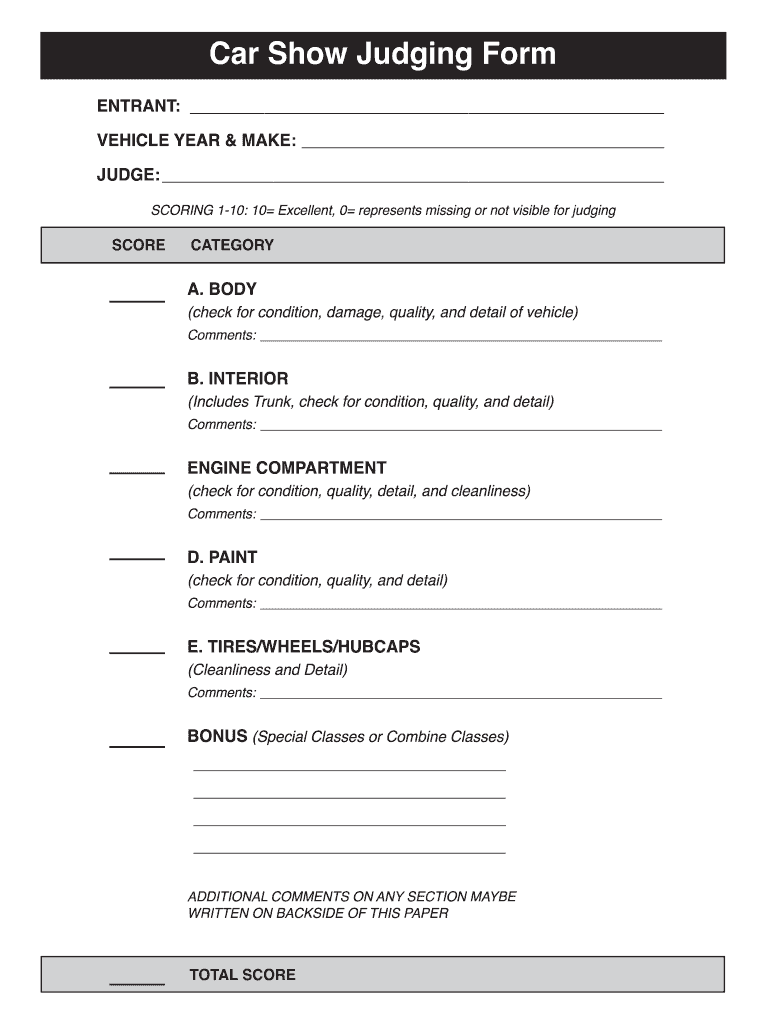
Car Show Judging Form


What is the Car Show Judging Form
The car show judging form is a structured document designed to facilitate the evaluation of vehicles during car shows. This form helps judges assess various aspects of each vehicle, including aesthetics, performance, and overall presentation. By standardizing the judging process, it ensures that all participants are evaluated fairly and consistently. The form typically includes categories for scoring different criteria, allowing judges to provide detailed feedback on each entry.
How to Use the Car Show Judging Form
Utilizing the car show judging form involves several straightforward steps. First, ensure that all judges are familiar with the criteria outlined in the form. Each judge should receive a copy of the form to fill out during the evaluation process. As judges assess each vehicle, they should score the entries based on the established categories. Once completed, the forms can be collected and tallied to determine the winners. This process not only streamlines judging but also enhances transparency in the competition.
Steps to Complete the Car Show Judging Form
Completing the car show judging form requires attention to detail. Here are the key steps:
- Review the judging criteria before the event.
- Assign judges to specific vehicles or categories.
- Score each vehicle based on the criteria listed on the form.
- Provide comments or notes for each entry, if applicable.
- Submit the completed forms for tallying and results announcement.
Key Elements of the Car Show Judging Form
The car show judging form typically includes several essential components. These may consist of:
- Vehicle identification details, such as make, model, and year.
- Categories for scoring, such as exterior condition, interior quality, and performance.
- A section for judges to provide comments or feedback.
- Space for judges' signatures to validate their assessments.
Legal Use of the Car Show Judging Form
When used correctly, the car show judging form can be a legally binding document. To ensure its validity, it is important to follow relevant eSignature laws, such as the ESIGN Act and UETA. These laws provide guidelines for electronic signatures and documents, ensuring that the completed forms can be upheld in a legal context. Judges should be aware of these regulations to maintain the integrity of the judging process.
Examples of Using the Car Show Judging Form
There are various scenarios in which the car show judging form can be effectively utilized. For instance, during a local car show, judges can use the form to evaluate classic cars, muscle cars, or custom builds. Each category may have specific criteria tailored to the type of vehicle being judged. Additionally, the form can be adapted for themed events, such as vintage car shows or electric vehicle showcases, ensuring that the judging process remains relevant and engaging.
Quick guide on how to complete car show judging form d sample earle press
Discover how to easily navigate the Car Show Judging Form completion with this simple guide
Submitting and validating documents online is gaining traction and becoming the preferred choice for a diverse range of clients. It offers numerous advantages over outdated physical papers, including ease of use, time savings, enhanced precision, and security.
With tools like airSlate SignNow, you can find, modify, sign, enhance, and send your Car Show Judging Form without being hindered by endless printing and scanning. Follow this brief guide to get started and complete your form.
Follow these instructions to obtain and complete Car Show Judging Form
- Begin by clicking the Get Form button to access your document in our editor.
- Pay attention to the green label on the left indicating mandatory fields to ensure you don't miss them.
- Utilize our professional tools to annotate, modify, sign, secure, and enhance your document.
- Safeguard your file or convert it into an interactive form using the features on the right panel.
- Review the document and look for any mistakes or inconsistencies.
- Hit DONE to complete the editing process.
- Rename your form or keep it as it is.
- Select the storage option you prefer to save your document, send it via USPS, or click the Download Now button to retrieve your document.
If Car Show Judging Form isn’t what you were looking for, you can explore our extensive collection of pre-imported forms that you can fill out with minimal effort. Visit our platform today!
Create this form in 5 minutes or less
FAQs
-
How likely are you to win a car from filling out a form at a mall? Who drives the new car home? What are your chances to win another car again?
I am going to get pretty literal here. Please forgive meHow likely are you to win a car from filling out a form at a mall? In the US, at least, this is usually spelled out somewhere on the form or on a website listed on the form. If it is not, you could ask (and may or may not get a truthful answer). If none of this works, you could probably be able to guess using a few factors: * How many people take the time to stop and enter (what percentage of passers-by, multiplied by amount of typical or expected foot-traffic)?* Are multiple entries allowed? * How long will entries be accepted before the drawing? As a rule of thumb, if the odds aren’t stated (and usually, even if they are) the odds are probably staggering. If you multiply the amount of time it takes to fill out the form by the amount of forms you would have to fill-out before you had an even 1% chance of winning the car, you would likely do better using that time to get a second job. Oh, and lastly, realize that the reason they are enticing you with the chance to win a car is that they are collecting your personal information on the form. It usually is quite a cheap way to generate a LOT of personal data, add you to mailing/dialing lists, etc. They folks running the drawing often gather another great bit of psychology about you: person who fills out form likes to enter “something for nothing” type contests (the drawing itself). This can be valuable to advertisers.Who drives the new car home? By definition of “home” the owner (presumably the winner) would drive the car “home”. If the car is driven to your house by an employee of the company running the lottery, they would just be driving the car to the winners residence…not their “home”.Frankly, I am not sure of what is meant by this question. I would assume that any winner of the drawing would either pick up the vehicle and drive it themselves away from the drawing or other site where the prize was moved to, possibly prepped for delivery tot he winner, or someone would deliver it to the winner’s home by driving it or trucking it there.What are your chances to win another car again? Your chances of winning the next drawing you entered would be EXACTLY the same as they would be had you lost the previous one, as specified in item number one. The odds of winning/losing do not change based on previous outcome. Think about it this way: If I just flipped a coin and it landed on “heads” 50 times in a row, what are the chances that it will be “heads” on the 51st attempt? EXACTLY (assuming there is nothing about the coin or flip that favors one side over the other) 1 in 2 or 50%, just as it was the first flip, just as it will be on the 51st millionth.Now the probability of winning 2 drawings, each with 1 million entries is staggeringly small. But they are two separate events, each governed independently by their own set of probabilities. Landing on heads 51 times in a row or winning 2 cars in consecutive drawings would be matters of remarkable coincidence: respectively 50 1 in 2 or 2 one in a million events happening to share the same outcome.Good luck
-
If you work for yourself doing government contracts and American Express asks for you to show them a current pay stub, how would you provide that? Is there a form that has an earnings statement that you can fill out yourself?
It seems to me you should just ask American Express if they have form you can fill out. It seems odd they would want to see an earnings statement, but if you need to show some sort of proof of income, typically in the absence of a pay stub, your most recently-filed tax return should suffice.I'd really ask them first before automatically sending them your tax returns though.
-
I'm into automobiles and I'd like to swap pretty much the entire mechanical underpinnings of a car I'm interested in. How would I gain access to engines and transmissions and is there paperwork to be filled out?
As per my knowledge in India, the engine swap paper work is very lengthy and new engines are not available in India as an aftermarket replacement. I would recommend you to contact an authorised workshop of the brand of car you are interested in. They will provide you better advice and options for engine, transmission swap leaglly.
Create this form in 5 minutes!
How to create an eSignature for the car show judging form d sample earle press
How to make an eSignature for your Car Show Judging Form D Sample Earle Press online
How to make an eSignature for the Car Show Judging Form D Sample Earle Press in Google Chrome
How to create an eSignature for signing the Car Show Judging Form D Sample Earle Press in Gmail
How to create an eSignature for the Car Show Judging Form D Sample Earle Press straight from your smartphone
How to create an electronic signature for the Car Show Judging Form D Sample Earle Press on iOS devices
How to create an electronic signature for the Car Show Judging Form D Sample Earle Press on Android OS
People also ask
-
What is a car show voting ballot template and how can it be used?
A car show voting ballot template is a customizable document that allows attendees to cast their votes for their favorite vehicles at a car show. It streamlines the voting process, ensuring that results are collected efficiently and accurately. By using airSlate SignNow, you can easily create and distribute this template to enhance the participant experience.
-
How much does it cost to use the car show voting ballot template with airSlate SignNow?
The cost of using the car show voting ballot template with airSlate SignNow is competitive and depends on the plan you choose. airSlate SignNow offers various pricing options that cater to businesses of different sizes, ensuring you get the best value for your investment. You can start with a free trial to explore the features before committing to a plan.
-
What features does the car show voting ballot template include?
The car show voting ballot template includes features such as customizable fields for vehicle details and voter information, real-time tracking of submissions, and automatic result calculations. Additionally, you can use airSlate SignNow's eSigning capability to authenticate each vote, ensuring the integrity of the voting process. These features make it an efficient tool for car show organizers.
-
Can the car show voting ballot template be integrated with other tools?
Yes, the car show voting ballot template can seamlessly integrate with various tools and applications. airSlate SignNow supports integrations with platforms like Google Drive, Dropbox, and CRM systems, facilitating easy management of your documents. This allows you to streamline your workflow and improve overall efficiency during car shows.
-
What are the benefits of using a car show voting ballot template?
Using a car show voting ballot template improves the organization of voting processes and enhances participant engagement. It ensures that votes are collected quickly and accurately, reducing the possibility of errors. Additionally, leveraging airSlate SignNow’s technology allows you to manage your voting ballots digitally, saving time and paper.
-
Is it easy to customize the car show voting ballot template?
Absolutely! airSlate SignNow offers user-friendly tools that make customizing your car show voting ballot template simple. You can easily add or remove fields, change colors and fonts, and include your event branding. This flexibility allows you to create a personalized voting experience that aligns with your car show theme.
-
How does the car show voting ballot template enhance attendee experience?
The car show voting ballot template enhances attendee experience by providing a simple and efficient way to cast votes. With an easy-to-use format and the ability to vote digitally, participants can engage more deeply with the event. Overall, this leads to greater satisfaction and a more enjoyable car show experience.
Get more for Car Show Judging Form
- New mexico form pit x amended return taxformfinder
- Enrolled agents frequently asked questionsinternalenrolled agents frequently asked questionsinternalenrolled agents frequently form
- Form w 3pdf attention you may file forms w 2 and w 3 electronically
- Form 720 rev december 2022 quarterly federal excise tax return
- Docsliborgdoc4110687the art advisory panel of the commissioner of internal revenue form
- About form 8889 health savings accounts hsasinternalfederal form 8889 health savings accounts hsas 2020federal form 8889 health
- Forms ampamp publications nm taxation and revenue department
- 2022 form 5498 sa hsa archer msa or medicare advantage msa information
Find out other Car Show Judging Form
- eSignature Oklahoma Plumbing Rental Application Secure
- How Can I eSignature Connecticut Real Estate Quitclaim Deed
- eSignature Pennsylvania Plumbing Business Plan Template Safe
- eSignature Florida Real Estate Quitclaim Deed Online
- eSignature Arizona Sports Moving Checklist Now
- eSignature South Dakota Plumbing Emergency Contact Form Mobile
- eSignature South Dakota Plumbing Emergency Contact Form Safe
- Can I eSignature South Dakota Plumbing Emergency Contact Form
- eSignature Georgia Real Estate Affidavit Of Heirship Later
- eSignature Hawaii Real Estate Operating Agreement Online
- eSignature Idaho Real Estate Cease And Desist Letter Online
- eSignature Idaho Real Estate Cease And Desist Letter Simple
- eSignature Wyoming Plumbing Quitclaim Deed Myself
- eSignature Colorado Sports Living Will Mobile
- eSignature Iowa Real Estate Moving Checklist Simple
- eSignature Iowa Real Estate Quitclaim Deed Easy
- eSignature Real Estate Form Louisiana Simple
- eSignature Louisiana Real Estate LLC Operating Agreement Myself
- Can I eSignature Louisiana Real Estate Quitclaim Deed
- eSignature Hawaii Sports Living Will Safe