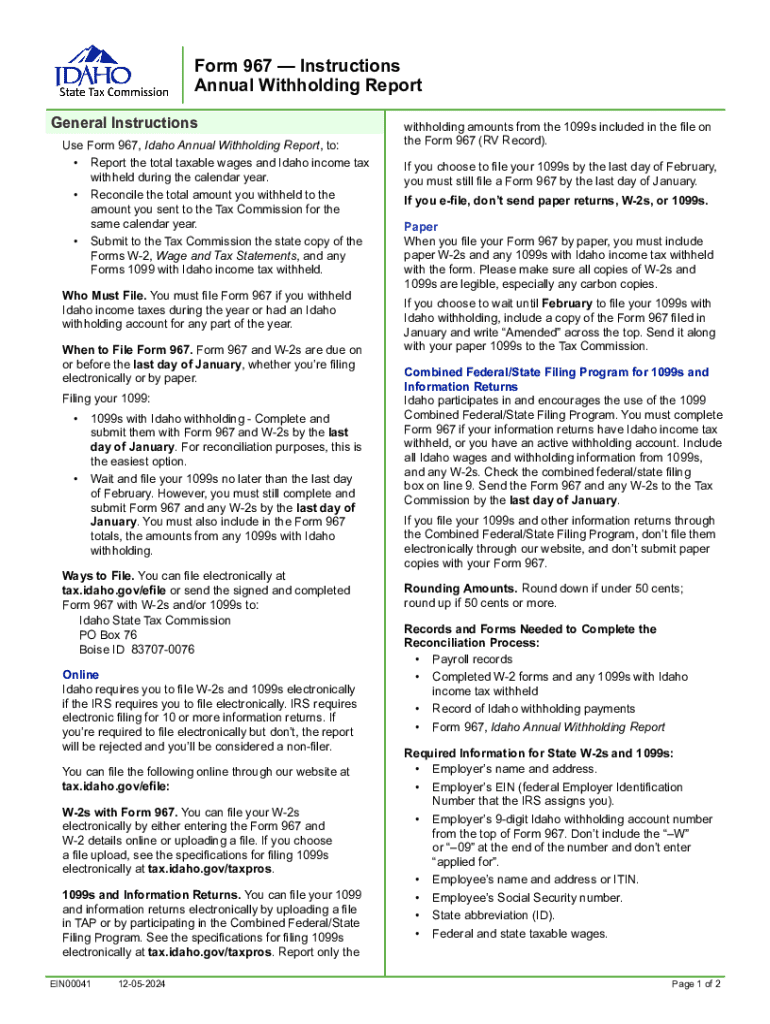
Form 967 Instructions Annual Withholding Report 2024-2026


What is the Form 967 — Instructions Annual Withholding Report
The Form 967 is an essential document used for reporting annual withholding for certain types of payments made by employers to employees. This form is particularly relevant for businesses that need to comply with federal tax regulations in the United States. It ensures that the correct amount of tax is withheld from employee wages and reported to the Internal Revenue Service (IRS). Understanding the purpose and requirements of Form 967 is crucial for maintaining compliance and avoiding potential penalties.
Steps to complete the Form 967 — Instructions Annual Withholding Report
Completing the Form 967 involves several steps to ensure accuracy and compliance. First, gather all necessary information, including employee details and withholding amounts. Next, accurately fill out each section of the form, ensuring that all figures are correct and reflect the actual amounts withheld. Once completed, review the form for any errors or omissions before submitting it. It is advisable to keep a copy of the submitted form for your records. Following these steps can help streamline the filing process and reduce the risk of errors.
How to obtain the Form 967 — Instructions Annual Withholding Report
The Form 967 can be obtained directly from the IRS website or through authorized tax preparation software. Businesses may also request copies from tax professionals or accountants who assist with payroll and tax reporting. It is important to ensure that you are using the most current version of the form to comply with the latest regulations and guidelines set forth by the IRS.
Filing Deadlines / Important Dates
Filing deadlines for the Form 967 are critical for compliance. Generally, the form must be submitted by January thirty-first of the year following the tax year being reported. This deadline ensures that the IRS receives timely information regarding employee withholdings. It is advisable to mark this date on your calendar and prepare the form well in advance to avoid last-minute issues.
Legal use of the Form 967 — Instructions Annual Withholding Report
The legal use of Form 967 is governed by IRS regulations, which mandate that employers accurately report withholding amounts. Failure to comply with these regulations can result in penalties, including fines and interest on unpaid taxes. Employers must ensure that they understand the legal implications of using this form and adhere to all relevant guidelines to avoid complications with the IRS.
Key elements of the Form 967 — Instructions Annual Withholding Report
Key elements of the Form 967 include the identification of the employer, employee details, and the total amount withheld for the reporting year. Additionally, the form requires information on the type of payments made, such as wages or bonuses. Accurate completion of these elements is essential for proper reporting and compliance with tax obligations.
Create this form in 5 minutes or less
Find and fill out the correct form 967 instructions annual withholding report
Create this form in 5 minutes!
How to create an eSignature for the form 967 instructions annual withholding report
How to create an electronic signature for a PDF online
How to create an electronic signature for a PDF in Google Chrome
How to create an e-signature for signing PDFs in Gmail
How to create an e-signature right from your smartphone
How to create an e-signature for a PDF on iOS
How to create an e-signature for a PDF on Android
People also ask
-
What is the id 967 fillable form 2024 pdf?
The id 967 fillable form 2024 pdf is a specific document designed for various administrative purposes. It allows users to fill out necessary information digitally, ensuring accuracy and efficiency. With airSlate SignNow, you can easily create, edit, and manage this form online.
-
How can I access the id 967 fillable form 2024 pdf?
You can access the id 967 fillable form 2024 pdf through the airSlate SignNow platform. Simply log in to your account, navigate to the forms section, and search for the id 967 fillable form 2024 pdf. If you don’t have an account, you can sign up for a free trial to get started.
-
Is there a cost associated with using the id 967 fillable form 2024 pdf?
Using the id 967 fillable form 2024 pdf on airSlate SignNow is part of our subscription plans. We offer various pricing tiers to accommodate different business needs, ensuring you get the best value for your investment. Check our pricing page for detailed information on plans and features.
-
What features does airSlate SignNow offer for the id 967 fillable form 2024 pdf?
airSlate SignNow provides a range of features for the id 967 fillable form 2024 pdf, including eSigning, document sharing, and real-time collaboration. You can also track the status of your forms and receive notifications when they are completed. These features streamline your workflow and enhance productivity.
-
Can I integrate the id 967 fillable form 2024 pdf with other applications?
Yes, airSlate SignNow allows you to integrate the id 967 fillable form 2024 pdf with various applications such as Google Drive, Dropbox, and CRM systems. This integration helps you manage your documents more efficiently and keeps all your data in sync across platforms. Explore our integrations page for more details.
-
What are the benefits of using the id 967 fillable form 2024 pdf with airSlate SignNow?
Using the id 967 fillable form 2024 pdf with airSlate SignNow offers numerous benefits, including enhanced security, ease of use, and time savings. The platform ensures that your documents are securely stored and easily accessible. Additionally, the user-friendly interface makes it simple for anyone to fill out and sign forms.
-
Is the id 967 fillable form 2024 pdf mobile-friendly?
Absolutely! The id 967 fillable form 2024 pdf is fully optimized for mobile devices. With airSlate SignNow, you can fill out and sign the form on-the-go, making it convenient for users who need to access documents from their smartphones or tablets.
Get more for Form 967 Instructions Annual Withholding Report
- 2020 general instructions for certain irs tax forms
- 2022 instructions for form 6251 instructions for form 6251 alternative minimum taxindividuals
- Motor fuel tax general overview motor fuel tax illinois form
- Illinois attorney general estate tax downloadable forms
- 2021 e file signature authorization for rct 101 pa corporate tax report pa 8879 c formspublications
- 2021 birt schedule sc form
- Wwwtaxformfinderorgindianaform it 20indiana form it 20 corporate adjusted gross income tax forms
- 2011 form nj office of the attorney general complaint fill
Find out other Form 967 Instructions Annual Withholding Report
- How Can I Sign Louisiana High Tech LLC Operating Agreement
- Sign Louisiana High Tech Month To Month Lease Myself
- How To Sign Alaska Insurance Promissory Note Template
- Sign Arizona Insurance Moving Checklist Secure
- Sign New Mexico High Tech Limited Power Of Attorney Simple
- Sign Oregon High Tech POA Free
- Sign South Carolina High Tech Moving Checklist Now
- Sign South Carolina High Tech Limited Power Of Attorney Free
- Sign West Virginia High Tech Quitclaim Deed Myself
- Sign Delaware Insurance Claim Online
- Sign Delaware Insurance Contract Later
- Sign Hawaii Insurance NDA Safe
- Sign Georgia Insurance POA Later
- How Can I Sign Alabama Lawers Lease Agreement
- How Can I Sign California Lawers Lease Agreement
- Sign Colorado Lawers Operating Agreement Later
- Sign Connecticut Lawers Limited Power Of Attorney Online
- Sign Hawaii Lawers Cease And Desist Letter Easy
- Sign Kansas Insurance Rental Lease Agreement Mobile
- Sign Kansas Insurance Rental Lease Agreement Free