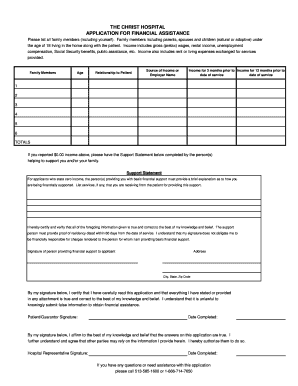
Christ Hospital Financial Assistance Form


What is the Christ Hospital Financial Assistance
The Christ Hospital Financial Assistance program is designed to provide support to individuals who are struggling to pay for medical services. This program aims to ensure that all patients have access to necessary healthcare, regardless of their financial situation. The assistance may cover a portion or the entirety of medical bills, depending on the applicant's financial circumstances. It is important for applicants to understand the eligibility criteria and the types of assistance available to them.
Eligibility Criteria
To qualify for the Christ Hospital Financial Assistance, applicants must meet specific financial criteria. Generally, this includes:
- Income level that falls below a certain percentage of the federal poverty guidelines.
- Proof of residency within the service area of The Christ Hospital.
- Documentation of medical expenses that are being claimed for assistance.
Applicants may need to provide additional information, such as household size and income sources, to determine their eligibility accurately.
Steps to Complete the Christ Hospital Financial Assistance Application
Completing the Christ Hospital Financial Assistance application involves several steps to ensure that all necessary information is provided. These steps include:
- Gathering required documentation, such as proof of income, tax returns, and medical bills.
- Filling out the financial assistance application form accurately.
- Submitting the application through the preferred method: online, by mail, or in person.
It is crucial to double-check all information for accuracy to avoid delays in processing.
Required Documents
Applicants must submit specific documents to support their financial assistance application. Commonly required documents include:
- Proof of income, such as pay stubs or tax returns.
- Identification, such as a driver's license or state ID.
- Medical bills or statements from The Christ Hospital.
Providing complete and accurate documentation can expedite the review process and increase the likelihood of receiving assistance.
Form Submission Methods
Applicants can submit their Christ Hospital Financial Assistance application through various methods:
- Online: Completing the application through the hospital's website.
- By Mail: Sending a printed application and supporting documents to the financial assistance department.
- In Person: Visiting The Christ Hospital to submit the application directly.
Each method has its own advantages, and applicants should choose the one that best suits their needs.
Application Process & Approval Time
Once the application is submitted, the Christ Hospital Financial Assistance team will review it. The approval process typically takes between two to four weeks, depending on the volume of applications and the completeness of the submitted information. Applicants may be contacted for additional information during this time. It is essential to keep track of the application status and respond promptly to any requests from the hospital.
Quick guide on how to complete christ hospital financial assistance
Finalize Christ Hospital Financial Assistance effortlessly on any gadget
Digital document management has gained traction among businesses and individuals alike. It offers an ideal environmentally-friendly substitute for traditional printed and signed paperwork, as you can access the necessary form and securely keep it online. airSlate SignNow equips you with all the tools required to create, modify, and eSign your documents swiftly without delays. Manage Christ Hospital Financial Assistance on any gadget with airSlate SignNow's Android or iOS applications and enhance any document-oriented procedure today.
How to alter and eSign Christ Hospital Financial Assistance with ease
- Find Christ Hospital Financial Assistance and then click Obtain Form to begin.
- Make use of the tools we offer to fill out your form.
- Emphasize pertinent parts of your documents or redact sensitive information with the tools that airSlate SignNow provides specifically for that purpose.
- Create your signature using the Sign tool, which takes seconds and carries the same legal validity as a conventional wet ink signature.
- Review all the details and then click on the Finish button to save your modifications.
- Choose how you prefer to send your form, via email, text message (SMS), or invitation link, or download it to your computer.
Say goodbye to lost or misplaced files, tedious form searching, or mistakes that necessitate printing new document copies. airSlate SignNow addresses all your document management needs in just a few clicks from any device you prefer. Edit and eSign Christ Hospital Financial Assistance and guarantee superb communication at any stage of your form preparation process with airSlate SignNow.
Create this form in 5 minutes or less
Create this form in 5 minutes!
How to create an eSignature for the christ hospital financial assistance
How to create an electronic signature for a PDF online
How to create an electronic signature for a PDF in Google Chrome
How to create an e-signature for signing PDFs in Gmail
How to create an e-signature right from your smartphone
How to create an e-signature for a PDF on iOS
How to create an e-signature for a PDF on Android
People also ask
-
What is Christ Hospital financial assistance?
Christ Hospital financial assistance refers to the support programs available to help patients manage their medical expenses. This assistance is designed to ensure that individuals can receive the necessary care without overwhelming financial burdens. It's aimed at those who qualify based on income and other criteria.
-
How can I apply for Christ Hospital financial assistance?
To apply for Christ Hospital financial assistance, you can visit their official website or contact their financial services department. The process typically involves filling out an application and providing information about your income and financial situation. Ensure that you have all necessary documentation ready to expedite your application.
-
What types of expenses does Christ Hospital financial assistance cover?
Christ Hospital financial assistance may cover a variety of medical expenses, including hospital bills, outpatient services, and sometimes even prescription medications. The exact coverage can vary based on individual circumstances and the specific assistance program you qualify for. It's advised to check directly with Christ Hospital for detailed coverage options.
-
Is there a cost associated with applying for Christ Hospital financial assistance?
No, applying for Christ Hospital financial assistance is free of charge. The hospital aims to make the process accessible to ensure that financial constraints do not prevent individuals from receiving necessary medical care. Always check with the hospital for the most current policies and procedures.
-
What are the eligibility criteria for Christ Hospital financial assistance?
Eligibility for Christ Hospital financial assistance typically requires individuals to meet certain income and family size thresholds. Additionally, applicants may need to demonstrate financial hardship and provide relevant documentation. Contacting the hospital’s financial services for specific criteria is recommended.
-
How long does it take to receive approval for Christ Hospital financial assistance?
The timeframe for receiving approval for Christ Hospital financial assistance can vary. Generally, applicants can expect to receive a response within a few weeks, depending on the volume of applications and the completeness of submitted materials. It's crucial to provide all required information to avoid delays.
-
Will using Christ Hospital financial assistance affect my credit score?
Using Christ Hospital financial assistance should not directly affect your credit score. The assistance programs are designed to help manage medical expenses without impacting your credit, as they often aim to resolve unpaid medical bills. However, any unpaid debts may have credit implications, so it's advised to keep communication open with the hospital.
Get more for Christ Hospital Financial Assistance
- Fit2work application st john of god health care form
- Application to proceed without prepayment of fees ohsd uscourts form
- Form nras tenant demographic assessment tda
- Sculpt pendant directindirect axis lighting form
- Affidavit of consideration or value currituck county government form
- Redundancy benefit claim form 99kb acirt
- World geography study guide form
- Ptip application williamson county form
Find out other Christ Hospital Financial Assistance
- eSign Colorado Banking Rental Application Online
- Can I eSign Colorado Banking Medical History
- eSign Connecticut Banking Quitclaim Deed Free
- eSign Connecticut Banking Business Associate Agreement Secure
- Sign Georgia Courts Moving Checklist Simple
- Sign Georgia Courts IOU Mobile
- How Can I Sign Georgia Courts Lease Termination Letter
- eSign Hawaii Banking Agreement Simple
- eSign Hawaii Banking Rental Application Computer
- eSign Hawaii Banking Agreement Easy
- eSign Hawaii Banking LLC Operating Agreement Fast
- eSign Hawaii Banking Permission Slip Online
- eSign Minnesota Banking LLC Operating Agreement Online
- How Do I eSign Mississippi Banking Living Will
- eSign New Jersey Banking Claim Mobile
- eSign New York Banking Promissory Note Template Now
- eSign Ohio Banking LLC Operating Agreement Now
- Sign Maryland Courts Quitclaim Deed Free
- How To Sign Massachusetts Courts Quitclaim Deed
- Can I Sign Massachusetts Courts Quitclaim Deed