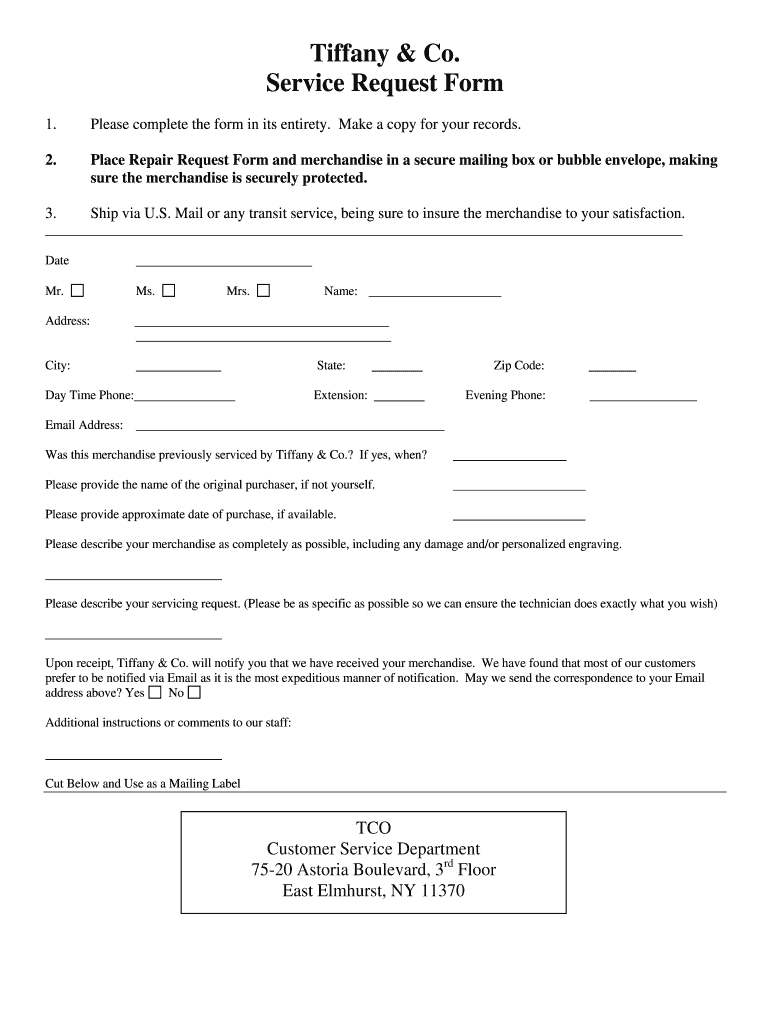
Tiffany Service Form


What is the Tiffany Service
The Tiffany Service encompasses a range of offerings provided by Tiffany & Co., primarily focusing on jewelry repair, maintenance, and customization. This service ensures that customers can keep their treasured pieces in optimal condition. By utilizing the Tiffany service, clients can request repairs, cleaning, and appraisals for their jewelry, ensuring longevity and preserving the integrity of their items.
How to use the Tiffany Service
To effectively use the Tiffany service, customers can begin by completing the Tiffany repair form. This form is designed to capture essential details about the item needing service, including the type of repair required and any specific instructions. After filling out the form, customers can submit it either online or in-person at a Tiffany location. This streamlined process allows for efficient handling of requests and ensures that each item receives the attention it deserves.
Steps to complete the Tiffany Service
Completing the Tiffany service involves several straightforward steps:
- Gather necessary information about the jewelry item, including purchase details and any previous repair history.
- Access and fill out the Tiffany repair form accurately, providing all required details.
- Submit the form online or visit a Tiffany store to hand it in personally.
- Receive confirmation of your request and any further instructions regarding the repair process.
Legal use of the Tiffany Service
The legal use of the Tiffany service is governed by specific guidelines that ensure customer rights and service quality. Customers are encouraged to keep records of their service requests and any communications with Tiffany & Co. This documentation can be crucial in case of disputes or questions about the service provided. Additionally, understanding the terms and conditions associated with the Tiffany service can help customers navigate their rights effectively.
Key elements of the Tiffany Service
Several key elements define the Tiffany service, including:
- Professional Expertise: All repairs and services are conducted by skilled artisans trained in the nuances of jewelry care.
- Quality Assurance: Tiffany & Co. guarantees the quality of materials and craftsmanship in every service provided.
- Customer Support: Dedicated support is available to assist customers with inquiries and service-related questions.
Form Submission Methods
Customers have multiple methods to submit their Tiffany service requests. The options include:
- Online Submission: Fill out and submit the Tiffany repair form through the official Tiffany website.
- In-Person Submission: Visit a local Tiffany store to submit the form directly to a representative.
- Mail Submission: For those who prefer traditional methods, customers can print the form and mail it to the designated Tiffany service address.
Quick guide on how to complete tiffany amp co service request form
Learn how to smoothly navigate the Tiffany Service execution with this straightforward guide
Utilizing electronic filing and completing documentation digitally is becoming more prevalent and is the preferred option for numerous clients. It offers several advantages over traditional printed materials, such as convenience, time savings, improved accuracy, and enhanced security.
With platforms like airSlate SignNow, you can find, edit, authenticate, and enhance your Tiffany Service without getting bogged down by constant printing and scanning. Follow this brief guide to begin and complete your form.
Follow these steps to obtain and complete Tiffany Service
- Begin by clicking the Get Form button to open your document in our editor.
- Pay attention to the green label on the left that indicates required fields so you don’t overlook them.
- Take advantage of our advanced tools to highlight, modify, sign, protect, and enhance your document.
- Secure your file or convert it into a fillable form using the features on the right panel.
- Review the document and verify it for mistakes or inconsistencies.
- Click DONE to finalize your edits.
- Rename your document or keep it as is.
- Select the storage option you prefer to save your document, send it via USPS, or click the Download Now button to retrieve your form.
If Tiffany Service isn’t what you needed, you can browse our extensive collection of pre-uploaded templates that you can fill out with minimal effort. Explore our solution today!
Create this form in 5 minutes or less
FAQs
-
What was the most disgusting customer behavior you encountered in your career?
Well, I work in food service in US (McDonalds( and used to sell some electronic components back in my country. This are the top disgusting behaviours I had seen so far:In McDonalds:Pleople complaining because of their own errors as it was yours.How it happened?Not so long ago a girl asked for a crispy chicken sandwich meal .For almost every Mcdonalds cashier that means a buttermilk crispy chicken sandwich meal that now in Massachusetts is a number four. But she meant a McChicken with fries and drink.After I charged for it and I gave the receipt to the lady she asked for the mannager and I called the mannager. After the mannager said told her that is what she ordered and it was not a mistake she demanded her money back. I proceeded to do the refound on the card and when I gave her the receipt that highlights the word REFUND,she started to tell at me asking how a worthless piece of shit can work taking orders without knowing how to speak English and don't knowing what does “money back “means. She called the mannager back and then said “I expect for my food to be free at this point” and I said “Sorry ma'am , you got your money back already” and she answered without looking at me “I'm talking to the mannager not to you”. After everything was cleared (Between the manager and me let me say) we both said to her go get out the drive thru or we were going to call the police and she left saying she never was going to come back (Thankfully for me).In El Salvador:People trying to get the money back for electronic components they missused saying that I sold them non working components.How it happened?:We had a electronics workshop and I used to sell electronic components to make some money. I once sold A UJT (UniJunction Transistor) that was impossible to find anywhere else in the country and I was the only one selling them but was required for the practice lab. I sold it for $4 (half the price of the major retailer) and some people tryed to return it and get a refund because they blowed the component (of course they did not told me) demanding their money back. Of course after the first try I made a circuit to plug the UJT and see if it worked, using my own first and the customer's later ashaming them when I figured their naiveness. To put this in context at that time the minimum wage in El Salvador was around $8 a day.
-
An employee I terminated has left me a sealed envelope titled "now I can tell you what I really think." Should I just shred it without opening or is there something to be gained by actually reading it?
A couple of years ago, I had a job in a hostile work environment.No. Scratch that. A black man catering a Klan rally is a hostile work environment. If Donald Trump, Bill Cosby, and Bill Clinton pitched in together and opened a Hooters, that would be a hostile work environment.This was toxic.My boss created such a toxic work environment that Chernobyl took a step back and said, “Hey, man… That’s a little much.”He didn’t like me. Not because I wasn’t as smart or as skilled as I seemed to be when I was hired, but because the woman he hired me to impress wouldn’t sleep with him after he gave me a job! I did all the work that was required of me, but he still tried everything he could think of to convince me to quit.Now this place had a pretty high turnover rate to begin with. People just didn’t like the guy enough to hang around, even though the checks didn’t bounce. So over a six-month period or so, three of the people I worked with quit.The last to go was his over-worked, under-paid admin assistant, who he eventually assigned to “keep me on-task”. Basically, he didn’t want to deal with me directly anymore so he was making someone else do it.She was great. Very efficient, positive attitude, nice person… But no matter how hard she worked, that became the new minimum. Soon, he was expecting her to hand in ridiculous numbers to justify her paycheck, plus he was still forcing her to be his go-between so he didn’t have to talk to me!She took bereavement leave and never came back.Of course, the boss blamed me. “You’re the reason all these people keep quitting! You’re the reason Tiffany left!”Meh. I was married for 14 years. I got used to taking the blame for stuff.Well, one day when the boss was out, Tiffany showed back up to drop off her keys and pick up her things. So I asked her. “Did you quit because of me?” She thought that was hilarious! So she took a plain sheet of printer paper and in large letters, wrote “Stewart was not the reason I quit!” and signed her name.I thought about giving it to him the day I walked out, but I really didn’t care anymore after that. Sometimes it’s better to leave the past in the past.Sometimes, though, people feel the need to say things they couldn’t say before. They didn’t do an exit interview with me. They didn’t have the intestinal fortitude, really. I could have pointed out several key areas where the owner could improve on a personal level that would have elevated the company, but given his ego, it was simply easier for him to believe that he was the only person that didn’t have a problem.I can tell you what he would do.He would shred the letter without a second thought.And he would keep wondering why he has such a high turnover rate and why his employees rejoice when he’s not around.Open it. Read it with humility. Recognize the need to change, if it exists. You can’t fix that work relationship, but you can fix future ones. Maybe the ex-employee was just a crank, but you won’t know until you read the letter.In other news, I’m totally going to do this the next time I leave a job. Leave a sealed envelope labeled “Now I can tell you what I really think” on my desk, but fill it with a bunch of nice things about my co-workers and work environment…Except for Chad in Accounting. Because screw that guy.
-
How does one with BPD find their identity and purpose?
I'm going to give a tangentical response to this question.I've spent my working life using the creative skills I have to carve a niche out for myself doing stuff people think I'm pretty good at... good enough to be jetted off around the world to ply my trade.I get a commission. I put a team together. We deliver the project. And usually people are pretty wowed.Yet I've never once felt successful. In fact I feel a fraud, someone who lucked in, somebody who's heading for a massive fall when her luck runs out.Why?My diagnosing psychiatrist suggested everything I've ever done has been to fill the emptiness inside me. And I still feel empty at the end of each successful project. So the project has been a failure in my eyes… despite the odd award picked up along the way.Besides…. any success is all down to my team, not me.So my purpose in life has been to fill the emptiness inside me. That's what it's been.But what now? Now that I know my work can't achieve that?I'm a bit lost at the moment, to be honest. But still working away.And I have to.Why?Because my work is my identity….Who is Tiffany?She's the woman that conceives, designs, and delivers the look, feel, and carry-through theme for events and entities around the world. That's who she is. 24/7.I live that role. I perform that role…. or the version in my head of how a woman carrying out that role might live and behave. There's not a lot beneath it.I'm a jackdaw, picking up appealing lines, styles, and idiocyncracies I find along the way and making them my own.I do have some core formers. But those were formed by pushes not pulls.I experienced so much sh!t growing up that I know the kind of person I don't want to be. But I've never had any positive role models to emulate. Except Lady Penelope. But she was a goddam puppet!And I can't have a Parker.… I'm not worthy of that.But I'm in therapy. And it's helping. A lot. But progress is slow.So if anyone can come up with a more prescient answer for how I, and others, can find both a purpose and an identity…. do share. I'd love to know.
-
How does one get invited to the Quora Partner Program? What criteria do they use, or is it completely random?
I live in Germany. I got an invite to the Quora partner program the day I landed in USA for a business trip. So from what I understand, irrespective of the number of views on your answers, there is some additional eligibility criteria for you to even get an email invite.If you read the terms of service, point 1 states:Eligibility. You must be located in the United States to participate in this Program. If you are a Quora employee, you are eligible to participate and earn up to a maximum of $200 USD a month. You also agree to be bound by the Platform Terms (https://www.quora.com/about/tos) as a condition of participation.Again, if you check the FAQ section:How can other people I know .participate?The program is invite-only at this time, but we intend to open it up to more people as time goes on.So my guess is that Quora is currently targeting people based out of USA, who are active on Quora, may or may not be answering questions frequently ( I have not answered questions frequently in the past year or so) and have a certain number of consistent answer views.Edit 1: Thanks to @Anita Scotch, I got to know that the Quora partner program is now available for other countries too. Copying Anuta’s comment here:If you reside in one of the Countries, The Quora Partner Program is active in, you are eligible to participate in the program.” ( I read more will be added, at some point, but here are the countries, currently eligible at this writing,) U.S., Japan, Germany, Spain, France, United Kingdom, Italy and Australia.11/14/2018Edit 2 : Here is the latest list of countries with 3 new additions eligible for the Quora Partner program:U.S., Japan, Germany, Spain, France, United Kingdom, Italy, Canada, Australia, Indonesia, India and Brazil.Thanks to Monoswita Rez for informing me about this update.
-
How can I get more people to fill out my survey?
Make it compellingQuickly and clearly make these points:Who you are and why you are doing thisHow long it takesWhats in it for me -- why should someone help you by completing the surveyExample: "Please spend 3 minutes helping me make it easier to learn Mathematics. Answer 8 short questions for my eternal gratitude and (optional) credit on my research findings. Thank you SO MUCH for helping."Make it convenientKeep it shortShow up at the right place and time -- when people have the time and inclination to help. For example, when students are planning their schedules. Reward participationOffer gift cards, eBooks, study tips, or some other incentive for helping.Test and refineTest out different offers and even different question wording and ordering to learn which has the best response rate, then send more invitations to the offer with the highest response rate.Reward referralsIf offering a reward, increase it for referrals. Include a custom invite link that tracks referrals.
-
Do military members have to pay any fee for leave or fiancee forms?
NOOOOOOO. You are talking to a military romance scammer. I received an email from the US Army that directly answers your question that is pasted below please keep reading.I believe you are the victim of a military Romance Scam whereas the person you are talking to is a foreign national posing as an American Soldier claiming to be stationed overseas on a peacekeeping mission. That's the key to the scam they always claim to be on a peacekeeping mission.Part of their scam is saying that they have no access to their money that their mission is highly dangerous.If your boyfriend girlfriend/future husband/wife is asking you to do the following or has exhibited this behavior, it is a most likely a scam:Moves to private messaging site immediately after meeting you on Facebook or SnapChat or Instagram or some dating or social media site. Often times they delete the site you met them on right after they asked you to move to a more private messaging siteProfesses love to you very quickly & seems to quote poems and song lyrics along with using their own sort of broken language, as they profess their love and devotion quickly. They also showed concern for your health and love for your family.Promises marriage as soon as he/she gets to state for leave that they asked you to pay for.They Requests money (wire transfers) and Amazon, iTune ,Verizon, etc gift cards, for medicine, religious practices, and leaves to come home, internet access, complete job assignments, help sick friend, get him out of trouble, or anything that sounds fishy.The military does provide all the soldier needs including food medical Care and transportation for leave. Trust me, I lived it, you are probably being scammed. I am just trying to show you examples that you are most likely being connned.Below is an email response I received after I sent an inquiry to the US government when I discovered I was scammed. I received this wonderful response back with lots of useful links on how to find and report your scammer. And how to learn more about Romance Scams.Right now you can also copy the picture he gave you and do a google image search and you will hopefully see the pictures of the real person he is impersonating. this doesn't always work and take some digging. if you find the real person you can direct message them and alert them that their image is being used for scamming.Good Luck to you and I'm sorry this may be happening to you. please continue reading the government response I received below it's very informative. You have contacted an email that is monitored by the U.S. Army Criminal Investigation Command. Unfortunately, this is a common concern. We assure you there is never any reason to send money to anyone claiming to be a Soldier online. If you have only spoken with this person online, it is likely they are not a U.S. Soldier at all. If this is a suspected imposter social media profile, we urge you to report it to that platform as soon as possible. Please continue reading for more resources and answers to other frequently asked questions: How to report an imposter Facebook profile: Caution-https://www.facebook.com/help/16... < Caution-https://www.facebook.com/help/16... > Answers to frequently asked questions: - Soldiers and their loved ones are not charged money so that the Soldier can go on leave. - Soldiers are not charged money for secure communications or leave. - Soldiers do not need permission to get married. - Soldiers emails are in this format: john.doe.mil@mail.mil < Caution-mailto: john.doe.mil@mail.mil > anything ending in .us or .com is not an official email account. - Soldiers have medical insurance, which pays for their medical costs when treated at civilian health care facilities worldwide – family and friends do not need to pay their medical expenses. - Military aircraft are not used to transport Privately Owned Vehicles. - Army financial offices are not used to help Soldiers buy or sell items of any kind. - Soldiers deployed to Combat Zones do not need to solicit money from the public to feed or house themselves or their troops. - Deployed Soldiers do not find large unclaimed sums of money and need your help to get that money out of the country. Anyone who tells you one of the above-listed conditions/circumstances is true is likely posing as a Soldier and trying to steal money from you. We would urge you to immediately cease all contact with this individual. For more information on avoiding online scams and to report this crime, please see the following sites and articles: This article may help clarify some of the tricks social media scammers try to use to take advantage of people: Caution-https://www.army.mil/article/61432/< Caution-https://www.army.mil/article/61432/> CID advises vigilance against 'romance scams,' scammers impersonating Soldiers Caution-https://www.army.mil/article/180749 < Caution-https://www.army.mil/article/180749 > FBI Internet Crime Complaint Center: Caution-http://www.ic3.gov/default.aspx< Caution-http://www.ic3.gov/default.aspx> U.S. Army investigators warn public against romance scams: Caution-https://www.army.mil/article/130...< Caution-https://www.army.mil/article/130...> DOD warns troops, families to be cybercrime smart -Caution-http://www.army.mil/article/1450...< Caution-http://www.army.mil/article/1450...> Use caution with social networking Caution-https://www.army.mil/article/146...< Caution-https://www.army.mil/article/146...> Please see our frequently asked questions section under scams and legal issues. Caution-http://www.army.mil/faq/ < Caution-http://www.army.mil/faq/ > or visit Caution-http://www.cid.army.mil/ < Caution-http://www.cid.army.mil/ >. The challenge with most scams is determining if an individual is a legitimate member of the US Army. Based on the Privacy Act of 1974, we cannot provide this information. If concerned about a scam you may contact the Better Business Bureau (if it involves a solicitation for money), or local law enforcement. If you're involved in a Facebook or dating site scam, you are free to contact us direct; (571) 305-4056. If you have a social security number, you can find information about Soldiers online at Caution-https://www.dmdc.osd.mil/appj/sc... < Caution-https://www.dmdc.osd.mil/appj/sc... > . While this is a free search, it does not help you locate a retiree, but it can tell you if the Soldier is active duty or not. If more information is needed such as current duty station or location, you can contact the Commander Soldier's Records Data Center (SRDC) by phone or mail and they will help you locate individuals on active duty only, not retirees. There is a fee of $3.50 for businesses to use this service. The check or money order must be made out to the U.S. Treasury. It is not refundable. The address is: Commander Soldier's Records Data Center (SRDC) 8899 East 56th Street Indianapolis, IN 46249-5301 Phone: 1-866-771-6357 In addition, it is not possible to remove social networking site profiles without legitimate proof of identity theft or a scam. If you suspect fraud on this site, take a screenshot of any advances for money or impersonations and report the account on the social networking platform immediately. Please submit all information you have on this incident to Caution-www.ic3.gov < Caution-http://www.ic3.gov > (FBI website, Internet Criminal Complaint Center), immediately stop contact with the scammer (you are potentially providing them more information which can be used to scam you), and learn how to protect yourself against these scams at Caution-http://www.ftc.gov < Caution-http://www.ftc.gov > (Federal Trade Commission's website)
Create this form in 5 minutes!
How to create an eSignature for the tiffany amp co service request form
How to create an electronic signature for the Tiffany Amp Co Service Request Form online
How to generate an electronic signature for your Tiffany Amp Co Service Request Form in Google Chrome
How to make an eSignature for putting it on the Tiffany Amp Co Service Request Form in Gmail
How to generate an electronic signature for the Tiffany Amp Co Service Request Form right from your smart phone
How to make an eSignature for the Tiffany Amp Co Service Request Form on iOS
How to make an electronic signature for the Tiffany Amp Co Service Request Form on Android
People also ask
-
What is airSlate SignNow, and how does it relate to Tiffany Co.?
airSlate SignNow is a comprehensive eSignature solution that enables businesses to send and sign documents efficiently. Although it primarily serves various industries, those dealing with high-end products like Tiffany Co. can benefit from its streamlined document management and customer engagement features.
-
How does airSlate SignNow ensure the security of documents for Tiffany Co. clients?
Security is a top priority for airSlate SignNow, especially for luxury brands like Tiffany Co. The platform employs robust encryption and authentication measures, ensuring that all transactions and documents remain protected from unauthorized access.
-
What are the pricing options for using airSlate SignNow with Tiffany Co. related transactions?
airSlate SignNow offers flexible pricing plans tailored to various business needs, including those of Tiffany Co. clients. You can choose a plan that fits your volume of transactions, ensuring cost-effectiveness while benefiting from premium features.
-
What features make airSlate SignNow ideal for businesses like Tiffany Co.?
Key features of airSlate SignNow include customizable templates, fast turnaround times, and a user-friendly interface. These elements are particularly beneficial for brands like Tiffany Co., enabling efficient document processing while maintaining brand prestige.
-
Can airSlate SignNow integrate with other tools used by Tiffany Co.?
Yes, airSlate SignNow seamlessly integrates with various applications that Tiffany Co. may already be using, such as CRM systems and cloud storage services. This allows for a smoother workflow and enhanced productivity across the organization.
-
What are the benefits of using airSlate SignNow for Tiffany Co. damaging documents?
Utilizing airSlate SignNow offers multiple benefits for document management at Tiffany Co., including reduced turnaround times and improved customer satisfaction. The ability to track documents and manage workflows effectively ensures that client interactions are prompt and efficient.
-
Is airSlate SignNow mobile-friendly for Tiffany Co. on-the-go transactions?
Absolutely! airSlate SignNow provides a mobile-friendly platform that allows Tiffany Co. clients to manage and sign documents anytime, anywhere. This flexibility enhances the customer experience and ensures that transactions can be completed on the go.
Get more for Tiffany Service
Find out other Tiffany Service
- eSignature Michigan Escrow Agreement Simple
- How Do I Electronic signature Alabama Non-Compete Agreement
- How To eSignature North Carolina Sales Receipt Template
- Can I Electronic signature Arizona LLC Operating Agreement
- Electronic signature Louisiana LLC Operating Agreement Myself
- Can I Electronic signature Michigan LLC Operating Agreement
- How Can I Electronic signature Nevada LLC Operating Agreement
- Electronic signature Ohio LLC Operating Agreement Now
- Electronic signature Ohio LLC Operating Agreement Myself
- How Do I Electronic signature Tennessee LLC Operating Agreement
- Help Me With Electronic signature Utah LLC Operating Agreement
- Can I Electronic signature Virginia LLC Operating Agreement
- Electronic signature Wyoming LLC Operating Agreement Mobile
- Electronic signature New Jersey Rental Invoice Template Computer
- Electronic signature Utah Rental Invoice Template Online
- Electronic signature Louisiana Commercial Lease Agreement Template Free
- eSignature Delaware Sales Invoice Template Free
- Help Me With eSignature Oregon Sales Invoice Template
- How Can I eSignature Oregon Sales Invoice Template
- eSignature Pennsylvania Sales Invoice Template Online