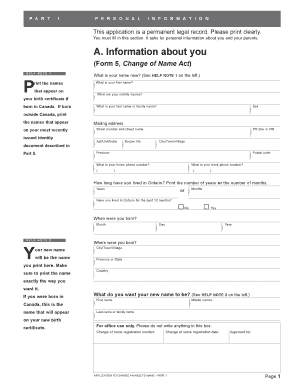
11155e Form


What is the 11155e
The 11155e form, also known as the election to resume former surname form, is a legal document used in the United States for individuals wishing to change their name back to a former surname. This form is often utilized in cases such as divorce or personal preference, allowing individuals to formally request the change of their name in a recognized manner. By completing this form, individuals can ensure that their new name is legally acknowledged across various official documents and records.
How to obtain the 11155e
To obtain the 11155e form, individuals can typically visit the official website of the relevant state agency or department that handles name changes. Many states provide downloadable versions of the form in PDF format, which can be printed and filled out. It is essential to verify that you are using the most current version of the form to avoid any issues during submission.
Steps to complete the 11155e
Completing the 11155e form involves several key steps:
- Begin by downloading the form from the appropriate state agency's website.
- Fill in your current legal name and the name you wish to adopt.
- Provide any required personal information, such as your date of birth and address.
- Sign and date the form to certify that the information provided is accurate.
- Submit the completed form according to the instructions provided, which may include mailing it to a specific office or filing it in person.
Legal use of the 11155e
The 11155e form serves a crucial role in the legal process of name changes. When properly filled out and submitted, it provides a formal request to change one’s name, which is recognized by courts and government agencies. This legal acknowledgment is vital for updating identification documents, bank accounts, and other official records. Compliance with state laws regarding name changes is essential to ensure the validity of the request.
Required Documents
When submitting the 11155e form, individuals may need to provide supporting documents to validate their request. Commonly required documents include:
- A copy of your current identification, such as a driver's license or passport.
- Proof of residency, which may include utility bills or lease agreements.
- Any legal documents related to the name change, such as divorce decrees or marriage certificates, if applicable.
Form Submission Methods
The 11155e form can typically be submitted through various methods, depending on state regulations. Common submission methods include:
- Online submission via the state agency’s official website, if available.
- Mailing the completed form to the designated office.
- In-person submission at the local courthouse or relevant agency office.
Quick guide on how to complete 11155e
Complete 11155e easily on any device
Digital document management has gained traction among businesses and individuals. It offers an ideal environmentally friendly substitute for conventional printed and signed forms, allowing you to access the correct template and securely store it online. airSlate SignNow equips you with all the tools necessary to create, edit, and electronically sign your documents swiftly and without delays. Manage 11155e on any device using airSlate SignNow's Android or iOS applications and enhance any document-oriented task today.
The simplest way to edit and electronically sign 11155e effortlessly
- Find 11155e and click Get Form to begin.
- Utilize the tools we provide to complete your document.
- Highlight important sections of the documents or obscure sensitive details using tools provided by airSlate SignNow specifically for that purpose.
- Create your signature with the Sign tool, which takes moments and carries the same legal validity as a traditional handwritten signature.
- Verify the information and click the Done button to save your changes.
- Select how you wish to submit your form, via email, SMS, or invitation link, or download it to your computer.
Forget about misplaced or lost files, tedious document searches, or errors that require printing new copies. airSlate SignNow fulfills your document management needs in just a few clicks from any device you choose. Edit and electronically sign 11155e and ensure excellent communication at every stage of the form preparation process with airSlate SignNow.
Create this form in 5 minutes or less
Create this form in 5 minutes!
How to create an eSignature for the 11155e
How to create an electronic signature for a PDF online
How to create an electronic signature for a PDF in Google Chrome
How to create an e-signature for signing PDFs in Gmail
How to create an e-signature right from your smartphone
How to create an e-signature for a PDF on iOS
How to create an e-signature for a PDF on Android
People also ask
-
What is the primary feature of the 11155e solution?
The 11155e solution from airSlate SignNow enables users to effortlessly send and eSign documents online. This feature ensures a streamlined document workflow, allowing for quick approvals and enhanced collaboration among teams.
-
How does 11155e help improve business efficiency?
By using the 11155e platform, businesses can reduce the time spent on document handling and signing. This efficiency translates into faster decision-making, improved productivity, and reduced operational costs for companies of all sizes.
-
What are the pricing options for 11155e?
airSlate SignNow offers flexible pricing plans for the 11155e solution, catering to various business needs. Users can choose from monthly or annual subscriptions, which enhances affordability while providing access to all essential features.
-
Can 11155e integrate with other software tools?
Yes, the 11155e platform seamlessly integrates with popular applications such as Salesforce, Google Drive, and Microsoft Office. These integrations ensure that users can maximize their productivity by connecting their existing workflows with eSignature capabilities.
-
What security measures does 11155e implement?
The 11155e solution prioritizes the security of your documents with advanced encryption protocols and secure user authentication. This ensures that sensitive information remains protected throughout the eSigning process.
-
Is 11155e suitable for small businesses?
Absolutely! The 11155e solution is designed with all business sizes in mind, providing cost-effective options and user-friendly features perfect for small businesses. It enables them to streamline their document processes without breaking the bank.
-
What benefits does 11155e offer for remote teams?
The 11155e solution empowers remote teams by enabling them to send and sign documents from anywhere, at any time. This feature is essential for maintaining productivity and collaboration in today's flexible work environments.
Get more for 11155e
- New jersey state accident form rm12
- Connecticut recommended minimum existing septic system inspection report form
- Nebraska uniform group health application
- Employment application ndp emergency medical services form
- Glenwild design guidelines form
- Value options outpatient review form
- Value options outpatient review form 2012
- Outpatient discharge form
Find out other 11155e
- Can I eSign Connecticut Legal Form
- How Do I eSign Connecticut Legal Form
- How Do I eSign Hawaii Life Sciences Word
- Can I eSign Hawaii Life Sciences Word
- How Do I eSign Hawaii Life Sciences Document
- How Do I eSign North Carolina Insurance Document
- How Can I eSign Hawaii Legal Word
- Help Me With eSign Hawaii Legal Document
- How To eSign Hawaii Legal Form
- Help Me With eSign Hawaii Legal Form
- Can I eSign Hawaii Legal Document
- How To eSign Hawaii Legal Document
- Help Me With eSign Hawaii Legal Document
- How To eSign Illinois Legal Form
- How Do I eSign Nebraska Life Sciences Word
- How Can I eSign Nebraska Life Sciences Word
- Help Me With eSign North Carolina Life Sciences PDF
- How Can I eSign North Carolina Life Sciences PDF
- How Can I eSign Louisiana Legal Presentation
- How To eSign Louisiana Legal Presentation