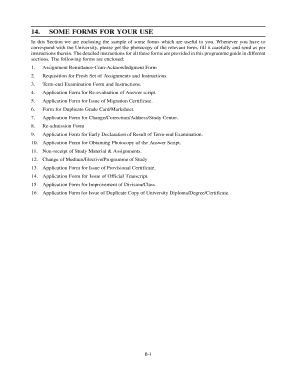
Ignou Provisional Certificate Form PDF


What is the Ignou Provisional Certificate Form Pdf
The Ignou provisional certificate form pdf is an official document issued by the Indira Gandhi National Open University (IGNOU) to students who have completed their courses but are awaiting their final degree certificates. This provisional certificate serves as a temporary proof of qualification, allowing students to pursue further studies or employment opportunities while waiting for the official degree to be conferred. The form is designed to be filled out digitally, ensuring ease of access and submission.
How to obtain the Ignou Provisional Certificate Form Pdf
To obtain the Ignou provisional certificate form pdf, students must visit the official IGNOU website. They can navigate to the student services section, where the form is typically available for download. Students should ensure they have all necessary details, such as their enrollment number and course information, to complete the form accurately. Once downloaded, the form can be filled out electronically, making the process efficient and user-friendly.
Steps to complete the Ignou Provisional Certificate Form Pdf
Completing the Ignou provisional certificate form pdf involves several key steps:
- Download the form from the official IGNOU website.
- Fill in personal details, including name, enrollment number, and course details.
- Provide any additional information required, such as the reason for requesting the provisional certificate.
- Review the completed form for accuracy and completeness.
- Save the form in pdf format for submission.
Legal use of the Ignou Provisional Certificate Form Pdf
The Ignou provisional certificate form pdf is legally recognized as a valid document for various purposes, including job applications and further education. However, it is essential for students to understand that this certificate is provisional and does not replace the final degree certificate. Compliance with the guidelines set by IGNOU and relevant legal frameworks ensures that the document is accepted by employers and educational institutions.
Key elements of the Ignou Provisional Certificate Form Pdf
Key elements of the Ignou provisional certificate form pdf include:
- Student's full name and enrollment number.
- Details of the course completed.
- Signature of the student.
- Date of application.
- Any additional remarks or information required by the university.
Form Submission Methods
The Ignou provisional certificate form pdf can be submitted through various methods. Students may choose to submit the form online via the IGNOU portal, ensuring a quick and efficient process. Alternatively, they may opt to send the completed form via mail or deliver it in person to the appropriate university office. It is advisable to check the specific submission guidelines provided by IGNOU to ensure compliance.
Quick guide on how to complete ignou provisional certificate form pdf
Effortlessly prepare Ignou Provisional Certificate Form Pdf on any device
Digital document management has become increasingly popular among companies and individuals. It offers an ideal eco-friendly alternative to traditional printed and signed papers, allowing you to obtain the correct document and securely keep it online. airSlate SignNow equips you with all the tools necessary to create, modify, and electronically sign your documents swiftly without any delays. Manage Ignou Provisional Certificate Form Pdf on any device with airSlate SignNow’s Android or iOS applications and enhance any document-driven process today.
How to alter and electronically sign Ignou Provisional Certificate Form Pdf effortlessly
- Obtain Ignou Provisional Certificate Form Pdf and click on Get Form to begin.
- Utilize the tools we provide to complete your document.
- Emphasize important sections of the documents or redact sensitive information with tools specifically offered by airSlate SignNow for that purpose.
- Create your signature with the Sign tool, which takes mere seconds and holds the same legal validity as a classic wet ink signature.
- Review the information and click on the Done button to save your changes.
- Choose your preferred method to send your document, via email, SMS, or invite link, or download it to your computer.
Say goodbye to lost or misplaced documents, tedious form searches, or mistakes that require printing new copies. airSlate SignNow meets all your document management needs with just a few clicks from any device you prefer. Modify and electronically sign Ignou Provisional Certificate Form Pdf to ensure excellent communication throughout the document preparation process with airSlate SignNow.
Create this form in 5 minutes or less
Create this form in 5 minutes!
How to create an eSignature for the ignou provisional certificate form pdf
How to create an electronic signature for a PDF online
How to create an electronic signature for a PDF in Google Chrome
How to create an e-signature for signing PDFs in Gmail
How to create an e-signature right from your smartphone
How to create an e-signature for a PDF on iOS
How to create an e-signature for a PDF on Android
People also ask
-
What is an IGNOU provisional certificate PDF?
An IGNOU provisional certificate PDF is a document issued by the Indira Gandhi National Open University (IGNOU) that serves as proof of a student's completion of a program. This certificate is essential for further education or job applications while awaiting the official degree.
-
How can I download my IGNOU provisional certificate PDF?
To download your IGNOU provisional certificate PDF, you need to log into the IGNOU student portal. Once logged in, navigate to the 'Downloads' section, where you can find and download the certificate in PDF format.
-
Do I need to pay to obtain my IGNOU provisional certificate PDF?
Typically, there is no charge to download your IGNOU provisional certificate PDF from the official portal. However, there may be fees associated with reissuance or if you request a physical copy to be mailed to you.
-
What are the benefits of having an IGNOU provisional certificate PDF?
Having an IGNOU provisional certificate PDF allows students to present their qualifications confidently while waiting for the actual degree. It is widely accepted by employers and educational institutions for verifying academic credentials.
-
Can I integrate electronic signatures for my IGNOU provisional certificate PDF?
Yes, airSlate SignNow allows you to securely eSign your IGNOU provisional certificate PDF electronically. This feature streamlines the process of signing and sharing important documents, making it easier and faster.
-
Is the IGNOU provisional certificate PDF accepted by employers?
Yes, the IGNOU provisional certificate PDF is generally accepted by many employers as valid evidence of your qualifications. It is advisable to check with specific employers regarding their acceptance policy.
-
What features does airSlate SignNow offer for managing IGNOU provisional certificate PDFs?
AirSlate SignNow offers features such as eSigning, document templates, secure storage, and tracking for your IGNOU provisional certificate PDFs. These tools enhance the efficiency of document management and ensure compliance with legal standards.
Get more for Ignou Provisional Certificate Form Pdf
- Instructions for form f 11075 prior authorization 2011
- How to fill out a north carolina appendix b building code summary form
- Tennessee fae 172 form
- Aspire job offer j 1 form
- Aws visual acuity form
- Nj medical license re activation application form
- Individual service plan wisconsin form
- New york state exclusive right to sell listing agreement form
Find out other Ignou Provisional Certificate Form Pdf
- eSign Oregon Legal Credit Memo Now
- eSign Oregon Legal Limited Power Of Attorney Now
- eSign Utah Non-Profit LLC Operating Agreement Safe
- eSign Utah Non-Profit Rental Lease Agreement Mobile
- How To eSign Rhode Island Legal Lease Agreement
- How Do I eSign Rhode Island Legal Residential Lease Agreement
- How Can I eSign Wisconsin Non-Profit Stock Certificate
- How Do I eSign Wyoming Non-Profit Quitclaim Deed
- eSign Hawaii Orthodontists Last Will And Testament Fast
- eSign South Dakota Legal Letter Of Intent Free
- eSign Alaska Plumbing Memorandum Of Understanding Safe
- eSign Kansas Orthodontists Contract Online
- eSign Utah Legal Last Will And Testament Secure
- Help Me With eSign California Plumbing Business Associate Agreement
- eSign California Plumbing POA Mobile
- eSign Kentucky Orthodontists Living Will Mobile
- eSign Florida Plumbing Business Plan Template Now
- How To eSign Georgia Plumbing Cease And Desist Letter
- eSign Florida Plumbing Credit Memo Now
- eSign Hawaii Plumbing Contract Mobile