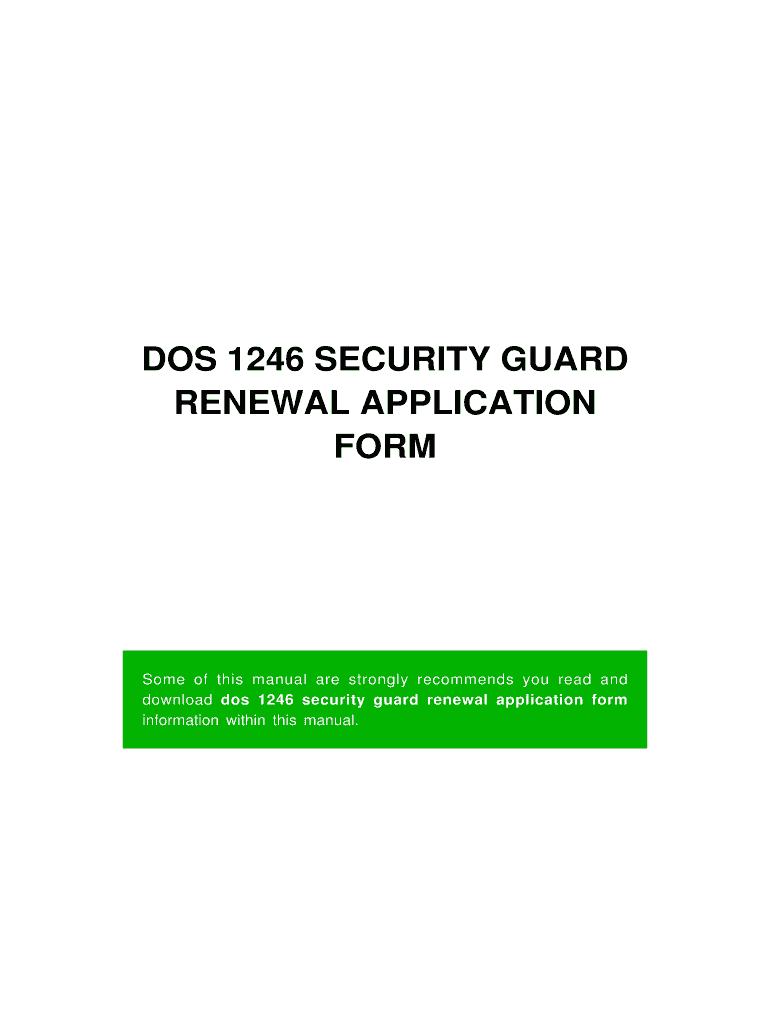
Dos 1246 PDF Form 2015-2026


What is the DOS 1246 PDF Form?
The DOS 1246 PDF form is an essential document used for the renewal of security guard licenses in the United States. This form is specifically designed for individuals seeking to maintain their credentials in the security industry. By completing the DOS 1246, applicants provide necessary information that verifies their eligibility and compliance with state regulations. It is crucial for ensuring that security personnel are properly licensed to perform their duties, thereby enhancing public safety and trust.
Steps to Complete the DOS 1246 PDF Form
Completing the DOS 1246 PDF form involves several key steps to ensure accuracy and compliance. First, gather all required personal information, including your current license number, contact details, and employment history. Next, carefully fill out each section of the form, ensuring that all information is accurate and up-to-date. After completing the form, review it thoroughly for any errors or omissions. Finally, submit the form electronically or via mail, depending on the submission options provided by your state’s licensing authority.
Required Documents for the DOS 1246 PDF Form
When renewing your security license online with the DOS 1246 PDF form, several documents may be required to support your application. These typically include:
- A copy of your current security guard license.
- Proof of any continuing education or training completed since your last renewal.
- Identification documents, such as a driver’s license or state ID.
- Any additional documentation requested by the licensing authority.
Ensuring that you have all necessary documents ready will facilitate a smoother renewal process.
Legal Use of the DOS 1246 PDF Form
The DOS 1246 PDF form must be used in accordance with state regulations governing security personnel. Legally, this form serves as a formal request to renew your security license, and its proper completion is essential for maintaining your legal status as a security guard. Adhering to the guidelines set forth by state authorities ensures that your application is processed efficiently and that your renewed license remains valid.
Form Submission Methods for the DOS 1246 PDF Form
Submitting the DOS 1246 PDF form can typically be done through various methods, depending on state regulations. Common submission methods include:
- Online submission via the state’s licensing portal.
- Mailing a printed copy of the completed form to the appropriate licensing office.
- In-person submission at designated licensing locations.
It is important to check your state’s specific submission guidelines to ensure compliance and timely processing of your renewal application.
Eligibility Criteria for the DOS 1246 PDF Form
To successfully renew your security license using the DOS 1246 PDF form, you must meet certain eligibility criteria. Generally, applicants should:
- Hold a valid security guard license that is not expired.
- Have completed any required continuing education or training.
- Not have any disqualifying criminal convictions.
- Be in good standing with any previous licensing requirements.
Meeting these criteria is essential for ensuring that your application is accepted and processed without delays.
Quick guide on how to complete dos 1246 security guard renewal application form
Learn how to navigate the completion of the Dos 1246 Pdf Form effortlessly with this clear guide
Submitting and verifying documents online is gaining popularity and is becoming the preferred choice for a broad range of clients. It provides several benefits over traditional paper documents, such as convenience, time-saving, enhanced accuracy, and security.
With platforms like airSlate SignNow, you can find, modify, endorse, and send your Dos 1246 Pdf Form without the hassle of constant printing and scanning. Follow this concise guide to initiate and complete your form.
Follow these steps to obtain and complete Dos 1246 Pdf Form
- Begin by clicking the Get Form button to launch your form in our editor.
- Pay attention to the green label on the left that highlights required fields to ensure you don't miss them.
- Utilize our premium tools to annotate, adjust, sign, secure, and enhance your form.
- Protect your document or convert it into a fillable form using the appropriate tab tools.
- Review the form and inspect it for mistakes or inconsistencies.
- Hit DONE to conclude your editing.
- Change the name of your form or keep it as it is.
- Choose the storage option where you wish to save your form, send it via USPS, or click the Download Now button to save your file.
If Dos 1246 Pdf Form is not what you were looking for, you can explore our vast collection of pre-imported forms that can be filled out with ease. Discover our solution today!
Create this form in 5 minutes or less
FAQs
-
How do I fill out the yearly percentage in the Indian Coast Guard AC application form when we have a CGPA?
Depends on wjich standard you are applying for10th = cgpax9.5Gradiation = cgpax multiplying factor.In some colleges it is 9.5,9,10 depends on colllege
-
How do I fill out the educational qualification section of the assistant commandant application form in coast guard (01/2019 batch)?
U should be Bachelor of science hieght166 wt 50 and pass ur exams
-
How do I fill out an application form to open a bank account?
I want to believe that most banks nowadays have made the process of opening bank account, which used to be cumbersome, less cumbersome. All you need to do is to approach the bank, collect the form, and fill. However if you have any difficulty in filling it, you can always call on one of the banks rep to help you out.
-
How many application forms does a person need to fill out in his/her lifetime?
As many as you want to !
Create this form in 5 minutes!
How to create an eSignature for the dos 1246 security guard renewal application form
How to make an electronic signature for your Dos 1246 Security Guard Renewal Application Form in the online mode
How to create an electronic signature for the Dos 1246 Security Guard Renewal Application Form in Chrome
How to generate an eSignature for putting it on the Dos 1246 Security Guard Renewal Application Form in Gmail
How to generate an eSignature for the Dos 1246 Security Guard Renewal Application Form from your smartphone
How to create an eSignature for the Dos 1246 Security Guard Renewal Application Form on iOS
How to make an electronic signature for the Dos 1246 Security Guard Renewal Application Form on Android OS
People also ask
-
How can I renew my security license online using airSlate SignNow?
To renew your security license online, simply visit the airSlate SignNow platform. You can upload your documents, eSign as needed, and submit everything securely through our easy-to-use interface, making the process efficient and fast.
-
What are the costs associated with renewing my security license online?
The cost to renew your security license online via airSlate SignNow is competitive and varies depending on the features you choose. We provide affordable plans that fit different business needs, ensuring you get great value while managing your documents with ease.
-
What features does airSlate SignNow offer for renewing my security license online?
airSlate SignNow includes features like secure document storage, customizable templates, and eSignature capabilities. These tools facilitate seamless communication and ensure that you can efficiently renew your security license online without any hitches.
-
Is it safe to renew my security license online with airSlate SignNow?
Yes, it is very safe to renew your security license online with airSlate SignNow. We utilize advanced encryption technology and maintain strict security protocols to protect your sensitive information throughout the entire signing and renewal process.
-
Can I integrate airSlate SignNow with other applications to renew my security license online?
Absolutely! AirSlate SignNow supports a range of integrations with other applications, allowing you to easily renew your security license online while connecting with your favorite tools. This enhances productivity and allows you to manage your documents efficiently.
-
What are the benefits of using airSlate SignNow for renewing my security license online?
Using airSlate SignNow to renew your security license online offers numerous benefits, including time savings, increased efficiency, and enhanced compliance. Our platform streamlines the process, allowing you to focus on your core business activities while ensuring your licensing is up-to-date.
-
How long does it take to renew my security license online with airSlate SignNow?
The time it takes to renew your security license online with airSlate SignNow can vary, but our efficient system allows for faster processing than traditional methods. With features like instant eSigning, you could complete the process in minutes, expediting your license renewal.
Get more for Dos 1246 Pdf Form
- Nc bill of sale car sample form
- Withholding tax on salariesbusiness guichetlu form
- The regional income tax agency rita city of oberlin form
- Nyc department of environmental protection taps dynamics form
- City tax forms kcmogov city of kansas city mo
- City tax forms kcmogov
- Community pharmacy self assessment community pharmacy self assessment form
- Veterans claims va 21 526ez form
Find out other Dos 1246 Pdf Form
- How Can I eSignature Colorado Insurance Presentation
- Help Me With eSignature Georgia Insurance Form
- How Do I eSignature Kansas Insurance Word
- How Do I eSignature Washington Insurance Form
- How Do I eSignature Alaska Life Sciences Presentation
- Help Me With eSignature Iowa Life Sciences Presentation
- How Can I eSignature Michigan Life Sciences Word
- Can I eSignature New Jersey Life Sciences Presentation
- How Can I eSignature Louisiana Non-Profit PDF
- Can I eSignature Alaska Orthodontists PDF
- How Do I eSignature New York Non-Profit Form
- How To eSignature Iowa Orthodontists Presentation
- Can I eSignature South Dakota Lawers Document
- Can I eSignature Oklahoma Orthodontists Document
- Can I eSignature Oklahoma Orthodontists Word
- How Can I eSignature Wisconsin Orthodontists Word
- How Do I eSignature Arizona Real Estate PDF
- How To eSignature Arkansas Real Estate Document
- How Do I eSignature Oregon Plumbing PPT
- How Do I eSignature Connecticut Real Estate Presentation