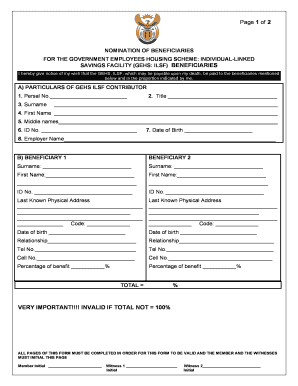
Gehs Savings Calculator Form


What is the Gehs Savings Calculator
The Gehs Savings Calculator is a digital tool designed to assist individuals in estimating their potential savings through the GEHS program. This calculator takes into account various factors such as income, contributions, and withdrawal options to provide a comprehensive overview of expected savings. By utilizing this calculator, users can make informed decisions regarding their financial planning and savings strategies.
How to Use the Gehs Savings Calculator
Using the Gehs Savings Calculator is straightforward. Start by entering your current income and any contributions you plan to make to your savings. The calculator will prompt you to input additional details, such as your desired withdrawal amounts and timelines. Once all necessary information is provided, the calculator will generate an estimate of your savings over time, allowing you to visualize your financial growth.
Steps to Complete the Gehs Savings Calculator
To effectively complete the Gehs Savings Calculator, follow these steps:
- Access the calculator through a secure digital platform.
- Input your current income and any expected contributions.
- Specify your withdrawal preferences, including amounts and timing.
- Review the generated savings estimate and make adjustments as needed.
- Save or print the results for your records and future reference.
Key Elements of the Gehs Savings Calculator
The Gehs Savings Calculator includes several key elements that enhance its functionality:
- Income Input: Users can enter various income sources to get a tailored estimate.
- Contribution Options: The calculator allows for multiple contribution scenarios, helping users explore different saving strategies.
- Withdrawal Scenarios: Users can simulate various withdrawal amounts and timelines to see how they affect overall savings.
- Visual Outputs: The calculator provides graphical representations of savings growth, making it easier to understand potential outcomes.
Legal Use of the Gehs Savings Calculator
The Gehs Savings Calculator is designed to comply with all applicable legal standards regarding financial planning tools. It ensures that the information provided is secure and confidential. Users should be aware that while the calculator offers estimates, it does not replace professional financial advice. It is essential to consult with a financial advisor for personalized guidance based on individual circumstances.
Eligibility Criteria
To utilize the Gehs Savings Calculator effectively, users should meet specific eligibility criteria:
- Be a participant in the GEHS program.
- Have a valid income source to input into the calculator.
- Understand the contribution and withdrawal rules associated with the GEHS program.
Quick guide on how to complete gehs savings calculator
Easily prepare Gehs Savings Calculator on any device
Managing documents online has become increasingly popular among organizations and individuals. It serves as an ideal environmentally friendly alternative to conventional printed and signed papers, as you can obtain the appropriate template and securely keep it online. airSlate SignNow provides you with all the tools necessary to create, modify, and electronically sign your documents promptly without delays. Manage Gehs Savings Calculator on any device using airSlate SignNow's Android or iOS applications and enhance any document-related procedure today.
How to modify and electronically sign Gehs Savings Calculator effortlessly
- Locate Gehs Savings Calculator and click on Get Form to begin.
- Utilize the tools we offer to complete your form.
- Emphasize important sections of your documents or obscure sensitive information with the tools specifically designed for that purpose by airSlate SignNow.
- Generate your signature with the Sign tool, which takes just seconds and carries the same legal validity as a conventional wet ink signature.
- Review all the details and click on the Done button to save your modifications.
- Select your preferred method to share your form, whether by email, SMS, invite link, or download it to your computer.
Say goodbye to lost or misplaced documents, tedious form searches, or mistakes that require printing new copies. airSlate SignNow meets all your document management requirements in just a few clicks from any device you choose. Edit and electronically sign Gehs Savings Calculator and ensure effective communication throughout your form preparation process with airSlate SignNow.
Create this form in 5 minutes or less
Create this form in 5 minutes!
How to create an eSignature for the gehs savings calculator
How to create an electronic signature for a PDF online
How to create an electronic signature for a PDF in Google Chrome
How to create an e-signature for signing PDFs in Gmail
How to create an e-signature right from your smartphone
How to create an e-signature for a PDF on iOS
How to create an e-signature for a PDF on Android
People also ask
-
What is the gehs savings calculator?
The gehs savings calculator is a tool designed by airSlate SignNow to help businesses estimate their potential savings by streamlining document signing processes. By using this calculator, users can assess how much time and money they can save by implementing eSigning solutions in their workflows.
-
How do I use the gehs savings calculator?
To use the gehs savings calculator, simply input your current document handling costs and time spent on manual signing processes. The calculator will generate an estimate of your potential savings, allowing you to visualize the benefits of switching to airSlate SignNow's eSigning solution.
-
Are there any costs associated with the gehs savings calculator?
No, the gehs savings calculator is completely free to use. It provides valuable insights without any obligation, allowing businesses to make informed decisions about transitioning to airSlate SignNow’s cost-effective eSigning solution.
-
What features can I expect with airSlate SignNow eSignatures?
With airSlate SignNow, you can expect features such as secure eSignatures, document templates, real-time tracking, and integrations with popular applications. The gehs savings calculator complements these features by helping you quantify the potential savings achieved by using these capabilities.
-
How can the gehs savings calculator benefit my business?
The gehs savings calculator will help your business understand the financial impact of inefficient document processes. By illustrating how much time and money you can save, it makes a strong case for adopting airSlate SignNow's streamlined eSigning solutions.
-
Does airSlate SignNow integrate with other software?
Yes, airSlate SignNow offers integration with a variety of popular software applications, enhancing efficiency and streamlining your workflow. The gehs savings calculator helps illustrate how these integrations can further boost your savings by reducing manual data entry and errors.
-
Is the gehs savings calculator suitable for all business sizes?
Absolutely! The gehs savings calculator is designed to accommodate businesses of all sizes. Whether you’re a small startup or a large enterprise, it can provide insights to help you understand your potential savings with airSlate SignNow’s eSigning solutions.
Get more for Gehs Savings Calculator
Find out other Gehs Savings Calculator
- How To Electronic signature Wyoming Affidavit of Domicile
- Electronic signature Wisconsin Codicil to Will Later
- Electronic signature Idaho Guaranty Agreement Free
- Electronic signature North Carolina Guaranty Agreement Online
- eSignature Connecticut Outsourcing Services Contract Computer
- eSignature New Hampshire Outsourcing Services Contract Computer
- eSignature New York Outsourcing Services Contract Simple
- Electronic signature Hawaii Revocation of Power of Attorney Computer
- How Do I Electronic signature Utah Gift Affidavit
- Electronic signature Kentucky Mechanic's Lien Free
- Electronic signature Maine Mechanic's Lien Fast
- Can I Electronic signature North Carolina Mechanic's Lien
- How To Electronic signature Oklahoma Mechanic's Lien
- Electronic signature Oregon Mechanic's Lien Computer
- Electronic signature Vermont Mechanic's Lien Simple
- How Can I Electronic signature Virginia Mechanic's Lien
- Electronic signature Washington Mechanic's Lien Myself
- Electronic signature Louisiana Demand for Extension of Payment Date Simple
- Can I Electronic signature Louisiana Notice of Rescission
- Electronic signature Oregon Demand for Extension of Payment Date Online