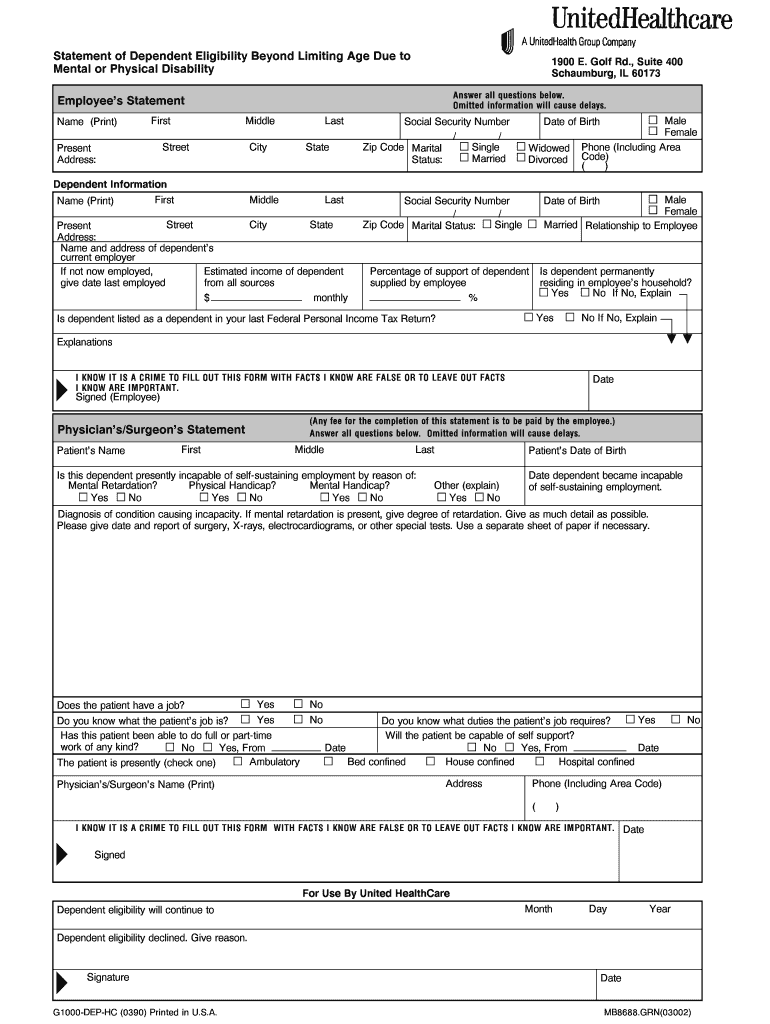
Uhc Disabled Dependent Form


What is the UHC Disabled Dependent Form
The UHC Disabled Dependent Form is a document used by UnitedHealthcare to determine the eligibility of dependents who are disabled and may qualify for continued health insurance coverage. This form is essential for individuals who wish to include a disabled dependent in their health plan, ensuring that they receive the necessary medical benefits. It outlines the specific criteria that must be met for a dependent to be considered disabled under the guidelines set by UnitedHealthcare.
Steps to Complete the UHC Disabled Dependent Form
Completing the UHC Disabled Dependent Form requires careful attention to detail. Follow these steps to ensure accuracy:
- Gather necessary documentation, including proof of disability and identification for both the dependent and the primary policyholder.
- Fill out the personal information section, including names, addresses, and Social Security numbers.
- Provide detailed information regarding the dependent's disability, including the nature of the disability and any relevant medical documentation.
- Review the completed form for accuracy, ensuring all required fields are filled out.
- Sign and date the form, confirming that all information provided is true and correct.
How to Obtain the UHC Disabled Dependent Form
The UHC Disabled Dependent Form can be obtained through several channels. Individuals can access it directly from the UnitedHealthcare website, where it is typically available for download in PDF format. Alternatively, you may request a physical copy by contacting UnitedHealthcare customer service. It is advisable to ensure you have the most current version of the form to avoid any processing delays.
Legal Use of the UHC Disabled Dependent Form
For the UHC Disabled Dependent Form to be legally valid, it must comply with relevant healthcare regulations and privacy laws. This includes adherence to the Health Insurance Portability and Accountability Act (HIPAA), which protects sensitive patient information. Proper completion of the form ensures that the dependent’s information is handled confidentially and that the request for coverage is processed in accordance with UnitedHealthcare’s policies.
Key Elements of the UHC Disabled Dependent Form
Several key elements must be included in the UHC Disabled Dependent Form to ensure it is complete:
- Dependent Information: Full name, date of birth, and Social Security number of the disabled dependent.
- Disability Details: A description of the disability, including any medical diagnoses and supporting documentation.
- Policyholder Information: Name and policy number of the primary insured individual.
- Signature: The signature of the policyholder, confirming the accuracy of the information provided.
Eligibility Criteria
To qualify for coverage under the UHC Disabled Dependent Form, certain eligibility criteria must be met. These typically include:
- The dependent must be classified as disabled according to the standards set by UnitedHealthcare.
- The disability must be documented with appropriate medical evidence.
- The dependent must be financially dependent on the policyholder.
Quick guide on how to complete uhc disabled dependent form
Handle Uhc Disabled Dependent Form effortlessly on any gadget
Online document management has gained traction among businesses and individuals alike. It offers an excellent eco-friendly alternative to traditional printed and signed documents, allowing you to obtain the necessary form and securely keep it online. airSlate SignNow provides all the tools you require to create, amend, and electronically sign your documents promptly without any holdups. Manage Uhc Disabled Dependent Form on any gadget using the airSlate SignNow Android or iOS applications and enhance any document-centric workflow today.
The simplest way to modify and eSign Uhc Disabled Dependent Form with ease
- Locate Uhc Disabled Dependent Form and then click Get Form to begin.
- Utilize the tools we offer to fill out your form.
- Emphasize pertinent sections of the documents or redact sensitive information using tools that airSlate SignNow specifically offers for that purpose.
- Generate your eSignature with the Sign tool, which takes mere seconds and carries the same legal validity as a handwritten signature.
- Review the information and then click the Done button to save your modifications.
- Choose your preferred method to send your form, whether by email, SMS, or invite link, or download it to your computer.
Eliminate concerns about lost or misplaced documents, tedious form searches, or mistakes that necessitate printing new document versions. airSlate SignNow fulfills your requirements in document management in just a few clicks from any device of your choosing. Modify and eSign Uhc Disabled Dependent Form to ensure excellent communication at every stage of the document preparation process with airSlate SignNow.
Create this form in 5 minutes or less
Create this form in 5 minutes!
How to create an eSignature for the uhc disabled dependent form
How to create an electronic signature for a PDF online
How to create an electronic signature for a PDF in Google Chrome
How to create an e-signature for signing PDFs in Gmail
How to create an e-signature right from your smartphone
How to create an e-signature for a PDF on iOS
How to create an e-signature for a PDF on Android
People also ask
-
What is the UHC disabled dependent form?
The UHC disabled dependent form is a document that allows you to enroll a dependent who is disabled in your health insurance plan. This form ensures that your disabled dependent receives the necessary healthcare coverage through UHC, making it an important part of managing healthcare for those who need special assistance.
-
How can I fill out the UHC disabled dependent form using airSlate SignNow?
With airSlate SignNow, you can easily fill out the UHC disabled dependent form online. Our user-friendly platform allows you to upload, complete, and eSign the form digitally, ensuring a seamless submission process that saves time and eliminates the hassle of paper documents.
-
What features does airSlate SignNow offer for the UHC disabled dependent form?
airSlate SignNow provides a variety of features that enhance the experience of completing the UHC disabled dependent form, including customizable templates, secure eSignature options, and real-time collaboration. These features streamline the process of managing important documents, making it easier to handle healthcare needs efficiently.
-
Is there a cost associated with using airSlate SignNow for the UHC disabled dependent form?
Yes, there is a subscription cost to access the full features of airSlate SignNow for completing the UHC disabled dependent form. However, our pricing plans are competitive and designed to be cost-effective, providing signNow value for businesses and individuals needing to manage documents securely and efficiently.
-
Can I integrate airSlate SignNow with other applications for processing the UHC disabled dependent form?
Absolutely! airSlate SignNow offers integrations with various applications to streamline your document workflow. You can connect it with CRM systems, cloud storage services, and more, facilitating easier access to the UHC disabled dependent form and related documents.
-
What are the benefits of using airSlate SignNow for the UHC disabled dependent form?
Using airSlate SignNow for the UHC disabled dependent form provides multiple benefits, including enhanced security for sensitive information, reduced processing time, and the ability to track document status. These advantages help ensure that your disabled dependent's enrollment process is handled efficiently and securely.
-
How does eSigning work for the UHC disabled dependent form in airSlate SignNow?
eSigning the UHC disabled dependent form in airSlate SignNow is straightforward. Once you fill out the form, you can add your electronic signature using our secure system, which complies with legal regulations to ensure that your signature is valid and recognized.
Get more for Uhc Disabled Dependent Form
Find out other Uhc Disabled Dependent Form
- Sign Montana Lawers LLC Operating Agreement Free
- Sign Montana Lawers LLC Operating Agreement Fast
- Can I Sign Nevada Lawers Letter Of Intent
- Sign Minnesota Insurance Residential Lease Agreement Fast
- How Do I Sign Ohio Lawers LLC Operating Agreement
- Sign Oregon Lawers Limited Power Of Attorney Simple
- Sign Oregon Lawers POA Online
- Sign Mississippi Insurance POA Fast
- How Do I Sign South Carolina Lawers Limited Power Of Attorney
- Sign South Dakota Lawers Quitclaim Deed Fast
- Sign South Dakota Lawers Memorandum Of Understanding Free
- Sign South Dakota Lawers Limited Power Of Attorney Now
- Sign Texas Lawers Limited Power Of Attorney Safe
- Sign Tennessee Lawers Affidavit Of Heirship Free
- Sign Vermont Lawers Quitclaim Deed Simple
- Sign Vermont Lawers Cease And Desist Letter Free
- Sign Nevada Insurance Lease Agreement Mobile
- Can I Sign Washington Lawers Quitclaim Deed
- Sign West Virginia Lawers Arbitration Agreement Secure
- Sign Wyoming Lawers Lease Agreement Now