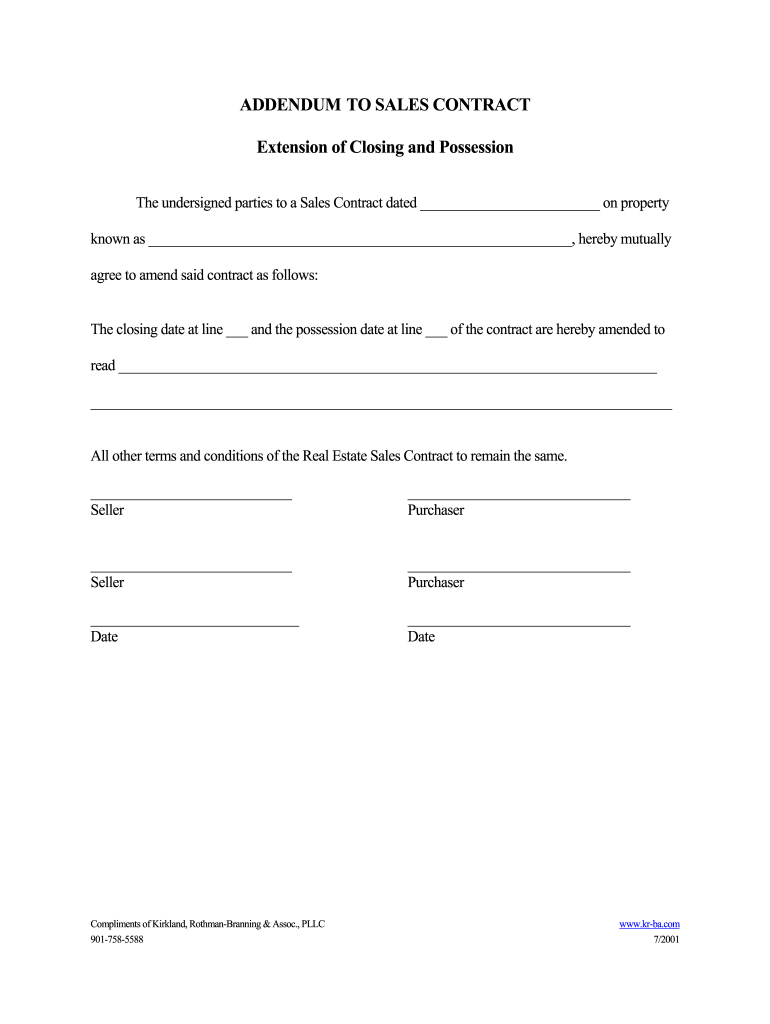
Purchase Contract Extension 2001-2026


What is the Purchase Contract Extension
A purchase contract extension is a legal document that modifies the terms of an existing purchase agreement. This extension is typically used when the parties involved need more time to fulfill their obligations under the original contract. It can address various aspects, such as extending the closing date, adjusting payment terms, or altering contingencies. Understanding the purpose of a purchase contract extension is crucial for both buyers and sellers to ensure that all parties are protected and aware of their rights and responsibilities.
Key elements of the Purchase Contract Extension
When drafting a purchase contract extension, several key elements should be included to ensure clarity and legality:
- Identification of Parties: Clearly state the names and contact information of all parties involved in the original contract.
- Original Contract Reference: Include details about the original purchase agreement, such as the date it was signed and any relevant identification numbers.
- Extended Terms: Specify the new terms being agreed upon, including any changes to deadlines, payment schedules, or contingencies.
- Signatures: Ensure that all parties sign and date the extension to validate the agreement.
- Governing Law: Indicate the state laws that will govern the contract extension, as this may affect its enforceability.
Steps to complete the Purchase Contract Extension
Completing a purchase contract extension involves several steps to ensure that the document is legally binding and meets the needs of all parties:
- Review the Original Contract: Examine the existing purchase agreement to determine what needs to be modified.
- Draft the Extension: Create a new document that outlines the changes to the original contract, including all necessary details.
- Consult Legal Counsel: It may be beneficial to have a lawyer review the extension to ensure compliance with state laws.
- Distribute for Signatures: Share the draft with all parties for review and signatures.
- File the Document: Keep a copy of the signed extension with the original contract for future reference.
Legal use of the Purchase Contract Extension
The legal use of a purchase contract extension is essential to avoid disputes and ensure that all parties are protected. The extension should be executed in accordance with state laws governing contracts, which can vary significantly. It is important to ensure that the extension does not violate any terms of the original agreement and that all parties consent to the changes. Proper execution, including signatures and dates, is necessary for the extension to be legally enforceable.
Examples of using the Purchase Contract Extension
There are various scenarios where a purchase contract extension may be utilized:
- Delayed Financing: A buyer may need more time to secure financing, prompting an extension of the closing date.
- Inspection Issues: If a property inspection reveals issues that require repair, an extension can allow time for negotiations and fixes.
- Market Conditions: Changes in the real estate market may lead parties to reconsider timelines, necessitating an extension.
Quick guide on how to complete contract extension addendum kirkland rothman branning
The optimum method to discover and endorse Purchase Contract Extension
On the scale of a complete enterprise, ineffective workflows concerning document approval can take up a signNow amount of work hours. Appending signatures to documents such as Purchase Contract Extension is an inherent element of activities in every sector, which is why the effectiveness of each agreement’s duration impacts the overall productivity of the organization. With airSlate SignNow, endorsing your Purchase Contract Extension can be as seamless and rapid as possible. This platform offers the latest version of almost any document. Even better, you can sign it immediately without the requirement of installing external applications on your computer or producing physical copies.
Steps to obtain and endorse your Purchase Contract Extension
- Browse our collection by category or utilize the search bar to find the document you require.
- View the document preview by selecting Learn more to confirm it is the correct one.
- Press Get form to start modifying immediately.
- Fill out your document and insert any necessary details using the toolbar.
- Upon completion, click the Sign tool to endorse your Purchase Contract Extension.
- Choose the signing method that suits you best: Draw, Create initials, or upload an image of your signature.
- Click Done to complete modifications and proceed to sharing options as required.
With airSlate SignNow, you possess everything necessary to manage your documentation efficiently. You can find, fill out, modify, and even transmit your Purchase Contract Extension within a single tab without any difficulty. Optimize your workflows through a unified, intelligent eSignature solution.
Create this form in 5 minutes or less
FAQs
-
I need to pay an $800 annual LLC tax for my LLC that formed a month ago, so I am looking to apply for an extension. It's a solely owned LLC, so I need to fill out a Form 7004. How do I fill this form out?
ExpressExtension is an IRS-authorized e-file provider for all types of business entities, including C-Corps (Form 1120), S-Corps (Form 1120S), Multi-Member LLC, Partnerships (Form 1065). Trusts, and Estates.File Tax Extension Form 7004 InstructionsStep 1- Begin by creating your free account with ExpressExtensionStep 2- Enter the basic business details including: Business name, EIN, Address, and Primary Contact.Step 3- Select the business entity type and choose the form you would like to file an extension for.Step 4- Select the tax year and select the option if your organization is a Holding CompanyStep 5- Enter and make a payment on the total estimated tax owed to the IRSStep 6- Carefully review your form for errorsStep 7- Pay and transmit your form to the IRSClick here to e-file before the deadline
-
If you work for yourself doing government contracts and American Express asks for you to show them a current pay stub, how would you provide that? Is there a form that has an earnings statement that you can fill out yourself?
It seems to me you should just ask American Express if they have form you can fill out. It seems odd they would want to see an earnings statement, but if you need to show some sort of proof of income, typically in the absence of a pay stub, your most recently-filed tax return should suffice.I'd really ask them first before automatically sending them your tax returns though.
Create this form in 5 minutes!
How to create an eSignature for the contract extension addendum kirkland rothman branning
How to create an eSignature for your Contract Extension Addendum Kirkland Rothman Branning in the online mode
How to make an electronic signature for the Contract Extension Addendum Kirkland Rothman Branning in Google Chrome
How to create an eSignature for signing the Contract Extension Addendum Kirkland Rothman Branning in Gmail
How to make an eSignature for the Contract Extension Addendum Kirkland Rothman Branning from your smartphone
How to make an electronic signature for the Contract Extension Addendum Kirkland Rothman Branning on iOS
How to make an electronic signature for the Contract Extension Addendum Kirkland Rothman Branning on Android devices
People also ask
-
What is an addendum to contract template?
An addendum to contract template is a document that modifies or adds terms to an existing contract. It allows parties to make adjustments without needing to create a new agreement entirely. With airSlate SignNow, you can easily customize your addendum to contract template to fit your specific needs.
-
How can I create an addendum to contract template using airSlate SignNow?
Creating an addendum to contract template with airSlate SignNow is straightforward. Simply select a pre-designed template, customize the content to include the necessary changes, and save it for future use. This process helps streamline contract management within your organization.
-
Is the addendum to contract template feature included in the pricing?
Yes, the addendum to contract template feature is included in our pricing plans. With airSlate SignNow, you get access to a variety of templates and editing tools that facilitate efficient contract modifications without any hidden fees. Choose the plan that fits your business needs and start using our templates today.
-
What are the benefits of using an addendum to contract template?
Using an addendum to contract template saves time and ensures accuracy when modifying contracts. It helps standardize the process of contract amendments, reducing the risk of errors. By utilizing airSlate SignNow's solution, you can trust that your additional terms are professionally formatted and easily understood.
-
Can I integrate airSlate SignNow with other platforms for my addendum to contract template?
Absolutely! airSlate SignNow supports various integrations, allowing you to connect with popular platforms such as Google Drive and Dropbox. This feature enhances the usability of your addendum to contract template by making it easy to access and share documents across your organization.
-
Are there any templates available for specific industries in the addendum to contract template?
Yes, airSlate SignNow provides industry-specific addendum to contract templates tailored to meet various business needs. Whether you're in real estate, legal, or services industries, you'll find templates designed to help you quickly and efficiently propose changes to your contracts.
-
How secure is my addendum to contract template when using airSlate SignNow?
Security is a top priority at airSlate SignNow. All documents, including your addendum to contract template, are encrypted and stored securely. We follow industry-leading security protocols to protect your data and ensure that your contracts are safe from unauthorized access.
Get more for Purchase Contract Extension
Find out other Purchase Contract Extension
- eSignature South Dakota Real Estate Lease Termination Letter Simple
- eSignature Tennessee Real Estate Cease And Desist Letter Myself
- How To eSignature New Mexico Sports Executive Summary Template
- Can I eSignature Utah Real Estate Operating Agreement
- eSignature Vermont Real Estate Warranty Deed Online
- eSignature Vermont Real Estate Operating Agreement Online
- eSignature Utah Real Estate Emergency Contact Form Safe
- eSignature Washington Real Estate Lease Agreement Form Mobile
- How Can I eSignature New York Sports Executive Summary Template
- eSignature Arkansas Courts LLC Operating Agreement Now
- How Do I eSignature Arizona Courts Moving Checklist
- eSignature Wyoming Real Estate Quitclaim Deed Myself
- eSignature Wyoming Real Estate Lease Agreement Template Online
- How Can I eSignature Delaware Courts Stock Certificate
- How Can I eSignature Georgia Courts Quitclaim Deed
- Help Me With eSignature Florida Courts Affidavit Of Heirship
- Electronic signature Alabama Banking RFP Online
- eSignature Iowa Courts Quitclaim Deed Now
- eSignature Kentucky Courts Moving Checklist Online
- eSignature Louisiana Courts Cease And Desist Letter Online