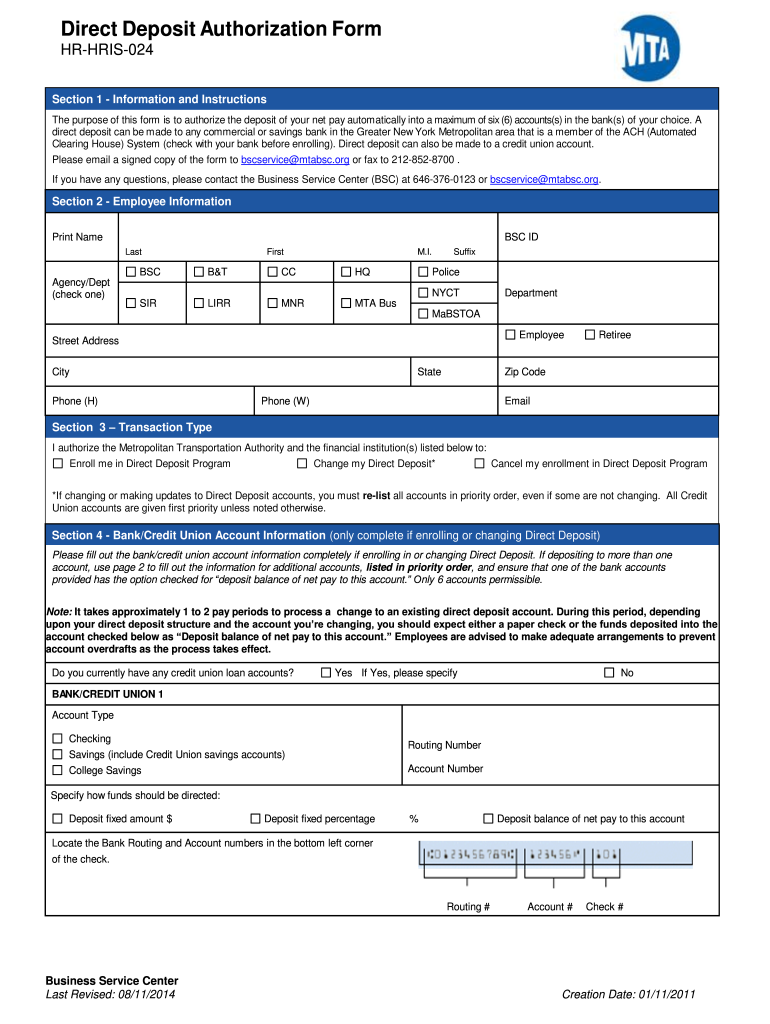
Mta Tens Access 2014-2026


What is the MTA TENS Access?
The MTA TENS Access refers to a specific online portal designed for employees of the Metropolitan Transportation Authority (MTA) in New York. This platform allows users to manage their employment-related tasks, including accessing personal information, payroll details, and benefits. The TENS system is integral for MTA employees to navigate their employment resources efficiently, ensuring they have the necessary tools at their fingertips.
How to Use the MTA TENS Access
Using the MTA TENS Access is straightforward. Employees must first log in to the platform using their credentials. Once logged in, users can navigate through various sections, including personal information updates, pay stubs, and benefit selections. The user-friendly interface simplifies the process of managing employment details, making it easy to stay informed about important updates and changes.
Steps to Complete the MTA TENS Access
Completing tasks within the MTA TENS Access involves a few simple steps:
- Visit the official MTA TENS Access login page.
- Enter your username and password to access your account.
- Navigate to the desired section, such as payroll or benefits.
- Follow the prompts to complete your task, whether updating information or reviewing documents.
- Log out securely once you finish to protect your personal information.
Legal Use of the MTA TENS Access
The MTA TENS Access is governed by specific legal frameworks that ensure the protection of employee data. It complies with regulations such as the Family Educational Rights and Privacy Act (FERPA) and the Health Insurance Portability and Accountability Act (HIPAA). These laws safeguard personal information, ensuring that employees can use the platform securely and with confidence.
Key Elements of the MTA TENS Access
Several key elements define the MTA TENS Access, including:
- User Authentication: Ensures that only authorized personnel can access sensitive information.
- Data Security: Implements encryption and other security measures to protect user data.
- Accessibility: Provides a user-friendly interface that accommodates various employee needs.
- Compliance: Adheres to federal and state regulations regarding employee information.
How to Obtain the MTA TENS Access
To obtain access to the MTA TENS system, employees typically need to follow a registration process. This may involve providing personal identification information and verifying employment status with the MTA. Once registered, users will receive login credentials to access the system, ensuring they can manage their employment-related tasks effectively.
Quick guide on how to complete my access mta for direct deposit form
Effortlessly Manage Mta Tens Access on Any Device
Digital document management has become increasingly favored by organizations and individuals alike. It serves as an ideal eco-friendly substitute for conventional printed and signed paperwork, allowing you to locate the appropriate form and securely preserve it online. airSlate SignNow provides you with all the tools necessary to create, modify, and eSign your documents swiftly without any holdups. Handle Mta Tens Access on any device using airSlate SignNow's Android or iOS applications and streamline any document-related process today.
How to Edit and eSign Mta Tens Access Effortlessly
- Find Mta Tens Access and click Get Form to begin.
- Utilize the tools we provide to complete your form.
- Mark important sections of your documents or redact sensitive information using the tools that airSlate SignNow offers specifically for that purpose.
- Generate your signature with the Sign feature, which takes just a few seconds and holds the same legal validity as a traditional handwritten signature.
- Review all the information and click on the Done button to save your modifications.
- Select your preferred method for delivering your form, whether by email, SMS, or shareable link, or download it to your computer.
Say goodbye to lost or misfiled documents, tedious form searches, and errors that necessitate reprinting new document copies. airSlate SignNow meets all your document management requirements in just a few clicks from your chosen device. Edit and eSign Mta Tens Access while ensuring clear communication at every stage of the form preparation process with airSlate SignNow.
Create this form in 5 minutes or less
FAQs
-
Is it fishy if a company wants you to fill out the direct deposit form before you receive any paper work about being hired?
Hi, To give a little more context, if you are worried about completing a direct deposit form, which should be for receiving remuneration of your wages, then request a your employment contract and tell them you will complete the direct deposit form after the employment has been received. Always be open and honest with a potential em0ployer and set parameters for your employment relationship from the get go. you would like to follow procedures. Every Employer will respect you more for that. I do not think it is fishy but a little odd
-
How can I fill out Google's intern host matching form to optimize my chances of receiving a match?
I was selected for a summer internship 2016.I tried to be very open while filling the preference form: I choose many products as my favorite products and I said I'm open about the team I want to join.I even was very open in the location and start date to get host matching interviews (I negotiated the start date in the interview until both me and my host were happy.) You could ask your recruiter to review your form (there are very cool and could help you a lot since they have a bigger experience).Do a search on the potential team.Before the interviews, try to find smart question that you are going to ask for the potential host (do a search on the team to find nice and deep questions to impress your host). Prepare well your resume.You are very likely not going to get algorithm/data structure questions like in the first round. It's going to be just some friendly chat if you are lucky. If your potential team is working on something like machine learning, expect that they are going to ask you questions about machine learning, courses related to machine learning you have and relevant experience (projects, internship). Of course you have to study that before the interview. Take as long time as you need if you feel rusty. It takes some time to get ready for the host matching (it's less than the technical interview) but it's worth it of course.
-
How long after my employer direct deposits my paycheck can I have access to my money?
Payroll systems like ADP transmit payroll deposits 48 - 72 hours prior to the pay date. The deposit will post on the pay date in the ACH transaction and will be available no later than the beginning of the banking day on payday.It's a common misconception that some banks and credit unions post payroll early. While many financial institutions will show the transaction as pending several days before payday, the funds don't post to your account until payday.If a bank posts the funds early, they do so entirely at their own risk. If a deposit is rolled back before the pay date and the bank has already posted it to the account, they may have to eat the rollback themselves. Rollbacks happen for many reasons including death or termination of the employee, duplicate payments, human error, etc.
-
I'm looking for a wordpress plugin that enables my end user to access / download content after filling out a form. Can anyone recommend a form plugin that has file download functionality?
Our embeddable file browser Twelvestack was designed to do exactly this.Files uploaded to Twelvestack are displayed in a file browser in your website. When a user tries to download a protected file, they are shown a form to complete. This can either be ‘Unverified’ (we don’t check their email address), Verified (we do check their email address) or ‘Account’ (they need to create an account with a password).Once the user has provided their details, their file will download.Check out our guide to embedding Twelvestack into Wordpress. Here’s an example page demonstrating this.
-
How do I deposit a personal check written out to me to my online bank account without a direct deposit?
Dear M. Anonymous,Good question. It can be confusing when you are new to online banking (or to checking accounts in general), so I totally understand. For years, I used a local bank. I deposited checks by going to the physical bank. Once I was at the bank, I would give the check to the teller to deposit, or I would put the check (and deposit slip) in the slot outside. This was long before online banking had been invented.My local bank once made a serious mistake in my account, which I resolved after spending many hours at a bank executive’s desk. The executive could not figure out the problem, but I was able to see that it had been my bank’s error that had caused the discrepancy. This sour experience prompted me to look elsewhere for another bank. I decided to use a bank that is primarily online and that is connected with a world-class organization that also provides car and home insurance to U.S. military officers and their dependents. I had done my research long before I ever selected this organization for my banking and car and home insurance.I currently have a bank account at this organization’s excellent online bank based in San Antonio, Texas (I’m in the D.C. area), and the way I prefer to deposit checks to my bank is by regular mail.For a good long while, my bank had a contract with a UPS Store that could scan checks and deposit them electronically into someone’s bank account, but I always felt a little uneasy doing that, and only used this service a few times. It certainly did not feel too secure to have a non-bank-related person touch my checks. Eventually, my bank stopped offering that as an option. (I would love to know the back story of what prompted my bank to stop doing this.)There are at least six ways to deposit checks including using electronic means (see this WikiHow: How to Deposit Checks).PRO TIP: Of course, the best thing for you to do is to go on your bank’s website and find out their process. Their website might even have a generic deposit ticket you can print out if you want to mail it in.Below are the steps I take to deposit checks by mail to my online bank.Endorse the check (that is, write your signature on the back). Under your signature, write “Deposit to” and then write your bank account number. NOTE: Make sure the check is valid.Fill out a deposit ticket (these are included with your checkbook). If you don’t have paper checks or deposit slips, contact your bank to find out how to get one.Put both the endorsed check and deposit ticket in an envelope addressed to the bank. Seal the envelope. My bank provides me with preaddressed envelopes that do not need postage.MAIL the envelope.Wait a few days, and you should see that deposit showing up in your account online.—Sarah M. 9/12/2018ORIGINAL QUESTION: How do I deposit a personal check written out to me to my online bank account without a direct deposit?
-
The business I worked for has gone out of business. I had direct deposit the entire time I worked there and never received a check stub. I no longer have that account. How do I get my W-2 form?
This actually happens more than you might expect. How I handle it in tax resolution is that I either file an extension or get the client a collections hold until I can aquire the transcripts.Assuming that this is for the current year I would file an extension and then in May or June call the IRS and get the transcript. You could try to get a transcript in March or April but their not usually ready by then. You use the transcript in place of the W-2 with an explanation.
-
I received my late husband's W-9 form to fill out for what I believe were our stocks. How am I supposed to fill this out or am I even supposed to?
You do not sound as a person who handles intricasies of finances on daily basis, this is why you should redirect the qustion to your family’s tax professional who does hte filings for you.The form itself, W-9 form, is a form created and approved by the IRS, if that’s your only inquiry.Whether the form applies to you or to your husband’s estate - that’s something only a person familiar with the situation would tell you about; there is no generic answer to this.
Create this form in 5 minutes!
How to create an eSignature for the my access mta for direct deposit form
How to create an eSignature for the My Access Mta For Direct Deposit Form online
How to create an eSignature for your My Access Mta For Direct Deposit Form in Chrome
How to generate an eSignature for signing the My Access Mta For Direct Deposit Form in Gmail
How to make an electronic signature for the My Access Mta For Direct Deposit Form from your smartphone
How to generate an eSignature for the My Access Mta For Direct Deposit Form on iOS devices
How to make an electronic signature for the My Access Mta For Direct Deposit Form on Android
People also ask
-
What are the key features of airSlate SignNow for mta today tens?
airSlate SignNow offers a range of features catered to mta today tens, including easy document eSigning, templates for quick document creation, and secure cloud storage. These features aim to streamline your signing processes while ensuring document security and compliance.
-
How much does airSlate SignNow cost for mta today tens users?
The pricing for airSlate SignNow is designed to be cost-effective for mta today tens users. We offer various subscription plans that cater to different business sizes, ensuring that you get the best value without compromising on essential features.
-
Can airSlate SignNow integrate with other software for mta today tens?
Yes, airSlate SignNow seamlessly integrates with numerous applications and software essential for mta today tens. This interoperability allows you to optimize your workflow by connecting existing tools with our powerful eSigning capabilities.
-
What benefits does airSlate SignNow provide to businesses focusing on mta today tens?
Businesses focusing on mta today tens will benefit from increased efficiency, improved document turnaround time, and enhanced customer satisfaction. With airSlate SignNow, you can manage your documents digitally, saving time and reducing paper waste.
-
Is airSlate SignNow compliant with legal standards for mta today tens?
Absolutely! airSlate SignNow complies with major legal standards necessary for mta today tens, including eSignature laws like ESIGN and UETA. Our platform ensures that all electronic signatures are secure, legally binding, and recognized worldwide.
-
How does airSlate SignNow enhance the signing experience for mta today tens?
airSlate SignNow enhances the signing experience for mta today tens by offering a user-friendly interface and customizable workflows. This ease of use means your clients will find it easy to sign documents, accelerating the overall process.
-
What support options are available for mta today tens users of airSlate SignNow?
For mta today tens users, airSlate SignNow provides comprehensive support options including live chat, email support, and a detailed knowledge base. Our team is dedicated to ensuring that you have the resources needed to make the most of our eSigning platform.
Get more for Mta Tens Access
Find out other Mta Tens Access
- eSignature South Dakota Legal Limited Power Of Attorney Now
- eSignature Texas Legal Affidavit Of Heirship Easy
- eSignature Utah Legal Promissory Note Template Free
- eSignature Louisiana Lawers Living Will Free
- eSignature Louisiana Lawers Last Will And Testament Now
- How To eSignature West Virginia Legal Quitclaim Deed
- eSignature West Virginia Legal Lease Agreement Template Online
- eSignature West Virginia Legal Medical History Online
- eSignature Maine Lawers Last Will And Testament Free
- eSignature Alabama Non-Profit Living Will Free
- eSignature Wyoming Legal Executive Summary Template Myself
- eSignature Alabama Non-Profit Lease Agreement Template Computer
- eSignature Arkansas Life Sciences LLC Operating Agreement Mobile
- eSignature California Life Sciences Contract Safe
- eSignature California Non-Profit LLC Operating Agreement Fast
- eSignature Delaware Life Sciences Quitclaim Deed Online
- eSignature Non-Profit Form Colorado Free
- eSignature Mississippi Lawers Residential Lease Agreement Later
- How To eSignature Mississippi Lawers Residential Lease Agreement
- Can I eSignature Indiana Life Sciences Rental Application