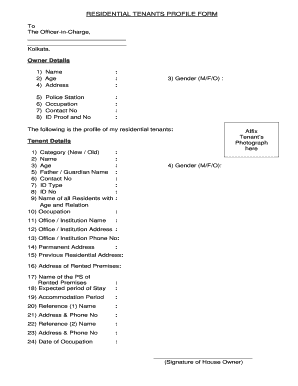
Tenant Profile Form


What is the Tenant Profile Form
The tenant profile form is a crucial document used by landlords and property managers to gather essential information about potential tenants. This form typically includes personal details such as the applicant's name, contact information, employment history, income verification, and references. The primary purpose of the tenant profile form is to assess the suitability of applicants for rental properties, ensuring that landlords can make informed decisions based on reliable data.
How to use the Tenant Profile Form
Using the tenant profile form involves several straightforward steps. First, landlords should provide the form to prospective tenants, either in a physical format or digitally. Once the applicant receives the form, they should fill it out completely, ensuring all information is accurate and up to date. After completion, the form can be submitted to the landlord for review. It is advisable for landlords to verify the information provided, which may include contacting references and checking credit histories, to ensure a thorough evaluation of the applicant.
Key elements of the Tenant Profile Form
Several key elements should be included in a comprehensive tenant profile form. These elements typically encompass:
- Personal Information: Name, address, phone number, and email.
- Employment Details: Current employer, job title, length of employment, and income.
- Rental History: Previous addresses, landlord contact information, and duration of tenancy.
- References: Personal or professional references who can vouch for the applicant's character and reliability.
- Consent for Background Checks: A section allowing landlords to conduct background and credit checks.
Steps to complete the Tenant Profile Form
Completing the tenant profile form requires a systematic approach to ensure all necessary information is provided. Here are the steps to follow:
- Obtain the tenant profile form from the landlord or property management.
- Fill out the personal information section accurately.
- Provide details regarding employment and income.
- List previous rental history and references.
- Review the form for completeness and accuracy.
- Submit the form to the landlord or property manager, ensuring to keep a copy for personal records.
Legal use of the Tenant Profile Form
The tenant profile form serves a legal purpose in the rental process. When completed and submitted, it can be used to verify the applicant's background and financial stability. It is essential for landlords to handle this information in compliance with applicable laws, such as the Fair Housing Act, which prohibits discrimination based on race, color, national origin, religion, sex, familial status, or disability. Additionally, landlords must ensure that any background checks conducted are in accordance with the Fair Credit Reporting Act (FCRA).
Digital vs. Paper Version
Both digital and paper versions of the tenant profile form have their advantages. The digital version allows for easier distribution and completion, as it can be filled out on various devices and submitted electronically. This method often speeds up the application process and reduces paperwork. Conversely, a paper version may be preferred by those who are more comfortable with traditional methods or lack access to technology. Regardless of the format, the essential information required remains the same, ensuring that landlords can effectively evaluate potential tenants.
Quick guide on how to complete tenant profile form
Effortlessly Prepare Tenant Profile Form on Any Device
Digital document management has become increasingly favored by both businesses and individuals. It offers an ideal environmentally friendly alternative to traditional printed and signed documents, allowing you to obtain the necessary form and securely store it online. airSlate SignNow provides you with all the resources required to create, modify, and electronically sign your documents promptly without any hold-ups. Manage Tenant Profile Form on any device with airSlate SignNow's Android or iOS applications and enhance any document-related task today.
How to Modify and eSign Tenant Profile Form with Ease
- Locate Tenant Profile Form and click on Get Form to begin.
- Utilize the tools we offer to fill out your document.
- Emphasize pertinent sections of the documents or obscure sensitive information with the tools that airSlate SignNow offers specifically for that purpose.
- Create your eSignature using the Sign tool, which only takes seconds and holds the same legal validity as a conventional wet ink signature.
- Review all the details and click on the Done button to save your modifications.
- Choose your preferred method to send your form, whether by email, SMS, or an invitation link, or download it to your computer.
Eliminate concerns about lost or mislaid documents, the hassle of searching for forms, or mistakes that require printing new copies. airSlate SignNow meets your document management requirements in just a few clicks from any device you prefer. Edit and eSign Tenant Profile Form and ensure excellent communication at any stage of the document preparation process with airSlate SignNow.
Create this form in 5 minutes or less
Create this form in 5 minutes!
How to create an eSignature for the tenant profile form
How to create an electronic signature for a PDF online
How to create an electronic signature for a PDF in Google Chrome
How to create an e-signature for signing PDFs in Gmail
How to create an e-signature right from your smartphone
How to create an e-signature for a PDF on iOS
How to create an e-signature for a PDF on Android
People also ask
-
What is a tenant profile template?
A tenant profile template is a customizable document that helps landlords and property managers collect essential information about prospective tenants. It typically includes personal details, rental history, and employment information, allowing for quick assessment of tenant suitability.
-
How can I create a tenant profile template with airSlate SignNow?
Creating a tenant profile template using airSlate SignNow is simple. You can start by selecting a pre-built template or designing your own from scratch within our platform. The user-friendly interface allows you to add fields and customize the design to meet your specific needs.
-
Is the tenant profile template customizable?
Yes, the tenant profile template is highly customizable on airSlate SignNow. You can modify the layout, add or remove fields, and include branding elements to ensure the document meets your branding and operational requirements.
-
What are the benefits of using a tenant profile template?
Utilizing a tenant profile template streamlines the application process and enhances tenant screening efficiency. By collecting standardized information, landlords can make more informed decisions and reduce the time spent on processing applications, ultimately leading to better tenant retention.
-
What features does airSlate SignNow offer for tenant profiles?
airSlate SignNow provides several key features for tenant profiles, including eSignature capabilities, templates for automated workflows, and seamless collaboration options. These features ensure that the process of gathering tenant information and signing documents is fast and secure.
-
Are there any integrations available with the tenant profile template?
Absolutely! The tenant profile template on airSlate SignNow integrates with various property management systems and CRMs, enhancing your workflow efficiency. Compatible integrations make it easy to manage tenant data and streamline your rental processes without switching between different tools.
-
What is the pricing structure for using the tenant profile template on airSlate SignNow?
airSlate SignNow offers flexible pricing plans to accommodate different business needs. You can choose a plan that suits your requirements, which includes access to the tenant profile template and all its features, ensuring you get the best value for your investment.
Get more for Tenant Profile Form
Find out other Tenant Profile Form
- Electronic signature Oregon Real Estate Quitclaim Deed Free
- Electronic signature Kansas Police Arbitration Agreement Now
- Electronic signature Hawaii Sports LLC Operating Agreement Free
- Electronic signature Pennsylvania Real Estate Quitclaim Deed Fast
- Electronic signature Michigan Police Business Associate Agreement Simple
- Electronic signature Mississippi Police Living Will Safe
- Can I Electronic signature South Carolina Real Estate Work Order
- How To Electronic signature Indiana Sports RFP
- How Can I Electronic signature Indiana Sports RFP
- Electronic signature South Dakota Real Estate Quitclaim Deed Now
- Electronic signature South Dakota Real Estate Quitclaim Deed Safe
- Electronic signature Indiana Sports Forbearance Agreement Myself
- Help Me With Electronic signature Nevada Police Living Will
- Electronic signature Real Estate Document Utah Safe
- Electronic signature Oregon Police Living Will Now
- Electronic signature Pennsylvania Police Executive Summary Template Free
- Electronic signature Pennsylvania Police Forbearance Agreement Fast
- How Do I Electronic signature Pennsylvania Police Forbearance Agreement
- How Can I Electronic signature Pennsylvania Police Forbearance Agreement
- Electronic signature Washington Real Estate Purchase Order Template Mobile