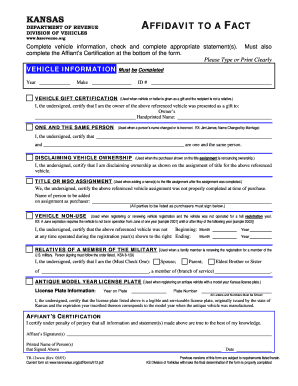
Affidavit of Correction Kansas Form


What is the affidavit of correction Kansas?
The affidavit of correction Kansas is a legal document used to amend or correct errors in previously filed documents, such as a title or deed. This form is essential when there are inaccuracies, such as misspellings or incorrect information, that need to be rectified to ensure the document reflects the true facts. The affidavit serves as a sworn statement that clarifies the intended information and provides a legal basis for the correction.
How to use the affidavit of correction Kansas
To use the affidavit of correction Kansas, individuals must first identify the specific document that requires correction. Once the errors are noted, the individual should complete the affidavit form, clearly stating the incorrect information and the correct details. It is crucial to provide all necessary information to avoid further complications. After filling out the form, it should be signed and notarized to ensure its legal validity before submission to the appropriate authority.
Steps to complete the affidavit of correction Kansas
Completing the affidavit of correction Kansas involves several key steps:
- Identify the document that contains the error.
- Obtain the affidavit of correction form from the Kansas Department of Revenue or relevant authority.
- Fill out the form with accurate details, specifying what needs to be corrected.
- Sign the form in the presence of a notary public to validate the affidavit.
- Submit the completed affidavit to the appropriate office, such as the DMV or county clerk.
Legal use of the affidavit of correction Kansas
The legal use of the affidavit of correction Kansas is vital in ensuring that all public records are accurate and reflect the true ownership or status of a property or title. This document can be used in various situations, including correcting errors on vehicle titles, property deeds, or other legal documents. It is recognized by courts and government agencies, making it an important tool for maintaining accurate records.
Required documents
When filing the affidavit of correction Kansas, individuals may need to provide certain documents to support their request. These may include:
- The original document that contains the error.
- Identification, such as a driver’s license or state ID.
- Any additional forms required by the specific agency processing the correction.
Form submission methods
The affidavit of correction Kansas can typically be submitted through various methods, depending on the specific agency's requirements. Common submission methods include:
- Online submission through the agency’s official website.
- Mailing the completed form to the designated office.
- In-person submission at the local DMV or county clerk’s office.
Quick guide on how to complete affidavit of correction kansas
Easily prepare Affidavit Of Correction Kansas on any device
Digital document management has gained immense popularity among businesses and individuals. It offers an ideal environmentally friendly alternative to traditional printed and signed documents, allowing you to obtain the necessary form and securely store it online. airSlate SignNow provides you with all the tools needed to create, modify, and electronically sign your documents swiftly without delays. Handle Affidavit Of Correction Kansas on any device using airSlate SignNow's Android or iOS applications and enhance any document-focused operation today.
The easiest way to modify and electronically sign Affidavit Of Correction Kansas effortlessly
- Obtain Affidavit Of Correction Kansas and click on Get Form to begin.
- Utilize the tools we provide to complete your document.
- Mark important sections of the documents or mask confidential information with tools that airSlate SignNow specifically offers for this purpose.
- Generate your signature with the Sign feature, which takes mere seconds and carries the same legal validity as a conventional wet ink signature.
- Verify all the information and click on the Done button to save your changes.
- Choose how you want to send your form, via email, SMS, or invite link, or download it to your computer.
Eliminate the worry of lost or misplaced files, exhausting document searches, or errors that necessitate printing new copies. airSlate SignNow meets all your document management needs in just a few clicks from your preferred device. Modify and electronically sign Affidavit Of Correction Kansas and ensure excellent communication at every stage of the form preparation process with airSlate SignNow.
Create this form in 5 minutes or less
Create this form in 5 minutes!
How to create an eSignature for the affidavit of correction kansas
How to create an electronic signature for a PDF online
How to create an electronic signature for a PDF in Google Chrome
How to create an e-signature for signing PDFs in Gmail
How to create an e-signature right from your smartphone
How to create an e-signature for a PDF on iOS
How to create an e-signature for a PDF on Android
People also ask
-
What is a Kansas affidavit of correction?
A Kansas affidavit of correction is a legal document used to modify mistakes in previously filed documents. It serves to clarify inaccuracies in public records, ensuring that your legal documents reflect correct information. Using the airSlate SignNow platform makes it easy to create and send affidavits of correction seamlessly.
-
How can airSlate SignNow help with my Kansas affidavit of correction?
With airSlate SignNow, you can effortlessly create, edit, and eSign your Kansas affidavit of correction. The platform provides user-friendly templates and tools for drafting accurate documents. Additionally, airSlate SignNow ensures that your documents are securely stored and easily accessible.
-
What are the costs associated with using airSlate SignNow for a Kansas affidavit of correction?
airSlate SignNow offers competitive pricing options that fit different business needs. Users can choose from various subscription plans that provide access to features specifically designed for creating documents, including the Kansas affidavit of correction. Trial options may also be available for users to test the platform before committing.
-
Are there any integrations available with airSlate SignNow for processing a Kansas affidavit of correction?
Yes, airSlate SignNow integrates with numerous third-party applications to streamline your workflow when handling a Kansas affidavit of correction. You can connect with various CRM, cloud storage, and productivity tools to further enhance your document management process. This integration flexibility makes it easier to maintain accurate records.
-
What are the benefits of using airSlate SignNow for a Kansas affidavit of correction?
Using airSlate SignNow to handle your Kansas affidavit of correction offers signNow benefits like time savings and increased accuracy. The platform's user-friendly interface enables quick edits and eSigning, reducing the chances of further errors. Additionally, audit trails maintain compliance and provide peace of mind.
-
Can I send my Kansas affidavit of correction for multiple signatures with airSlate SignNow?
Absolutely! airSlate SignNow allows you to send your Kansas affidavit of correction to multiple recipients for eSigning. This feature is particularly helpful when collaborating with other parties to ensure that all necessary approvals are obtained efficiently. You can easily track the signing process in real-time.
-
Is it easy to access my Kansas affidavit of correction after signing?
Yes, accessing your Kansas affidavit of correction post-signing is straightforward with airSlate SignNow. All signed documents are automatically stored securely in your account, allowing you to retrieve them anytime. The platform also provides options to download or share your documents as needed.
Get more for Affidavit Of Correction Kansas
Find out other Affidavit Of Correction Kansas
- How To Sign Wyoming Plumbing Form
- Help Me With Sign Idaho Real Estate PDF
- Help Me With Sign Idaho Real Estate PDF
- Can I Sign Idaho Real Estate PDF
- How To Sign Idaho Real Estate PDF
- How Do I Sign Hawaii Sports Presentation
- How Do I Sign Kentucky Sports Presentation
- Can I Sign North Carolina Orthodontists Presentation
- How Do I Sign Rhode Island Real Estate Form
- Can I Sign Vermont Real Estate Document
- How To Sign Wyoming Orthodontists Document
- Help Me With Sign Alabama Courts Form
- Help Me With Sign Virginia Police PPT
- How To Sign Colorado Courts Document
- Can I eSign Alabama Banking PPT
- How Can I eSign California Banking PDF
- How To eSign Hawaii Banking PDF
- How Can I eSign Hawaii Banking Document
- How Do I eSign Hawaii Banking Document
- How Do I eSign Hawaii Banking Document