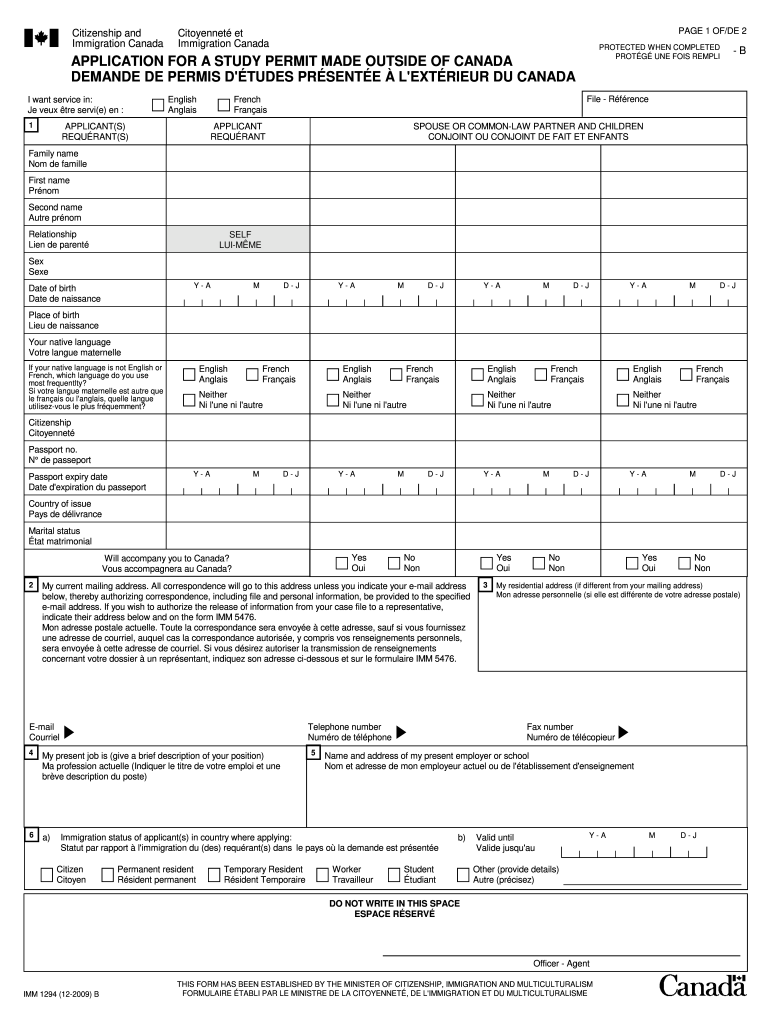
Canada Student Visa Application Form PDF 2009-2026


What is the Canada Student Visa Application Form PDF?
The Canada Student Visa Application Form, often referred to as the imm1294, is a crucial document for international students wishing to study in Canada. This form is used to apply for a study permit, which allows students to reside in Canada for the duration of their academic program. The imm1294 form collects essential personal information, educational background, and details about the intended course of study in Canada. It is important to fill out this form accurately to ensure a smooth application process.
How to use the Canada Student Visa Application Form PDF
Using the imm1294 form involves several steps. First, download the most recent version of the form from an official source. After downloading, carefully read the instructions provided with the form. Fill out the form completely, ensuring all information is accurate and up-to-date. Once completed, the form must be printed and signed. Depending on the submission method chosen, you may need to submit the form online, by mail, or in person at a designated application center.
Steps to complete the Canada Student Visa Application Form PDF
Completing the imm1294 form requires attention to detail. Start by gathering all necessary documents, including your passport, acceptance letter from a Canadian educational institution, and proof of financial support. Follow these steps:
- Download the imm1294 form from an official source.
- Fill in your personal information accurately.
- Provide details about your educational background and the program you intend to study.
- Include any additional information requested in the form.
- Review the form for accuracy before signing.
Required Documents for the Canada Student Visa Application Form PDF
When submitting the imm1294 form, certain documents are required to support your application. These typically include:
- A valid passport.
- An acceptance letter from a recognized Canadian educational institution.
- Proof of sufficient funds to cover tuition and living expenses.
- Medical exam results, if applicable.
- Police clearance certificate, if required.
Legal use of the Canada Student Visa Application Form PDF
The imm1294 form is legally binding and must be completed truthfully. Providing false information can lead to severe consequences, including denial of the visa application or future entry into Canada. It is essential to ensure that all statements made in the form are accurate and verifiable. By adhering to legal requirements, applicants can increase their chances of obtaining a study permit.
Application Process & Approval Time
After submitting the imm1294 form along with the required documents, the application process begins. The processing time can vary depending on several factors, including the volume of applications received and the specific circumstances of each case. Generally, applicants should expect a processing time ranging from a few weeks to several months. It is advisable to apply well in advance of the intended start date of the academic program to account for any potential delays.
Quick guide on how to complete imm 1294b application for a study permit made outside of canada
A brief guide on preparing your Canada Student Visa Application Form Pdf
Finding the appropriate template can be difficult when you need to submit official international documents. Even when you possess the required form, it can be cumbersome to swiftly fill it out in accordance with all the stipulations if you are using paper copies instead of handling everything digitally. airSlate SignNow is the web-based electronic signature platform that enables you to tackle all of that effectively. It allows you to obtain your Canada Student Visa Application Form Pdf and promptly complete and sign it on-site without the need to reprint documents whenever you make an error.
Here are the steps you should follow to prepare your Canada Student Visa Application Form Pdf with airSlate SignNow:
- Click the Get Form button to instantly add your document to our editor.
- Begin with the first blank field, provide the necessary information, and move forward with the Next tool.
- Complete the empty fields using the Cross and Check tools located in the panel above.
- Select the Highlight or Line features to emphasize the key information.
- Click on Image and upload one if your Canada Student Visa Application Form Pdf necessitates it.
- Utilize the right-side panel to add extra fields for you or others to complete if needed.
- Review your responses and confirm the form by clicking Date, Initials, and Sign.
- Draw, type, upload your eSignature, or capture it via a camera or QR code.
- Complete editing the form by clicking the Done button and selecting your file-sharing options.
Once your Canada Student Visa Application Form Pdf is ready, you can share it in your preferred manner - send it to your recipients via email, SMS, fax, or even print it directly from the editor. You can also securely store all your completed documents in your account, organized in folders based on your preferences. Don't spend time on manual document completion; try airSlate SignNow!
Create this form in 5 minutes or less
Find and fill out the correct imm 1294b application for a study permit made outside of canada
FAQs
-
In the study permit letter I received from a university in Canada, a wide range of tuition fee is given. What amount shall I put in the tuition fee section while filling the study permit application form?
Depends on what kind of student you are. Canadian citizens generally pay less than foreign nationals.
-
How do I fill out the online application for a tourist visa to Canada for a family, one account and two applications or two accounts for two applications?
One account for all applicants is adequate assuming others are close family members. if they are not related in any way, ask them to create separate account and apply on their own. You can keep yourself as primary applicant and add family members as secondary. Just follow instructions on the website- very simpleApplication for Visitor Visa (Temporary Resident Visa - TRV)
Create this form in 5 minutes!
How to create an eSignature for the imm 1294b application for a study permit made outside of canada
How to generate an eSignature for the Imm 1294b Application For A Study Permit Made Outside Of Canada online
How to create an eSignature for your Imm 1294b Application For A Study Permit Made Outside Of Canada in Google Chrome
How to create an eSignature for signing the Imm 1294b Application For A Study Permit Made Outside Of Canada in Gmail
How to generate an eSignature for the Imm 1294b Application For A Study Permit Made Outside Of Canada from your mobile device
How to create an eSignature for the Imm 1294b Application For A Study Permit Made Outside Of Canada on iOS devices
How to generate an electronic signature for the Imm 1294b Application For A Study Permit Made Outside Of Canada on Android
People also ask
-
What is the imm1294 form and why do I need it?
The imm1294 form is essential for individuals applying for study permits in Canada. Understanding this form helps you complete your application accurately and ensures you meet the necessary requirements. airSlate SignNow simplifies the eSignature process for submitting your imm1294, making it more efficient and less stressful.
-
How does airSlate SignNow help with signing the imm1294?
airSlate SignNow allows users to easily eSign the imm1294 form online, streamlining the application process. Our platform enables quick and secure signing from any device, ensuring that your documents are always accessible and properly handled. This feature enhances your experience with imm1294 forms by saving time and reducing the hassle of printing.
-
What are the pricing options for airSlate SignNow?
airSlate SignNow offers various pricing plans to accommodate different needs, ensuring that you can find a solution that fits your budget. Whether you need our basic services for simple imm1294 submissions or advanced features for extensive business use, we have a plan for you. All pricing plans include unlimited eSignatures for the imm1294 form.
-
Can I integrate airSlate SignNow with other tools for my imm1294 needs?
Yes! airSlate SignNow seamlessly integrates with numerous third-party applications such as Google Drive, Dropbox, and more. This allows you to manage your documents and imm1294 forms in one central location, enhancing work productivity and streamlining your workflow.
-
What are the key benefits of using airSlate SignNow for imm1294?
Using airSlate SignNow for your imm1294 form offers numerous benefits including improved efficiency, enhanced security, and ease of use. Our platform simplifies document management and allows for quick eSigning from anywhere. This ensures that your imm1294 submissions are handled smoothly and securely.
-
Is airSlate SignNow secure for submitting the imm1294 form?
Absolutely! airSlate SignNow prioritizes the security of your documents. We utilize advanced encryption methods to safeguard your imm1294 form and ensure that your personal data remains confidential throughout the signing process.
-
What types of documents can I eSign besides the imm1294?
In addition to the imm1294 form, you can eSign a variety of documents such as contracts, agreements, and consent forms using airSlate SignNow. Our versatile platform supports a range of document types, allowing you to handle all your eSigning needs efficiently in one place.
Get more for Canada Student Visa Application Form Pdf
Find out other Canada Student Visa Application Form Pdf
- How To Electronic signature Michigan Construction Cease And Desist Letter
- Electronic signature Wisconsin Business Operations LLC Operating Agreement Myself
- Electronic signature Colorado Doctors Emergency Contact Form Secure
- How Do I Electronic signature Georgia Doctors Purchase Order Template
- Electronic signature Doctors PDF Louisiana Now
- How To Electronic signature Massachusetts Doctors Quitclaim Deed
- Electronic signature Minnesota Doctors Last Will And Testament Later
- How To Electronic signature Michigan Doctors LLC Operating Agreement
- How Do I Electronic signature Oregon Construction Business Plan Template
- How Do I Electronic signature Oregon Construction Living Will
- How Can I Electronic signature Oregon Construction LLC Operating Agreement
- How To Electronic signature Oregon Construction Limited Power Of Attorney
- Electronic signature Montana Doctors Last Will And Testament Safe
- Electronic signature New York Doctors Permission Slip Free
- Electronic signature South Dakota Construction Quitclaim Deed Easy
- Electronic signature Texas Construction Claim Safe
- Electronic signature Texas Construction Promissory Note Template Online
- How To Electronic signature Oregon Doctors Stock Certificate
- How To Electronic signature Pennsylvania Doctors Quitclaim Deed
- Electronic signature Utah Construction LLC Operating Agreement Computer