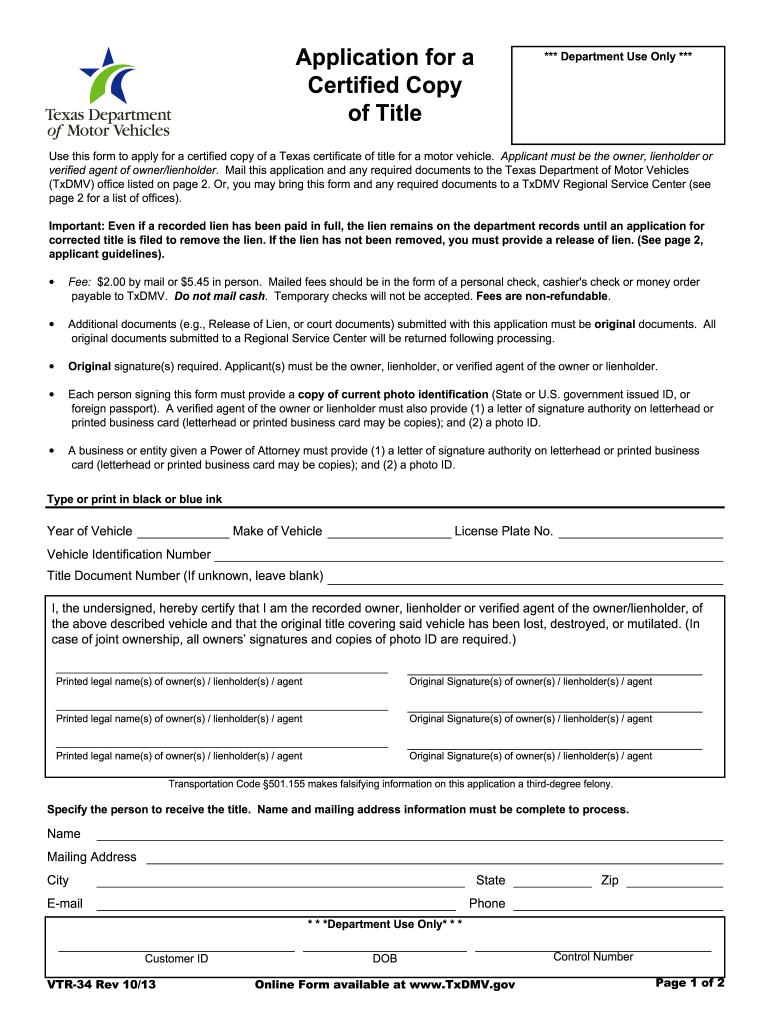
Title Application Receipt Form


What is the Title Application Receipt
The title application receipt is a document that serves as proof of submission for a request to obtain a certified copy of a title. This receipt indicates that the application has been filed with the appropriate authority, which is often a state department of motor vehicles or a similar agency. It contains essential information such as the applicant's details, vehicle identification number (VIN), and the date of application. The title application receipt is crucial for tracking the status of the title request and serves as a reference for any follow-up inquiries.
How to Obtain the Title Application Receipt
To obtain a title application receipt, you must first complete the title application form, which can typically be found on the website of your state’s motor vehicle department. After filling out the necessary information, you can submit the application online, by mail, or in person, depending on your state’s regulations. Upon successful submission, you will receive a receipt that confirms your application has been processed. It is important to keep this receipt safe, as it may be required for future reference or when checking the status of your title request.
Steps to Complete the Title Application Receipt
Completing the title application receipt involves several key steps:
- Gather necessary information, including vehicle details, identification, and proof of ownership.
- Access the title application form from the relevant state agency’s website.
- Fill out the form accurately, ensuring all required fields are completed.
- Submit the application through the designated method: online, by mail, or in person.
- Receive the title application receipt, which confirms your submission.
Legal Use of the Title Application Receipt
The title application receipt is legally recognized as proof of your request for a certified copy of title. It can be used in various legal contexts, such as verifying ownership during a sale or transfer of the vehicle. Additionally, it may be required when applying for vehicle registration or during inspections. Ensuring that the receipt is properly filed and retained is essential for maintaining compliance with state regulations.
Key Elements of the Title Application Receipt
A title application receipt typically includes several key elements that are important for identification and tracking purposes:
- Applicant Information: Name, address, and contact details of the individual submitting the application.
- Vehicle Information: Make, model, year, and VIN of the vehicle associated with the title request.
- Application Date: The date on which the application was submitted.
- Receipt Number: A unique identifier assigned to the application for tracking.
- Status Information: Updates on the processing status of the title request, if available.
State-Specific Rules for the Title Application Receipt
Each state in the United States has its own regulations governing the title application process. This includes specific requirements for the information needed on the title application receipt and the method of submission. It is essential to consult your state’s department of motor vehicles or equivalent agency to ensure compliance with local laws. Understanding these state-specific rules can help prevent delays in processing and ensure that your application is valid.
Quick guide on how to complete title application receipt
Complete Title Application Receipt effortlessly on any device
Digital document management has become increasingly favored by businesses and individuals. It serves as an ideal eco-friendly alternative to traditional printed and signed documents, allowing you to obtain the necessary form and securely store it online. airSlate SignNow provides you with all the tools you need to create, modify, and eSign your documents rapidly without delays. Manage Title Application Receipt on any device with airSlate SignNow Android or iOS applications and enhance any document-based process today.
The simplest way to modify and eSign Title Application Receipt effortlessly
- Find Title Application Receipt and click on Get Form to begin.
- Utilize the tools we offer to complete your form.
- Emphasize key sections of the document or obscure sensitive information using the tools specifically provided by airSlate SignNow for that purpose.
- Create your eSignature with the Sign tool, which takes just seconds and carries the same legal validity as a conventional wet ink signature.
- Verify the details and click on the Done button to save your changes.
- Select how you wish to send your form, via email, text message (SMS), or invitation link, or download it to your computer.
Eliminate concerns about lost or mislaid files, tedious form searching, or mistakes that require reprinting new document copies. airSlate SignNow meets all your document management requirements in just a few clicks from any device you prefer. Modify and eSign Title Application Receipt and ensure effective communication at any stage of the form preparation process with airSlate SignNow.
Create this form in 5 minutes or less
Create this form in 5 minutes!
How to create an eSignature for the title application receipt
How to create an electronic signature for a PDF online
How to create an electronic signature for a PDF in Google Chrome
How to create an e-signature for signing PDFs in Gmail
How to create an e-signature right from your smartphone
How to create an e-signature for a PDF on iOS
How to create an e-signature for a PDF on Android
People also ask
-
What is a title application receipt?
A title application receipt is a crucial document that confirms submission of an application for title services. It provides essential information about the title being applied for, ensuring easy tracking and future reference.
-
How does airSlate SignNow handle title application receipts?
airSlate SignNow simplifies the process of generating and managing title application receipts. Our platform allows you to create, send, and eSign receipts quickly, ensuring that you retain proper documentation for your title applications.
-
What are the benefits of using airSlate SignNow for title application receipts?
Using airSlate SignNow for your title application receipts streamlines the process, reduces paperwork, and ensures compliance. You gain access to a secure platform that tracks all your documents, giving you peace of mind during the application process.
-
Is there a cost associated with creating title application receipts using airSlate SignNow?
Yes, airSlate SignNow offers affordable pricing plans tailored for businesses of all sizes. Each plan includes features for creating title application receipts, ensuring you get value and efficiency without breaking the bank.
-
Can I integrate airSlate SignNow with other software for title application receipts?
Absolutely! airSlate SignNow seamlessly integrates with numerous applications and CRM systems. This allows you to link your title application receipts directly with your existing workflow, enhancing overall productivity.
-
How secure are the title application receipts created with airSlate SignNow?
Security is a top priority at airSlate SignNow. Our platform employs advanced encryption and compliance measures, ensuring that your title application receipts are safe and accessible only to authorized users.
-
Can I track my title application receipts after sending them via airSlate SignNow?
Yes, airSlate SignNow provides real-time tracking of title application receipts. You can easily monitor the status of each receipt, ensuring all parties are informed and the application process remains transparent.
Get more for Title Application Receipt
- Schwab simple ira participant notice and summary description form
- Nv realtor earnest money contract form
- City of escondido business license application form
- Jsums form
- Business certificate for partners blumberg legal forms online
- Illinois salon shop registration form
- Dshs statement landlord form
- City of edgewater ymca wind retrofit project form
Find out other Title Application Receipt
- eSign Oklahoma Managed services contract template Easy
- Can I eSign South Carolina Real estate contracts
- eSign Texas Renter's contract Mobile
- How Do I eSign Texas Renter's contract
- eSign Hawaii Sales contract template Myself
- How Can I eSign Washington Real estate sales contract template
- How To eSignature California Stock Certificate
- How Can I eSignature Texas Stock Certificate
- Help Me With eSign Florida New employee checklist
- How To eSign Illinois Rental application
- How To eSignature Maryland Affidavit of Identity
- eSignature New York Affidavit of Service Easy
- How To eSignature Idaho Affidavit of Title
- eSign Wisconsin Real estate forms Secure
- How To eSign California Real estate investment proposal template
- eSignature Oregon Affidavit of Title Free
- eSign Colorado Real estate investment proposal template Simple
- eSign Louisiana Real estate investment proposal template Fast
- eSign Wyoming Real estate investment proposal template Free
- How Can I eSign New York Residential lease