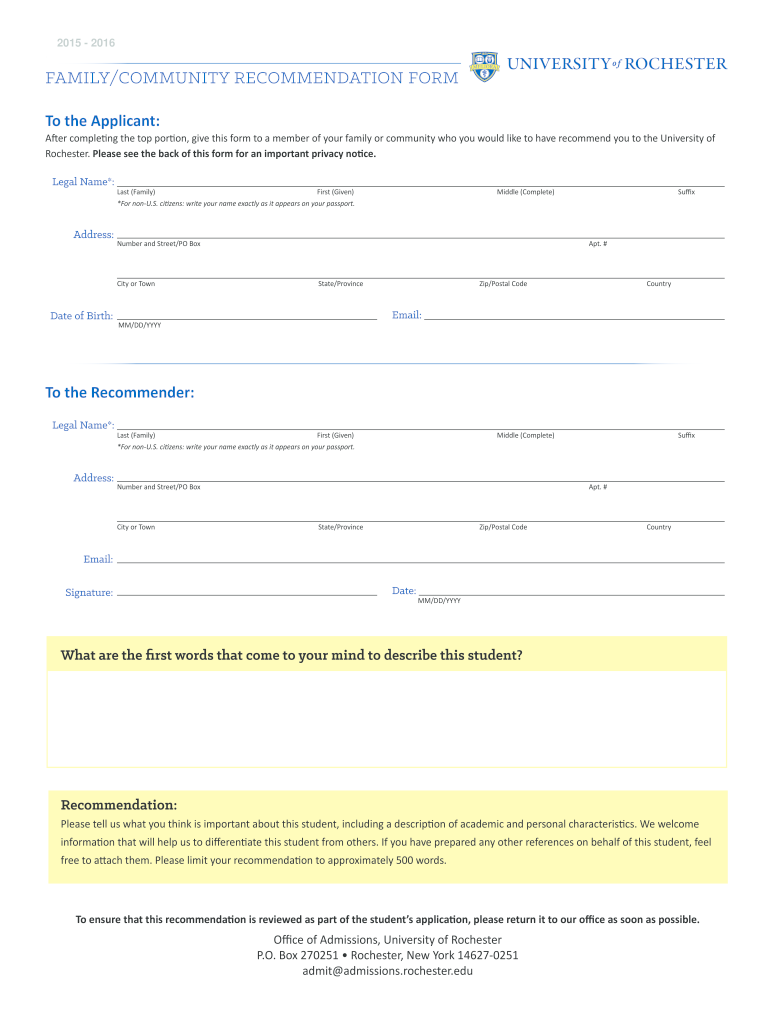
University of Rochester Family Community Recommendation Form 2015-2026


What is the University of Rochester Family Community Recommendation Form
The University of Rochester Family Community Recommendation Form is a crucial document used in the admissions process for prospective students. This form allows family members or community members to provide insights and evaluations regarding the applicant's character, achievements, and potential. It serves as a way to supplement the student's application with personal anecdotes and observations that highlight their strengths and contributions within their community or family. This recommendation is particularly valuable as it offers a more holistic view of the applicant beyond academic performance.
How to use the University of Rochester Family Community Recommendation Form
Using the University of Rochester Family Community Recommendation Form involves several key steps. First, ensure that the individual providing the recommendation is familiar with the applicant and can provide meaningful insights. Next, access the form through the University of Rochester's official admissions portal or website. After filling out the necessary sections, including the recommender's relationship to the applicant and specific examples of the applicant's qualities, the recommender should submit the form as directed. It is important to follow any specific instructions regarding submission deadlines and methods.
Steps to complete the University of Rochester Family Community Recommendation Form
Completing the University of Rochester Family Community Recommendation Form can be straightforward if you follow these steps:
- Identify a suitable recommender who knows the applicant well.
- Access the form online through the University of Rochester's admissions page.
- Fill in the recommender's details, including name, contact information, and relationship to the applicant.
- Provide specific examples of the applicant's strengths, achievements, and character traits.
- Review the completed form for clarity and completeness.
- Submit the form according to the university's guidelines, ensuring it is done before the application deadline.
Key elements of the University of Rochester Family Community Recommendation Form
The University of Rochester Family Community Recommendation Form includes several key elements that are essential for a comprehensive evaluation. These elements typically consist of:
- Recommender Information: Details about the person providing the recommendation, including their name, title, and relationship to the applicant.
- Applicant Information: Basic information about the student, such as their name and the program they are applying to.
- Assessment Section: A section where the recommender can provide qualitative feedback on the applicant's character, work ethic, and contributions to their community.
- Specific Examples: Encouragement for the recommender to include anecdotes or specific instances that illustrate the applicant's strengths.
Legal use of the University of Rochester Family Community Recommendation Form
The legal use of the University of Rochester Family Community Recommendation Form is governed by privacy and consent regulations. The recommender must ensure that they have the applicant's permission to discuss their personal information and experiences. Additionally, the information provided must be truthful and based on the recommender's genuine observations. Misrepresentation or false information could lead to serious consequences for both the applicant and the recommender. Therefore, it is essential to approach the completion of this form with integrity and honesty.
Examples of using the University of Rochester Family Community Recommendation Form
Examples of effective use of the University of Rochester Family Community Recommendation Form can vary widely. For instance, a family member might discuss the applicant's resilience in overcoming challenges, illustrating their determination and growth. Alternatively, a community leader could highlight the applicant's involvement in volunteer activities, showcasing their commitment to service and leadership. These examples serve to paint a vivid picture of the applicant's character and potential, making the recommendation more impactful.
Quick guide on how to complete university of rochester familycommunity recommendation form enrollment rochester
The simplest method to locate and endorse University Of Rochester Family Community Recommendation Form
Across your entire organization, ineffective workflows involving paper approval can take up a signNow amount of productive time. Endorsing documents such as University Of Rochester Family Community Recommendation Form is an inherent aspect of operations in any enterprise, which is why the effectiveness of each agreement’s lifecycle is critical to the overall success of the company. With airSlate SignNow, endorsing your University Of Rochester Family Community Recommendation Form can be as straightforward and rapid as possible. This platform provides you with the latest version of almost any document. Furthermore, you can sign it immediately without the necessity of installing external software on your computer or printing physical copies.
Steps to obtain and endorse your University Of Rochester Family Community Recommendation Form
- Browse our collection by category or utilize the search box to find the document you need.
- Check the document preview by clicking Learn more to confirm it's the correct one.
- Select Get form to begin editing instantly.
- Fill out your document and include any necessary information using the toolbar.
- Once finished, click the Sign feature to endorse your University Of Rochester Family Community Recommendation Form.
- Choose the signature method that works best for you: Draw, Create initials, or upload a picture of your handwritten signature.
- Click Done to finalize editing and move on to document-sharing options as required.
With airSlate SignNow, you have everything you need to handle your documents effectively. You can locate, complete, modify, and even send your University Of Rochester Family Community Recommendation Form all in one tab without any complications. Optimize your workflows by using a single, intelligent eSignature solution.
Create this form in 5 minutes or less
FAQs
-
How often does the University of Rochester give out full-ride merit scholarships?
The University of Rochester is a Questbridge partner college.Like all QB partners, Rochester meets your unmet financial need.That can mean a full ride plus award. The “plus” is a technology package, travel, study abroad, health insurance, freshman start-up package, books.
-
How does NYU compare to the University of Rochester?
I suppose that would depend on what field(s) of study you’re interested in. I know for a fact that NYU is very highly ranked for film and law. You need to decide what you’re hoping to achieve with whatever degree you get. In addition, there is the vast difference in attending college in NYC versus Rochester, NY.
-
How do I apply and qualify for admission to the University of Rochester?
- Don't get bad grades - Don't get bad standardized testing scores - Be passionate about something. Do research in high school at a local university if possible. If that's not possible, do something original like make an app, write something cool, or do mad work on a local campaign. When I was applying to the UofR, I remember reading, soon after I was accepted, that the UofR was (and probably still is) looking for passionate students who take the initiative to pursue those passions. My astrophysics research was almost all I talked about in my interview (which is something you absolutely should do), and I talked a lot about the physics department at the UofR and how excited I was to be a part of it. My 3.4 GPA didn't even matter at that point. I should add that I also did a bunch of other stuff in high school, but it felt superfluous. I would definitely fill your schedule, but make sure you have the top 3. The rest is supplemental.
-
How hard is it to get a 3.3 GPA at the University of Rochester as a freshman?
It will depend on how hard you are willing to work toward the goal of achieving a 3.3. Meet with every instructor to find out what itvtkes to earn an A grade in their class. A few A geades and b grades will enable you to earn a 3.3 or better. If you want to continue to work on your dtufy skills, I’ve written a great book title the Seven Secrets of How to Study at http://www.DrStephenJones.net/books
Create this form in 5 minutes!
How to create an eSignature for the university of rochester familycommunity recommendation form enrollment rochester
How to generate an electronic signature for your University Of Rochester Familycommunity Recommendation Form Enrollment Rochester in the online mode
How to generate an electronic signature for your University Of Rochester Familycommunity Recommendation Form Enrollment Rochester in Google Chrome
How to make an electronic signature for signing the University Of Rochester Familycommunity Recommendation Form Enrollment Rochester in Gmail
How to create an electronic signature for the University Of Rochester Familycommunity Recommendation Form Enrollment Rochester straight from your mobile device
How to generate an electronic signature for the University Of Rochester Familycommunity Recommendation Form Enrollment Rochester on iOS devices
How to generate an eSignature for the University Of Rochester Familycommunity Recommendation Form Enrollment Rochester on Android devices
People also ask
-
What is a recommendation person in the context of airSlate SignNow?
A recommendation person is someone who vouches for the effectiveness and reliability of airSlate SignNow's document signing solutions. They can provide valuable insights and testimonials based on their personal experience with the platform.
-
How can a recommendation person benefit my business using airSlate SignNow?
Having a recommendation person can greatly enhance your business's credibility when using airSlate SignNow. Their endorsement can help reassure potential clients about the platform's reliability and efficiency in managing eSignatures and document workflows.
-
What features does airSlate SignNow offer for recommendation persons?
airSlate SignNow provides features that enable recommendation persons to easily share their experiences and help others make informed decisions. With customizable templates and user-friendly interfaces, they can create impactful endorsements that highlight specific benefits of the platform.
-
Are there any costs associated with being a recommendation person for airSlate SignNow?
There are no specific costs for being a recommendation person for airSlate SignNow. The platform is designed to be cost-effective for all users, allowing recommendation persons to leverage its features without incurring additional fees.
-
What integrations does airSlate SignNow provide for recommendation persons?
Recommendation persons can take advantage of airSlate SignNow's robust integrations with various CRM systems, cloud storage solutions, and productivity tools. These integrations enhance user experience and streamline the process of sharing documents and obtaining signatures.
-
How can I become a recommendation person for airSlate SignNow?
To become a recommendation person for airSlate SignNow, simply start using the platform and share your experiences with colleagues or online. Engaging with the community through forums and social media can amplify your voice and position you as a trustworthy recommendation person.
-
What are the key benefits of using airSlate SignNow as a recommendation person?
Key benefits of using airSlate SignNow as a recommendation person include increased professionalism, enhanced document management, and improved client relationships. This platform allows individuals to create an efficient workflow that impressed clients and strengthens their recommendations.
Get more for University Of Rochester Family Community Recommendation Form
Find out other University Of Rochester Family Community Recommendation Form
- How To Electronic signature Florida Car Dealer Word
- How Do I Electronic signature Florida Car Dealer Document
- Help Me With Electronic signature Florida Car Dealer Presentation
- Can I Electronic signature Georgia Car Dealer PDF
- How Do I Electronic signature Georgia Car Dealer Document
- Can I Electronic signature Georgia Car Dealer Form
- Can I Electronic signature Idaho Car Dealer Document
- How Can I Electronic signature Illinois Car Dealer Document
- How Can I Electronic signature North Carolina Banking PPT
- Can I Electronic signature Kentucky Car Dealer Document
- Can I Electronic signature Louisiana Car Dealer Form
- How Do I Electronic signature Oklahoma Banking Document
- How To Electronic signature Oklahoma Banking Word
- How Can I Electronic signature Massachusetts Car Dealer PDF
- How Can I Electronic signature Michigan Car Dealer Document
- How Do I Electronic signature Minnesota Car Dealer Form
- Can I Electronic signature Missouri Car Dealer Document
- How Do I Electronic signature Nevada Car Dealer PDF
- How To Electronic signature South Carolina Banking Document
- Can I Electronic signature New York Car Dealer Document