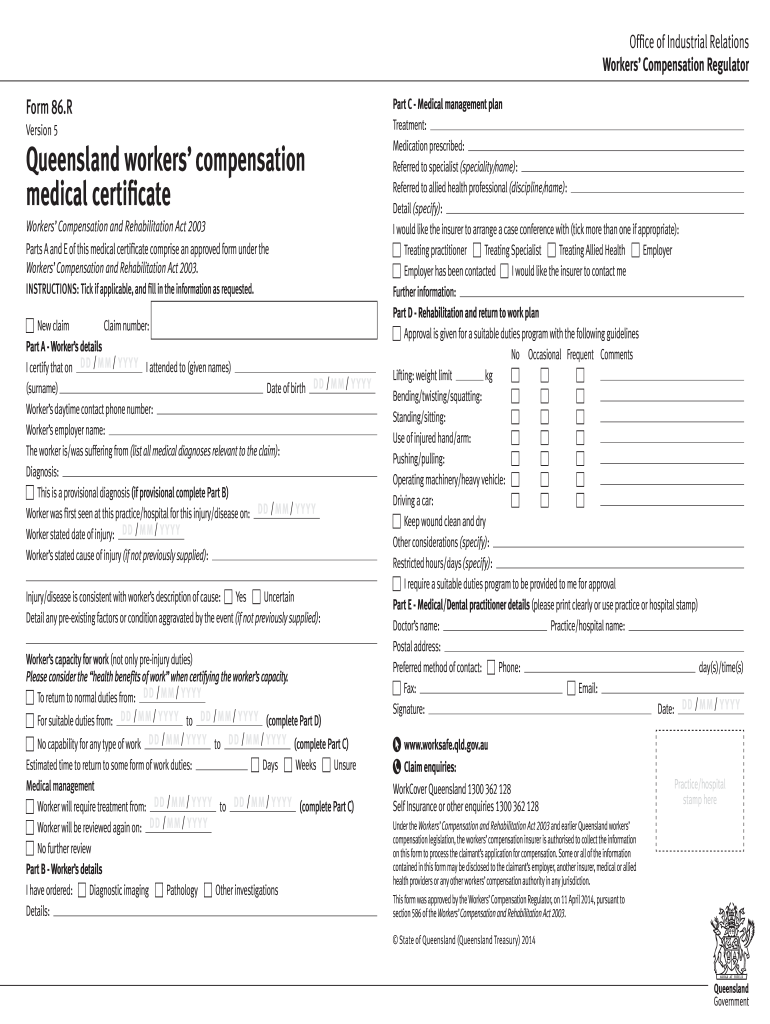
Queensland Workers Compensation Medical Certificate Form


What is the Queensland Workers Compensation Medical Certificate
The Queensland Workers Compensation Medical Certificate is a formal document that certifies an individual's fitness for work following an injury or illness. This certificate is crucial for employees seeking to claim workers' compensation benefits. It provides essential information about the employee's medical condition, including the nature of the injury, the treatment received, and any work restrictions or recommendations from the healthcare provider. The certificate must be completed by a registered medical practitioner and is a key component in the workers' compensation process in Queensland.
How to use the Queensland Workers Compensation Medical Certificate
To effectively use the Queensland Workers Compensation Medical Certificate, an employee must first obtain the document from their healthcare provider. Once completed, the certificate should be submitted to the employer or the relevant workers' compensation authority. It serves as evidence of the medical condition and supports the employee's claim for benefits. Employers may require this certificate to assess the employee's eligibility for leave or modified duties. Ensuring that the certificate is filled out accurately and submitted promptly is essential for a smooth claims process.
Steps to complete the Queensland Workers Compensation Medical Certificate
Completing the Queensland Workers Compensation Medical Certificate involves several key steps:
- Schedule an appointment with a registered medical practitioner.
- During the visit, discuss the injury or illness and any related symptoms.
- The healthcare provider will assess the condition and determine the fitness for work.
- Fill out the certificate with accurate details regarding the medical condition, treatment, and any work restrictions.
- Sign the certificate to validate it, ensuring all required fields are completed.
After completion, the certificate should be provided to the employer or submitted to the appropriate workers' compensation authority to initiate the claims process.
Legal use of the Queensland Workers Compensation Medical Certificate
The Queensland Workers Compensation Medical Certificate holds legal significance in the context of workers' compensation claims. It must be completed in accordance with the relevant legislation to be considered valid. The certificate serves as official documentation that verifies an employee's medical condition and their ability to return to work. Failure to provide a properly completed certificate may result in delays or denial of benefits. Therefore, it is essential to adhere to legal requirements and ensure that the certificate is filled out accurately by a qualified medical professional.
Key elements of the Queensland Workers Compensation Medical Certificate
Several key elements are essential for the Queensland Workers Compensation Medical Certificate to be valid:
- Patient Information: Full name, date of birth, and contact details of the employee.
- Medical Practitioner Details: Name, registration number, and contact information of the healthcare provider.
- Details of the Injury or Illness: Description of the condition, date of onset, and any relevant medical history.
- Fitness for Work: Clear statements regarding the employee's ability to work, including any restrictions or recommendations.
- Signature: The medical practitioner's signature and date of completion.
These elements ensure that the certificate meets the necessary legal standards and provides comprehensive information for the claims process.
How to obtain the Queensland Workers Compensation Medical Certificate
Obtaining the Queensland Workers Compensation Medical Certificate involves a straightforward process. An employee must first seek medical attention from a registered healthcare provider. During the consultation, the healthcare professional will assess the employee's condition and determine if a certificate is warranted. If so, the provider will complete the certificate, detailing the employee's medical status and fitness for work. It is important to ensure that the healthcare provider is familiar with the requirements of the certificate to avoid any issues during the claims process.
Quick guide on how to complete workcover medical certificate qld form
Effortlessly manage Queensland Workers Compensation Medical Certificate on any device
Digital document management has become increasingly favored by companies and individuals alike. It serves as an ideal eco-friendly alternative to conventional printed and signed documents, allowing you to access the necessary form and securely store it online. airSlate SignNow equips you with all the resources needed to create, modify, and eSign your documents swiftly without delays. Handle Queensland Workers Compensation Medical Certificate on any platform using the airSlate SignNow Android or iOS applications and streamline any document-related tasks today.
The simplest way to modify and eSign Queensland Workers Compensation Medical Certificate effortlessly
- Locate Queensland Workers Compensation Medical Certificate and click on Get Form to begin.
- Use the tools available to fill out your document.
- Emphasize relevant sections of the documents or redact sensitive information with tools that airSlate SignNow offers specifically for that purpose.
- Create your eSignature with the Sign feature, which takes mere seconds and holds the same legal validity as a conventional wet ink signature.
- Review all the details and click on the Done button to save your modifications.
- Choose how you wish to send your form, via email, text message (SMS), invite link, or download it to your computer.
No more worries about lost or misplaced documents, tedious form searches, or errors that necessitate printing new copies. airSlate SignNow meets your document management needs in just a few clicks from any device of your choosing. Modify and eSign Queensland Workers Compensation Medical Certificate and ensure excellent communication at every stage of your form preparation process with airSlate SignNow.
Create this form in 5 minutes or less
FAQs
-
Where can I get the form for migration certificate?
Migration is issued by the Universities themselves.The best way is to inquire your college they will guide you further.In case you happen to be from A.P.J Abdul Kalam Technical Universityhere is the link to get it issued online.Hope it helpsStudent Service (Dashboard) Dr. A.P.J. Abdul Kalam Technical University (Lucknow)Regards
Create this form in 5 minutes!
How to create an eSignature for the workcover medical certificate qld form
How to generate an electronic signature for your Workcover Medical Certificate Qld Form in the online mode
How to generate an eSignature for the Workcover Medical Certificate Qld Form in Google Chrome
How to generate an electronic signature for putting it on the Workcover Medical Certificate Qld Form in Gmail
How to make an electronic signature for the Workcover Medical Certificate Qld Form from your mobile device
How to make an electronic signature for the Workcover Medical Certificate Qld Form on iOS
How to generate an electronic signature for the Workcover Medical Certificate Qld Form on Android
People also ask
-
What is a work capacity certificate PDF?
A work capacity certificate PDF is a legal document that verifies an individual's ability to work. It includes essential details about the individual's health status and is often required by employers or insurance providers. Using airSlate SignNow, you can easily create, share, and eSign your work capacity certificate PDF online.
-
How can I create a work capacity certificate PDF using airSlate SignNow?
To create a work capacity certificate PDF with airSlate SignNow, simply upload your document or use one of our templates. Our user-friendly interface allows you to fill in necessary information and customize the certificate to meet your specific needs. Once completed, you can send it for eSignature directly through the platform.
-
Is there a cost associated with using airSlate SignNow for work capacity certificate PDFs?
airSlate SignNow offers a range of pricing plans, including a free trial for first-time users. Our plans are designed to meet various business needs and budgets, making it cost-effective for managing documents like the work capacity certificate PDF. Explore our pricing page to find the plan that best fits your requirements.
-
What features are included when I create a work capacity certificate PDF?
When you create a work capacity certificate PDF with airSlate SignNow, you'll benefit from features such as customizable templates, eSignature capabilities, and secure storage options. Additionally, you can track the status of your documents and integrate them with other tools for streamlined document management.
-
Can I integrate airSlate SignNow with other applications for managing work capacity certificate PDFs?
Yes, airSlate SignNow integrates seamlessly with various applications such as Google Drive, Dropbox, and CRM systems. This allows you to manage your work capacity certificate PDFs alongside your other important documents and workflows. Effortlessly automate processes and enhance productivity through these integrations.
-
How secure is the information in my work capacity certificate PDF?
Security is a top priority at airSlate SignNow. All documents, including work capacity certificate PDFs, are protected with advanced encryption and secure access controls. You can trust that your sensitive information remains safe while using our eSignature and document management solutions.
-
What are the benefits of using airSlate SignNow for work capacity certificate PDFs?
Using airSlate SignNow for your work capacity certificate PDF offers numerous benefits including increased efficiency, reduced paper usage, and the ability to eSign documents from anywhere. The platform simplifies the signing process, accelerates turnaround times, and enhances overall document management for businesses of all sizes.
Get more for Queensland Workers Compensation Medical Certificate
Find out other Queensland Workers Compensation Medical Certificate
- Can I Electronic signature Arkansas Courts Operating Agreement
- How Do I Electronic signature Georgia Courts Agreement
- Electronic signature Georgia Courts Rental Application Fast
- How Can I Electronic signature Hawaii Courts Purchase Order Template
- How To Electronic signature Indiana Courts Cease And Desist Letter
- How Can I Electronic signature New Jersey Sports Purchase Order Template
- How Can I Electronic signature Louisiana Courts LLC Operating Agreement
- How To Electronic signature Massachusetts Courts Stock Certificate
- Electronic signature Mississippi Courts Promissory Note Template Online
- Electronic signature Montana Courts Promissory Note Template Now
- Electronic signature Montana Courts Limited Power Of Attorney Safe
- Electronic signature Oklahoma Sports Contract Safe
- Electronic signature Oklahoma Sports RFP Fast
- How To Electronic signature New York Courts Stock Certificate
- Electronic signature South Carolina Sports Separation Agreement Easy
- Electronic signature Virginia Courts Business Plan Template Fast
- How To Electronic signature Utah Courts Operating Agreement
- Electronic signature West Virginia Courts Quitclaim Deed Computer
- Electronic signature West Virginia Courts Quitclaim Deed Free
- Electronic signature Virginia Courts Limited Power Of Attorney Computer