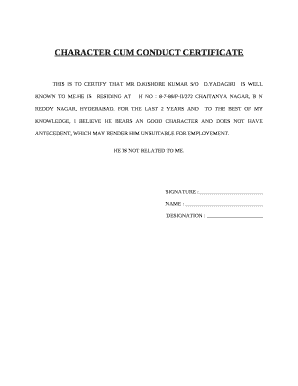
Conduct Certificate Word Format


What is the conduct certificate?
A conduct certificate is an official document that verifies an individual's behavior and character during a specific period, often required for educational or professional purposes. This certificate serves as a testament to the individual's conduct, typically issued by educational institutions or employers. It may include details such as the duration of the individual's association with the institution or organization, their behavior, and any notable achievements or contributions.
Key elements of the conduct certificate
When crafting a conduct certificate, certain key elements should be included to ensure its validity and comprehensiveness:
- Header: The document should begin with the name and logo of the issuing institution or organization.
- Recipient's Information: Include the full name of the individual receiving the certificate, along with any relevant identification details.
- Duration: Clearly state the period during which the individual was associated with the institution or organization.
- Behavior Assessment: Provide a brief evaluation of the individual's conduct, highlighting positive attributes and any specific incidents if relevant.
- Issuing Authority: The name and signature of the person authorized to issue the certificate should be included, along with their designation.
- Date of Issue: The date when the certificate is issued should be clearly indicated.
Steps to complete the conduct certificate
Completing a conduct certificate involves several straightforward steps:
- Gather Information: Collect all necessary details about the individual, including their full name, duration of association, and any specific behavioral notes.
- Draft the Document: Use a clear and formal tone to draft the certificate, ensuring all key elements are included.
- Review for Accuracy: Double-check the information for accuracy and completeness, ensuring there are no typographical errors.
- Obtain Signatures: Have the authorized person sign the document to validate it.
- Distribute the Certificate: Provide the completed certificate to the individual, either in physical or digital format.
Legal use of the conduct certificate
The conduct certificate holds legal significance, particularly in contexts where an individual's character and behavior are under scrutiny. It is often required for:
- Admissions to educational institutions, where character references are essential.
- Employment applications, particularly for positions that require a high level of trust and integrity.
- Background checks, where potential employers verify the conduct of candidates.
To ensure its legal validity, the certificate must be issued by a recognized authority and contain accurate information about the individual’s conduct.
How to obtain the conduct certificate
Obtaining a conduct certificate typically involves a few steps, which may vary depending on the issuing institution:
- Contact the Institution: Reach out to the educational institution or employer that you wish to obtain the certificate from.
- Request the Certificate: Submit a formal request, which may require filling out a specific form or providing identification.
- Provide Necessary Information: Be prepared to provide details such as your full name, dates of attendance or employment, and any specific information related to your conduct.
- Follow Up: If you do not receive a response within a reasonable timeframe, follow up with the institution to check on the status of your request.
Examples of using the conduct certificate
Conduct certificates can be utilized in various scenarios, including:
- Applying for higher education programs, where institutions may require proof of good conduct.
- Job applications, particularly in sectors such as education, healthcare, or finance, where character assessment is critical.
- Volunteering opportunities, where organizations may seek assurance of an applicant's integrity and behavior.
These examples illustrate the importance of the conduct certificate in validating an individual's character across different contexts.
Quick guide on how to complete conduct certificate word format
Prepare Conduct Certificate Word Format seamlessly on any device
Online document organization has become increasingly favored by both businesses and individuals. It offers an ideal eco-conscious alternative to traditional printed and signed documents, as you can access the necessary form and securely store it online. airSlate SignNow equips you with all the resources required to create, modify, and eSign your documents swiftly without interruptions. Manage Conduct Certificate Word Format on any platform using airSlate SignNow's Android or iOS applications and enhance any document-centric workflow today.
The simplest way to modify and eSign Conduct Certificate Word Format effortlessly
- Find Conduct Certificate Word Format and click Get Form to begin.
- Utilize the tools we offer to fill out your form.
- Emphasize key sections of your documents or conceal sensitive data with tools specially designed by airSlate SignNow for that purpose.
- Create your eSignature using the Sign feature, which takes mere seconds and carries the same legal validity as a conventional wet ink signature.
- Review all the details and click on the Done button to save your modifications.
- Choose how you would like to share your form, via email, SMS, or invitation link, or download it to your computer.
Eliminate concerns about lost or misplaced documents, tedious form navigation, or errors that necessitate printing new copies. airSlate SignNow meets your document management needs in just a few clicks from any device you prefer. Adjust and eSign Conduct Certificate Word Format and guarantee excellent communication at every step of your form preparation journey with airSlate SignNow.
Create this form in 5 minutes or less
Create this form in 5 minutes!
How to create an eSignature for the conduct certificate word format
How to create an electronic signature for a PDF online
How to create an electronic signature for a PDF in Google Chrome
How to create an e-signature for signing PDFs in Gmail
How to create an e-signature right from your smartphone
How to create an e-signature for a PDF on iOS
How to create an e-signature for a PDF on Android
People also ask
-
What is the format for conduct certificate?
The format for conduct certificate typically includes the individual's name, the organization issuing the certificate, a statement of good conduct, and any relevant dates. It's important to ensure the format is clear and professional to enhance its credibility. Using airSlate SignNow, you can easily create and customize your conduct certificates to meet specific requirements.
-
How do I customize the format for conduct certificate in airSlate SignNow?
To customize the format for conduct certificate in airSlate SignNow, simply select a template that suits your needs and modify the text fields to include the necessary details. You can add your logo, adjust formatting, and ensure compliance with your organization's standards. This flexibility helps in creating personalized and effective certificates.
-
Is there a cost associated with creating a format for conduct certificate using airSlate SignNow?
Creating a format for conduct certificate with airSlate SignNow is part of our subscription plans, which are designed to be cost-effective for businesses. Our pricing varies based on the features you need, including document templates and e-signature capabilities, ensuring you get the best value for your investment. For specific pricing details, visit our website or contact our sales team.
-
Can I integrate airSlate SignNow with other tools for managing conduct certificates?
Yes, airSlate SignNow can integrate seamlessly with various third-party applications, enhancing your ability to manage conduct certificates efficiently. Whether you're using CRM systems or document management platforms, these integrations help streamline your workflows. This feature ensures that your format for conduct certificate fits into your existing processes smoothly.
-
What are the benefits of using airSlate SignNow for conduct certificates?
Using airSlate SignNow for conduct certificates brings several benefits, including ease of use and time efficiency. You can quickly create, send, and e-sign certificates without the hassle of printing and scanning. This not only saves time but also reduces errors, ensuring that your format for conduct certificate is accurate and professional.
-
How secure is the information in my format for conduct certificate?
Security is a top priority at airSlate SignNow. Our platform employs industry-standard encryption and compliance measures to protect your information when creating, sending, and storing your format for conduct certificate. This level of security ensures that sensitive data remains confidential and secure, giving you peace of mind.
-
Can I track the status of my conduct certificate once sent?
Yes, airSlate SignNow provides tracking features that allow you to monitor the status of your sent conduct certificates. You'll receive notifications when the document is viewed, signed, or completed, enabling you to manage your processes efficiently. This transparency is crucial for staying organized and ensuring timely follow-ups.
Get more for Conduct Certificate Word Format
Find out other Conduct Certificate Word Format
- eSignature Ohio Education Purchase Order Template Easy
- eSignature South Dakota Education Confidentiality Agreement Later
- eSignature South Carolina Education Executive Summary Template Easy
- eSignature Michigan Doctors Living Will Simple
- How Do I eSignature Michigan Doctors LLC Operating Agreement
- How To eSignature Vermont Education Residential Lease Agreement
- eSignature Alabama Finance & Tax Accounting Quitclaim Deed Easy
- eSignature West Virginia Education Quitclaim Deed Fast
- eSignature Washington Education Lease Agreement Form Later
- eSignature Missouri Doctors Residential Lease Agreement Fast
- eSignature Wyoming Education Quitclaim Deed Easy
- eSignature Alaska Government Agreement Fast
- How Can I eSignature Arizona Government POA
- How Do I eSignature Nevada Doctors Lease Agreement Template
- Help Me With eSignature Nevada Doctors Lease Agreement Template
- How Can I eSignature Nevada Doctors Lease Agreement Template
- eSignature Finance & Tax Accounting Presentation Arkansas Secure
- eSignature Arkansas Government Affidavit Of Heirship Online
- eSignature New Jersey Doctors Permission Slip Mobile
- eSignature Colorado Government Residential Lease Agreement Free