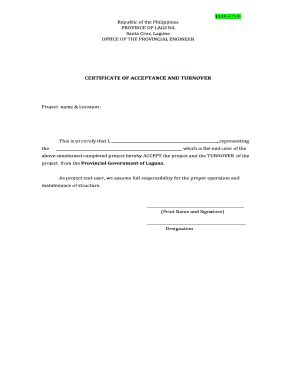
Certificate of Turnover and Acceptance Sample Form


What is the Certificate of Turnover and Acceptance Sample
The Certificate of Turnover and Acceptance is a crucial document used to formally acknowledge the transfer of property or assets from one party to another. This sample serves as a template for creating a legally binding record of the turnover process. It typically includes essential details such as the names of the parties involved, a description of the items being transferred, and the date of the turnover. This document is particularly important in various contexts, including real estate transactions, construction projects, and equipment leasing, ensuring that both parties have a clear understanding of the terms and conditions of the transfer.
Key Elements of the Certificate of Turnover and Acceptance Sample
When preparing a Certificate of Turnover and Acceptance, certain key elements must be included to ensure its effectiveness and legal validity. These elements typically consist of:
- Names and Contact Information: Clearly state the names and contact details of both the transferor and the recipient.
- Description of Items: Provide a detailed description of the items or property being transferred, including any relevant identification numbers or specifications.
- Date of Transfer: Indicate the exact date when the turnover takes place, which is crucial for record-keeping purposes.
- Signatures: Both parties should sign the document to confirm their agreement to the terms outlined.
- Witness Information: If applicable, include the details of any witnesses to the transaction.
Steps to Complete the Certificate of Turnover and Acceptance Sample
Completing the Certificate of Turnover and Acceptance involves a series of straightforward steps. Following these steps will help ensure that the document is filled out correctly and meets legal standards:
- Gather Information: Collect all necessary details about the parties involved and the items being transferred.
- Fill Out the Template: Use a sample template to input the gathered information accurately.
- Review the Document: Check for any errors or omissions to ensure clarity and accuracy.
- Sign the Document: Have both parties sign the certificate to validate the turnover.
- Store the Document: Keep a copy for your records and provide a copy to the other party.
Legal Use of the Certificate of Turnover and Acceptance Sample
The legal use of the Certificate of Turnover and Acceptance is significant in various transactions. It serves as proof that the transfer has occurred and can be used in legal proceedings if disputes arise. To ensure its legal standing, the document must comply with relevant laws and regulations, including those governing property transfers in your state. It is advisable to consult legal counsel when drafting or executing this certificate, especially in complex transactions, to ensure all legal requirements are met.
Examples of Using the Certificate of Turnover and Acceptance Sample
The Certificate of Turnover and Acceptance can be applied in numerous scenarios. Here are a few examples:
- Real Estate Transactions: Used to document the transfer of property ownership between a seller and a buyer.
- Construction Projects: Employed to confirm the handover of completed work from a contractor to a client.
- Equipment Leasing: Utilized when leasing equipment, confirming that the lessee has received the items in good condition.
How to Obtain the Certificate of Turnover and Acceptance Sample
Obtaining a Certificate of Turnover and Acceptance sample can be done through various means. Many legal websites offer templates that can be customized to fit specific needs. Additionally, consulting with legal professionals can provide tailored documents that meet particular requirements. It is essential to ensure that any sample used complies with local laws and regulations to maintain its validity.
Quick guide on how to complete certificate of turnover and acceptance sample
Complete Certificate Of Turnover And Acceptance Sample effortlessly on any device
Managing online documents has become increasingly popular with businesses and individuals. It offers an ideal eco-friendly substitute for traditional printed and signed papers, enabling you to find the necessary form and securely store it online. airSlate SignNow provides all the resources you require to create, modify, and eSign your documents swiftly without interruptions. Handle Certificate Of Turnover And Acceptance Sample on any device using airSlate SignNow applications for Android or iOS and streamline any document-based process today.
How to modify and eSign Certificate Of Turnover And Acceptance Sample with ease
- Find Certificate Of Turnover And Acceptance Sample and click Get Form to begin.
- Utilize the tools we offer to complete your document.
- Identify important sections of your documents or obscure sensitive data with tools that airSlate SignNow provides specifically for this purpose.
- Create your signature using the Sign feature, which takes moments and holds the same legal validity as a traditional wet ink signature.
- Review the information and click the Done button to save your changes.
- Select how you wish to send your form, via email, text message (SMS), or invite link, or download it to your computer.
Forget about lost or misplaced files, tedious form searching, or mistakes that necessitate printing new document copies. airSlate SignNow takes care of all your document management needs in just a few clicks from any device of your choice. Modify and eSign Certificate Of Turnover And Acceptance Sample and ensure excellent communication at every step of the form preparation process with airSlate SignNow.
Create this form in 5 minutes or less
Create this form in 5 minutes!
How to create an eSignature for the certificate of turnover and acceptance sample
How to create an electronic signature for a PDF online
How to create an electronic signature for a PDF in Google Chrome
How to create an e-signature for signing PDFs in Gmail
How to create an e-signature right from your smartphone
How to create an e-signature for a PDF on iOS
How to create an e-signature for a PDF on Android
People also ask
-
What is a turn over letter?
A turn over letter is a formal document used to transfer responsibility or ownership of specific duties or assets between parties. With airSlate SignNow, you can easily create and eSign your own turn over letter, streamlining the transfer process and ensuring all details are clearly documented.
-
How can airSlate SignNow help with creating a turn over letter?
airSlate SignNow provides an intuitive platform to create, customize, and send your turn over letter efficiently. The user-friendly interface and templates allow you to tailor the letter to your needs, ensuring that all critical information is included.
-
Is there a cost to use airSlate SignNow for my turn over letter?
airSlate SignNow offers various pricing plans to accommodate different business needs, including options for creating turn over letters. The cost varies based on features and usage, but it's designed to be budget-friendly, making document management accessible for all.
-
Can I integrate airSlate SignNow with other applications for my turn over letter?
Yes, airSlate SignNow seamlessly integrates with numerous applications, enhancing your ability to create and manage your turn over letter. These integrations allow you to sync documents and data across platforms, ensuring a smooth workflow without the hassle of manual entry.
-
What benefits does eSigning a turn over letter provide?
eSigning your turn over letter through airSlate SignNow not only speeds up the approval process but also enhances security and traceability. Digital signatures are legally binding, ensuring that your document has the same legal weight as a handwritten one, while also reducing the risk of fraud.
-
Can I track the status of my turn over letter with airSlate SignNow?
Absolutely! airSlate SignNow provides robust tracking features that allow you to monitor the status of your turn over letter in real-time. You'll receive notifications when the document is viewed or signed, giving you peace of mind and better control over the workflow.
-
Are there templates available for creating a turn over letter?
Yes, airSlate SignNow offers a variety of templates for creating a turn over letter, making it easier for users to draft this important document. These templates serve as starting points, allowing customization to fit your specific requirements and ensuring nothing important is overlooked.
Get more for Certificate Of Turnover And Acceptance Sample
Find out other Certificate Of Turnover And Acceptance Sample
- eSignature Real Estate Form Louisiana Simple
- eSignature Louisiana Real Estate LLC Operating Agreement Myself
- Can I eSignature Louisiana Real Estate Quitclaim Deed
- eSignature Hawaii Sports Living Will Safe
- eSignature Hawaii Sports LLC Operating Agreement Myself
- eSignature Maryland Real Estate Quitclaim Deed Secure
- eSignature Idaho Sports Rental Application Secure
- Help Me With eSignature Massachusetts Real Estate Quitclaim Deed
- eSignature Police Document Florida Easy
- eSignature Police Document Florida Safe
- How Can I eSignature Delaware Police Living Will
- eSignature Michigan Real Estate LLC Operating Agreement Mobile
- eSignature Georgia Police Last Will And Testament Simple
- How To eSignature Hawaii Police RFP
- Can I eSignature Minnesota Real Estate Warranty Deed
- How Do I eSignature Indiana Police Lease Agreement Form
- eSignature Police PPT Kansas Free
- How Can I eSignature Mississippi Real Estate Rental Lease Agreement
- How Do I eSignature Kentucky Police LLC Operating Agreement
- eSignature Kentucky Police Lease Termination Letter Now