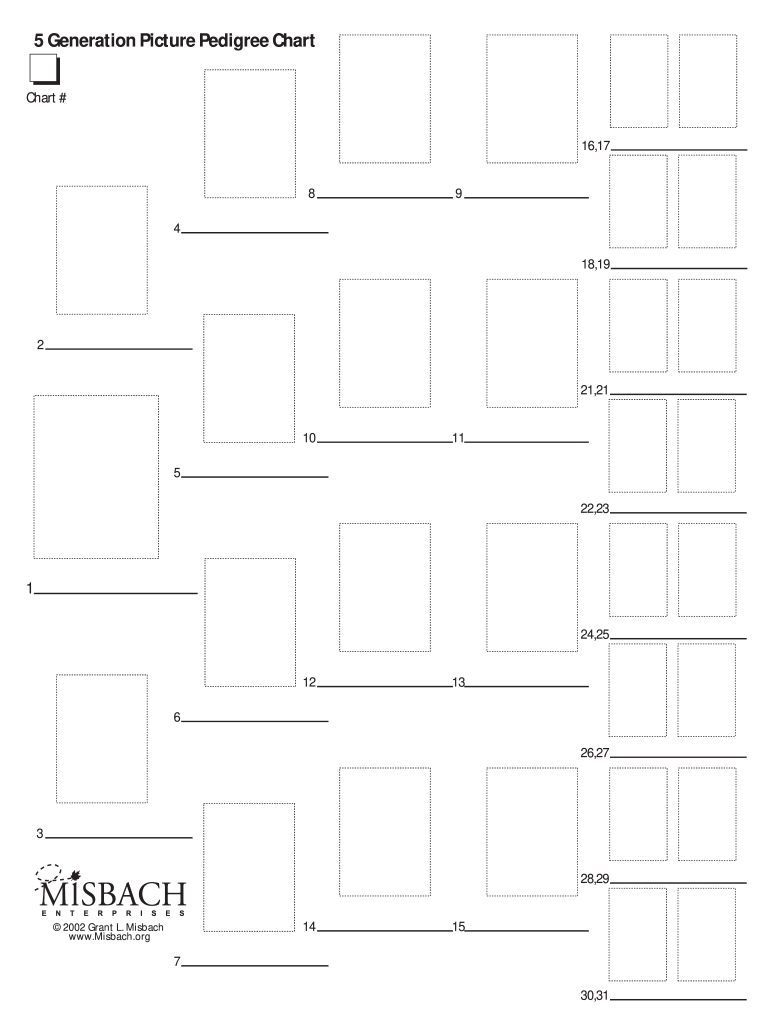
Pedigree Picture Form


What is the pedigree picture?
The pedigree picture is a visual representation of an individual's ancestry, often used in various fields such as genetics, animal breeding, and genealogy. It outlines the lineage and relationships between different generations, showcasing how traits or characteristics are passed down. In the context of animal breeding, a pedigree picture can help breeders assess the lineage of a specific breed, ensuring that they are making informed decisions based on genetic history. Understanding the pedigree picture is crucial for anyone involved in breeding or researching lineage.
How to use the pedigree picture
Using a pedigree picture involves several steps to ensure accuracy and clarity. First, gather all necessary information about the individuals involved, including names, dates of birth, and relevant traits. Next, create a visual chart that connects these individuals in a way that clearly illustrates their relationships. This can be done using software tools designed for creating pedigree charts or by hand on paper. Once the chart is complete, it can be used for various purposes, such as breeding decisions, health assessments, or educational projects.
Key elements of the pedigree picture
Several key elements are essential for a comprehensive pedigree picture. These include:
- Individual Names: Clearly label each individual in the chart.
- Generational Levels: Organize individuals by generation to show lineage.
- Relationships: Use lines to connect individuals, indicating parentage and sibling relationships.
- Traits or Characteristics: Optionally, include relevant traits or health information that may be passed down.
Incorporating these elements will enhance the utility of the pedigree picture, making it a valuable resource for analysis and decision-making.
Steps to complete the pedigree picture
Completing a pedigree picture involves a systematic approach. Follow these steps:
- Collect data on all individuals to be included in the pedigree.
- Determine the relationships between individuals, noting parents, siblings, and offspring.
- Create a visual layout, starting with the oldest generation at the top and working downwards.
- Use clear lines and symbols to indicate relationships and connections.
- Review the completed chart for accuracy and completeness.
By adhering to these steps, you can create a well-structured pedigree picture that serves its intended purpose effectively.
Legal use of the pedigree picture
The legal use of a pedigree picture can vary depending on the context in which it is applied. In animal breeding, a pedigree picture may be required to prove lineage and ensure compliance with breed standards. In human genealogy, it can serve as a legal document in matters such as inheritance or identity verification. It is important to ensure that the pedigree picture is accurate and properly documented to maintain its legal validity. Consulting with legal experts in the relevant field can provide additional guidance on the specific requirements for legal use.
Digital vs. paper version
When considering the format of a pedigree picture, both digital and paper versions have their advantages. Digital pedigree pictures can be easily edited, shared, and stored, making them convenient for ongoing updates and collaboration. They can also be integrated with software that analyzes genetic information. On the other hand, paper versions may be preferred for formal presentations or as part of a physical record. Ultimately, the choice between digital and paper formats depends on the specific needs and preferences of the user.
Quick guide on how to complete pedigree picture
Effortlessly Prepare Pedigree Picture on Any Device
The management of documents online has become increasingly popular among organizations and individuals alike. It offers an ideal environmentally friendly alternative to traditional printed and signed paperwork, allowing you to access the correct forms and securely store them online. airSlate SignNow equips you with all the necessary tools to swiftly create, modify, and eSign your documents without delays. Handle Pedigree Picture on any device with the airSlate SignNow apps available for Android or iOS and enhance any document-centric process today.
The easiest way to modify and eSign Pedigree Picture without hassle
- Find Pedigree Picture and click Get Form to begin.
- Utilize the tools we provide to fill out your form.
- Emphasize pertinent sections of your documents or obscure sensitive information with the specialized tools that airSlate SignNow offers for this purpose.
- Generate your signature using the Sign feature, which takes mere seconds and holds the same legal validity as a conventional wet ink signature.
- Review all the information and click the Done button to record your changes.
- Select your preferred method to submit your form, whether via email, SMS, invite link, or download it to your computer.
Eliminate concerns about lost or misfiled documents, tiresome form searches, or errors that require printing new copies. airSlate SignNow addresses all of your document management needs in just a few clicks from any device you choose. Modify and eSign Pedigree Picture and guarantee effective communication at every stage of your form preparation process with airSlate SignNow.
Create this form in 5 minutes or less
Create this form in 5 minutes!
How to create an eSignature for the pedigree picture
How to create an electronic signature for a PDF online
How to create an electronic signature for a PDF in Google Chrome
How to create an e-signature for signing PDFs in Gmail
How to create an e-signature right from your smartphone
How to create an e-signature for a PDF on iOS
How to create an e-signature for a PDF on Android
People also ask
-
What is a picture of pedigree and how can it be used with airSlate SignNow?
A picture of pedigree is a visual representation of an animal's lineage or ancestry. With airSlate SignNow, you can easily upload a picture of pedigree and send it for electronic signatures, making document management more efficient for breeders, pet owners, and veterinarians.
-
How does airSlate SignNow enhance the process of signing a picture of pedigree?
AirSlate SignNow streamlines the signing process for documents like a picture of pedigree by providing a user-friendly interface and quick access to eSigning features. Users can sign documents anywhere, anytime, thus speeding up transactions and ensuring secure digital signatures.
-
What are the pricing options for using airSlate SignNow's features related to a picture of pedigree?
AirSlate SignNow offers several pricing plans designed to accommodate different business needs when it comes to documents like a picture of pedigree. You can choose from individual, business, or enterprise plans, ensuring you only pay for the features necessary to manage and eSign your paperwork effectively.
-
Can I integrate airSlate SignNow with other software to manage picture of pedigree documents?
Yes, airSlate SignNow supports seamless integration with various applications, allowing you to manage your picture of pedigree documents alongside other tools you may be using. This integration helps streamline workflows by connecting with CRM systems, cloud storage solutions, and more.
-
What are the benefits of using airSlate SignNow for handling a picture of pedigree?
Using airSlate SignNow for a picture of pedigree offers several key benefits, including improved efficiency, reduced paperwork, and enhanced security. The platform allows for easy sharing and signing of documents while ensuring that all information is protected, making it ideal for veterinary practices and breeding organizations.
-
How secure is my picture of pedigree when stored on airSlate SignNow?
AirSlate SignNow prioritizes security, offering features like encryption, multi-factor authentication, and secure cloud storage. Your picture of pedigree will be safely stored, ensuring that sensitive information remains confidential and protected from unauthorized access.
-
Is it easy to create a picture of pedigree document template with airSlate SignNow?
Absolutely! Creating a picture of pedigree document template with airSlate SignNow is straightforward. You can customize templates to suit your needs, making it simple to replicate the format for future documents while maintaining consistency across your pedigree records.
Get more for Pedigree Picture
Find out other Pedigree Picture
- Electronic signature West Virginia Education Cease And Desist Letter Easy
- Electronic signature Missouri Insurance Stock Certificate Free
- Electronic signature Idaho High Tech Profit And Loss Statement Computer
- How Do I Electronic signature Nevada Insurance Executive Summary Template
- Electronic signature Wisconsin Education POA Free
- Electronic signature Wyoming Education Moving Checklist Secure
- Electronic signature North Carolina Insurance Profit And Loss Statement Secure
- Help Me With Electronic signature Oklahoma Insurance Contract
- Electronic signature Pennsylvania Insurance Letter Of Intent Later
- Electronic signature Pennsylvania Insurance Quitclaim Deed Now
- Electronic signature Maine High Tech Living Will Later
- Electronic signature Maine High Tech Quitclaim Deed Online
- Can I Electronic signature Maryland High Tech RFP
- Electronic signature Vermont Insurance Arbitration Agreement Safe
- Electronic signature Massachusetts High Tech Quitclaim Deed Fast
- Electronic signature Vermont Insurance Limited Power Of Attorney Easy
- Electronic signature Washington Insurance Last Will And Testament Later
- Electronic signature Washington Insurance Last Will And Testament Secure
- Electronic signature Wyoming Insurance LLC Operating Agreement Computer
- How To Electronic signature Missouri High Tech Lease Termination Letter