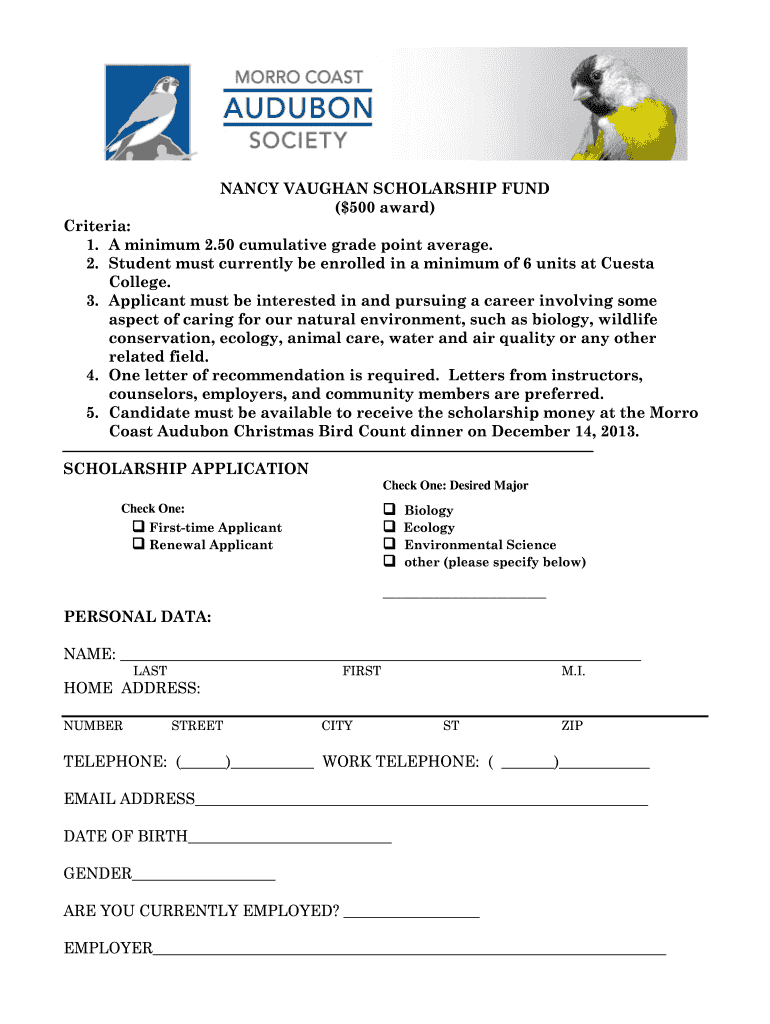
Scholarship Application Template Google Docs Form


What is the scholarship application template Google Docs?
The scholarship application template Google Docs is a structured document designed to assist students in applying for scholarships. This template provides a clear format for presenting personal information, academic achievements, extracurricular activities, and financial needs. Utilizing a standardized template helps ensure that applicants include all necessary details, making it easier for scholarship committees to review applications efficiently. The template can be customized to fit specific scholarship requirements, allowing applicants to tailor their submissions to various opportunities.
How to use the scholarship application template Google Docs
To use the scholarship application template Google Docs, follow these simple steps:
- Open Google Docs and search for the scholarship application template in the template gallery.
- Select the template to create a new document.
- Fill in your personal information, including your name, contact details, and educational background.
- Detail your academic achievements and any relevant extracurricular activities.
- Explain your financial situation and why you are applying for the scholarship.
- Review your application for accuracy and completeness.
- Share the document with advisors or mentors for feedback before submission.
Key elements of the scholarship application template Google Docs
The scholarship application template Google Docs typically includes several key elements that are essential for a comprehensive application. These elements often encompass:
- Personal Information: Name, address, phone number, and email.
- Educational Background: Schools attended, GPA, and relevant coursework.
- Extracurricular Activities: Clubs, sports, volunteer work, and leadership roles.
- Financial Information: Family income, financial need, and any other scholarships applied for.
- Personal Statement: A brief essay explaining your goals and motivations for applying.
Steps to complete the scholarship application template Google Docs
Completing the scholarship application template Google Docs involves several important steps to ensure a thorough and effective submission:
- Access the template and make a copy to your Google Drive.
- Input your personal details in the designated sections.
- List your academic achievements and relevant experiences in a clear and concise manner.
- Write a compelling personal statement that reflects your aspirations and qualifications.
- Proofread your application for grammar and clarity.
- Download or share the completed document as required by the scholarship provider.
Legal use of the scholarship application template Google Docs
The legal use of the scholarship application template Google Docs is crucial for ensuring that the application is recognized and accepted by scholarship committees. To maintain legal validity:
- Ensure that all information provided is accurate and truthful.
- Use electronic signatures if required, which can be facilitated through secure platforms.
- Familiarize yourself with any specific legal requirements set by the scholarship provider.
- Store the completed application securely to protect your personal information.
Examples of using the scholarship application template Google Docs
There are various scenarios where the scholarship application template Google Docs can be effectively utilized. Examples include:
- Applying for merit-based scholarships that require detailed academic records.
- Submitting applications for need-based scholarships that assess financial situations.
- Utilizing the template for specific programs, such as STEM scholarships or arts grants, which may have unique requirements.
- Adapting the template for local community scholarships that focus on regional involvement and contributions.
Quick guide on how to complete scholarship application template google docs
Complete Scholarship Application Template Google Docs effortlessly on any device
Online document management has become increasingly popular among businesses and individuals. It serves as an ideal environmentally friendly alternative to traditional printed and signed documents, allowing you to find the appropriate form and securely store it online. airSlate SignNow equips you with all the tools necessary to create, modify, and electronically sign your documents quickly and efficiently. Manage Scholarship Application Template Google Docs on any device using airSlate SignNow's Android or iOS applications and simplify any document-related tasks today.
How to edit and eSign Scholarship Application Template Google Docs with ease
- Obtain Scholarship Application Template Google Docs and click on Get Form to begin.
- Utilize the tools we offer to complete your document.
- Emphasize pertinent sections of the documents or conceal sensitive data with tools that airSlate SignNow offers specifically for this purpose.
- Create your electronic signature with the Sign tool, which takes seconds and carries the same legal validity as a conventional wet ink signature.
- Review all the information and then click on the Done button to save your changes.
- Select how you wish to share your form: by email, SMS, invitation link, or download it to your computer.
Eliminate worries about lost or misplaced documents, tedious form searching, or mistakes that require printing new copies. airSlate SignNow addresses all your document management needs in just a few clicks from any device you choose. Edit and eSign Scholarship Application Template Google Docs to guarantee outstanding communication at every stage of the form preparation process with airSlate SignNow.
Create this form in 5 minutes or less
Create this form in 5 minutes!
How to create an eSignature for the scholarship application template google docs
How to create an electronic signature for a PDF online
How to create an electronic signature for a PDF in Google Chrome
How to create an e-signature for signing PDFs in Gmail
How to create an e-signature right from your smartphone
How to create an e-signature for a PDF on iOS
How to create an e-signature for a PDF on Android
People also ask
-
What is a scholarship application template Google Docs?
A scholarship application template Google Docs is a pre-designed document that helps applicants easily fill out their scholarship applications. This template includes sections for personal information, academic achievements, and essays, providing a structured way to present relevant information. Using this template can streamline the process and ensure that all necessary details are included.
-
How can I customize the scholarship application template Google Docs?
Customizing the scholarship application template Google Docs is straightforward. You can edit text, change fonts, and add or remove sections according to your specific needs. This flexibility allows you to tailor your application to highlight your qualifications and experiences effectively.
-
Is the scholarship application template Google Docs free to use?
Yes, the scholarship application template Google Docs is available for free. You can access it through Google Docs and make your own copy without any cost. This makes it an affordable solution for students seeking financial aid through scholarships.
-
What are the benefits of using a scholarship application template Google Docs?
Using a scholarship application template Google Docs saves time by providing a ready-to-use format for your application. It ensures that you include all necessary information and present it professionally. Moreover, it can help increase your chances of securing a scholarship by showcasing your best qualities.
-
Can I collaborate with others on the scholarship application template Google Docs?
Absolutely! One of the key features of using a scholarship application template Google Docs is the ability to collaborate in real-time. You can share the document with mentors or peers for their input, making it easier to refine your application before submission.
-
How do I share my completed scholarship application template Google Docs?
To share your completed scholarship application template Google Docs, simply click the 'Share' button in the top right corner of the document. You can enter the email addresses of the recipients or generate a shareable link, allowing others to view or edit the document as needed.
-
What integrations does the scholarship application template Google Docs support?
The scholarship application template Google Docs integrates seamlessly with other Google Workspace tools, such as Google Drive and Gmail. This integration allows you to easily store, manage, and send your scholarship applications via email, enhancing your workflow and efficiency.
Get more for Scholarship Application Template Google Docs
- Petition to establish paternity legal decision making parenting time pinalcountyaz form
- What is form 412 nc for
- Form i 9 process flowchart mtu
- Uniform residential loan application
- Pre plan form
- Water meter size determination form city of sarasota
- Bcn behavioral health continuing otr form e referral
- Wi schedule 3k 1 2012 form
Find out other Scholarship Application Template Google Docs
- eSign North Dakota Doctors Affidavit Of Heirship Now
- eSign Oklahoma Doctors Arbitration Agreement Online
- eSign Oklahoma Doctors Forbearance Agreement Online
- eSign Oregon Doctors LLC Operating Agreement Mobile
- eSign Hawaii Education Claim Myself
- eSign Hawaii Education Claim Simple
- eSign Hawaii Education Contract Simple
- eSign Hawaii Education NDA Later
- How To eSign Hawaii Education NDA
- How Do I eSign Hawaii Education NDA
- eSign Hawaii Education Arbitration Agreement Fast
- eSign Minnesota Construction Purchase Order Template Safe
- Can I eSign South Dakota Doctors Contract
- eSign Mississippi Construction Rental Application Mobile
- How To eSign Missouri Construction Contract
- eSign Missouri Construction Rental Lease Agreement Easy
- How To eSign Washington Doctors Confidentiality Agreement
- Help Me With eSign Kansas Education LLC Operating Agreement
- Help Me With eSign West Virginia Doctors Lease Agreement Template
- eSign Wyoming Doctors Living Will Mobile