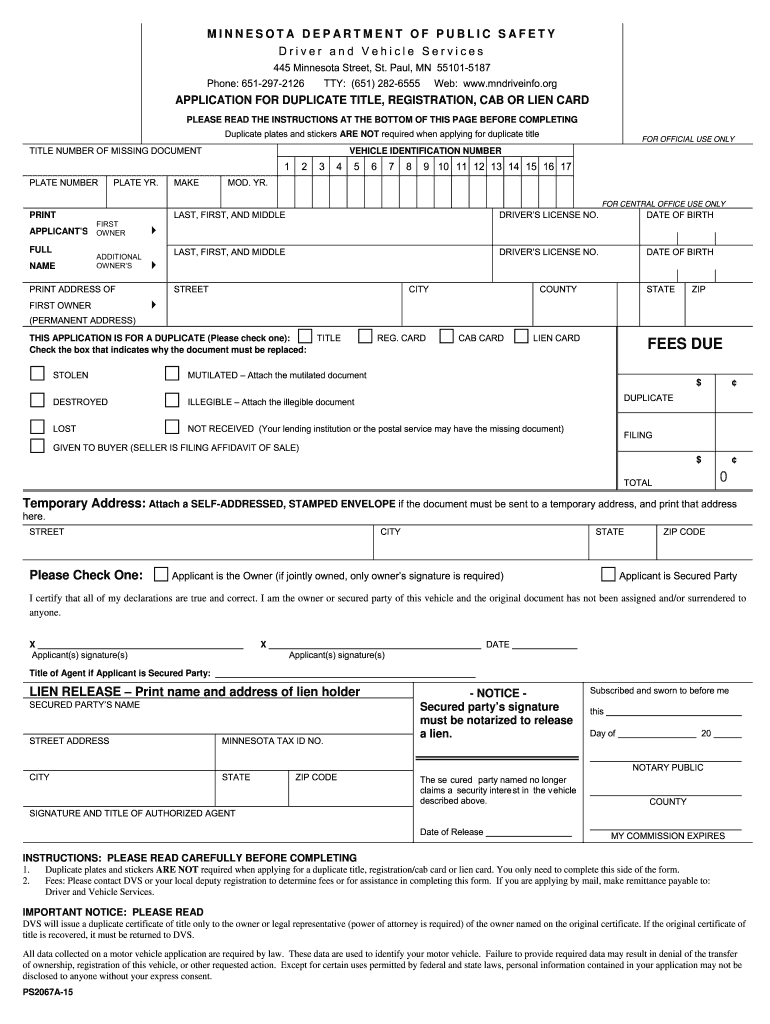
Blank Minnesota Car Title Form


What is the Blank Minnesota Car Title
The Blank Minnesota Car Title is an official document used to establish ownership of a vehicle in Minnesota. This form is essential for transferring ownership, registering a vehicle, or applying for a duplicate title. It typically includes important details such as the vehicle identification number (VIN), make, model, year, and the names of the buyer and seller. Understanding the components of this form is crucial for ensuring a smooth transaction and compliance with state regulations.
How to use the Blank Minnesota Car Title
Using the Blank Minnesota Car Title involves several key steps. First, ensure that all required fields are completed accurately. This includes entering the VIN, the names of the buyer and seller, and any lienholder information if applicable. After filling out the form, both parties must sign it to validate the transfer of ownership. Once signed, the form should be submitted to the Minnesota Department of Public Safety for processing. Retaining a copy for personal records is advisable.
Steps to complete the Blank Minnesota Car Title
Completing the Blank Minnesota Car Title requires careful attention to detail. Follow these steps:
- Gather necessary information, including the VIN, vehicle details, and personal identification.
- Fill in the seller's and buyer's names and addresses accurately.
- Indicate the sale price and date of the transaction.
- Both parties must sign the title to confirm the transfer.
- Submit the completed title to the Minnesota Department of Public Safety.
Legal use of the Blank Minnesota Car Title
The Blank Minnesota Car Title serves as a legally binding document in the state of Minnesota. It is essential for establishing proof of ownership and must be completed in accordance with state laws. Both the seller and buyer must ensure that all information is accurate and that the title is signed. Failure to comply with these legal requirements may result in complications during the transfer process or issues with vehicle registration.
Key elements of the Blank Minnesota Car Title
Several key elements must be included on the Blank Minnesota Car Title to ensure its validity:
- Vehicle Identification Number (VIN): A unique identifier for the vehicle.
- Make and Model: The manufacturer's name and the specific model of the vehicle.
- Year: The year the vehicle was manufactured.
- Owner Information: Names and addresses of both the seller and buyer.
- Signatures: Required signatures from both parties to validate the transaction.
How to obtain the Blank Minnesota Car Title
Obtaining the Blank Minnesota Car Title can be done through the Minnesota Department of Public Safety. Individuals can request a title application online or in person at designated offices. It is important to provide necessary identification and vehicle information when applying. Additionally, if a title has been lost or damaged, a duplicate title can be requested using the same application process.
Quick guide on how to complete blank minnesota car title
Effortlessly Prepare Blank Minnesota Car Title on Any Device
Digital document management has gained traction among businesses and individuals alike. It serves as an excellent environmentally friendly alternative to traditional printed and signed documents, allowing you to access the correct format and securely store it online. airSlate SignNow provides all the necessary tools to create, edit, and eSign your documents promptly without any holdups. Handle Blank Minnesota Car Title on any platform with airSlate SignNow's Android or iOS applications and enhance your document-centric processes today.
How to Edit and eSign Blank Minnesota Car Title with Ease
- Obtain Blank Minnesota Car Title and click Get Form to begin.
- Utilize the tools we provide to complete your form.
- Mark important sections of your documents or obscure sensitive information with the tools that airSlate SignNow offers specifically for this purpose.
- Create your eSignature using the Sign feature, which takes just seconds and carries the same legal validity as a conventional wet ink signature.
- Review the information and then click on the Done button to save your modifications.
- Select your preferred method to submit your form, whether by email, text message (SMS), invitation link, or download it to your computer.
Eliminate concerns over lost or misplaced files, tedious form searches, or mistakes requiring printing new document copies. airSlate SignNow meets all your document management needs in just a few clicks from any device you choose. Modify and eSign Blank Minnesota Car Title and ensure excellent communication at every stage of your form preparation process with airSlate SignNow.
Create this form in 5 minutes or less
Create this form in 5 minutes!
How to create an eSignature for the blank minnesota car title
How to create an electronic signature for a PDF online
How to create an electronic signature for a PDF in Google Chrome
How to create an e-signature for signing PDFs in Gmail
How to create an e-signature right from your smartphone
How to create an e-signature for a PDF on iOS
How to create an e-signature for a PDF on Android
People also ask
-
What is ps2067a in relation to airSlate SignNow?
The ps2067a refers to a specific model or feature set within the airSlate SignNow platform that enhances document signing and management capabilities. Not only does it provide a streamlined user experience, but it also includes valuable tools designed to improve workflow efficiency and document tracking.
-
How does airSlate SignNow's ps2067a improve productivity?
By implementing ps2067a, airSlate SignNow allows businesses to automate document workflows, reducing the time spent on manual processes. This feature also supports real-time collaboration, enabling teams to work more effectively and boost overall productivity in document handling and approvals.
-
What pricing plans are available for the ps2067a feature?
airSlate SignNow offers competitive pricing plans that include access to the ps2067a features. Depending on your business needs, you can choose from a variety of subscription options that can fit any budget, ensuring that you gain the most value out of the eSigning solutions we provide.
-
Can I integrate ps2067a with other software applications?
Absolutely! The ps2067a features in airSlate SignNow can be easily integrated with a wide range of software applications, enhancing your existing workflows. Whether you're using CRM systems, project management tools, or other business applications, our seamless integrations help maintain consistency across platforms.
-
What are the key benefits of using ps2067a with airSlate SignNow?
Using ps2067a with airSlate SignNow provides numerous benefits, including enhanced security measures and compliance with electronic signature laws. Additionally, it ensures that your documents are managed in a cost-effective manner, allowing your team to focus on core business objectives without worrying about document management.
-
Is training available for using ps2067a features?
Yes! airSlate SignNow provides extensive training resources for users to get familiar with the ps2067a features. Our training materials, webinars, and customer support ensure that you and your team can utilize all functionalities effectively from day one.
-
How does airSlate SignNow ensure the security of documents signed with ps2067a?
Security is a top priority for airSlate SignNow when it comes to documents signed using ps2067a. We use advanced encryption methods and comply with industry standards to ensure that your documents are safe throughout the signing process, providing peace of mind for businesses and their clients.
Get more for Blank Minnesota Car Title
Find out other Blank Minnesota Car Title
- How Can I Sign Utah House rent agreement format
- Sign Alabama House rental lease agreement Online
- Sign Arkansas House rental lease agreement Free
- Sign Alaska Land lease agreement Computer
- How Do I Sign Texas Land lease agreement
- Sign Vermont Land lease agreement Free
- Sign Texas House rental lease Now
- How Can I Sign Arizona Lease agreement contract
- Help Me With Sign New Hampshire lease agreement
- How To Sign Kentucky Lease agreement form
- Can I Sign Michigan Lease agreement sample
- How Do I Sign Oregon Lease agreement sample
- How Can I Sign Oregon Lease agreement sample
- Can I Sign Oregon Lease agreement sample
- How To Sign West Virginia Lease agreement contract
- How Do I Sign Colorado Lease agreement template
- Sign Iowa Lease agreement template Free
- Sign Missouri Lease agreement template Later
- Sign West Virginia Lease agreement template Computer
- Sign Nevada Lease template Myself