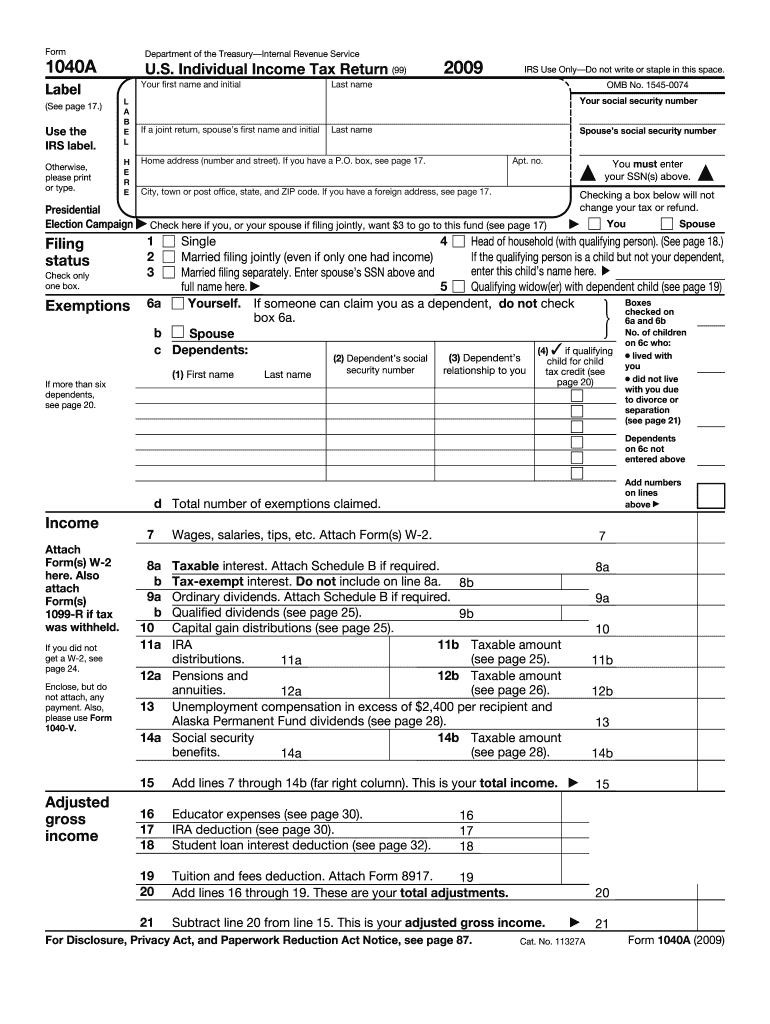
Form 1040a Tax Form for Wv


What is the Form 1040a Tax Form?
The 1040a tax form is a simplified version of the standard 1040 form used by taxpayers in the United States to file their annual income tax returns. It is designed for individuals with straightforward tax situations, allowing them to report income, claim tax credits, and calculate their tax liability. The 1040a is often used by those who do not itemize deductions and have a taxable income below a specific threshold. This form is particularly beneficial for taxpayers who may qualify for certain credits, such as the Earned Income Tax Credit (EITC) or the Child Tax Credit.
Steps to Complete the Form 1040a Tax Form
Completing the 1040a tax form involves several key steps:
- Gather Necessary Documents: Collect all relevant financial documents, including W-2 forms, 1099 forms, and any other income statements.
- Fill Out Personal Information: Enter your name, address, and Social Security number at the top of the form.
- Report Income: Include all sources of income, such as wages, salaries, and interest.
- Claim Adjustments and Deductions: If applicable, report any adjustments to income and claim standard deductions.
- Calculate Tax Liability: Use the tax tables provided to determine your tax owed based on your taxable income.
- Sign and Date the Form: Ensure you sign and date the form before submission to validate it.
How to Obtain the Form 1040a Tax Form
The 1040a tax form can be easily obtained through various methods. Taxpayers can download a printable version directly from the IRS website in PDF format. Additionally, many tax preparation software programs include the 1040a form as part of their offerings, allowing users to fill it out electronically. For those who prefer a physical copy, local libraries, post offices, and tax assistance centers often provide printed forms during tax season.
IRS Guidelines for the 1040a Tax Form
The IRS provides specific guidelines for using the 1040a tax form. Taxpayers must ensure they meet eligibility criteria, which typically include having a taxable income below a certain limit and not claiming itemized deductions. The IRS also outlines the types of income that can be reported on the 1040a, as well as the credits and adjustments available. Adhering to these guidelines is essential for accurate filing and to avoid potential penalties.
Filing Deadlines for the 1040a Tax Form
The deadline for filing the 1040a tax form is typically April 15 of each year. If this date falls on a weekend or holiday, the deadline may be extended to the next business day. Taxpayers who need additional time can file for an extension, which typically grants an extra six months to submit the form. However, it is important to note that any taxes owed must still be paid by the original deadline to avoid penalties and interest.
Penalties for Non-Compliance with the 1040a Tax Form
Failure to file the 1040a tax form on time or inaccurately reporting information can result in penalties. The IRS may impose a failure-to-file penalty, which is typically a percentage of the unpaid tax amount for each month the return is late. Additionally, inaccuracies in reporting income or claiming deductions can lead to further penalties and interest on any taxes owed. Staying informed about compliance requirements is crucial for avoiding these financial repercussions.
Quick guide on how to complete 1040a tax form
Complete Form 1040a Tax Form For Wv effortlessly on any device
Online document management has gained traction among businesses and individuals. It serves as an ideal eco-friendly alternative to traditional printed and signed paperwork, allowing you to find the right form and securely store it online. airSlate SignNow equips you with all the tools necessary to create, modify, and eSign your documents quickly and without delays. Manage Form 1040a Tax Form For Wv on any platform using the airSlate SignNow Android or iOS applications and enhance any document-related process today.
The easiest way to modify and eSign Form 1040a Tax Form For Wv without hassle
- Find Form 1040a Tax Form For Wv and then click Get Form to begin.
- Use the tools we offer to fill out your form.
- Highlight important sections of your documents or redact sensitive information with tools that airSlate SignNow specifically provides for that purpose.
- Create your eSignature using the Sign tool, which takes mere seconds and holds the same legal validity as a conventional wet ink signature.
- Review the information and then click on the Done button to save your changes.
- Choose how you would like to send your form, via email, text message (SMS), invitation link, or download it to your computer.
Say goodbye to lost or misplaced files, tedious form searching, or mistakes that necessitate printing new document copies. airSlate SignNow addresses your document management needs in just a few clicks from any device you prefer. Edit and eSign Form 1040a Tax Form For Wv and ensure exceptional communication at any stage of the form preparation process with airSlate SignNow.
Create this form in 5 minutes or less
FAQs
-
How do I fill out my FAFSA?
The FAFSA isn't as scary as it seems, but it's helpful to have the documents you'll need handy before you fill it out. It's available starting January 1 of the year you'll attend school, and it's best to complete it as early as possible so you get the most aid you'll qualify for. Be especially mindful of school and state deadlines that are earlier than the federal deadline of June 2017. Check out NerdWallet's 5 Hacks to Save Time on Your 2016 FAFSA. These are the basic steps: Gather the documents you'll need to complete the form by following this checklist.Log in to the FAFSA with your Federal Student Aid ID. You'll need an FSA ID to sign and submit the form electronically, and your parent will need one too if you're a dependent student. Create one here. Follow the prompts to fill out the FAFSA. This guide will help you fill it out according to your family situation. You'll be able to save time by importing income information from the IRS starting Feb. 7, 2016. Many families don't file their 2015 income taxes until closer to the deadline of April 18. But it's a good idea to fill out your FAFSA earlier than that. Use your parents' 2014 tax information to estimate their income, then go back in and update your FAFSA using the IRS Data Retrieval Tool once they've filed their taxes. More info here: Filling Out the FAFSA.
-
How do you fill out tax forms?
I strongly recommend purchasing a tax program, Turbo tax, H&R block etc.These programs will ask you questions and they will fill out the forms for you.You just print it out and mail it in. (with a check, if you owe anything)I used to use an accountant but these programs found more deductions.
-
How do I fill a W-9 Tax Form out?
Download a blank Form W-9To get started, download the latest Form W-9 from the IRS website at https://www.irs.gov/pub/irs-pdf/.... Check the date in the top left corner of the form as it is updated occasionally by the IRS. The current revision should read (Rev. December 2014). Click anywhere on the form and a menu appears at the top that will allow you to either print or save the document. If the browser you are using doesn’t allow you to type directly into the W-9 then save the form to your desktop and reopen using signNow Reader.General purposeThe general purpose of Form W-9 is to provide your correct taxpayer identification number (TIN) to an individual or entity (typically a company) that is required to submit an “information return” to the IRS to report an amount paid to you, or other reportable amount.U.S. personForm W-9 should only be completed by what the IRS calls a “U.S. person”. Some examples of U.S. persons include an individual who is a U.S. citizen or a U.S. resident alien. Partnerships, corporations, companies, or associations created or organized in the United States or under the laws of the United States are also U.S. persons.If you are not a U.S. person you should not use this form. You will likely need to provide Form W-8.Enter your informationLine 1 – Name: This line should match the name on your income tax return.Line 2 – Business name: This line is optional and would include your business name, trade name, DBA name, or disregarded entity name if you have any of these. You only need to complete this line if your name here is different from the name on line 1. See our related blog, What is a disregarded entity?Line 3 – Federal tax classification: Check ONE box for your U.S. federal tax classification. This should be the tax classification of the person or entity name that is entered on line 1. See our related blog, What is the difference between an individual and a sole proprietor?Limited Liability Company (LLC). If the name on line 1 is an LLC treated as a partnership for U.S. federal tax purposes, check the “Limited liability company” box and enter “P” in the space provided. If the LLC has filed Form 8832 or 2553 to be taxed as a corporation, check the “Limited liability company” box and in the space provided enter “C” for C corporation or “S” for S corporation. If it is a single-member LLC that is a disregarded entity, do not check the “Limited liability company” box; instead check the first box in line 3 “Individual/sole proprietor or single-member LLC.” See our related blog, What tax classification should an LLC select?Other (see instructions) – This line should be used for classifications that are not listed such as nonprofits, governmental entities, etc.Line 4 – Exemptions: If you are exempt from backup withholding enter your exempt payee code in the first space. If you are exempt from FATCA reporting enter your exemption from FATCA reporting code in the second space. Generally, individuals (including sole proprietors) are not exempt from backup withholding. See the “Specific Instructions” for line 4 shown with Form W-9 for more detailed information on exemptions.Line 5 – Address: Enter your address (number, street, and apartment or suite number). This is where the requester of the Form W-9 will mail your information returns.Line 6 – City, state and ZIP: Enter your city, state and ZIP code.Line 7 – Account numbers: This is an optional field to list your account number(s) with the company requesting your W-9 such as a bank, brokerage or vendor. We recommend that you do not list any account numbers as you may have to provide additional W-9 forms for accounts you do not include.Requester’s name and address: This is an optional section you can use to record the requester’s name and address you sent your W-9 to.Part I – Taxpayer Identification Number (TIN): Enter in your taxpayer identification number here. This is typically a social security number for an individual or sole proprietor and an employer identification number for a company. See our blog, What is a TIN number?Part II – Certification: Sign and date your form.For additional information visit w9manager.com.
-
How do I fill out an income tax form?
The Indian Income-Tax department has made the process of filing of income tax returns simplified and easy to understand.However, that is applicable only in case where you don’t have incomes under different heads. Let’s say, you are earning salary from a company in India, the company deducts TDS from your salary. In such a scenario, it’s very easy to file the return.Contrary to this is the scenario, where you have income from business and you need to see what all expenses you can claim as deduction while calculating the net taxable income.You can always signNow out to a tax consultant for detailed review of your tax return.
-
How do you fill out a 1040EZ tax form?
The instructions are available here 1040EZ (2014)
-
How do I fill out tax form 4972?
Here are the line by line instructions Page on irs.gov, if you still are having problems, I suggest you contact a US tax professional to complete the form for you.
-
How do I fill out 2013 tax forms?
I hate when people ask a question, then rather than answer, someone jumps in and tells them they don't need to know--but today, I will be that guy, because this is serious.Why oh why do you think you can do this yourself?Two things to consider:People who get a masters degree in Accounting then go get a CPA then start doing taxes--only then do some of them start specializing in international accounting. I've taught Accounting at the college-level, have taken tax classes beyond that, and wouldn't touch your return.Tax professionals generally either charge by the form or by the hour. Meaning you can sit and do this for 12 hours, or you can pay a CPA by the hour to do it, or you can go to an H&R Block that has flat rates and will do everything but hit Send for free. So why spend 12 hours doing it incorrectly, destined to worry about the IRS putting you in jail, bankrupting you, or deporting you for the next decade when you can get it done professionally for $200-$300?No, just go get it done right.
-
H&R Block used a 1040a form to fill my taxes even though I told them I am an international student (F1) and I have less than five years living in the U.S, should I be concerned?
They could not have filed a 1040A, since that form doesn't exist anymore.
Create this form in 5 minutes!
How to create an eSignature for the 1040a tax form
How to make an electronic signature for your 1040a Tax Form in the online mode
How to generate an eSignature for your 1040a Tax Form in Chrome
How to make an electronic signature for signing the 1040a Tax Form in Gmail
How to create an eSignature for the 1040a Tax Form from your mobile device
How to create an electronic signature for the 1040a Tax Form on iOS devices
How to create an eSignature for the 1040a Tax Form on Android devices
People also ask
-
What is the 1040a form and how is it used?
The 1040a form is a simplified tax return form for individuals with a straightforward financial situation. It allows you to report income, claim tax credits, and deductions, making tax filing easier. Understanding how to fill out the 1040a form can save you time and ensure you maximize your eligible benefits.
-
How can airSlate SignNow help with signing the 1040a form?
AirSlate SignNow offers a seamless solution for electronically signing the 1040a form, ensuring your documents are securely signed and verified. With our user-friendly interface, you can quickly add your signature and send the form directly to your tax preparer. This eliminates the hassle of printing and scanning documents.
-
What features does airSlate SignNow provide for 1040a form submissions?
Our platform provides features such as templates, in-app reminders, and secure storage to streamline the process of submitting the 1040a form. You can also track the status of your document and receive notifications when it’s signed, ensuring transparency throughout the transaction. These tools enhance the overall efficiency of managing your tax documents.
-
Is airSlate SignNow cost-effective for submitting the 1040a form?
Yes, airSlate SignNow offers competitive pricing plans that cater to both individual users and businesses, making it a cost-effective solution for submitting the 1040a form. With our subscription options, you can choose a plan that fits your budget while still benefiting from premium eSignature technology. Our platform reduces costs related to paper, postage, and ink.
-
Can I integrate airSlate SignNow with other software for 1040a form management?
Absolutely! AirSlate SignNow seamlessly integrates with various business applications, such as CRM and document management systems, to optimize your 1040a form management process. This integration allows for a streamlined workflow, enabling easy access to your documents without hassle. Connecting your tools enhances productivity and simplifies tax preparation.
-
What are the benefits of using airSlate SignNow for my 1040a form?
Using airSlate SignNow for your 1040a form offers numerous benefits, including enhanced security, ease of access, and time savings. Our platform ensures your documents are encrypted and stored safely. Additionally, eSigning eliminates the need for physical paperwork, making the entire process faster and more efficient.
-
How secure is it to eSign my 1040a form with airSlate SignNow?
Security is a top priority at airSlate SignNow. We use advanced encryption methods to protect your sensitive information when eSigning your 1040a form. Our compliance with industry standards ensures that your documents remain confidential and secure throughout the signing process.
Get more for Form 1040a Tax Form For Wv
Find out other Form 1040a Tax Form For Wv
- eSignature Washington Lease agreement form Easy
- eSignature Alaska Lease agreement template Online
- eSignature Alaska Lease agreement template Later
- eSignature Massachusetts Lease agreement template Myself
- Can I eSignature Arizona Loan agreement
- eSignature Florida Loan agreement Online
- eSignature Florida Month to month lease agreement Later
- Can I eSignature Nevada Non-disclosure agreement PDF
- eSignature New Mexico Non-disclosure agreement PDF Online
- Can I eSignature Utah Non-disclosure agreement PDF
- eSignature Rhode Island Rental agreement lease Easy
- eSignature New Hampshire Rental lease agreement Simple
- eSignature Nebraska Rental lease agreement forms Fast
- eSignature Delaware Rental lease agreement template Fast
- eSignature West Virginia Rental lease agreement forms Myself
- eSignature Michigan Rental property lease agreement Online
- Can I eSignature North Carolina Rental lease contract
- eSignature Vermont Rental lease agreement template Online
- eSignature Vermont Rental lease agreement template Now
- eSignature Vermont Rental lease agreement template Free