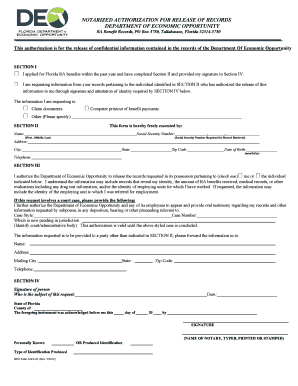
Notarized Authorization for Release of Records from the Department of Economic Opportunity Form


What is the notarized authorization for release of records from the department of economic opportunity?
The notarized authorization for release of records from the department of economic opportunity is a legal document that allows individuals to grant permission for the release of their personal information held by the department. This form is commonly used to access records related to unemployment benefits, workforce services, and other economic opportunities provided by the state. By notarizing the document, the signer confirms their identity and the authenticity of their consent, ensuring that the release of information complies with legal standards.
Key elements of the notarized authorization for release of records from the department of economic opportunity
Several key elements must be included in the notarized authorization for release of records to ensure its validity:
- Identifying Information: The form should include the full name, address, and contact information of the individual granting permission.
- Details of Records: A clear description of the specific records being requested must be provided.
- Recipient Information: The name and contact details of the individual or organization authorized to receive the records should be included.
- Signature and Notarization: The document must be signed by the individual and notarized to verify authenticity.
- Date of Authorization: The date when the authorization is signed should be clearly stated.
Steps to complete the notarized authorization for release of records from the department of economic opportunity
Completing the notarized authorization for release of records involves several steps:
- Obtain the form from the department of economic opportunity or a trusted source.
- Fill in your personal information, ensuring accuracy in your name and contact details.
- Specify the records you wish to be released, providing as much detail as possible.
- Identify the recipient who will receive the records.
- Sign the document in the presence of a notary public.
- Ensure the notary public completes their section, confirming your identity and the date of signing.
- Submit the completed form to the appropriate department or recipient.
How to use the notarized authorization for release of records from the department of economic opportunity
Using the notarized authorization for release of records effectively requires understanding its purpose and the process involved:
- Determine the specific records you need from the department of economic opportunity.
- Complete the authorization form accurately to avoid delays.
- Submit the notarized form to the department or designated recipient to initiate the release process.
- Follow up with the department if you do not receive the requested records within a reasonable timeframe.
Legal use of the notarized authorization for release of records from the department of economic opportunity
The notarized authorization for release of records is legally binding when completed correctly. It complies with various privacy laws and regulations, ensuring that the release of information is conducted lawfully. This form protects the rights of the individual by requiring explicit consent before any personal data is shared. Understanding the legal implications of this document is crucial for both the individual and the recipient of the records.
Eligibility criteria for the notarized authorization for release of records from the department of economic opportunity
To be eligible to complete the notarized authorization for release of records, individuals must meet certain criteria:
- Be at least eighteen years old or have legal consent from a guardian.
- Have a valid identification to present to the notary public.
- Be the individual whose records are being requested or have legal authority to act on their behalf.
Quick guide on how to complete notarized authorization for release of records from the department of economic opportunity
Prepare Notarized Authorization For Release Of Records From The Department Of Economic Opportunity seamlessly on any device
Digital document management has surged in popularity among businesses and individuals. It offers an excellent eco-friendly substitute for traditional printed and signed documents, as you can easily locate the right form and securely store it online. airSlate SignNow provides you with all the tools necessary to create, modify, and electronically sign your documents swiftly without delays. Manage Notarized Authorization For Release Of Records From The Department Of Economic Opportunity on any device using the airSlate SignNow Android or iOS applications and enhance any document-centric operation today.
The easiest way to alter and electronically sign Notarized Authorization For Release Of Records From The Department Of Economic Opportunity with ease
- Locate Notarized Authorization For Release Of Records From The Department Of Economic Opportunity and click Get Form to begin.
- Utilize the tools we offer to fill out your document.
- Emphasize important parts of your documents or conceal sensitive information using tools that airSlate SignNow offers specifically for that purpose.
- Create your electronic signature with the Sign tool, which takes mere seconds and holds the same legal validity as a conventional wet ink signature.
- Review all the information and click on the Done button to save your changes.
- Select how you wish to send your form, by email, text message (SMS), invite link, or download it to your computer.
Forget about misplaced or lost documents, tedious form searching, or mistakes that necessitate printing new document copies. airSlate SignNow meets your document management needs in just a few clicks from any device of your preference. Edit and electronically sign Notarized Authorization For Release Of Records From The Department Of Economic Opportunity and ensure outstanding communication at every stage of your form preparation process with airSlate SignNow.
Create this form in 5 minutes or less
Create this form in 5 minutes!
How to create an eSignature for the notarized authorization for release of records from the department of economic opportunity
How to create an electronic signature for a PDF online
How to create an electronic signature for a PDF in Google Chrome
How to create an e-signature for signing PDFs in Gmail
How to create an e-signature right from your smartphone
How to create an e-signature for a PDF on iOS
How to create an e-signature for a PDF on Android
People also ask
-
What is a signNowd authorization for release of records from the department of economic opportunity?
A signNowd authorization for release of records from the department of economic opportunity is a legally binding document that allows individuals to request access to their records held by the department. This process is essential for various purposes, including employment, education, or personal inquiries. Utilizing airSlate SignNow makes obtaining such authorizations quick and compliant.
-
How does airSlate SignNow simplify the process of creating a signNowd authorization?
With airSlate SignNow, users can easily create a signNowd authorization for release of records from the department of economic opportunity by using customizable templates. The intuitive interface allows you to drag and drop fields, ensuring all necessary information is included. This not only saves time but also ensures accuracy and compliance with legal requirements.
-
What are the pricing options for using airSlate SignNow for signNowd authorizations?
AirSlate SignNow offers a range of pricing packages that are designed to fit the needs of various businesses. Whether you are a solo entrepreneur or part of a larger organization, you can easily find a plan that accommodates your volume of signNowd authorization for release of records from the department of economic opportunity. Visit our pricing page for specific details on features included in each tier.
-
Can airSlate SignNow integrate with other software to manage signNowd authorizations?
Yes, airSlate SignNow supports integrations with various software applications, making it easy to manage your signNowd authorization for release of records from the department of economic opportunity. Popular integrations include CRM systems, document management tools, and cloud storage solutions. This flexibility enhances your workflow and ensures seamless document handling.
-
What are the benefits of using airSlate SignNow for signNowd authorizations?
Using airSlate SignNow for your signNowd authorization for release of records from the department of economic opportunity offers numerous benefits, including enhanced security, speed, and efficiency. The platform ensures that your documents are signed securely and stored safely. Moreover, users can track the status of documents in real-time, reducing uncertainty and increasing accountability.
-
Is there customer support available for helping with signNowd authorizations?
Absolutely! AirSlate SignNow provides comprehensive customer support to assist you with any inquiries related to your signNowd authorization for release of records from the department of economic opportunity. Our support team is available through various channels, including chat, email, and phone, to ensure you have the guidance you need at every step of the process.
-
Can I store my signNowd authorization documents in airSlate SignNow?
Yes, airSlate SignNow allows you to securely store your signNowd authorization for release of records from the department of economic opportunity directly within the platform. You can access your documents anytime and organize them for easy retrieval. This ensures that all your important records are centralized and protected.
Get more for Notarized Authorization For Release Of Records From The Department Of Economic Opportunity
Find out other Notarized Authorization For Release Of Records From The Department Of Economic Opportunity
- How Do I Sign Washington Healthcare / Medical Word
- How Can I Sign Indiana High Tech PDF
- How To Sign Oregon High Tech Document
- How Do I Sign California Insurance PDF
- Help Me With Sign Wyoming High Tech Presentation
- How Do I Sign Florida Insurance PPT
- How To Sign Indiana Insurance Document
- Can I Sign Illinois Lawers Form
- How To Sign Indiana Lawers Document
- How To Sign Michigan Lawers Document
- How To Sign New Jersey Lawers PPT
- How Do I Sign Arkansas Legal Document
- How Can I Sign Connecticut Legal Document
- How Can I Sign Indiana Legal Form
- Can I Sign Iowa Legal Document
- How Can I Sign Nebraska Legal Document
- How To Sign Nevada Legal Document
- Can I Sign Nevada Legal Form
- How Do I Sign New Jersey Legal Word
- Help Me With Sign New York Legal Document