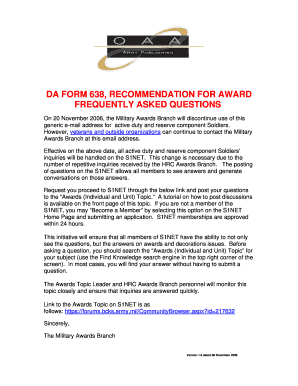
Army Pubs Form


What is the Army Pubs
The Army Pubs, specifically the DA Form 638, is a document used within the U.S. Army to recommend soldiers for awards and decorations. This form is essential for recognizing the achievements and contributions of service members. It serves as a formal request that outlines the reasons for the recommendation, including specific accomplishments and the impact of the soldier's actions on their unit and mission. The DA Form 638 is part of a broader system of Army publications and forms designed to standardize processes and documentation within the military.
How to use the Army Pubs
Using the Army Pubs involves several steps to ensure that the DA Form 638 is filled out correctly and submitted properly. First, gather all necessary information about the soldier being recommended, including their service record and details of the achievement. Next, complete the form by providing specific examples of the soldier's performance and the significance of their actions. It is important to include accurate dates, locations, and any supporting documentation that can enhance the recommendation. Once completed, the form must be signed by the appropriate authorities before submission.
Steps to complete the Army Pubs
Completing the DA Form 638 requires careful attention to detail. Follow these steps:
- Gather the soldier's information, including rank, unit, and service number.
- Clearly describe the achievement or service being recognized, including specific examples.
- Complete all sections of the form, ensuring accuracy in dates and details.
- Obtain necessary signatures from supervisors and unit leaders.
- Submit the form to the appropriate approving authority for review.
Legal use of the Army Pubs
The legal use of the Army Pubs, particularly the DA Form 638, is governed by military regulations and policies. It is crucial that the information provided on the form is truthful and substantiated, as false statements can lead to disciplinary actions. The form must be used in accordance with Army guidelines to ensure that the recommendations are valid and recognized. Compliance with these regulations not only upholds the integrity of the award process but also ensures that deserving soldiers receive the recognition they have earned.
Key elements of the Army Pubs
Several key elements are critical when filling out the DA Form 638. These include:
- Identification of the Soldier: Full name, rank, and unit of the soldier being recommended.
- Description of Achievement: A detailed account of the actions or services performed that warrant recognition.
- Impact Statement: Explanation of how the soldier's actions contributed to the mission or unit.
- Supporting Documentation: Any additional evidence that supports the recommendation, such as performance evaluations or witness statements.
Form Submission Methods
The DA Form 638 can be submitted through various methods, depending on the unit's policies. Common submission methods include:
- Online Submission: Many units allow electronic submission through secure military networks.
- Mail: The form can be printed and mailed to the appropriate office for processing.
- In-Person: Submitting the form directly to the relevant authority ensures immediate receipt and processing.
Quick guide on how to complete army pubs 10068777
Easily Prepare Army Pubs on Any Device
Online document management has gained popularity among companies and individuals. It serves as an excellent eco-friendly substitute for traditional printed and signed documents, allowing you to access the necessary form and securely store it online. airSlate SignNow provides all the tools required to create, modify, and eSign your documents swiftly without any delays. Manage Army Pubs on any device with airSlate SignNow's Android or iOS applications and enhance any document-focused task today.
How to Edit and eSign Army Pubs Effortlessly
- Find Army Pubs and click Get Form to begin.
- Utilize the tools we provide to fill out your form.
- Emphasize important sections of your documents or redact sensitive information with tools specifically designed for that purpose by airSlate SignNow.
- Create your signature using the Sign tool, which takes mere seconds and holds the same legal validity as a conventional wet signature.
- Review all the details and click on the Done button to save your changes.
- Choose how you want to deliver your form, via email, text message (SMS), invitation link, or download it to your computer.
Eliminate concerns about lost or misplaced files, tedious form searching, or mistakes that require reprinting new document copies. airSlate SignNow caters to your document management needs in just a few clicks from any device of your choice. Edit and eSign Army Pubs to ensure seamless communication throughout the form creation process with airSlate SignNow.
Create this form in 5 minutes or less
Create this form in 5 minutes!
How to create an eSignature for the army pubs 10068777
How to create an electronic signature for a PDF online
How to create an electronic signature for a PDF in Google Chrome
How to create an e-signature for signing PDFs in Gmail
How to create an e-signature right from your smartphone
How to create an e-signature for a PDF on iOS
How to create an e-signature for a PDF on Android
People also ask
-
What are army pubs 638, and how can they benefit my organization?
Army pubs 638 refers to specific Army regulations and publications that guide operational procedures. Utilizing these resources can enhance compliance and streamline processes within your organization, ensuring that you are aligned with Military standards.
-
How does airSlate SignNow simplify the process of managing army pubs 638?
airSlate SignNow offers a user-friendly platform that allows users to easily sign and manage army pubs 638 digitally. This automation reduces paperwork, minimizes errors, and helps you keep all documentation securely organized, maximizing efficiency.
-
Are there any costs associated with using airSlate SignNow for army pubs 638?
airSlate SignNow offers a cost-effective solution tailored for managing documents like army pubs 638. Pricing plans are flexible, allowing you to choose the best fit for your organization’s needs while ensuring you receive value without compromising on features.
-
What features does airSlate SignNow provide for handling army pubs 638?
With airSlate SignNow, you get features such as electronic signatures, secure storage, and collaborative editing, all essential for managing army pubs 638. These tools help streamline workflows while ensuring that compliance and security are maintained.
-
Can airSlate SignNow integrate with other applications for managing army pubs 638?
Yes, airSlate SignNow offers seamless integrations with various applications that help in managing army pubs 638. This connectivity allows you to maintain a cohesive digital workflow, making it easier to access and process important military documents.
-
How does airSlate SignNow ensure compliance with army pubs 638?
By using airSlate SignNow, you can ensure compliance with army pubs 638 through its secure signing process and audit trails. These features help in maintaining accountability and validate that all actions taken on the documents are tracked and compliant with necessary regulations.
-
What benefits can I expect from using airSlate SignNow for army pubs 638 management?
Utilizing airSlate SignNow for army pubs 638 management brings benefits such as increased efficiency, reduced processing time, and enhanced security. This comprehensive solution allows you to focus more on mission-critical tasks while ensuring all your documentation processes are taken care of.
Get more for Army Pubs
Find out other Army Pubs
- How To Electronic signature New Jersey Education Permission Slip
- Can I Electronic signature New York Education Medical History
- Electronic signature Oklahoma Finance & Tax Accounting Quitclaim Deed Later
- How To Electronic signature Oklahoma Finance & Tax Accounting Operating Agreement
- Electronic signature Arizona Healthcare / Medical NDA Mobile
- How To Electronic signature Arizona Healthcare / Medical Warranty Deed
- Electronic signature Oregon Finance & Tax Accounting Lease Agreement Online
- Electronic signature Delaware Healthcare / Medical Limited Power Of Attorney Free
- Electronic signature Finance & Tax Accounting Word South Carolina Later
- How Do I Electronic signature Illinois Healthcare / Medical Purchase Order Template
- Electronic signature Louisiana Healthcare / Medical Quitclaim Deed Online
- Electronic signature Louisiana Healthcare / Medical Quitclaim Deed Computer
- How Do I Electronic signature Louisiana Healthcare / Medical Limited Power Of Attorney
- Electronic signature Maine Healthcare / Medical Letter Of Intent Fast
- How To Electronic signature Mississippi Healthcare / Medical Month To Month Lease
- Electronic signature Nebraska Healthcare / Medical RFP Secure
- Electronic signature Nevada Healthcare / Medical Emergency Contact Form Later
- Electronic signature New Hampshire Healthcare / Medical Credit Memo Easy
- Electronic signature New Hampshire Healthcare / Medical Lease Agreement Form Free
- Electronic signature North Dakota Healthcare / Medical Notice To Quit Secure