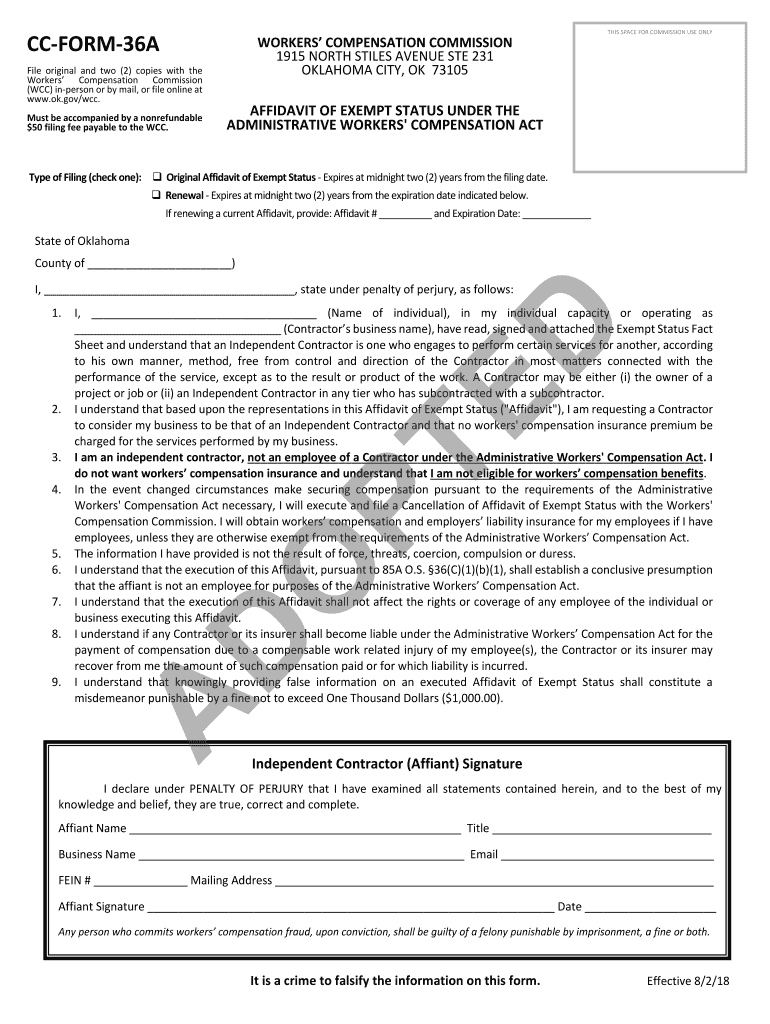
Cc Form 36a


What is the CC Form 36A
The CC Form 36A is a legal document used in Oklahoma for specific court-related purposes, particularly in the context of civil proceedings. This form serves as a request for a court to take certain actions or to provide necessary information regarding a case. Understanding the purpose and function of the CC Form 36A is essential for individuals involved in legal matters, as it ensures that they comply with court requirements and procedures.
How to Use the CC Form 36A
Using the CC Form 36A involves several steps to ensure that it is completed accurately and submitted correctly. First, gather all relevant information needed to fill out the form, including case numbers, party details, and any specific requests being made. Next, carefully complete each section of the form, ensuring that all required fields are filled in. After completing the form, review it for accuracy, and then submit it to the appropriate court either online or by mail, depending on local regulations.
Steps to Complete the CC Form 36A
Completing the CC Form 36A requires attention to detail. Follow these steps:
- Obtain the latest version of the CC Form 36A from a reliable source.
- Fill in your name and contact information at the top of the form.
- Provide the case number and the names of all parties involved.
- Clearly state the request or action you are seeking from the court.
- Sign and date the form at the designated area.
- Make copies of the completed form for your records before submission.
Legal Use of the CC Form 36A
The legal use of the CC Form 36A is governed by specific guidelines that ensure its validity in court proceedings. To be considered legally binding, the form must be filled out completely and accurately. Additionally, it should be submitted within the timeframes set by the court. Compliance with these legal standards is crucial to avoid delays in legal proceedings or potential penalties.
State-Specific Rules for the CC Form 36A
Each state may have unique rules regarding the CC Form 36A. In Oklahoma, for example, it is essential to adhere to local court rules that dictate how the form should be filled out and submitted. Familiarizing yourself with these state-specific regulations can help ensure that your form is processed without issues. It is advisable to consult with legal counsel or court resources to understand these requirements fully.
Examples of Using the CC Form 36A
There are various scenarios in which the CC Form 36A may be utilized. For instance, it can be used to request a hearing on a motion, to seek clarification on court orders, or to submit evidence for consideration in a case. Each of these examples highlights the form's versatility in facilitating communication between parties and the court, ensuring that all necessary information is formally documented.
Quick guide on how to complete cc form 36a
Complete Cc Form 36a effortlessly on any device
Online document management has gained popularity among businesses and individuals. It offers an ideal eco-friendly alternative to conventional printed and signed documents, as you can locate the appropriate form and securely save it online. airSlate SignNow equips you with all the tools necessary to create, modify, and eSign your documents quickly without any holdups. Handle Cc Form 36a on any platform using airSlate SignNow's Android or iOS applications and simplify any document-centric task today.
How to modify and eSign Cc Form 36a effortlessly
- Obtain Cc Form 36a and click Get Form to begin.
- Make use of the tools we provide to complete your form.
- Emphasize pertinent sections of your documents or redact sensitive information with tools that airSlate SignNow provides specifically for that purpose.
- Create your eSignature using the Sign tool, which takes mere seconds and holds the same legal validity as a conventional wet ink signature.
- Review the information and click on the Done button to save your changes.
- Select your preferred method for sending your form, whether by email, text message (SMS), or invitation link, or download it to your computer.
Forget about lost or misplaced documents, tiresome form searches, or mistakes that require printing new copies. airSlate SignNow caters to your document management needs in just a few clicks from any device you choose. Modify and eSign Cc Form 36a and ensure effective communication throughout your form preparation process with airSlate SignNow.
Create this form in 5 minutes or less
Create this form in 5 minutes!
How to create an eSignature for the cc form 36a
How to create an electronic signature for a PDF online
How to create an electronic signature for a PDF in Google Chrome
How to create an e-signature for signing PDFs in Gmail
How to create an e-signature right from your smartphone
How to create an e-signature for a PDF on iOS
How to create an e-signature for a PDF on Android
People also ask
-
What is the cc form 36a and why is it important?
The cc form 36a is a legal document used to request approval for specific court proceedings. It is essential for ensuring compliance with court regulations and helps streamline the legal process. Understanding how to correctly complete the cc form 36a can save time and resources in legal matters.
-
How can airSlate SignNow facilitate signing the cc form 36a?
airSlate SignNow provides an effortless way to eSign the cc form 36a electronically. With our platform, users can easily upload, fill out, and securely sign the document anytime and anywhere. This not only saves time but also enhances document security and tracking.
-
What are the costs associated with using airSlate SignNow for the cc form 36a?
airSlate SignNow offers flexible pricing plans designed to fit various business needs. Users can choose from a free trial to premium options, allowing access to features specifically aimed at managing documents like the cc form 36a. This makes it a cost-effective solution for businesses of any size.
-
Can I integrate airSlate SignNow with other applications for handling the cc form 36a?
Yes, airSlate SignNow easily integrates with numerous applications such as Google Drive, Dropbox, and more. This integration allows for seamless management of documents, including the cc form 36a, ensuring that users can access and share everything in one place. Enhanced workflow promotes efficiency for businesses.
-
What features does airSlate SignNow offer for managing cc form 36a documents?
airSlate SignNow comes with various features that streamline the management of cc form 36a documents. These include customizable templates, reminders for signing, secure storage, and real-time tracking of document status. Such features ensure that you have complete control over your legal documents.
-
Is airSlate SignNow compliant with legal standards for the cc form 36a?
Absolutely! airSlate SignNow is designed to comply with legal regulations surrounding eSigning and document management, making it a reliable option for the cc form 36a. Our security measures and legal compliance ensure that each document processed meets the necessary requirements.
-
How can airSlate SignNow improve my workflow when dealing with the cc form 36a?
Using airSlate SignNow can signNowly enhance your workflow by automating time-consuming tasks related to the cc form 36a. With features like batch sending and templates, you can manage multiple documents simultaneously, reducing delays and increasing productivity. This allows you to focus on essential business functions.
Get more for Cc Form 36a
Find out other Cc Form 36a
- How To Sign Arizona Courts Residential Lease Agreement
- How Do I Sign Arizona Courts Residential Lease Agreement
- Help Me With Sign Arizona Courts Residential Lease Agreement
- How Can I Sign Arizona Courts Residential Lease Agreement
- Sign Colorado Courts LLC Operating Agreement Mobile
- Sign Connecticut Courts Living Will Computer
- How Do I Sign Connecticut Courts Quitclaim Deed
- eSign Colorado Banking Rental Application Online
- Can I eSign Colorado Banking Medical History
- eSign Connecticut Banking Quitclaim Deed Free
- eSign Connecticut Banking Business Associate Agreement Secure
- Sign Georgia Courts Moving Checklist Simple
- Sign Georgia Courts IOU Mobile
- How Can I Sign Georgia Courts Lease Termination Letter
- eSign Hawaii Banking Agreement Simple
- eSign Hawaii Banking Rental Application Computer
- eSign Hawaii Banking Agreement Easy
- eSign Hawaii Banking LLC Operating Agreement Fast
- eSign Hawaii Banking Permission Slip Online
- eSign Minnesota Banking LLC Operating Agreement Online