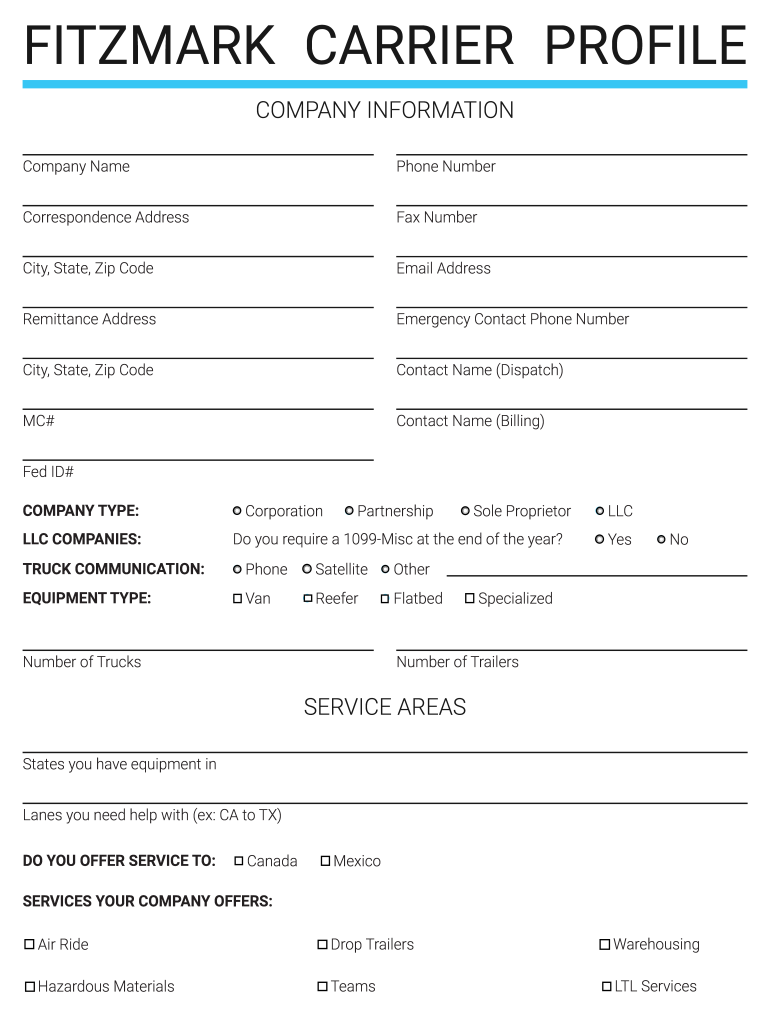
Fitzmark Inc Carrier Setup Form


What is the Fitzmark Inc Carrier Setup
The Fitzmark Inc Carrier Setup is a structured process designed for trucking companies to establish their operations within the Fitzmark network. This setup includes essential documentation and compliance requirements that ensure carriers meet industry standards and regulations. By completing this setup, trucking businesses can access various resources, including load boards and tracking services, which facilitate efficient logistics management.
Steps to complete the Fitzmark Inc Carrier Setup
Completing the Fitzmark Inc Carrier Setup involves several key steps:
- Gather necessary documentation, including proof of insurance, operating authority, and vehicle registration.
- Complete the online application form accurately, ensuring all information is up-to-date.
- Submit the application through the designated online portal.
- Await confirmation from Fitzmark regarding the approval of your carrier setup.
- Once approved, review and comply with any additional requirements or training provided by Fitzmark.
Legal use of the Fitzmark Inc Carrier Setup
The legal use of the Fitzmark Inc Carrier Setup is governed by various regulations that ensure compliance with federal and state laws. Carriers must adhere to the requirements set forth by the Federal Motor Carrier Safety Administration (FMCSA) and other relevant authorities. This includes maintaining proper licensing, insurance, and safety standards. Utilizing a reliable eSignature platform like airSlate SignNow can help ensure that all documents related to the carrier setup are signed and stored securely, maintaining their legal validity.
Required Documents
To successfully complete the Fitzmark Inc Carrier Setup, several documents are typically required:
- Proof of insurance coverage, including liability and cargo insurance.
- Operating authority documentation issued by the FMCSA.
- Vehicle registration and titles for all trucks in operation.
- Driver qualifications and certifications.
- Tax identification information for business registration.
How to use the Fitzmark Inc Carrier Setup
Using the Fitzmark Inc Carrier Setup effectively involves understanding its features and benefits. Once your carrier setup is approved, you can access the Fitzmark load board to find available loads that match your trucking capabilities. Additionally, you can utilize tracking tools to monitor shipments in real-time, ensuring transparency and efficiency in your operations. Regularly updating your information within the Fitzmark system is crucial for maintaining compliance and optimizing your logistics processes.
Eligibility Criteria
Eligibility for the Fitzmark Inc Carrier Setup typically includes the following criteria:
- Possession of a valid commercial driver's license (CDL) for all drivers.
- Compliance with federal and state safety regulations.
- Appropriate insurance coverage as mandated by law.
- Completion of any required training or certification programs.
Quick guide on how to complete fitzmark inc carrier setup
Effortlessly Complete Fitzmark Inc Carrier Setup on Any Device
Digital document management has gained traction among businesses and individuals alike. It offers an excellent environmentally friendly substitute for traditional printed and signed documents, allowing you to easily locate the necessary form and securely store it online. airSlate SignNow equips you with all the tools required to create, modify, and electronically sign your documents swiftly without delays. Manage Fitzmark Inc Carrier Setup on any device via airSlate SignNow's Android or iOS applications and enhance any document-centric process today.
The easiest method to modify and electronically sign Fitzmark Inc Carrier Setup effortlessly
- Find Fitzmark Inc Carrier Setup and click Get Form to begin.
- Utilize the tools we offer to complete your document.
- Emphasize important sections of the documents or redact sensitive information with tools that airSlate SignNow specifically provides for that purpose.
- Create your electronic signature using the Sign feature, which takes just seconds and holds the same legal validity as a traditional handwritten signature.
- Review the details and click on the Done button to save your modifications.
- Choose your preferred method of sending the form, whether by email, SMS, invitation link, or download it to your computer.
Eliminate concerns about misplaced or lost files, tedious form searches, or errors that require printing new document copies. airSlate SignNow manages all your document management needs in just a few clicks from your preferred device. Modify and electronically sign Fitzmark Inc Carrier Setup to ensure excellent communication at every stage of your form preparation process with airSlate SignNow.
Create this form in 5 minutes or less
Create this form in 5 minutes!
How to create an eSignature for the fitzmark inc carrier setup
How to create an electronic signature for a PDF online
How to create an electronic signature for a PDF in Google Chrome
How to create an e-signature for signing PDFs in Gmail
How to create an e-signature right from your smartphone
How to create an e-signature for a PDF on iOS
How to create an e-signature for a PDF on Android
People also ask
-
What is the Fitzmark carrier setup process?
The Fitzmark carrier setup process is designed to be straightforward and efficient. You can initiate the setup by creating an account on airSlate SignNow, where you'll be guided through the necessary steps to link your shipping operations with Fitzmark. This integration allows you to streamline your logistics and manage shipments seamlessly.
-
How much does the Fitzmark carrier setup cost?
The Fitzmark carrier setup itself is included in the airSlate SignNow subscription plans, making it a cost-effective solution for businesses. Pricing for airSlate SignNow varies depending on the features and number of users. For accurate pricing information, visit our pricing page to find the plan that best fits your needs.
-
What features are available with the Fitzmark carrier setup?
With the Fitzmark carrier setup, you gain access to an array of powerful features. These include document eSigning, real-time tracking of shipments, and automated notifications, all integrated within the airSlate SignNow platform. This ensures that your logistics operations run smoothly and efficiently.
-
What are the benefits of using the Fitzmark carrier setup with airSlate SignNow?
Using the Fitzmark carrier setup with airSlate SignNow offers several key benefits, including enhanced efficiency in managing your shipping documentation. This integration reduces paperwork and speeds up the signing process, thus improving turnaround times. Additionally, it helps minimize errors, ensuring that your shipping operations remain reliable.
-
Can the Fitzmark carrier setup integrate with other software?
Yes, the Fitzmark carrier setup can be integrated with various other programs to enhance your workflow. Whether you are using CRM systems, accounting software, or other logistics platforms, airSlate SignNow facilitates seamless integrations. This ensures you can manage all aspects of your business from a single interface.
-
Is technical support available for the Fitzmark carrier setup?
Absolutely, airSlate SignNow provides dedicated technical support for users of the Fitzmark carrier setup. Our support team is available to assist you with any questions or issues you may encounter during the setup process or general usage. You can access support through live chat, email, or phone.
-
How long does the Fitzmark carrier setup take?
The Fitzmark carrier setup is designed to be completed quickly, often within a few hours depending on your specific requirements. Most users find that they can start sending and eSigning documents almost immediately after setup. This efficiency allows your business to maintain its momentum.
Get more for Fitzmark Inc Carrier Setup
Find out other Fitzmark Inc Carrier Setup
- eSign Wisconsin Lawers LLC Operating Agreement Free
- eSign Alabama Legal Quitclaim Deed Online
- eSign Alaska Legal Contract Safe
- How To eSign Alaska Legal Warranty Deed
- eSign Alaska Legal Cease And Desist Letter Simple
- eSign Arkansas Legal LLC Operating Agreement Simple
- eSign Alabama Life Sciences Residential Lease Agreement Fast
- How To eSign Arkansas Legal Residential Lease Agreement
- Help Me With eSign California Legal Promissory Note Template
- eSign Colorado Legal Operating Agreement Safe
- How To eSign Colorado Legal POA
- eSign Insurance Document New Jersey Online
- eSign Insurance Form New Jersey Online
- eSign Colorado Life Sciences LLC Operating Agreement Now
- eSign Hawaii Life Sciences Letter Of Intent Easy
- Help Me With eSign Hawaii Life Sciences Cease And Desist Letter
- eSign Hawaii Life Sciences Lease Termination Letter Mobile
- eSign Hawaii Life Sciences Permission Slip Free
- eSign Florida Legal Warranty Deed Safe
- Help Me With eSign North Dakota Insurance Residential Lease Agreement