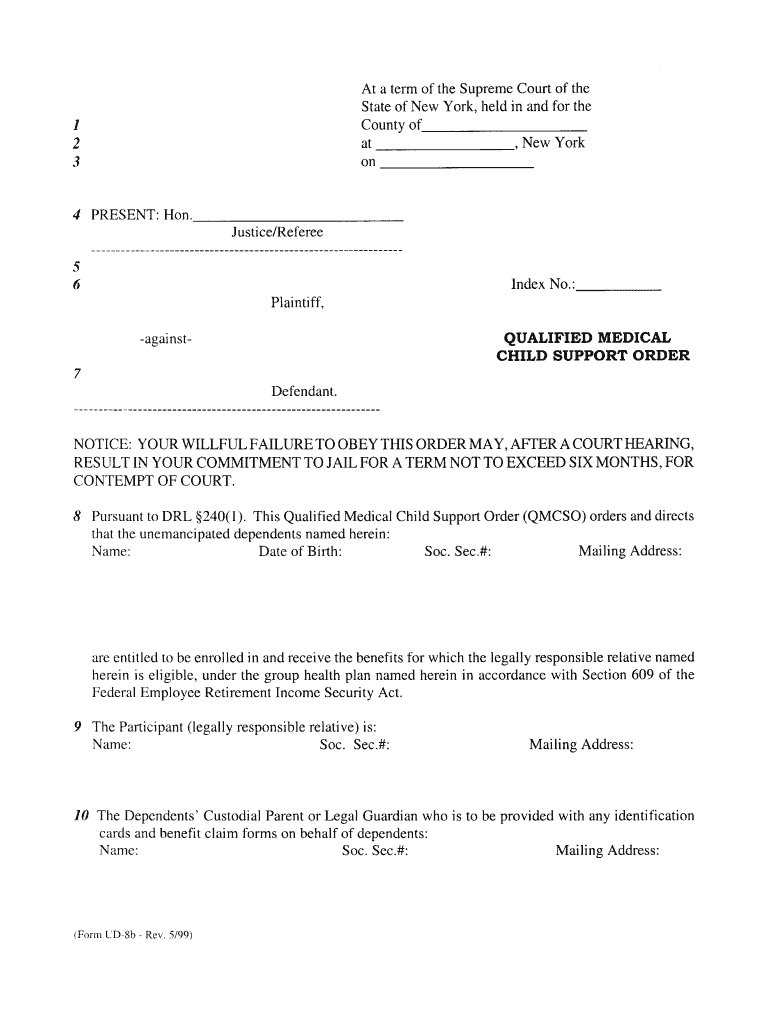
Qualified Medical Support Order Fillable Form


What is the qualified medical support order fillable form
The qualified medical support order fillable form is a legal document designed to ensure that children receive necessary medical coverage as mandated by court orders. This form is particularly relevant in situations involving child support, where one parent is required to provide health insurance for their child. It outlines the specific medical benefits that must be provided and ensures compliance with state laws and regulations. By using this form, parents can formalize their obligations regarding medical support, making it easier to manage healthcare needs for their children.
How to use the qualified medical support order fillable form
Using the qualified medical support order fillable form involves several steps to ensure that all necessary information is accurately provided. First, gather relevant information about the child, including their name, date of birth, and any existing medical coverage. Next, specify the type of medical support required, such as health insurance or payment for medical expenses. After filling out the form, both parents may need to sign it, and it should be submitted to the appropriate court or agency for approval. Ensuring that the form is completed correctly can help prevent delays in securing medical coverage for the child.
Steps to complete the qualified medical support order fillable form
Completing the qualified medical support order fillable form involves a systematic approach to ensure accuracy and compliance. Follow these steps:
- Gather Information: Collect all necessary details about the child and the parents, including names, addresses, and contact information.
- Specify Medical Coverage: Indicate the type of medical support required, such as health insurance plans or specific medical expenses.
- Review Legal Requirements: Familiarize yourself with state-specific laws regarding medical support to ensure compliance.
- Sign the Form: Both parents should sign the form, indicating their agreement to the terms outlined.
- Submit the Form: File the completed form with the appropriate court or agency to finalize the medical support order.
Legal use of the qualified medical support order fillable form
The legal use of the qualified medical support order fillable form is crucial for establishing enforceable medical support obligations. This form must comply with state laws to be considered valid in court. It serves as a formal agreement between parents regarding the provision of medical care for their children. Courts often require this documentation to ensure that children have access to necessary healthcare services, and failure to adhere to the terms outlined in the order can result in legal consequences for the non-compliant parent.
Key elements of the qualified medical support order fillable form
Several key elements must be included in the qualified medical support order fillable form to ensure it meets legal standards:
- Child's Information: Full name and date of birth of the child requiring medical support.
- Parent Information: Names and contact details of both parents.
- Medical Coverage Details: Description of the required medical support, including insurance provider information.
- Signatures: Signatures of both parents to indicate agreement to the terms.
- Effective Date: The date when the medical support order will take effect.
State-specific rules for the qualified medical support order fillable form
State-specific rules for the qualified medical support order fillable form can vary significantly, impacting how the form is completed and submitted. Each state has its own regulations regarding medical support obligations, including the types of coverage that must be provided and the enforcement mechanisms available. It is essential for parents to understand their state's requirements to ensure that the form complies with local laws. Consulting with a legal professional familiar with family law in the respective state can provide clarity and guidance.
Quick guide on how to complete qualified medical support order fillable form
Effortlessly Prepare Qualified Medical Support Order Fillable Form on Any Device
Managing documents online has gained traction among businesses and individuals alike. It offers an ideal environmentally friendly substitute for traditional printed and signed documents, as you can obtain the proper format and securely store it digitally. airSlate SignNow equips you with all the necessary tools to create, edit, and electronically sign your documents swiftly without delays. Handle Qualified Medical Support Order Fillable Form seamlessly on any platform using airSlate SignNow's Android or iOS applications and enhance your document-related tasks today.
The simplest way to modify and eSign Qualified Medical Support Order Fillable Form effortlessly
- Locate Qualified Medical Support Order Fillable Form and click on Get Form to begin.
- Employ the features we provide to complete your document.
- Emphasize pertinent sections of your documents or conceal sensitive data with tools that airSlate SignNow provides specifically for that purpose.
- Create your signature using the Sign tool, which takes mere seconds and carries the same legal validity as a conventional wet ink signature.
- Review the details and click on the Done button to save your changes.
- Select your preferred method to send your form, whether by email, SMS, invite link, or download it to your computer.
Say goodbye to lost or misfiled documents, tedious form searching, or mistakes that necessitate printing new copies. airSlate SignNow meets your document management needs with just a few clicks from any device of your choice. Alter and eSign Qualified Medical Support Order Fillable Form and ensure excellent communication at every stage of the document preparation process with airSlate SignNow.
Create this form in 5 minutes or less
FAQs
-
I'm trying to fill out a free fillable tax form. It won't let me click "done with this form" or "efile" which?
From https://www.irs.gov/pub/irs-utl/... (emphasis mine):DONE WITH THIS FORM — Select this button to save and close the form you are currently viewing and return to your 1040 form. This button is disabled when you are in your 1040 formSo, it appears, and without them mentioning it while you're working on it, that button is for all forms except 1040. Thank you to the other response to this question. I would never have thought of just clicking the Step 2 tab.
-
Is there a service that will allow me to create a fillable form on a webpage, and then email a PDF copy of each form filled out?
You can use Fill which is has a free forever plan.You can use Fill to turn your PDF document into an online document which can be completed, signed and saved as a PDF, online.You will end up with a online fillable PDF like this:w9 || FillWhich can be embedded in your website should you wish.InstructionsStep 1: Open an account at Fill and clickStep 2: Check that all the form fields are mapped correctly, if not drag on the text fields.Step 3: Save it as a templateStep 4: Goto your templates and find the correct form. Then click on the embed settings to grab your form URL.
-
How do I respond to a request for a restraining order? Do I need to fill out a form?
As asked of me specifically;The others are right, you will likely need a lawyer. But to answer your question, there is a response form to respond to a restraining order or order of protection. Worst case the form is available at the courthouse where your hearing is set to be heard in, typically at the appropriate clerk's window, which may vary, so ask any of the clerk's when you get there.You only have so many days to respond, and it will specify in the paperwork.You will also have to appear in court on the date your hearing is scheduled.Most courts have a department that will help you respond to forms at no cost. I figure you are asking because you can't afford an attorney which is completely understandable.The problem is that if you aren't represented and the other person is successful in getting a temporary restraining order made permanent in the hearing you will not be allowed at any of the places the petitioner goes, without risking arrest.I hope this helps.Not given as legal advice-
-
What form do I have to fill out at PetSmart in order to purchase a rat?
Live animal purchase card
-
How do I create a fillable HTML form online that can be downloaded as a PDF? I have made a framework for problem solving and would like to give people access to an online unfilled form that can be filled out and downloaded filled out.
Create PDF Form that will be used for download and convert it to HTML Form for viewing on your website.However there’s a lot of PDF to HTML converters not many can properly convert PDF Form including form fields. If you plan to use some calculations or validations it’s even harder to find one. Try PDFix Form Converter which works fine to me.
-
Why do 16 year olds have to get a parent to fill out a form in order to donate blood?
Why do 16 year olds have to get a parent to fill out a form in order to donate blood?Because a 16 year old is still a minor and blood donation isn't one of the exempt categories of medical care (such as prenatal care, STI testing, contraceptive services, etc.) that they are legally permitted access to without the consent of a guardian. At least this is the case in the United States, and the specific laws vary from state to state. More information on these exemptions can be found at Page on guttmacher.org
Create this form in 5 minutes!
How to create an eSignature for the qualified medical support order fillable form
How to generate an eSignature for the Qualified Medical Support Order Fillable Form in the online mode
How to create an eSignature for your Qualified Medical Support Order Fillable Form in Google Chrome
How to make an eSignature for putting it on the Qualified Medical Support Order Fillable Form in Gmail
How to generate an electronic signature for the Qualified Medical Support Order Fillable Form from your smart phone
How to generate an electronic signature for the Qualified Medical Support Order Fillable Form on iOS
How to make an electronic signature for the Qualified Medical Support Order Fillable Form on Android OS
People also ask
-
What is a qualified medical support order?
A qualified medical support order is a legal document that requires a parent to provide healthcare coverage for their children. It is essential in ensuring that medical expenses are covered according to court mandates. Understanding how a qualified medical support order works is crucial for parents navigating custody and support arrangements.
-
How does airSlate SignNow support qualified medical support orders?
airSlate SignNow provides a reliable and efficient platform for creating, sending, and managing qualified medical support orders. With intuitive eSigning capabilities, users can ensure that these important documents are signed promptly, reducing delays in compliance. The solution's user-friendly interface makes handling qualified medical support orders seamless for all parties involved.
-
What are the pricing options for using airSlate SignNow?
airSlate SignNow offers various pricing plans tailored to different business needs, ensuring that you can manage qualified medical support orders effectively. Whether you’re a small business or a large organization, there are cost-effective solutions available within our plans. Each plan provides access to essential features for handling documents securely and efficiently.
-
Can I track the status of my qualified medical support orders with airSlate SignNow?
Yes, with airSlate SignNow, you can easily track the status of your qualified medical support orders in real time. The platform offers notifications and updates, ensuring that you are informed about the progress of your documents. This transparency helps create accountability among all parties involved in the signing process.
-
Does airSlate SignNow integrate with other software for managing qualified medical support orders?
Absolutely! airSlate SignNow integrates seamlessly with a variety of popular business applications and software, enhancing your ability to manage qualified medical support orders. This integration allows you to pull in information from existing systems, making the document creation and sending process more efficient. Connecting with tools like CRMs aids in streamlining your workflow.
-
What are the benefits of using airSlate SignNow for qualified medical support orders?
The primary benefits of using airSlate SignNow for qualified medical support orders include increased efficiency, cost savings, and enhanced security. The platform simplifies document management and provides robust encryption to protect sensitive information. With easy eSigning capabilities, you can finalize agreements faster and ensure compliance with legal mandates.
-
Is airSlate SignNow legally compliant for handling qualified medical support orders?
Yes, airSlate SignNow is designed to comply with all relevant legal standards for handling qualified medical support orders. Our eSigning solutions meet the requirements of the Electronic Signatures in Global and National Commerce (ESIGN) Act, offering users confidence in the legal validity of their documents. This compliance is essential in ensuring that your qualified medical support orders are enforceable.
Get more for Qualified Medical Support Order Fillable Form
Find out other Qualified Medical Support Order Fillable Form
- How To eSign Washington High Tech Presentation
- Help Me With eSign Vermont Healthcare / Medical PPT
- How To eSign Arizona Lawers PDF
- How To eSign Utah Government Word
- How Can I eSign Connecticut Lawers Presentation
- Help Me With eSign Hawaii Lawers Word
- How Can I eSign Hawaii Lawers Document
- How To eSign Hawaii Lawers PPT
- Help Me With eSign Hawaii Insurance PPT
- Help Me With eSign Idaho Insurance Presentation
- Can I eSign Indiana Insurance Form
- How To eSign Maryland Insurance PPT
- Can I eSign Arkansas Life Sciences PDF
- How Can I eSign Arkansas Life Sciences PDF
- Can I eSign Connecticut Legal Form
- How Do I eSign Connecticut Legal Form
- How Do I eSign Hawaii Life Sciences Word
- Can I eSign Hawaii Life Sciences Word
- How Do I eSign Hawaii Life Sciences Document
- How Do I eSign North Carolina Insurance Document