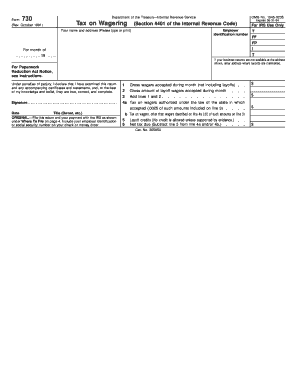
1091 Form 2017-2026


What is the 1091 Form
The 1091 tax form is a document used for reporting specific tax-related information to the Internal Revenue Service (IRS). It is primarily utilized by certain entities to disclose details about income, deductions, and credits. This form plays a crucial role in ensuring compliance with federal tax laws and helps the IRS assess an entity's tax obligations accurately. Understanding the purpose and requirements of the 1091 form is essential for taxpayers to avoid penalties and ensure proper filing.
How to obtain the 1091 Form
To obtain the 1091 tax form, taxpayers can visit the official IRS website, where forms are available for download in PDF format. Additionally, forms can be requested via mail by contacting the IRS directly. Tax professionals and accountants may also provide access to this form as part of their services. It is important to ensure that the correct version of the form is obtained, as updates may occur annually.
Steps to complete the 1091 Form
Completing the 1091 tax form involves several key steps:
- Gather necessary documentation, including income statements and records of deductions.
- Carefully read the instructions provided with the form to understand the requirements.
- Fill out the form accurately, ensuring all information is complete and correct.
- Review the completed form for errors or omissions.
- Sign and date the form as required before submission.
Legal use of the 1091 Form
The 1091 tax form must be used in accordance with IRS regulations to ensure its legal validity. This includes submitting the form by the specified deadlines and providing truthful information. Failure to comply with legal requirements can result in penalties, including fines or increased scrutiny from the IRS. It is advisable to consult a tax professional if there are uncertainties regarding the legal aspects of using the 1091 form.
Filing Deadlines / Important Dates
Filing deadlines for the 1091 tax form can vary based on the type of entity submitting it and the specific tax year. Generally, forms must be filed by the due date of the entity's tax return. It is crucial to keep track of these deadlines to avoid late fees and penalties. Taxpayers should check the IRS website or consult with a tax advisor for the most current filing dates related to the 1091 form.
Penalties for Non-Compliance
Non-compliance with the requirements associated with the 1091 tax form can lead to significant penalties. These may include monetary fines, interest on unpaid taxes, and potential audits by the IRS. It is important for taxpayers to understand these risks and ensure that the form is completed accurately and submitted on time to avoid these consequences.
IRS Guidelines
The IRS provides specific guidelines for completing and submitting the 1091 tax form. These guidelines include instructions on the information required, formatting, and submission methods. Adhering to these guidelines is essential for ensuring that the form is processed correctly and that taxpayers remain in compliance with federal tax laws. For detailed instructions, taxpayers should refer to the IRS instructions accompanying the form.
Quick guide on how to complete 1091 form
Effortlessly Prepare 1091 Form on Any Device
Digital document management has become increasingly popular among businesses and individuals. It offers a perfect environmentally friendly solution to traditional printed and signed documents, as you can easily find the right template and securely store it online. airSlate SignNow provides all the tools necessary to create, edit, and eSign your documents swiftly without any holdups. Handle 1091 Form on any device using airSlate SignNow's Android or iOS applications and enhance your document-related processes today.
How to Modify and eSign 1091 Form with Ease
- Find 1091 Form and then click Get Form to begin.
- Utilize the tools we provide to fill out your form.
- Emphasize important sections of your documents or obscure sensitive information using the tools specifically designed for that purpose by airSlate SignNow.
- Create your eSignature using the Sign feature, which takes mere seconds and holds the same legal validity as a conventional wet ink signature.
- Review the details and click the Done button to save your changes.
- Choose your preferred method to send your form—via email, SMS, or an invitation link—or download it to your computer.
Say goodbye to lost or misplaced documents, tedious form hunting, or mistakes that require reprinting new document copies. airSlate SignNow fulfills all your document management needs with just a few clicks from any device you prefer. Edit and eSign 1091 Form to ensure excellent communication throughout your form preparation process with airSlate SignNow.
Create this form in 5 minutes or less
Find and fill out the correct 1091 form
Create this form in 5 minutes!
How to create an eSignature for the 1091 form
How to create an electronic signature for a PDF online
How to create an electronic signature for a PDF in Google Chrome
How to create an e-signature for signing PDFs in Gmail
How to create an e-signature right from your smartphone
How to create an e-signature for a PDF on iOS
How to create an e-signature for a PDF on Android
People also ask
-
What is the 1091 tax form and why is it important?
The 1091 tax form is a crucial document used for reporting various tax-related information to the IRS. It's important for both individuals and businesses to accurately fill out this form to avoid penalties and ensure compliance with tax regulations. Proper handling of the 1091 tax form can signNowly simplify the tax filing process.
-
How can airSlate SignNow help with the 1091 tax form?
airSlate SignNow provides a user-friendly platform that allows you to easily send and eSign your 1091 tax form securely. With customizable templates and automated workflows, you can streamline the process while ensuring compliance. This makes it easier to gather signatures and manage documents needed for tax submission.
-
Is there a cost associated with using airSlate SignNow for the 1091 tax form?
Yes, airSlate SignNow offers various pricing plans to fit different needs, ensuring that you can efficiently manage your 1091 tax form at a reasonable cost. Each plan provides access to essential features you need for eSigning and managing documents securely. You can choose a plan that fits your budget and usage requirements.
-
Can I integrate airSlate SignNow with other tools for handling the 1091 tax form?
Absolutely! airSlate SignNow supports integration with numerous applications and tools, which can help you manage your 1091 tax form better. This allows you to streamline your workflow, automate tasks, and ensure that all your tax-related documents are organized and easily accessible.
-
What features does airSlate SignNow offer to enhance the 1091 tax form submission process?
AirSlate SignNow features such as eSigning, document templates, and audit trails make the 1091 tax form submission process seamless and secure. You can quickly make edits or add necessary information, ensuring everything is in place before submission. Additionally, real-time notifications keep you updated on the signing status.
-
How secure is airSlate SignNow for sending the 1091 tax form?
AirSlate SignNow employs bank-grade encryption and secure cloud storage to ensure that your 1091 tax form and other sensitive documents are protected. Moreover, compliance with various regulatory standards guarantees that your data remains confidential and secure throughout the entire signing process.
-
What are the benefits of using airSlate SignNow for my business when handling the 1091 tax form?
Using airSlate SignNow for your 1091 tax form offers speed, convenience, and improved accuracy. The platform enables faster turnaround times for signatures and virtually eliminates errors associated with paper forms. This efficiency ultimately saves time and resources for your business.
Get more for 1091 Form
- Judicial branch employment application new hampshire judicial courts state nh form
- Certificate of divorce civil union cu dissolution legal separation or annulment courts state nh form
- Work verification form
- New hampshire fishing game permanent crossbow permit form
- Njpdes form rf state of new jersey state nj
- Nj920510z form
- Rf fds form
- Tennessee reciprocity ems form
Find out other 1091 Form
- How Can I Electronic signature Oklahoma Doctors Document
- How Can I Electronic signature Alabama Finance & Tax Accounting Document
- How To Electronic signature Delaware Government Document
- Help Me With Electronic signature Indiana Education PDF
- How To Electronic signature Connecticut Government Document
- How To Electronic signature Georgia Government PDF
- Can I Electronic signature Iowa Education Form
- How To Electronic signature Idaho Government Presentation
- Help Me With Electronic signature Hawaii Finance & Tax Accounting Document
- How Can I Electronic signature Indiana Government PDF
- How Can I Electronic signature Illinois Finance & Tax Accounting PPT
- How To Electronic signature Maine Government Document
- How To Electronic signature Louisiana Education Presentation
- How Can I Electronic signature Massachusetts Government PDF
- How Do I Electronic signature Montana Government Document
- Help Me With Electronic signature Louisiana Finance & Tax Accounting Word
- How To Electronic signature Pennsylvania Government Document
- Can I Electronic signature Texas Government PPT
- How To Electronic signature Utah Government Document
- How To Electronic signature Washington Government PDF