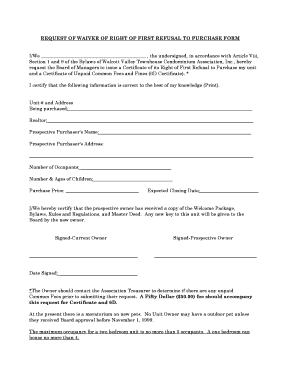
Waiver of Right of First Refusal Condo Form


What is the waiver of right of first refusal condo form
The waiver of right of first refusal condo form is a legal document that allows a condominium owner to relinquish their right to purchase a unit before it is offered to other potential buyers. This right is often included in condominium agreements to ensure that existing owners have the first opportunity to buy a unit when it becomes available. By signing this waiver, the owner agrees to forfeit this right, which can facilitate a smoother transaction for sellers and buyers alike.
Key elements of the waiver of right of first refusal condo form
Several critical components make up the waiver of right of first refusal condo form. These include:
- Identification of parties: The form should clearly identify the condo owner waiving their right and the seller of the unit.
- Description of the property: A detailed description of the condominium unit, including its address and any relevant identifying information, is essential.
- Statement of waiver: The form must contain a clear statement indicating that the condo owner is waiving their right of first refusal.
- Signatures: Both parties must sign the document to make it legally binding.
- Date: The date of signing should be included to establish the timeline of the waiver.
Steps to complete the waiver of right of first refusal condo form
Completing the waiver of right of first refusal condo form involves several straightforward steps:
- Gather necessary information about the property and the parties involved.
- Fill out the form accurately, ensuring all details are correct.
- Review the completed form with all parties to confirm understanding and agreement.
- Sign the document in the presence of a witness, if required by state law.
- Keep a copy of the signed form for your records and provide copies to all relevant parties.
Legal use of the waiver of right of first refusal condo form
The legal use of the waiver of right of first refusal condo form is essential for ensuring that the transaction complies with local real estate laws. This form serves as a formal acknowledgment that the condo owner understands their rights and voluntarily chooses to waive them. It is advisable to consult with a real estate attorney to ensure that the form is correctly executed and that it meets all legal requirements specific to the jurisdiction.
How to obtain the waiver of right of first refusal condo form
The waiver of right of first refusal condo form can typically be obtained through several sources:
- Condominium association: Many condo associations provide this form as part of their documentation for owners.
- Real estate attorneys: Consulting a legal professional can ensure that you receive a compliant and properly structured form.
- Online resources: Various legal websites may offer templates that can be customized to meet specific needs.
Examples of using the waiver of right of first refusal condo form
There are various scenarios in which the waiver of right of first refusal condo form may be utilized:
- A condo owner wishes to sell their unit quickly and opts to waive their right to purchase another unit in the building.
- New buyers are interested in a unit, and the current owner decides to waive their right to facilitate the sale.
- In a competitive real estate market, a condo owner may choose to waive their right to enhance the attractiveness of their offer on another property.
Quick guide on how to complete waiver of right of first refusal condo form
Effortlessly Prepare Waiver Of Right Of First Refusal Condo Form on Any Device
Online document management has gained popularity among businesses and individuals. It offers a perfect eco-friendly substitute to conventional printed and signed documents, allowing you to obtain the correct form and store it securely online. airSlate SignNow supplies all the tools necessary to swiftly create, edit, and eSign your documents without delays. Manage Waiver Of Right Of First Refusal Condo Form on any device with airSlate SignNow's Android or iOS applications and streamline your document-based processes today.
How to Edit and eSign Waiver Of Right Of First Refusal Condo Form with Ease
- Obtain Waiver Of Right Of First Refusal Condo Form and then click Get Form to commence.
- Use the tools we provide to complete your document.
- Highlight important sections of your documents or obscure sensitive information with tools that airSlate SignNow provides specifically for that purpose.
- Create your eSignature using the Sign feature, which takes moments and carries the same legal validity as a traditional wet ink signature.
- Review all the details and then click on the Done button to save your modifications.
- Choose how you would like to share your form, via email, text message (SMS), or invitation link, or download it to your computer.
Forget about lost or misplaced documents, tedious form searches, or errors that require printing new document copies. airSlate SignNow meets all your document management needs in just a few clicks from any device of your choosing. Edit and eSign Waiver Of Right Of First Refusal Condo Form and ensure excellent communication at every stage of the form preparation process with airSlate SignNow.
Create this form in 5 minutes or less
Create this form in 5 minutes!
How to create an eSignature for the waiver of right of first refusal condo form
How to create an electronic signature for a PDF online
How to create an electronic signature for a PDF in Google Chrome
How to create an e-signature for signing PDFs in Gmail
How to create an e-signature right from your smartphone
How to create an e-signature for a PDF on iOS
How to create an e-signature for a PDF on Android
People also ask
-
What is a waiver of right of first refusal template?
A waiver of right of first refusal template is a legal document that allows a party to relinquish their right to purchase property or assets before they are offered to others. This template simplifies the process of crafting such a waiver, ensuring clarity and compliance with legal requirements. By using this template, parties can streamline negotiations and avoid potential disputes.
-
How can I obtain a waiver of right of first refusal template through airSlate SignNow?
You can easily obtain a waiver of right of first refusal template by signing up for an account on airSlate SignNow. Our platform offers a range of customizable document templates, including this specific waiver, which you can fill out and eSign online. The process is straightforward and efficient, making document management hassle-free.
-
What features does the waiver of right of first refusal template include?
The waiver of right of first refusal template from airSlate SignNow includes essential fields for parties' information, effective dates, and signature sections. Additionally, it can be customized to fit specific agreements and requirements. This user-friendly template ensures that all necessary legal elements are covered, providing peace of mind during transactions.
-
Is the waiver of right of first refusal template legally binding?
Yes, when properly signed and executed, the waiver of right of first refusal template becomes a legally binding agreement. It is essential for all parties to review the terms carefully before signing. Taking advantage of airSlate SignNow's features can help ensure that your document meets legal standards and protects your interests.
-
Can I customize the waiver of right of first refusal template provided by airSlate SignNow?
Absolutely! The waiver of right of first refusal template from airSlate SignNow is fully customizable to suit your specific needs. You can alter the text, add fields, and incorporate additional clauses, ensuring the document reflects your unique circumstances. Our platform makes customization quick and intuitive.
-
What are the benefits of using airSlate SignNow for my waiver of right of first refusal template?
Using airSlate SignNow for your waiver of right of first refusal template offers numerous benefits, including ease of use and cost-effectiveness. You can send and eSign documents quickly, reducing turnaround time and enhancing efficiency in your transactions. Additionally, our secure platform ensures that all your documents remain safe and accessible.
-
Does airSlate SignNow integrate with other software for managing my waiver of right of first refusal template?
Yes, airSlate SignNow integrates seamlessly with various software tools, enhancing your document management experience. Whether you need to link your waiver of right of first refusal template with CRM systems or cloud storage services, our integrations ensure a smooth workflow. This capability allows for better collaboration and accessibility.
Get more for Waiver Of Right Of First Refusal Condo Form
Find out other Waiver Of Right Of First Refusal Condo Form
- How To Electronic signature Alabama Business Operations Form
- Help Me With Electronic signature Alabama Car Dealer Presentation
- How Can I Electronic signature California Car Dealer PDF
- How Can I Electronic signature California Car Dealer Document
- How Can I Electronic signature Colorado Car Dealer Form
- How To Electronic signature Florida Car Dealer Word
- How Do I Electronic signature Florida Car Dealer Document
- Help Me With Electronic signature Florida Car Dealer Presentation
- Can I Electronic signature Georgia Car Dealer PDF
- How Do I Electronic signature Georgia Car Dealer Document
- Can I Electronic signature Georgia Car Dealer Form
- Can I Electronic signature Idaho Car Dealer Document
- How Can I Electronic signature Illinois Car Dealer Document
- How Can I Electronic signature North Carolina Banking PPT
- Can I Electronic signature Kentucky Car Dealer Document
- Can I Electronic signature Louisiana Car Dealer Form
- How Do I Electronic signature Oklahoma Banking Document
- How To Electronic signature Oklahoma Banking Word
- How Can I Electronic signature Massachusetts Car Dealer PDF
- How Can I Electronic signature Michigan Car Dealer Document