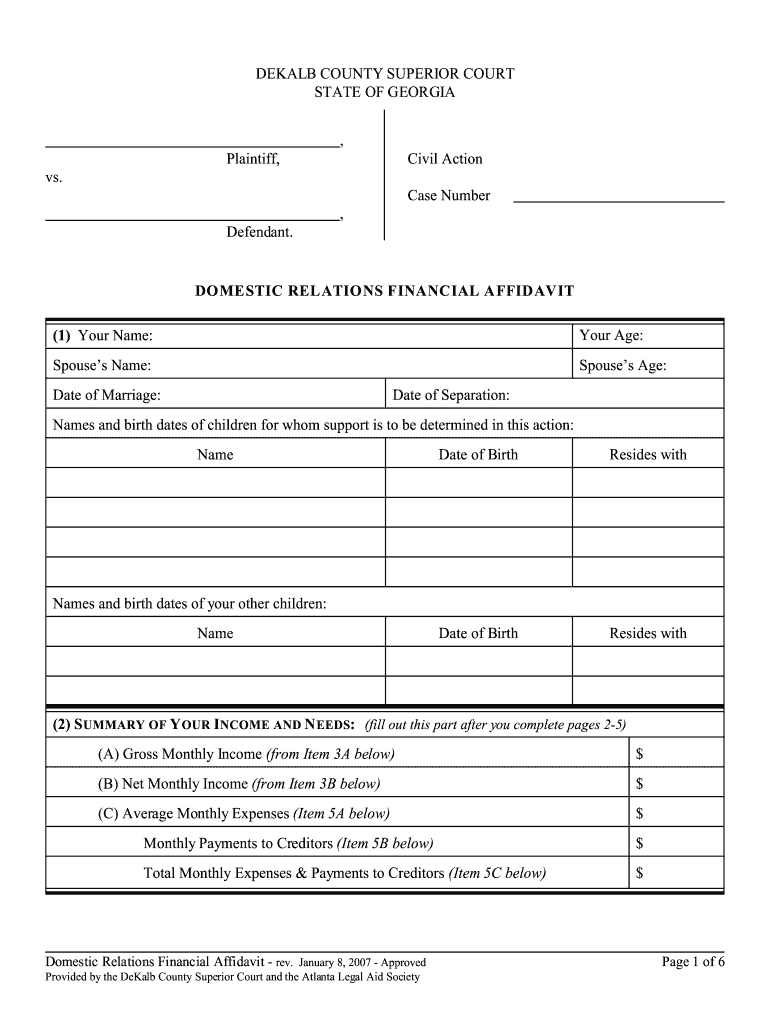
Domestic Relations Financial Affidavit Georgia 2007-2026


What is the Domestic Relations Financial Affidavit Georgia
The Domestic Relations Financial Affidavit in Georgia is a legal document used to disclose financial information during family law proceedings, such as divorce or child custody cases. This affidavit provides a comprehensive overview of an individual's financial situation, including income, expenses, assets, and liabilities. It is crucial for determining issues like child support, alimony, and the division of property. By accurately completing this form, individuals ensure that the court has the necessary information to make informed decisions regarding their case.
Key elements of the Domestic Relations Financial Affidavit Georgia
When filling out the Domestic Relations Financial Affidavit, certain key elements must be included to ensure its validity. These elements typically consist of:
- Personal Information: Full name, address, and contact details of the individual.
- Income Sources: Detailed breakdown of all income, including salaries, bonuses, rental income, and any other earnings.
- Monthly Expenses: Comprehensive listing of monthly expenses such as housing, utilities, food, transportation, and healthcare.
- Assets: A list of all assets owned, including real estate, vehicles, bank accounts, and investments.
- Liabilities: Disclosure of all debts, including mortgages, loans, credit card debts, and other financial obligations.
Steps to complete the Domestic Relations Financial Affidavit Georgia
Completing the Domestic Relations Financial Affidavit involves several important steps to ensure accuracy and compliance:
- Gather Documentation: Collect all necessary financial documents, including pay stubs, bank statements, and tax returns.
- Fill Out the Form: Carefully complete each section of the affidavit, ensuring all information is accurate and up-to-date.
- Review for Accuracy: Double-check all entries for any errors or omissions that could affect the outcome of the case.
- Sign and Date: After completing the affidavit, sign and date the document to affirm that the information provided is true and correct.
- Submit the Affidavit: File the completed affidavit with the appropriate court and provide copies to all relevant parties involved in the case.
Legal use of the Domestic Relations Financial Affidavit Georgia
The Domestic Relations Financial Affidavit serves a critical legal function in family law cases in Georgia. It is used by the court to assess the financial circumstances of both parties involved. This assessment is essential for determining fair outcomes regarding child support, alimony, and property division. Failing to provide a complete and accurate affidavit can lead to legal consequences, including potential penalties or unfavorable rulings in the case.
Form Submission Methods
The Domestic Relations Financial Affidavit can be submitted through various methods, depending on the court's requirements. Common submission methods include:
- Online Submission: Many courts allow electronic filing of documents through their online portals.
- Mail: The affidavit can be mailed to the appropriate court, ensuring it is sent to the correct address and within any specified deadlines.
- In-Person: Individuals can also submit the affidavit in person at the courthouse, where staff can assist with the filing process.
Quick guide on how to complete domestic relations financial affidavit georgia form
Complete and submit your Domestic Relations Financial Affidavit Georgia swiftly
Robust tools for digital document exchange and authorization are essential for process enhancement and the continuous progress of your forms. When handling legal documents and signing a Domestic Relations Financial Affidavit Georgia, the appropriate signature solution can save you a signNow amount of time and resources with each entry.
Locate, fill out, modify, sign, and distribute your legal paperwork with airSlate SignNow. This platform encompasses all you need to establish efficient paper submission workflows. Its extensive legal forms collection and user-friendly navigation can assist you in finding your Domestic Relations Financial Affidavit Georgia quickly, while the editor showcasing our signature capability will enable you to finalize and endorse it right away.
Authorize your Domestic Relations Financial Affidavit Georgia in a few straightforward steps
- Access the Domestic Relations Financial Affidavit Georgia you need in our collection using search or catalog options.
- Examine the form details and preview it to confirm it meets your requirements and state regulations.
- Select Get form to begin the editing process.
- Fill out the form with the all-inclusive toolbar.
- Verify the information you provided and click the Sign option to validate your document.
- Select one of three methods to apply your signature.
- Complete any remaining changes and save the document in your files, then download it onto your device or share it instantly.
Streamline each phase of your document creation and authorization with airSlate SignNow. Explore a more effective online solution that has thoroughly addressed all aspects of managing your paperwork.
Create this form in 5 minutes or less
FAQs
-
How do I fill out Form B under the Insolvency and Bankruptcy code? Does the affidavit require a stamp paper?
Affidavit is always on stamp paper
-
Do I need to fill out a financial statement form if I get a full tuition waiver and RA/TA?
If that is necessary, the university or the faculty will inform you of that. These things can vary from university to university. Your best option would be to check your university website, financial services office or the Bursar office in your university.
-
What can I do when a divorced parent refuses to fill out a college financial aid form?
Anything that does not involve going to university and paying for it with loans/grants.Join the service.Get a full time job and take a class at a time and pay with cash.Find an employer that will pay for your schooling.Get married so you can be considered an independent student 9but not from your husband).Jus t get a job. By the time the government lets you file as an independent student(age 24) you may have found an even better pattern that doesn’t involve college at all.
-
How can I fill out Google's intern host matching form to optimize my chances of receiving a match?
I was selected for a summer internship 2016.I tried to be very open while filling the preference form: I choose many products as my favorite products and I said I'm open about the team I want to join.I even was very open in the location and start date to get host matching interviews (I negotiated the start date in the interview until both me and my host were happy.) You could ask your recruiter to review your form (there are very cool and could help you a lot since they have a bigger experience).Do a search on the potential team.Before the interviews, try to find smart question that you are going to ask for the potential host (do a search on the team to find nice and deep questions to impress your host). Prepare well your resume.You are very likely not going to get algorithm/data structure questions like in the first round. It's going to be just some friendly chat if you are lucky. If your potential team is working on something like machine learning, expect that they are going to ask you questions about machine learning, courses related to machine learning you have and relevant experience (projects, internship). Of course you have to study that before the interview. Take as long time as you need if you feel rusty. It takes some time to get ready for the host matching (it's less than the technical interview) but it's worth it of course.
-
How do I fill out the form of DU CIC? I couldn't find the link to fill out the form.
Just register on the admission portal and during registration you will get an option for the entrance based course. Just register there. There is no separate form for DU CIC.
-
How do you know if you need to fill out a 1099 form?
Assuming that you are talking about 1099-MISC. Note that there are other 1099s.check this post - Form 1099 MISC Rules & RegulationsQuick answer - A Form 1099 MISC must be filed for each person to whom payment is made of:$600 or more for services performed for a trade or business by people not treated as employees;Rent or prizes and awards that are not for service ($600 or more) and royalties ($10 or more);any fishing boat proceeds,gross proceeds of $600, or more paid to an attorney during the year, orWithheld any federal income tax under the backup withholding rules regardless of the amount of the payment, etc.
Create this form in 5 minutes!
How to create an eSignature for the domestic relations financial affidavit georgia form
How to create an eSignature for the Domestic Relations Financial Affidavit Georgia Form in the online mode
How to make an electronic signature for the Domestic Relations Financial Affidavit Georgia Form in Google Chrome
How to make an electronic signature for signing the Domestic Relations Financial Affidavit Georgia Form in Gmail
How to make an electronic signature for the Domestic Relations Financial Affidavit Georgia Form straight from your mobile device
How to generate an electronic signature for the Domestic Relations Financial Affidavit Georgia Form on iOS
How to create an electronic signature for the Domestic Relations Financial Affidavit Georgia Form on Android devices
People also ask
-
What is an affidavit superior financial?
An affidavit superior financial is a legally binding document that establishes the financial status of an individual or entity. airSlate SignNow provides a platform to create, send, and eSign these affidavits easily, ensuring compliance and security.
-
How can airSlate SignNow help in creating affidavits superior financial?
With airSlate SignNow, users can quickly generate affidavits superior financial templates ensuring accuracy and efficiency. The platform's intuitive design allows users to customize their documents to meet specific requirements, reducing the time spent on paperwork.
-
Are there any costs associated with using airSlate SignNow for affidavits superior financial?
Yes, airSlate SignNow offers various pricing plans tailored to businesses of all sizes. Users can choose a plan that fits their budget while enjoying features designed specifically for managing affidavits superior financial and other documents.
-
What features does airSlate SignNow offer for affidavit superior financial processing?
AirSlate SignNow offers features such as document templates, eSignature capabilities, and secure cloud storage for affidavits superior financial. These tools streamline the document workflow, making it easier to manage and access important legal documents.
-
Can I integrate airSlate SignNow with other applications for affidavit superior financial needs?
Absolutely! airSlate SignNow supports integrations with various applications, enhancing its functionality for affidavit superior financial management. You can connect it with tools like Google Drive and Salesforce, facilitating seamless document exchange and collaboration.
-
How secure is my data when using airSlate SignNow for affidavits superior financial?
Security is a priority at airSlate SignNow. When creating affidavits superior financial, users benefit from state-of-the-art encryption and compliance with industry regulations, ensuring that their data remains safe and confidential.
-
Can I track the status of my affidavit superior financial once it's sent?
Yes, airSlate SignNow offers the ability to track the status of your affidavit superior financial in real-time. Users receive notifications when documents are viewed, signed, or completed, providing transparency throughout the process.
Get more for Domestic Relations Financial Affidavit Georgia
- Weekly standard minivan smv vehicle inspection checklist one driver per form
- Ohio sd 40p form
- Application letter for civil engineer dpwh form
- Blumberg b307 form
- Dog intake form
- Poac form fill
- Pde 279 qualifications of instructor portal state pa form
- Undergraduate application form university of buckingham buckingham ac
Find out other Domestic Relations Financial Affidavit Georgia
- eSign Alaska Plumbing Memorandum Of Understanding Safe
- eSign Kansas Orthodontists Contract Online
- eSign Utah Legal Last Will And Testament Secure
- Help Me With eSign California Plumbing Business Associate Agreement
- eSign California Plumbing POA Mobile
- eSign Kentucky Orthodontists Living Will Mobile
- eSign Florida Plumbing Business Plan Template Now
- How To eSign Georgia Plumbing Cease And Desist Letter
- eSign Florida Plumbing Credit Memo Now
- eSign Hawaii Plumbing Contract Mobile
- eSign Florida Plumbing Credit Memo Fast
- eSign Hawaii Plumbing Claim Fast
- eSign Hawaii Plumbing Letter Of Intent Myself
- eSign Hawaii Plumbing Letter Of Intent Fast
- Help Me With eSign Idaho Plumbing Profit And Loss Statement
- eSign Illinois Plumbing Letter Of Intent Now
- eSign Massachusetts Orthodontists Last Will And Testament Now
- eSign Illinois Plumbing Permission Slip Free
- eSign Kansas Plumbing LLC Operating Agreement Secure
- eSign Kentucky Plumbing Quitclaim Deed Free