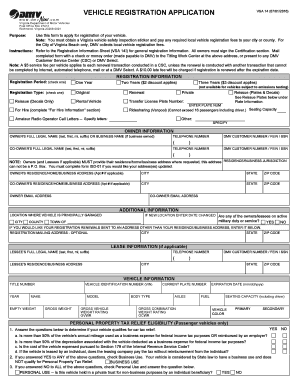
Mcs 115 Form


What is the MCS 116 Form
The MCS 116 form is a critical document used in the United States for specific regulatory and compliance purposes. It is primarily utilized in the transportation industry, particularly for motor carriers. This form is essential for ensuring that carriers meet federal safety regulations and maintain compliance with the Department of Transportation (DOT) requirements. By completing the MCS 116 form, carriers affirm their commitment to safety standards and operational integrity.
How to Obtain the MCS 116 Form
To obtain the MCS 116 form, individuals or businesses can visit the official website of the Federal Motor Carrier Safety Administration (FMCSA). The form is available for download in a printable format. Additionally, it may be accessible through various transportation industry resources or regulatory agencies that provide support for motor carriers. Ensuring you have the most recent version of the form is crucial for compliance.
Steps to Complete the MCS 116 Form
Completing the MCS 116 form involves several key steps:
- Begin by gathering all necessary information related to your business and operations.
- Fill in the required fields accurately, including your business name, address, and DOT number.
- Provide details regarding your fleet and safety practices, ensuring all information is truthful and up-to-date.
- Review the completed form for accuracy before submission.
- Submit the form as instructed, either electronically or by mail, depending on the requirements.
Legal Use of the MCS 116 Form
The MCS 116 form holds legal significance as it is a formal declaration of compliance with federal transportation regulations. When properly filled out and submitted, it can serve as evidence of a carrier's commitment to safety and regulatory adherence. This form may be scrutinized during audits or inspections, making it essential for carriers to ensure its accuracy and completeness.
Key Elements of the MCS 116 Form
Several key elements are essential when completing the MCS 116 form:
- Business Information: Accurate details about the motor carrier, including the legal name and address.
- DOT Number: The unique identifier assigned to the carrier by the Department of Transportation.
- Fleet Information: Details regarding the vehicles operated, including types and numbers.
- Safety Practices: A declaration of the safety measures and protocols in place within the organization.
Form Submission Methods
The MCS 116 form can be submitted through various methods, depending on the preferences of the motor carrier and the requirements set by the FMCSA. Common submission methods include:
- Online Submission: Many carriers opt for electronic submission through the FMCSA's online portal, which offers a streamlined process.
- Mail: The form can also be printed and mailed to the appropriate FMCSA office.
- In-Person: Some carriers may choose to submit the form in person at designated FMCSA locations.
Quick guide on how to complete mcs 115 form
Effortlessly Complete Mcs 115 Form on Any Device
Managing documents online has gained popularity among organizations and individuals. It offers a superb eco-friendly substitute for traditional printed and signed documents, as you can easily find the appropriate form and securely keep it online. airSlate SignNow equips you with all the necessary tools to create, edit, and electronically sign your documents swiftly without any delays. Handle Mcs 115 Form on any platform using airSlate SignNow's Android or iOS applications and streamline any document-related process today.
The Most Efficient Way to Edit and eSign Mcs 115 Form Without Stress
- Find Mcs 115 Form and click on Get Form to begin.
- Utilize the tools we offer to complete your form.
- Highlight important sections of your documents or redact sensitive information with tools that airSlate SignNow specifically provides for that purpose.
- Create your eSignature using the Sign tool, which takes mere seconds and carries the same legal validity as a conventional handwritten signature.
- Review all information and click on the Done button to save your changes.
- Decide how you wish to send your form, via email, SMS, or invitation link, or download it to your computer.
Eliminate worries about lost or misplaced documents, tedious form searches, or errors that necessitate printing new copies. airSlate SignNow meets your document management needs in just a few clicks from any device of your choice. Edit and eSign Mcs 115 Form and ensure excellent communication throughout your form preparation process with airSlate SignNow.
Create this form in 5 minutes or less
Create this form in 5 minutes!
How to create an eSignature for the mcs 115 form
How to create an electronic signature for a PDF online
How to create an electronic signature for a PDF in Google Chrome
How to create an e-signature for signing PDFs in Gmail
How to create an e-signature right from your smartphone
How to create an e-signature for a PDF on iOS
How to create an e-signature for a PDF on Android
People also ask
-
What is the mcs 116 form and why do I need it?
The mcs 116 form is a crucial document required for certain business transactions. It serves to verify and authenticate specific information and is often sought for legal and compliance purposes. Having the mcs 116 form easily accessible helps streamline processes.
-
How can airSlate SignNow help me manage the mcs 116 form?
airSlate SignNow allows you to easily upload, send, and eSign your mcs 116 form in a secure and efficient manner. Our platform ensures that you can manage your documents seamlessly, saving you valuable time and reducing the risk of errors. With airSlate SignNow, handling the mcs 116 form has never been easier.
-
Is airSlate SignNow a cost-effective solution for handling the mcs 116 form?
Yes, airSlate SignNow offers competitive pricing plans that cater to various business needs. By using our platform to manage the mcs 116 form, you can save on printing and mailing costs while ensuring document security. Our approach provides great value and efficiency.
-
Can I integrate airSlate SignNow with other tools for the mcs 116 form?
Absolutely! airSlate SignNow supports integration with various tools and software, making it easy to manage your mcs 116 form alongside your existing systems. This flexibility ensures that your document workflows remain streamlined and efficient.
-
What features does airSlate SignNow offer for the mcs 116 form?
airSlate SignNow offers features including eSigning, document templates, and collaboration tools specifically tailored for the mcs 116 form. These features ensure that you can edit, sign, and share your document effortlessly. This results in faster processing and increased productivity.
-
What are the benefits of using airSlate SignNow for my mcs 116 form?
Using airSlate SignNow for your mcs 116 form provides enhanced security, convenience, and efficiency. You can track the status of the document in real-time and reduce the turnaround time signNowly. This not only improves your workflow but also ensures compliance and reliability.
-
Is it easy to eSign the mcs 116 form with airSlate SignNow?
Yes, eSigning the mcs 116 form with airSlate SignNow is very user-friendly. Our intuitive interface allows you to quickly add your signature and any necessary information with just a few clicks. This ease of use helps to eliminate delays and enhances the signing experience.
Get more for Mcs 115 Form
Find out other Mcs 115 Form
- Help Me With Electronic signature West Virginia Non-Profit Business Plan Template
- Electronic signature Nebraska Legal Living Will Simple
- Electronic signature Nevada Legal Contract Safe
- How Can I Electronic signature Nevada Legal Operating Agreement
- How Do I Electronic signature New Hampshire Legal LLC Operating Agreement
- How Can I Electronic signature New Mexico Legal Forbearance Agreement
- Electronic signature New Jersey Legal Residential Lease Agreement Fast
- How To Electronic signature New York Legal Lease Agreement
- How Can I Electronic signature New York Legal Stock Certificate
- Electronic signature North Carolina Legal Quitclaim Deed Secure
- How Can I Electronic signature North Carolina Legal Permission Slip
- Electronic signature Legal PDF North Dakota Online
- Electronic signature North Carolina Life Sciences Stock Certificate Fast
- Help Me With Electronic signature North Dakota Legal Warranty Deed
- Electronic signature North Dakota Legal Cease And Desist Letter Online
- Electronic signature North Dakota Legal Cease And Desist Letter Free
- Electronic signature Delaware Orthodontists Permission Slip Free
- How Do I Electronic signature Hawaii Orthodontists Lease Agreement Form
- Electronic signature North Dakota Life Sciences Business Plan Template Now
- Electronic signature Oklahoma Legal Bill Of Lading Fast