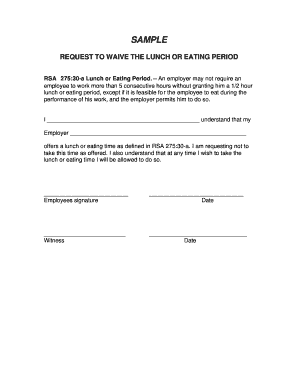
Lunch Waiver Form


What is the Lunch Waiver Form
The New York meal break waiver form, often referred to as the employee lunch waiver form, is a legal document that allows employees to voluntarily waive their right to a meal break during work hours. This form is particularly relevant in states like New York, where labor laws typically mandate meal breaks for employees working a certain number of hours. By signing this form, employees acknowledge their understanding of their rights regarding meal breaks and consent to forgo them under specific conditions.
How to Use the Lunch Waiver Form
Using the New York meal break waiver form involves several straightforward steps. First, employees must review the form to understand their rights and the implications of waiving their meal break. Next, they should fill out the required fields, which typically include personal information, the reason for the waiver, and the date. After completing the form, employees must sign it to indicate their consent. It is essential for both employees and employers to retain a copy of the signed form for their records, ensuring compliance with labor regulations.
Steps to Complete the Lunch Waiver Form
Completing the New York meal break waiver form requires careful attention to detail. Here are the steps to follow:
- Read the form thoroughly to understand your rights and obligations.
- Fill in your personal details, including your name, job title, and department.
- Specify the reason for waiving the meal break, if required.
- Sign and date the form to indicate your agreement.
- Submit the form to your employer or HR department as instructed.
Legal Use of the Lunch Waiver Form
The legal use of the New York meal break waiver form is governed by state labor laws. Employers must ensure that the form is used in compliance with these regulations. The waiver should be voluntary, and employees should not feel pressured to sign it. Additionally, employers are responsible for maintaining records of all signed waivers to demonstrate compliance during audits or inspections. Understanding the legal framework surrounding this form is crucial for both employees and employers to protect their rights and obligations.
Key Elements of the Lunch Waiver Form
The New York meal break waiver form contains several key elements that are important for its validity. These include:
- Employee Information: Name, job title, and department.
- Waiver Statement: A clear statement indicating the employee's intention to waive their meal break.
- Signature: The employee's signature and date, confirming their consent.
- Employer Acknowledgment: A section for the employer to acknowledge receipt of the waiver.
State-Specific Rules for the Lunch Waiver Form
In New York, specific rules govern the use of the meal break waiver form. For instance, employees must be informed of their right to a meal break before signing the waiver. Additionally, the waiver should not be used to circumvent labor laws that protect employee rights. Employers must also ensure that the waiver is not a condition of employment, as this could lead to legal repercussions. Understanding these state-specific rules is essential for both employees and employers to ensure compliance and uphold workers' rights.
Quick guide on how to complete lunch waiver form
Complete Lunch Waiver Form effortlessly on any device
Online document management has gained popularity among businesses and individuals. It offers a superb eco-friendly alternative to traditional printed and signed documents, as you can find the correct form and securely store it online. airSlate SignNow provides you with all the tools necessary to create, modify, and eSign your documents swiftly without delays. Handle Lunch Waiver Form on any platform using airSlate SignNow Android or iOS applications and ease any document-related task today.
The easiest way to modify and eSign Lunch Waiver Form seamlessly
- Find Lunch Waiver Form and click on Get Form to begin.
- Use the tools we offer to fill out your form.
- Emphasize important parts of your documents or redact sensitive information using tools that airSlate SignNow offers specifically for this purpose.
- Generate your signature with the Sign tool, which only takes seconds and holds the same legal validity as a conventional ink signature.
- Review the information and click on the Done button to save your changes.
- Select how you would like to send your form, via email, SMS, or shareable link, or download it to your computer.
Eliminate worries about lost or misplaced documents, tedious form searches, or errors that require printing new document copies. airSlate SignNow meets all your document management needs in just a few clicks from any device of your preference. Modify and eSign Lunch Waiver Form and ensure effective communication at every stage of your form preparation process with airSlate SignNow.
Create this form in 5 minutes or less
Create this form in 5 minutes!
How to create an eSignature for the lunch waiver form
How to create an electronic signature for a PDF online
How to create an electronic signature for a PDF in Google Chrome
How to create an e-signature for signing PDFs in Gmail
How to create an e-signature right from your smartphone
How to create an e-signature for a PDF on iOS
How to create an e-signature for a PDF on Android
People also ask
-
What is an employee lunch waiver form?
An employee lunch waiver form is a document that allows employees to opt-out of company-sponsored lunch programs. This form ensures that businesses comply with employee preferences while maintaining administrative efficiency. Using airSlate SignNow, you can quickly create and manage these forms digitally.
-
How does airSlate SignNow work with employee lunch waiver forms?
airSlate SignNow enables businesses to streamline the process of sending and signing employee lunch waiver forms. With our platform, you can customize forms, track responses, and ensure timely approvals. This enhances workplace productivity and fosters better communication.
-
Is there a cost associated with using the employee lunch waiver form feature?
Yes, while pricing may vary depending on your chosen plan, airSlate SignNow offers cost-effective solutions for managing employee lunch waiver forms. We provide several pricing tiers to fit the needs of businesses of all sizes. You can evaluate our features through a free trial to see if it meets your requirements.
-
What are the benefits of using airSlate SignNow for my employee lunch waiver forms?
Using airSlate SignNow for employee lunch waiver forms streamlines the process of document management. Your employees can eSign forms from anywhere, reducing paperwork and saving time. Additionally, our digital solution enhances compliance and organizational efficiency.
-
Can I integrate airSlate SignNow with other applications for employee lunch waiver forms?
Absolutely! airSlate SignNow offers robust integrations with various applications like Google Workspace, Salesforce, and more. This allows you to automate the collection and management of employee lunch waiver forms seamlessly within your existing workflows.
-
How secure is the information collected on employee lunch waiver forms?
Security is a top priority for airSlate SignNow. We employ advanced encryption protocols to ensure that the information collected through employee lunch waiver forms is protected. You can trust that your sensitive data will remain confidential and secure.
-
Can I track the status of employee lunch waiver forms sent to employees?
Yes, airSlate SignNow provides real-time tracking of all documents, including employee lunch waiver forms. You can easily see who has opened, signed, or declined the form, allowing you to follow up effectively. This transparency simplifies the management process.
Get more for Lunch Waiver Form
Find out other Lunch Waiver Form
- Can I Sign Michigan Gym Membership Agreement
- Sign Colorado Safety Contract Safe
- Sign North Carolina Safety Contract Later
- Sign Arkansas Application for University Free
- Sign Arkansas Nanny Contract Template Fast
- How To Sign California Nanny Contract Template
- How Do I Sign Colorado Medical Power of Attorney Template
- How To Sign Louisiana Medical Power of Attorney Template
- How Do I Sign Louisiana Medical Power of Attorney Template
- Can I Sign Florida Memorandum of Agreement Template
- How Do I Sign Hawaii Memorandum of Agreement Template
- Sign Kentucky Accident Medical Claim Form Fast
- Sign Texas Memorandum of Agreement Template Computer
- How Do I Sign Utah Deed of Trust Template
- Sign Minnesota Declaration of Trust Template Simple
- Sign Texas Shareholder Agreement Template Now
- Sign Wisconsin Shareholder Agreement Template Simple
- Sign Nebraska Strategic Alliance Agreement Easy
- Sign Nevada Strategic Alliance Agreement Online
- How To Sign Alabama Home Repair Contract