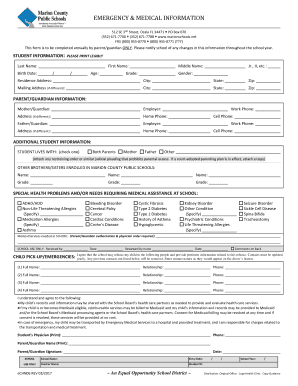
Emergency Medical Information Form 2017


What is the Emergency Medical Information Form
The emergency medical information form is a crucial document designed to provide vital health information in urgent situations. This form typically includes details such as medical history, allergies, current medications, and emergency contacts. It serves as a quick reference for healthcare providers, ensuring that individuals receive appropriate care when they are unable to communicate their needs. The form is especially important for children, elderly individuals, and those with chronic health conditions.
How to Use the Emergency Medical Information Form
Using the emergency medical information form effectively involves a few key steps. First, gather all necessary personal health information, including any existing medical conditions, medications, and allergies. Next, fill out the form accurately, ensuring that all details are current and clearly legible. Once completed, keep the form in an easily accessible location, such as a wallet or with a trusted family member. It is also advisable to provide copies to caregivers, schools, or other relevant parties who may need access to this information in case of an emergency.
Steps to Complete the Emergency Medical Information Form
Completing the emergency medical information form involves several straightforward steps:
- Identify the individual for whom the form is being completed.
- Fill in personal information, including full name, date of birth, and contact details.
- List any known medical conditions, allergies, and medications currently being taken.
- Provide emergency contact information, including names and phone numbers.
- Review the form for accuracy and completeness before saving or printing it.
Legal Use of the Emergency Medical Information Form
The legal validity of the emergency medical information form hinges on its proper completion and use. In the United States, this form can be considered legally binding if it is filled out accurately and signed by the individual or their legal guardian. It is important to ensure that the information provided is truthful and up-to-date, as inaccuracies could lead to improper medical treatment. Additionally, compliance with relevant health privacy laws, such as HIPAA, is essential to protect the individual's sensitive information.
Key Elements of the Emergency Medical Information Form
Several key elements should be included in the emergency medical information form to ensure it is comprehensive and useful:
- Personal Information: Full name, date of birth, and contact information.
- Medical History: Any chronic conditions, previous surgeries, or significant health issues.
- Allergies: Known allergies to medications, foods, or environmental factors.
- Medications: Current prescriptions, dosages, and the prescribing physician's contact information.
- Emergency Contacts: Names and phone numbers of individuals who can be reached in case of an emergency.
How to Obtain the Emergency Medical Information Form
The emergency medical information form can be easily obtained through various channels. Many healthcare providers offer printable versions of the form on their websites. Additionally, local health departments or community health centers may provide copies. For convenience, individuals can also create their own version using templates available online. It is important to ensure that any form used complies with local regulations and includes all necessary information.
Quick guide on how to complete emergency medical information form
Effortlessly Prepare Emergency Medical Information Form on Any Device
The management of documents online has gained signNow traction among businesses and individuals. It offers a superb environmentally friendly substitute to traditional printed and signed paperwork, allowing you to obtain the correct form and securely store it online. airSlate SignNow equips you with all the necessary tools to swiftly create, modify, and electronically sign your documents without delays. Manage Emergency Medical Information Form on any device using the airSlate SignNow apps for Android or iOS and simplify any document-based task today.
The Easiest Method to Edit and eSign Emergency Medical Information Form Seamlessly
- Find Emergency Medical Information Form and click on Get Form to begin.
- Utilize the tools we offer to complete your document.
- Highlight important sections of your documents or redact sensitive information using the tools provided by airSlate SignNow specifically for that purpose.
- Create your eSignature with the Sign tool, which takes mere seconds and holds the same legal validity as a traditional ink signature.
- Review the information and click on the Done button to save your changes.
- Choose how you wish to send your form—via email, SMS, or invite link—or download it to your computer.
Eliminate worries over lost or misplaced documents, tedious searches for forms, or mistakes that necessitate printing new copies. airSlate SignNow meets your document management needs in just a few clicks from your preferred device. Edit and eSign Emergency Medical Information Form to ensure excellent communication at every stage of your form preparation process with airSlate SignNow.
Create this form in 5 minutes or less
Find and fill out the correct emergency medical information form
Create this form in 5 minutes!
How to create an eSignature for the emergency medical information form
How to create an electronic signature for a PDF online
How to create an electronic signature for a PDF in Google Chrome
How to create an e-signature for signing PDFs in Gmail
How to create an e-signature right from your smartphone
How to create an e-signature for a PDF on iOS
How to create an e-signature for a PDF on Android
People also ask
-
What is an emergency medical information form pdf?
An emergency medical information form pdf is a document designed to provide essential medical information about an individual in case of an emergency. It contains details such as allergies, medical conditions, and emergency contacts. Using this form ensures that medical professionals can make informed decisions quickly.
-
How can I create an emergency medical information form pdf using airSlate SignNow?
Creating an emergency medical information form pdf with airSlate SignNow is simple and efficient. You can start by selecting a template or creating your own from scratch, filling it with relevant medical details. Once completed, easily save it as a PDF for distribution and eSigning.
-
Are there any costs associated with using the emergency medical information form pdf feature?
airSlate SignNow offers a variety of pricing plans, allowing you to access the emergency medical information form pdf feature based on your needs. We provide cost-effective solutions suitable for individuals and businesses. Choose a plan that best fits your requirements to enjoy unlimited access.
-
What features does airSlate SignNow offer for emergency medical information form pdfs?
AirSlate SignNow features include easy document creation, eSigning capabilities, and secure cloud storage for your emergency medical information form pdfs. Additionally, you can customize templates and utilize automatic reminders for faster responses. Our platform streamlines the process of managing important medical documents.
-
What are the benefits of using an emergency medical information form pdf?
Utilizing an emergency medical information form pdf ensures that crucial health information is readily available during emergencies. It promotes quick medical response, enhances communication among caregivers, and provides peace of mind to individuals and families. This form can be easily shared and updated as needed.
-
Can I integrate airSlate SignNow with other applications for my emergency medical information form pdf?
Yes, airSlate SignNow supports various integrations that enhance the functionality of your emergency medical information form pdf. You can connect it with popular applications like Google Drive, Dropbox, and more for seamless document management. This makes it easier to access and update your medical information across platforms.
-
Is it safe to store my emergency medical information form pdf in airSlate SignNow?
Absolutely! airSlate SignNow prioritizes the security of your documents, including the emergency medical information form pdf. We implement strong encryption protocols and comply with data protection regulations, so you can trust that your sensitive information is stored safely and securely.
Get more for Emergency Medical Information Form
- Residency petition for university of oklahoma form
- Preview a t shirt order form
- Irb decision questionnaire form valparaiso university valpo
- Victory university transcript form
- Grabbe utley scholarship form
- Transcript request form virginia intermont college vic
- Viterbo university transcript form
- Washburn reinstatement petition form
Find out other Emergency Medical Information Form
- How Can I Electronic signature West Virginia Police Letter Of Intent
- How Do I Electronic signature Washington Police Promissory Note Template
- Electronic signature Wisconsin Police Permission Slip Free
- Electronic signature Minnesota Sports Limited Power Of Attorney Fast
- Electronic signature Alabama Courts Quitclaim Deed Safe
- How To Electronic signature Alabama Courts Stock Certificate
- Can I Electronic signature Arkansas Courts Operating Agreement
- How Do I Electronic signature Georgia Courts Agreement
- Electronic signature Georgia Courts Rental Application Fast
- How Can I Electronic signature Hawaii Courts Purchase Order Template
- How To Electronic signature Indiana Courts Cease And Desist Letter
- How Can I Electronic signature New Jersey Sports Purchase Order Template
- How Can I Electronic signature Louisiana Courts LLC Operating Agreement
- How To Electronic signature Massachusetts Courts Stock Certificate
- Electronic signature Mississippi Courts Promissory Note Template Online
- Electronic signature Montana Courts Promissory Note Template Now
- Electronic signature Montana Courts Limited Power Of Attorney Safe
- Electronic signature Oklahoma Sports Contract Safe
- Electronic signature Oklahoma Sports RFP Fast
- How To Electronic signature New York Courts Stock Certificate